If you feel you are spending too much time on Facebook and want to take a break, you can temporarily deactivate your Facebook account, here’s how you do it.
What happens when you deactivate your Facebook account?
- No one will be able to view your profile.
- Messages sent to your friends may still be visible,
- You’ll still appear on your friends’ friends list. However, it’s only visible to your friends.
- Group admins can view your posts and comments, as well as your name.
Note: Deactivating your Facebook account won’t deactivate Messenger. You have to deactivate Messenger separately once you disable your Facebook account.
How to temporarily disable your Facebook account using a web browser?
- Visit facebook.com and log in to your account.
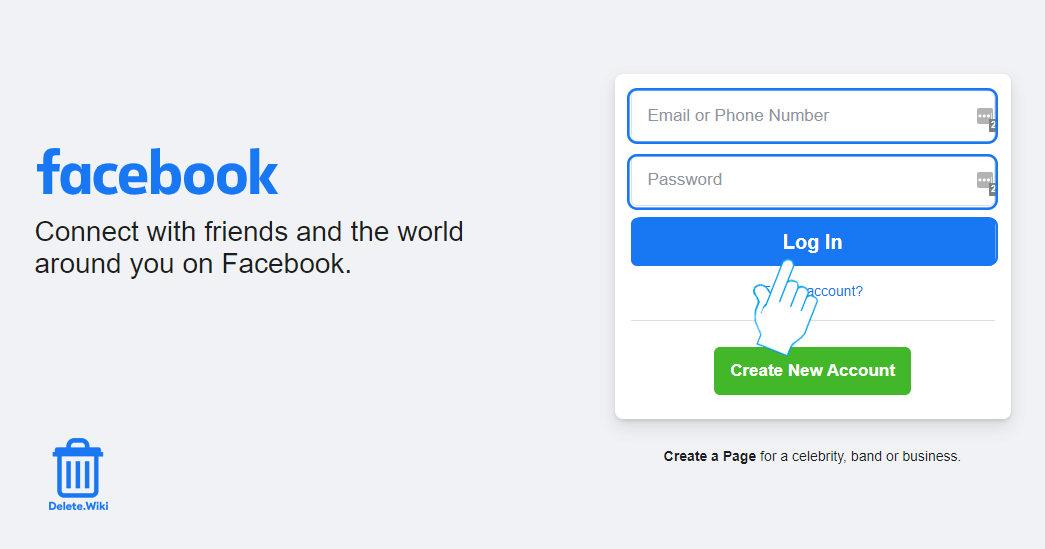
- Click on the ▽ (menu) icon at the top right corner.
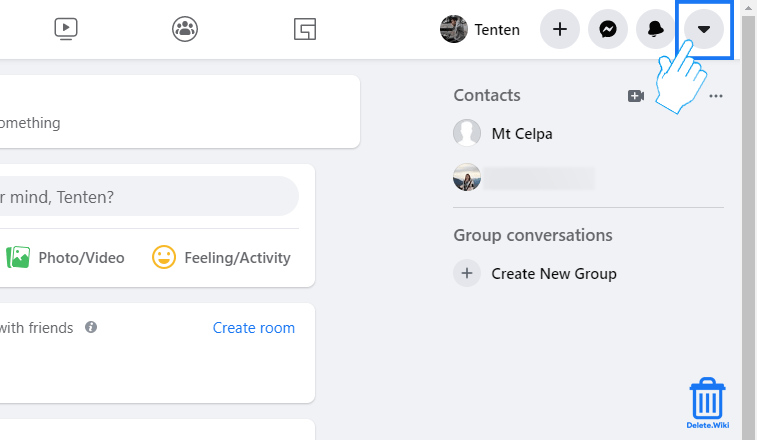
- Choose Settings & privacy in the dropdown menu.
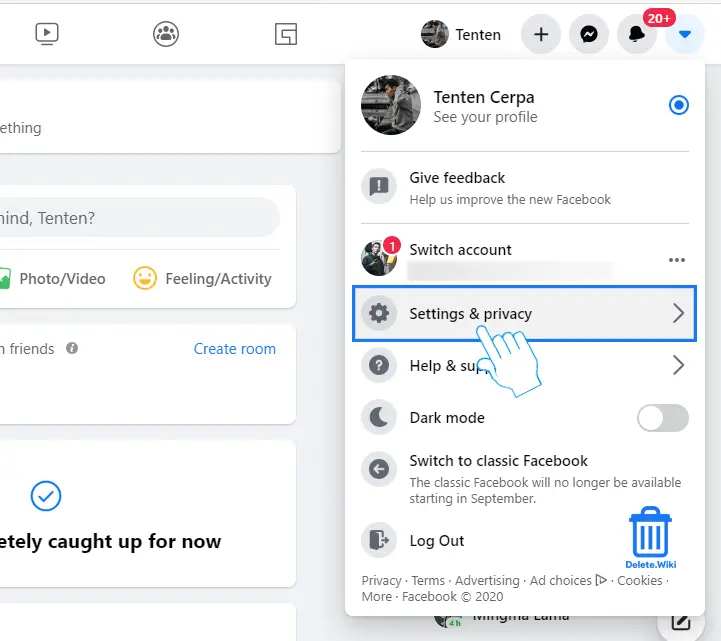
- Inside Settings & privacy, select Settings.
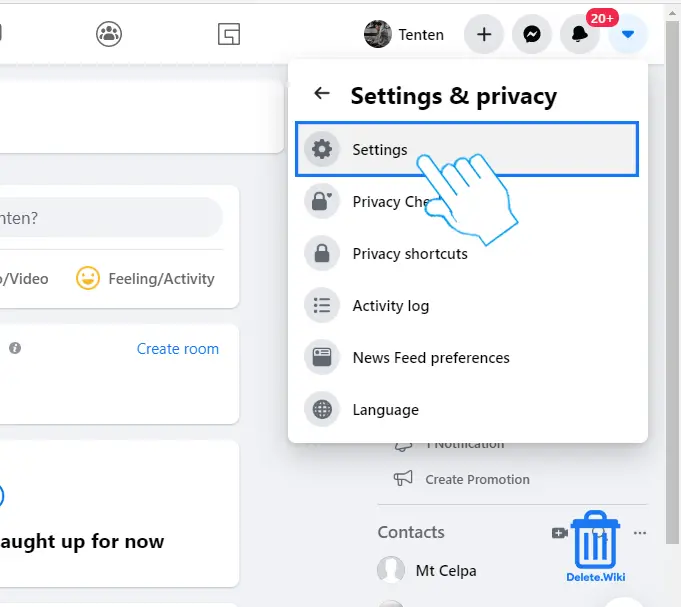
- Click Your Facebook information on the left pane.
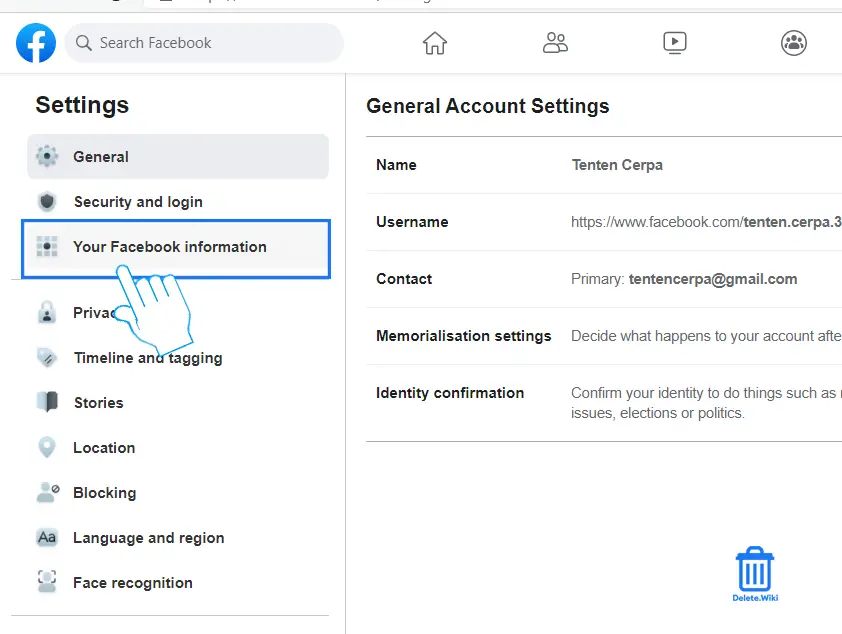
- Click Deactivation and deletion.
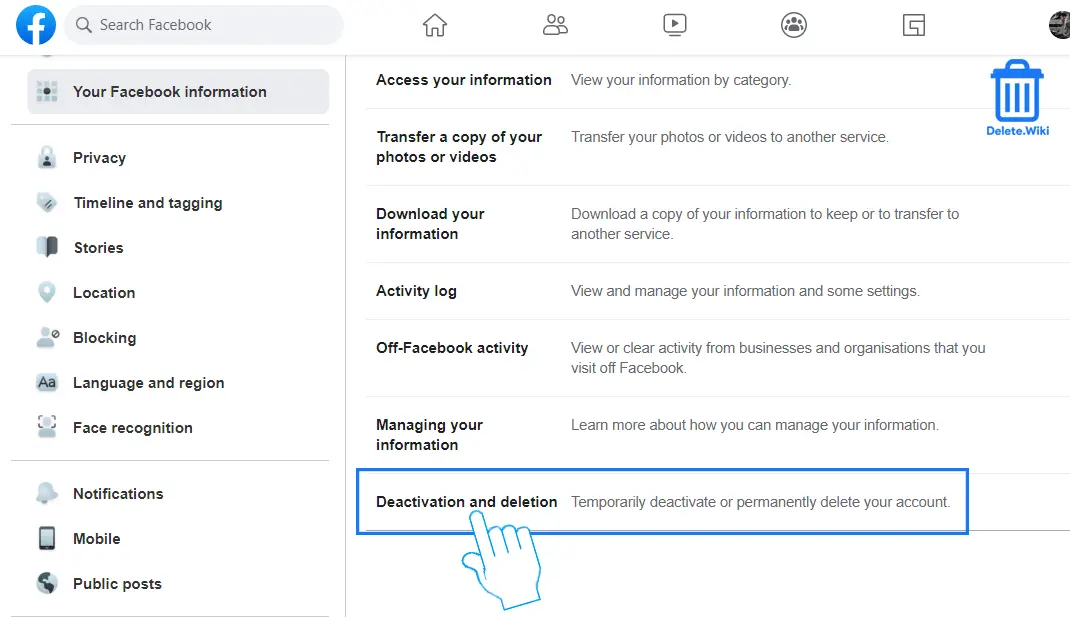
- Click on the Continue to Account Deactivation button.
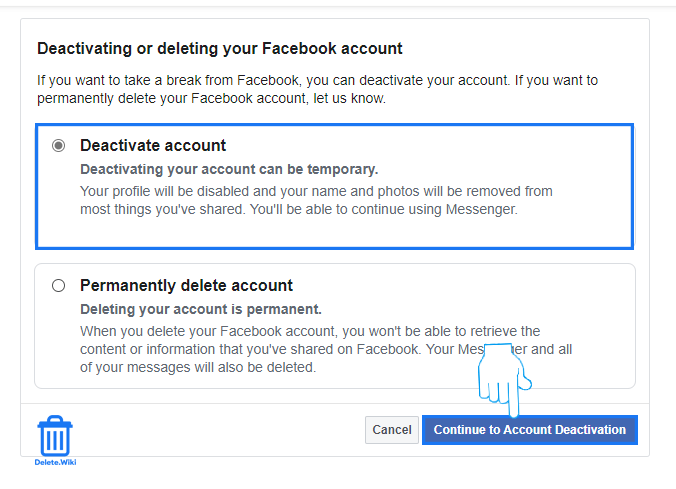
- Enter your password and click Continue.
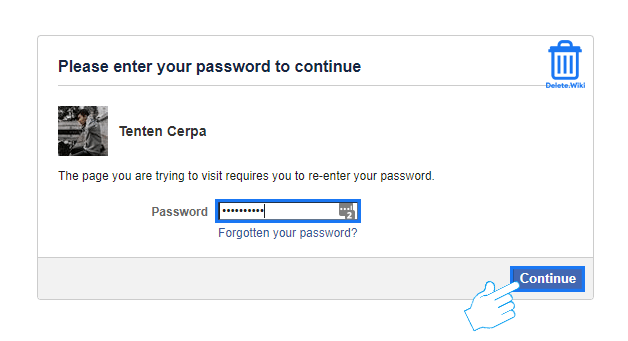
- Select a reason for deactivating your account. If a popup window appears, click Close.
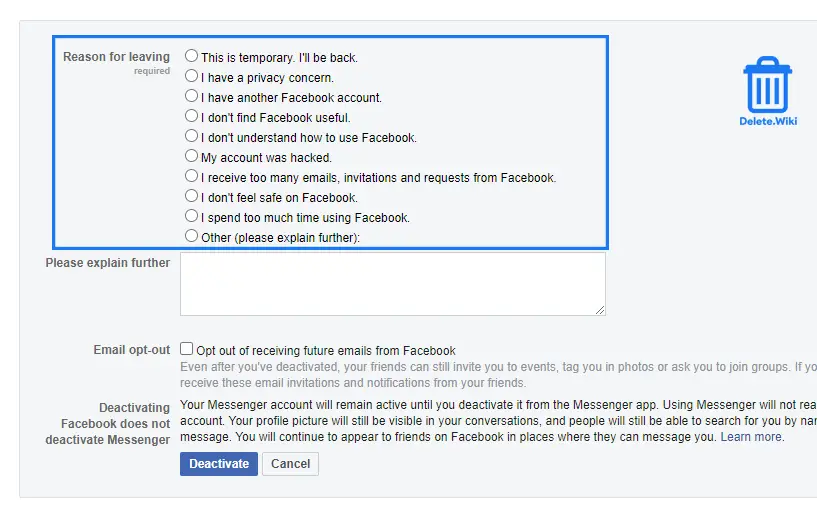
- Click on Deactivate at the bottom.
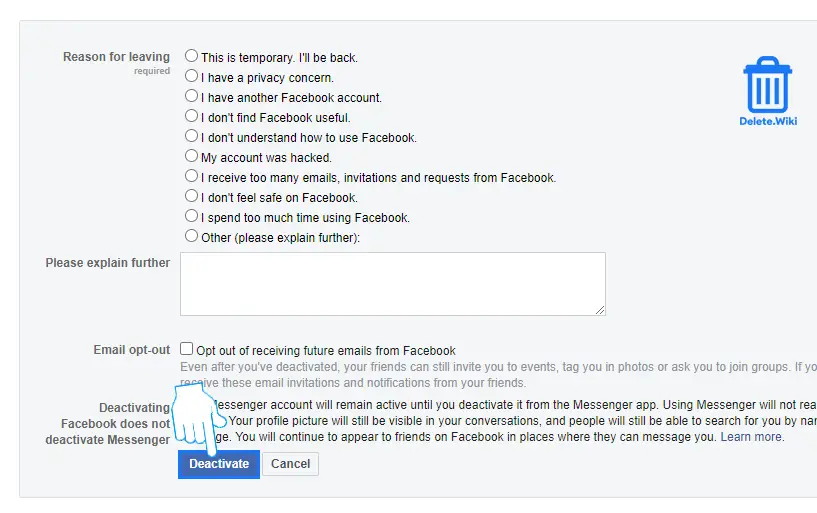
- A confirmation popup appears, select Deactivate Now.
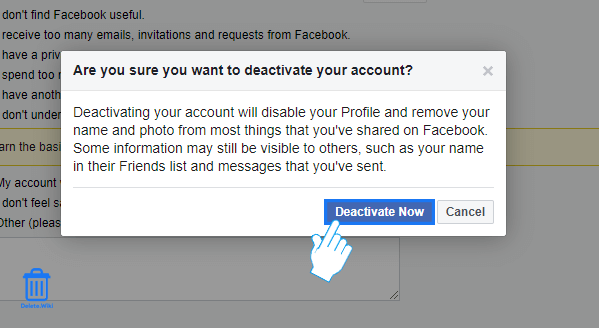
How to deactivate my Facebook account using the mobile app?
- Open the Facebook app on your phone.
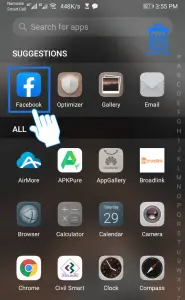
- Tap on the ≡ icon at the top right corner.
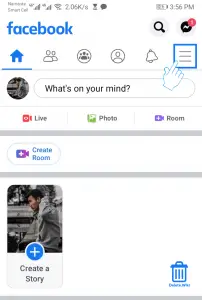
- Scroll down and tap on Settings & Privacy.
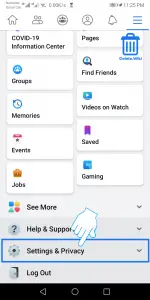
- Choose Settings from the dropdown menu.

- Scroll down to Your Facebook Information section and tap Account Ownership and Control.

- Tap Deactivation and Deletion.
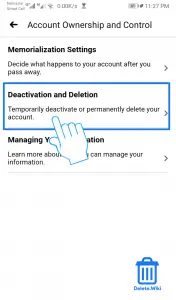
- Make sure Deactivate Account is selected, and tap Continue to Account Deactivation.
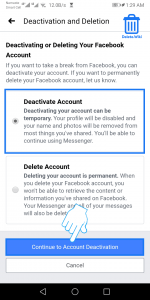
- Enter your password and tap Continue.

- Select a reason for disabling your account and tap Continue at the bottom of the page. Don’t choose the reason, This is temporary. I’ll be back if you don’t want to reactivate your account automatically after certain days.
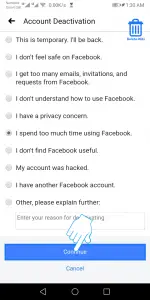
- Again tap Continue if you see it at the bottom of the page.
- Scroll down to the bottom and tap Deactivate My Account to confirm.
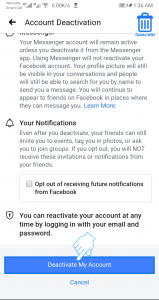
If you want to completely delete your Facebook account, Check out our article on How to delete your Facebook account.
Can I reactivate a deactivated Facebook account?
If you want to reactivate your Facebook account, you can do it at any time by logging back into Facebook or by using your Facebook account to log in somewhere else. Remember that you’ll need to have access to the email or mobile number you use to log in. If you can’t remember your password, you can request a new one.
If you deleted your Facebook account, you can cancel your account deletion within 30 days of initiating the deletion and reactivate your Pages.

