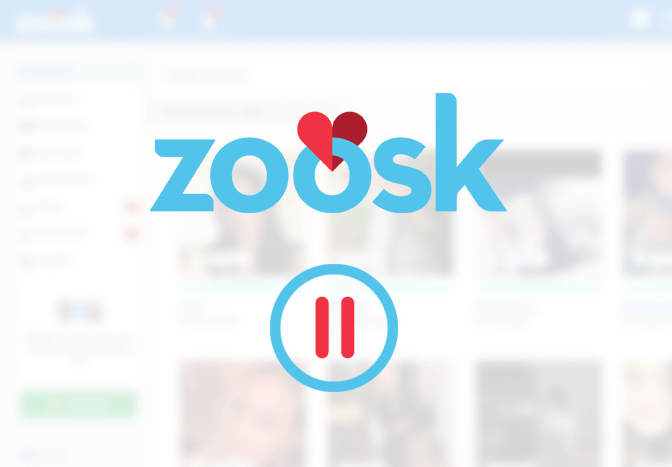Finding your love on any dating site or app can take time, and of course, no one’s going to start liking by just having short casual conversations. If you think you are spending too much time sending romantic messages and crawling through your potential matches, you might want to take a break from Zoosk. Here we will guide you to pause your Zoosk account on all platforms, including desktop, Android, and iOS.
You can also deactivate your account if you don’t want to use Zoosk anymore.
What happens when you temporarily pause your Zoosk account?
- Your profile will be hidden from Zoosk until you resume your account.
- All your message history and connections will be intact.
- You won’t receive any messages.
- Emails and Notifications from Zoosk will be disabled. But you will still receive emails about your subscription renewal and reactivating or pausing your account.
- If you have subscribed to Zoosk, your subscription won’t be canceled.

How to pause your Zoosk account using a computer?
- Visit zoosk.com and log in to your account.
- Click on your name in the upper right corner.
- In the dropdown menu, select Account Settings.
- Click Edit next to Account Status.
- Now, click on Pause Account.
- Confirm to pause your account.
How do I pause my Zoosk account on the Android or iOS app?
- Launch the Zoosk app on your phone.
- Tap on the ≡ icon at the top left corner of your screen.
- Tap the ⚙️ (Settings) icon.
- Tap on the ✏️ icon next to your Account Status.
- Tap on Pause Account.
- Confirm to pause your account.
How to cancel a Zoosk subscription?
If your subscription for the Zoosk account is set to automatically renew, you have to turn off the automatic renewal to cancel your subscription. To turn off the automatic renewal, go to your Account Settings and select Subscription. Remember that if your subscription was purchased through a third-party account, such as iTunes, Amazon, or Google Play, the subscription must be canceled in accordance with that third party’s terms and conditions.
Cancel via website
- Visit www.zoosk.com, and log in to your Zoosk account.
- Click on Settings from the menu on the left side.
- Then, select the Subscription on the right side, which will take you to your subscription page.
- Select Cancel Subscription at the bottom part of the page.
- Click on Unsubscribe and select a cancellation reason.
- Now, confirm your cancellation after selecting the reason. If the cancellation was successful, a confirmation screen appears with the end date of your subscription.
Cancel through your mobile phone
- Open your mobile browser, go to t.zoosk.com and log in to your Zoosk account.
- Tap on the three lines in the top left corner.
- Tap the Settings/gear icon close to your nickname.
- Tap Subscription.
- At the bottom of the screen tap Cancel Subscription and follow the instructions.
Cancel through the Goggle store
- Open the Google Play Store on your Android.
- Tap your Profile icon on the top-right side.
- Scroll down and select Payments & Subscriptions.
- Look for Zoosk subscription and tap on it.
- Tap Cancel Subscription.
- Follow the instructions to finish canceling your subscription.
Cancel through App Store
To cancel your subscription on your iPhone, iPad, or iPod, please follow these steps:
- Open Settings on your Apple device.
- Scroll down to iTunes & App Store.
- Tap on your Apple ID/email address.
- Tap View Apple ID, then enter your Touch ID or password.
- From the Account Settings page, scroll down and tap Subscriptions.
- Select your Zoosk subscription.
- Tap Cancel Subscription.
- Next, tap Confirm on the Confirm Cancellation pop-up.
Cancel via Amazon
If you’ve subscribed to Zoosk through Amazon, then you should cancel the subscription using Amazon only. Follow the instructions carefully.
- Go to www.amazon.com.
- Sign in to your Amazon account.
- From the Your Account menu, select Your Apps and Devices.
- You’ll be redirected to the Your Apps and Devices page. Select Your Subscriptions.
- Find Zoosk in the list of your current subscriptions and turn off auto-renewal for your Zoosk subscription.