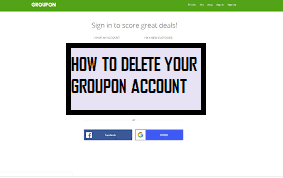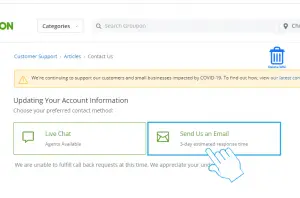Groupon is a great way to save money by getting virtual coupons. However, if you don’t want to use Groupon anymore and want to close your account, we’ve got your back. You cannot delete your Groupon account by going into the account settings as you have to submit a request to delete your account or chat with a Groupon agent.
What happens when you delete your Groupon account?
After you delete your Groupon account, you won’t be able to log in again to your account. Your profile as well as all of your information will be gone.
How to close your Groupon account?
You cannot delete your account from the app or website on your own. The only way to close your account is by contacting customer service through live chat, phone call, or email. Follow these steps to delete your account:
- Go to groupon.com and log in to your account.
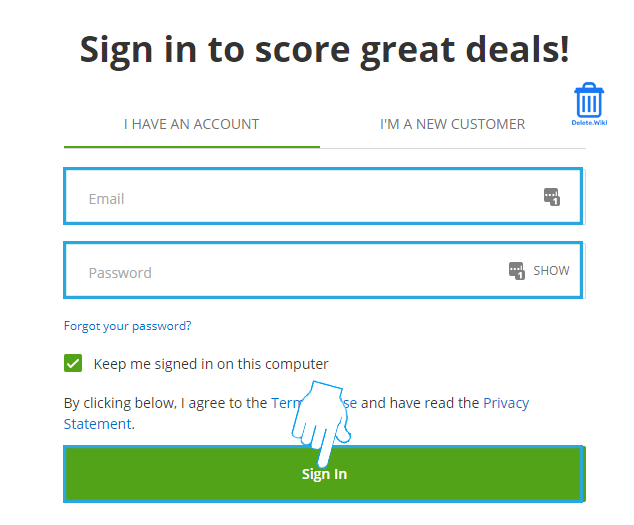
- Click on Help at the top right corner of the page.
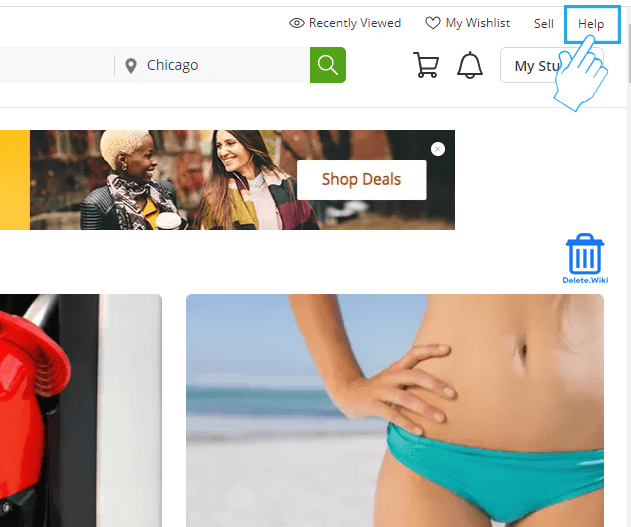
- Scroll down and select Managing Your Account.
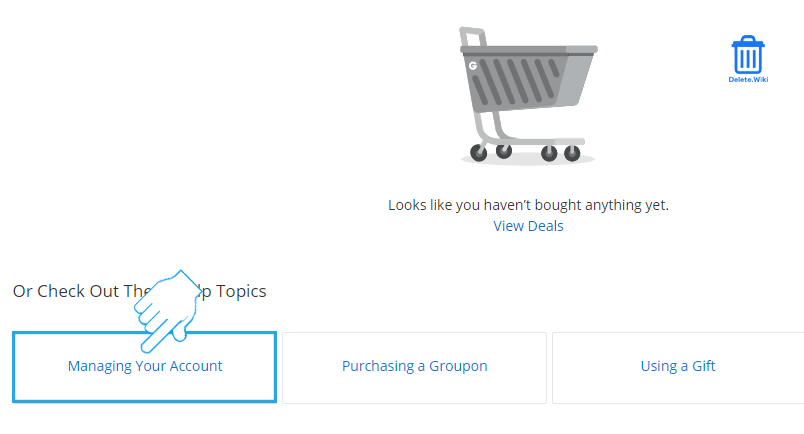
- Now, click on Contact Us next to Still Need Help?
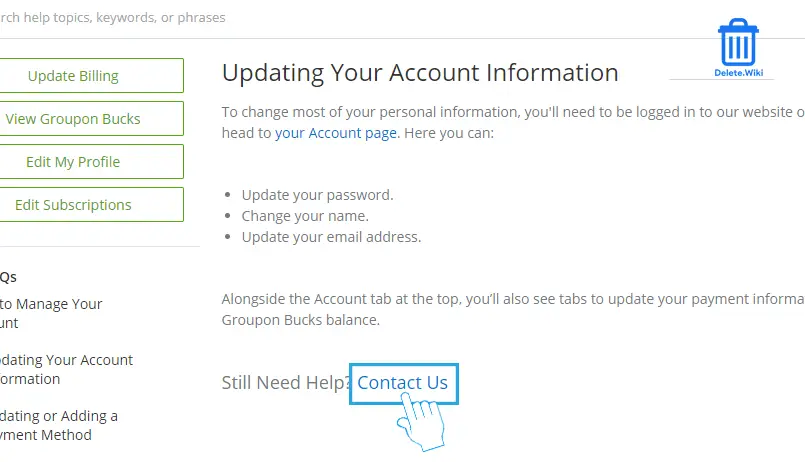
- Click on the Live Chat option.
- A live conversation pane will popup, click on Start Chat.
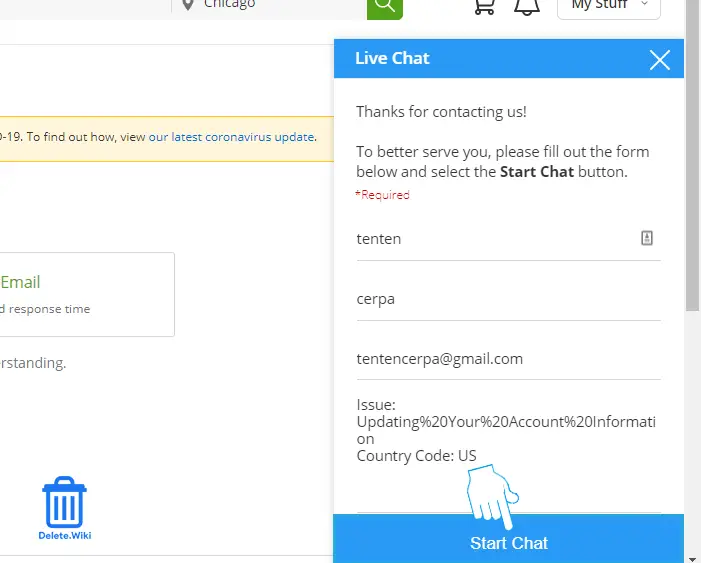
- Now, you’ll connect to any available agent. Explain to the agent that you want to close your account, and he/she will assist.
How to cancel a Groupon subscription?
It’s quite easy to cancel your Groupon subscriptions. Ensure that you cancel all your subscriptions to Groupon prior to deleting your account. Basically you can cancel your subscription using the Groupon website or an app. Try the steps given below to remove the subscription.
Through the website
- Visit the Groupon website and log in to your account.
- Click on your profile photo at the top left corner and select Cancellations.
- Now, tap on Groupon subscriptions under My Subscriptions.
- Select the subscription you want to cancel and click on Cancel this subscription.
Through the app
- Open the Groupon app on your mobile phone.
- Tap on My Account from the upper right-hand corner of the screen.
- Then, click on Cancel My Subscription.
- Tap on Yes, Cancel My Subscription to confirm.
Thus, we hope you learned how to delete your Groupon account and cancel its subscription.
Want to close your Kik account? Check out our article, here.