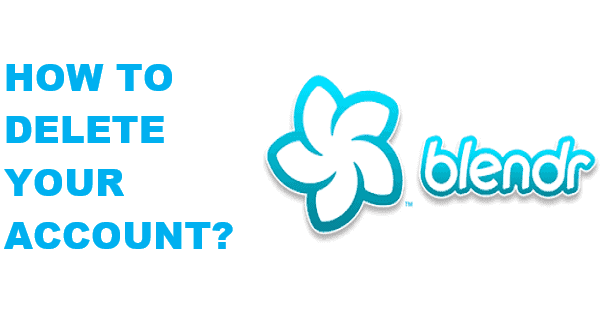Do you want to get rid of your Blendr account? Here, this article will guide you till the end. Keep reading this article to know how to delete Blendr account.
Blendr is an online dating app that is designed to connect like-minded people near to each other. This app is available for websites, iOS, and Android, and is based on geosocial networking. Blendr combines GPS location sensing and social networking framework, to provide users with the opportunity to meet people who are near to each other. Users can communicate with other users in real-time about a location, like getting information regarding the current status of a local restaurant, or determining whether a club currently holds people that the user might want to meet. Along with this, it allows users to limit themselves to contact people who meet their self-defined criteria and gives a rough estimate of the user’s location for privacy protection.

However, if you ever think of deleting your Blendr account, then please refer to this article. You may have several reasons to delete Blendr account. It can be because of dissatisfaction with this dating site, if you’ve found your partner and don’t want to keep your account, or if you want to try another dating site. Whatever your reason maybe this article will help you. Read the next topic to know more about the Blendr app.
Let’s get started with the how-to delete Blendr account.
How to Delete Blendr Account?
You can easily delete Blendr account. Blendr gives you direct access to remove your account from the website and mobile app, or you can try contacting their customer support. So, let’s move on to the methods of deleting the Blendr account permanently.
Delete Blendr Account Through Website
- Go to the Blendr website and log into your account.
- Click on your Profile in the top-right section.
- Then, from the drop-down menu click on Settings.
- Click on the Delete Profile link in the left menu section.
- Now, choose Delete Your Account from the given options and click on the link Continue.
- Choose a reason to delete your account and click on the link Continue.
Now you will be offered a promotional offer to change your mind, ignore that and click on the link Delete Your Profile to permanently delete your account.
Delete Blendr Account Through App
- Open the Blendr app on your mobile phone.
- Select Change Account Settings from the menu.
- Then, click Delete Your Account.
- Enter your password and tap on Confirm.
- Now, choose a reason for account deletion or you can enter a new one. Finally, click on Send Request.
Note: Wait till you receive an email confirming that your account has been deleted. The process can take up to 24 hours to 72 hours depending on situation.
Delete Blendr Account Through Contact Form
- Visit the link https://blendr.com/en/feedback/.
- A Feedback Form page will open up. Then, choose General Question.
- Enter your registered email address and name.
- Now, type you want to delete your account along with the reason on the Message box.
- Lastly, click on the Send Message button.
How to Reactivate Blendr Account?
If you’ve changed your mind, or you want to use Blendr again, you have two choices, either you create a new Blendr account or reactivate deleted account. So, if you want to reactivate your prior deleted account, then you’ll receive a confirmation email from Blendr within 28 days after you delete your profile. You’ll see a reactivation link in that email. Click on that link and you’ll be able to sign back into your account. If it has been more than 28 days, you can create a new account so that you can again access Blendr.
How to Cancel Blendr Membership?
Remember to cancel Blendr membership before you try to delete the account. You can use Blendr’s services for free. But, if you’ve taken premium membership to enhance your experience, cancel your membership at first. To cancel please follow the below-given methods.
Through Email
- Log into your email account associated with Blendr account.
- Compose an email and enter [email protected] as the receiver’s address.
- Type Cancel the Membership on the subject section.
- Write a mail including your account information and get a confirmation number or email for cancellation.
- Now, hit Send.
Through Feedback Form
- Visit the link https://blendr.com/feedback/.
- Enter your information like name, email address, and other necessary information.
- Now, tap on Submit.
You can follow the above simple steps to delete Blendr account via the website, app, or contact form Thus, we hope this article has helped you so far.