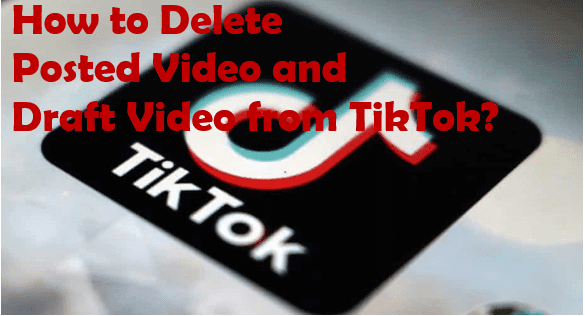TL;DR: You will be able to delete posted video and draft video from TikTok with this tutorial.
Do you often post videos on TikTok? TikTok being popular for making short videos offers different genres from jokes, pranks, dance, and entertainment to tricks, with the duration of 15 seconds to 10 minutes. You can easily take a video shot, edit them, and upload it to share with the world. However, you may wish to delete posted video and draft video from TikTok, due to various reasons like disturbing comments on your posted video, restraining others from watching your video, or if you don’t want to keep that video anymore. We’ve mentioned some of the solutions who’re facing these kinds of issues.
Talking about the draft videos, they’re saved videos, edited or not, that you’d created but didn’t post on TikTok. You’ve to click many drafts and save them if you want a perfect video to post on TikTok. But by that time, you might lose interest in posting that video, so you might as well think of deleting them. However, the draft is private and only you can view them, so you shouldn’t concern yourself that someone might view your draft video, as they’re totally safe. Yet, you may still want to get rid of them. Below we’ve listed some methods to delete draft video from TikTok account.
Now, let’s get started with how to delete posted video and draft video from TikTok account.

How to Delete Posted Video and Draft Video from TikTok?
TikTok is all about making short videos and sharing them with the world. However, it may look very easy to make a video but the truth is, it is quite hard to click a perfect shot. You might only want to post a good video that results in making drafts and selecting only the best one. Yet you might still be unsatisfied and want to delete posted videos, or you don’t wish to keep that video any longer, or you don’t want others to see that posted video. These are some of the reasons you want to remove posted videos.
How to Delete Posted Video in TikTok?
You can delete posted videos in two ways, i.e., deleting the video from your profile and making the video private. So, follow the instructions clearly stated below:
Delete Posted Video
If you’re clear about permanently deleting a posted, video from your account, you can easily do so. Make sure you have TikTok installed on your android and iOS device and follow the steps below:
- Open your TikTok app on your Android or iOS device.
- Log into your account.
- Then, go to your Profile/Me.
- Select the video you wish to delete.
- Now, your video will open up, tap on three dots at the bottom of the video.
- Select the Delete icon and confirm it by clicking on the Delete button from the pop-up.
Note: Your posted videos will be deleted permanently from the above steps. However, this method is only for deleting one video at a time. Unfortunately, TikTok doesn’t allow you to delete multiple videos at a time. So, you have to manually select videos and deleted them individually.
Make Video Private
Making videos private is the next method to delete your video. This will help you to hide your posted video from the public eye while also letting you keep the video. You can see your video anytime you want and if you change your mind, you can also set it back to the public, else you can delete permanently using the above method.
- Launch the TikTok app from your mobile and log in to your account.
- Tap on the Profile/Me from in the bottom-right corner.
- Select a posted video you want to make private.
- Your video will appear, then tap on three dots from the bottom.
- Click on Privacy settings from the given option.
- Now, click on Who can watch this video.
- Select the Only Me option to make your video private.
Finally, your video will be private and restrain others from accessing it. Only you can view the video, but if you still want to remove that video from your TikTok account, then follow the above method.
Note: The alternative way to delete your posted video is to delete your account. If you no longer wish to post videos and are looking to erase your TikTok identity, this can serve as a way to delete all your videos at once. Since you will lose your posted videos, and drafts once you delete your account, and access its features, think twice before deleting your TikTok account.
How to Delete Draft Video in TikTok?
So, what is a draft in TikTok? Drafts usually are saved videos, edited or not, that you started to create but didn’t post on TikTok. When you save a draft on TikTok, the video is uploaded to TikTok’s server. Drafts can be saved once your video has been edited; right before posting it. There is no limit on the number of drafts that you can save on your TikTok account. You don’t have to worry if they can be accessed by others because these saved drafts are private and only viewable by you.
Delete Draft Video
The steps to delete the draft videos are pretty easy and straightforward. Drafts are saved in your profile. Though they appear along with your posted videos, they are only accessible by you and are private.
So, look at these easy steps to delete draft videos from the TikTok account.
- Launch the TikTok app from your mobile and log in to your account.
- Tap on Profile/Me.
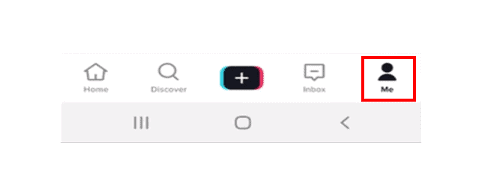
- You’ll see a list of videos. Tap on a draft in the Public videos tab.
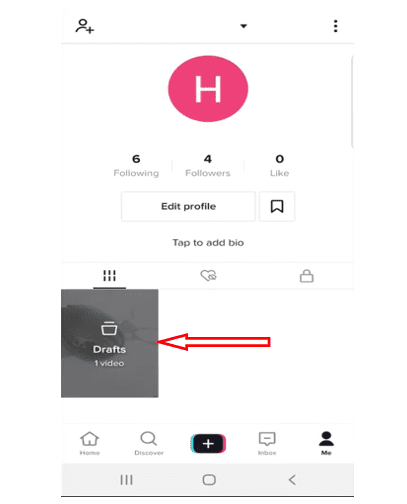
- Then, tap on Select from the top-right side.
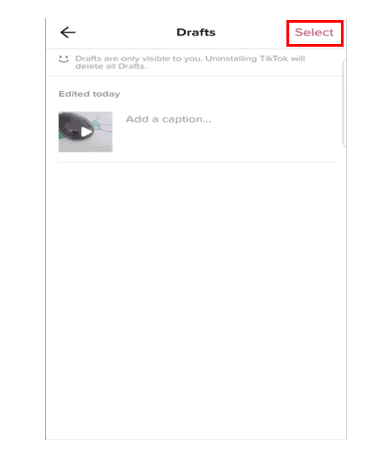
- Choose the draft videos you want to remove. You can select multiple draft videos at once.
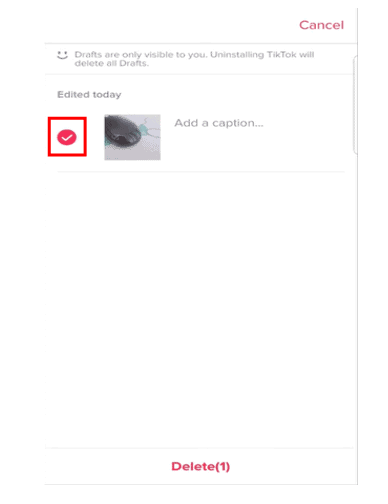
- Now, click on Delete to permanently delete the draft videos.

Note: There is no way back once you delete the draft video since it will be permanently removed from your TikTok account. So, remember to consider if you really want to remove that draft before you delete them.
Alternatively, you can delete draft videos from your account. One method is to delete your TikTok account forever and another method is to remove the TikTok app from your mobile phone. These two methods is only applicable to those who don’t want to use TikTok again.
Frequently Asked Questions (FAQs) about TikTok account
Can we Delete Multiple Videos at a Time?
No, as mentioned above, you can not delete multiple videos at once. TikTok has yet to bring this feature to delete multiple videos at a single time. You can only select one video at a time and remove it. TikTok doesn’t allow you to delete multiple videos at a time. So, you have to manually select videos and deleted them individually.
Will my Drafts get Deleted if I Uninstall TikTok?
Unfortunately, your drafts will get deleted if you uninstall TikTok from your device. Some draft videos might be of importance to you so if you want to uninstall TikTok you might want to give it a second thought.
Can I Recover Deleted Videos on my TikTok Account?
Once you delete a TikTok video, there is no way back. Videos that have been posted can be hidden by making changes in the privacy setting. But if you want to get rid of it for good you can save the video on your device. So, it’s better to think twice before you delete the videos.
Can I Delete Someone Else’s Video on TikTok Account?
No, you can’t delete someone else’s video on TikTok. Whether they are your friend who posted a video of you or just some stranger online who has been posting videos you don’t like, TikTok has yet to introduce a feature which allows you to delete someone else’s video. You’re not authorized to remove other’s videos.
Besides you can report videos that have been disturbing you since deleting someone else’s video is out of the question.
How Long do Draft Video Stay on my TikTok Account?
Your draft videos will remain as long as you don’t remove them from your account. It will not remain as a draft if you post them. Also, you can save them on your phone so that you can access them locally. However, if you delete your TikTok account or uninstall your app, your posted videos along with draft videos will get erased.
How to Save Draft Video to my Phone Gallery?
You cannot save your draft directly to your phone gallery. However, there is a way to save your drafts to your phone for safekeeping. You can do this by manual setting from the app. Follow these steps:
Open the TikTok app > Go to Profile/Me > Locate the draft you wish to save > Tap on the draft to open the editor > Toggle Save to Device.
Can I Report a Video on TikTok?
Yes, if you see a video that is disturbing and if you think violates TikTok’s community guidelines, you can click on the share icon. From there, tap ‘Report’ and follow the prompts to report the video.
You can refer to the above simple methods to delete posted video and draft video from TikTok account. Also, look at the FAQs to know more about the TikTok account. Thus, we hope this article has helped you so far.