Are you tired of ExpressVPN and want to delete an ExpressVPN account? Then, you’ve come to the right place. We are here to help you with that. This article will assist you throughout the process, just keep reading till the end.
ExpressVPN is a virtual private network service provided by Express VPN International Ltd., based in the British Virgin Islands. It provides private and secure tools to encrypt users’ web traffic and hide their IP addresses. Users are allowed to connect their devices to the websites securely and anonymously. Moreover, users can edit or create account information, select a plan of their choice, pay for the software using various payment methods and connect their device to the internet to browse the web secretly.
However, if you want to delete the account due to several reasons like email spamming or others, you might find this article helpful. So, let’s take a look at the steps to delete an ExpressVPN account.

How To Delete an ExpressVPN Account?
You can delete an ExpressVPN account by only one method i.e., through email. Follow these steps:
- Open your email account associated with the website.
- Compose an email and type [email protected] in the email address.
- Type Request to Cancel My Account.
- Now, write the reason for deleting your account and hit Send.
Can you cancel your ExpressVPN subscription anytime?
You can cancel your ExpressVPN subscription within 30 days of your purchase and get a full refund. ExpressVPN assured that they will give refunds beyond the 30-day purchase window too if the user can demonstrate that its service wasn’t usable or available during the subscription period.
How to cancel your ExpressVPN subscription?
Before deleting your ExpressVPN account, cancel all your subscription to ExpressVPN. You can easily cancel your subscription by the following method if you’ve purchased a subscription with PayPal or a Credit card.
- Sign in to your ExpressVPN account.
- You will see subscription renewal and duration dates in the Subscription section.
- Click on Manage subscription settings.
- Select Turn off automatic renewal under Automatic Renewal Settings. (Note: it will appear only if you’ve turned on automatic renewal)
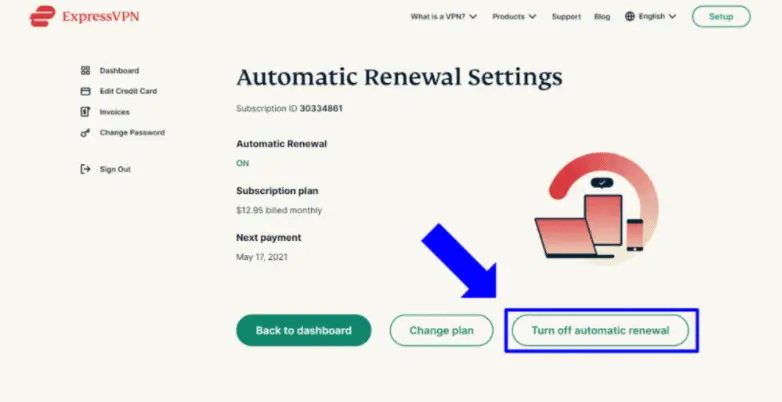
- Confirm the setting and you’ll see that the Automatic Renewal subscription is disabled.
How to enable/disable ExpressVPN Kill Switch?
You can disable your ExpressVPN from your android phones.
- Open your ExpressVPN app.
- Go to the menu and click on the three horizontal lined icons on the upper left side.
- Then, tap on Options.
- Find the Network Lock option and Check/uncheck that option.
- Now, click on OK.
- Connect to a server and you can carry with you your online tasks with ExpressVPN.
