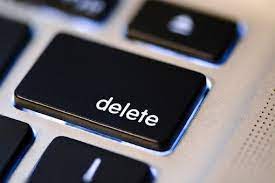Looking to delete a CyberGhost account and don’t have any idea how to do that? Don’t worry, we’ll get you through it. Keep reading this article to know the easy steps to delete your account.
CyberGhost is a virtual private network or internet anonymization provider introduced by CyberGhost SA of Romania. It sets up an encrypted VPN for users. Users can log into the VPN network with the help of a unique IP address allocated by the provider. They will receive the anonymization address so that the selected VPN server appears to be the user’s address. The connection is encrypted so you don’t have to worry about your privacy. At the same time, CyberGhost blocks analysis websites with AdBlock Plus community filters and websites with malware. Also, it blocks incoming traffic via a firewall in each intermediary server. Users are allowed to protect their digital identities over the internet.
If you’ve decided to somewhat delete a CyberGhost account, continue reading the next topics.
Let’s get to know some important things before you delete a CyberGhost account.

Why delete a CyberGhost account?
Although CyberGhost advertises that they do not track any user web activity, or collect and store data, you may find some reasons to doubt that. It was found that when they launched the service, the app sends data without prompting to AppsFlyer, Google CrashLytics, Goggle Analytics, and others. Moreover, CyberGhost does not offer an option to switch off the data transmission to the trackers. Thus, you cannot be 100% sure that it does not collect data from users. If you’re concerned about this, you can delete your CyberGhost account.
How to delete a CyberGhost account?
If you’re tired of using CyberGhost and don’t want to use it anymore, you can easily delete a CyberGhost account. Follow the steps.
Method-1
- Log into your CyberGhost VPN account.
- Click on My Settings from the left navigation.
- Now, scroll down to the bottom of the page and click on Delete Account.
Note: An account deletion can’t be undone. It’s permanent, and you cannot restore that account, nor by the PUK for the account. So, better think twice before you delete a CyberGhost account.
Method-2
- Visit account management and log into your account.
- Find and click on My Settings.
- Move down and tap on Delete Account.
Note: Cancel your subscription at first because deleting your account does not automatically remove the subscription.
Method-3
- Log into your email account associated with CyberGhost.
- Compose an email and enter [email protected] as the address.
- Type Request to Delete My account on the subject section.
- Write a mail requesting the support team to delete your account permanently and wipe out your data from their database.
Cancel CyberGhost subscription?
If you delete a CyberGhost account without checking its subscription, then you will not get any refund. Because the account deletion does not have any impact on subscription payments and it can be only canceled on your request to [email protected]. That’s why first cancel your subscription or you can request a refund too.
- Go to CyberGhost VPN and log into your account.
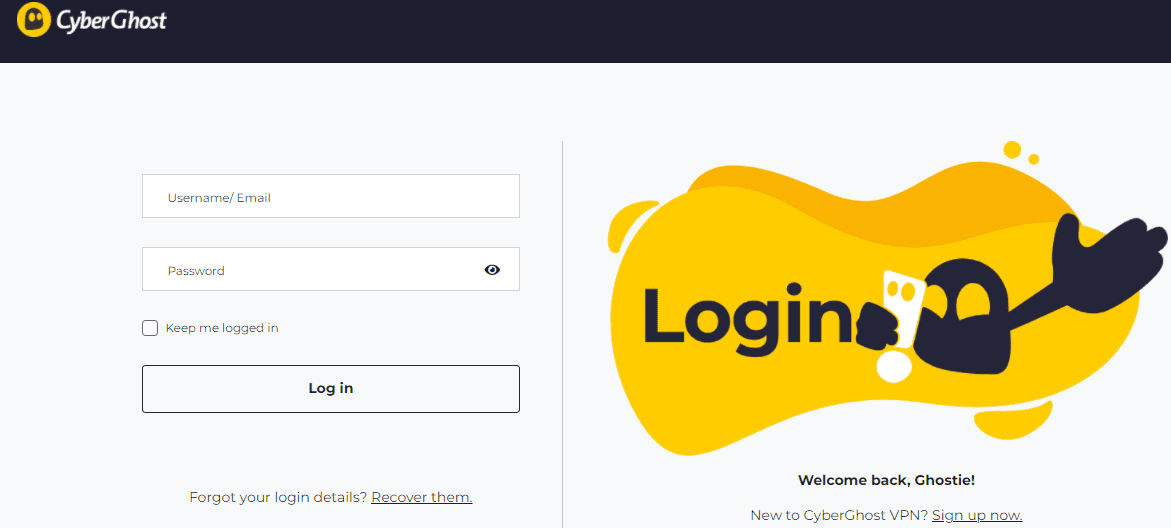
- Click on My Subscriptions from the left navigation.
- Now, click on the Turn auto-renewal off.
- Select a reason and click on Deactivate auto-renewal button.
This will cancel the subscription and prevents CyberGhost from billing you in the future. You must do this before deleting your account.
From Android
If you’ve logged in to your android phones then follow these easy steps to cancel your CyberGhost subscription.
Open Goggle Play Store > Tap on the menu and select Subscriptions > Tap on CyberGhost VPN > Tap Cancel.
From iPad/iPhone
Go to your phone’s Settings > Tao on your name > Click on Subscriptions > Then, tap on CyberGhost VPN > Hit Cancel option.
How to get a refund?
There are two refund policies for CyberGhost, i.e., 14 days and 45 days. If you have a monthly subscription, you can claim a refund within 14 days after the subscription. And, if you have a yearly subscription, you can get a refund within 45 days of the subscription. You can get a refund by requesting them via email or live chat. Live chat will be better for faster communications. Follow these steps to get a refund.
Via Live Chat
- Click on the Support from the bottom of your home page.
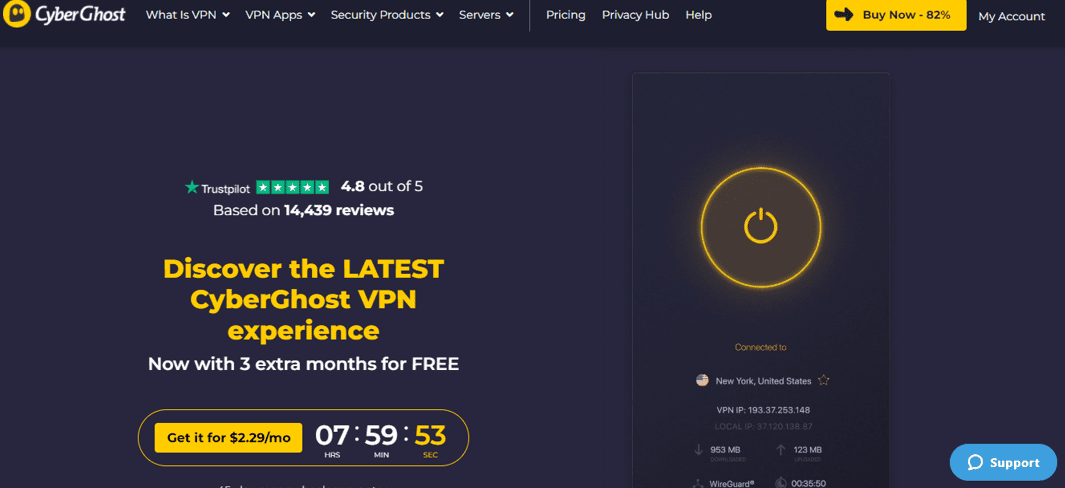
- Type I want a refund and click on Live Chat.
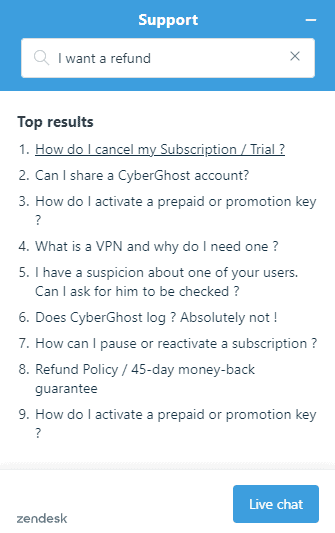
- A support team will join the chat soon. Ask them for a refund.
- You will get a refund after 5 to 10 working days on your account.
Via Email
You can request a refund through email to the support team if you do not prefer live chat.
- After turning off auto-renewal, open an email account linked with CyberGhost.
- Compose an email.
- Type Request refund on the subject area and write about the reason and ask for a refund.
- Send the email to [email protected].
Note: The support team will reply to you within 24 hours. You will get a refund after 5 to 10 working days.
Therefore, the above methods will remove your account and cancel your subscriptions. We hope this article was helpful for you to delete a CyberGhost account.