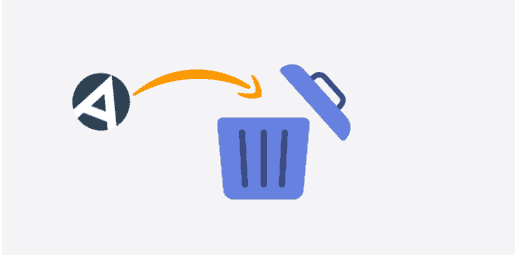Want to delete the Ajio account, but don’t know how to do it? Well, don’t worry! we’re here for you. You will get all your answers in this article below. So, keep reading it till the end.
Ajio is an online eCommerce website, owned by Reliance Retail and an Indian company that offers customers a wide range of products. It is the ultimate fashion destination for a customer who wants trendy, stylish, as well as affordable products. Ajio is constantly looking to bring a fresh, current, and accessible perspective to their personal style. Further, this website offers services like cash on delivery, exchange, easy returns, offers, discounts, and many more. You can find different branded dresses, denim, sneakers, and activewear products for casualwear.
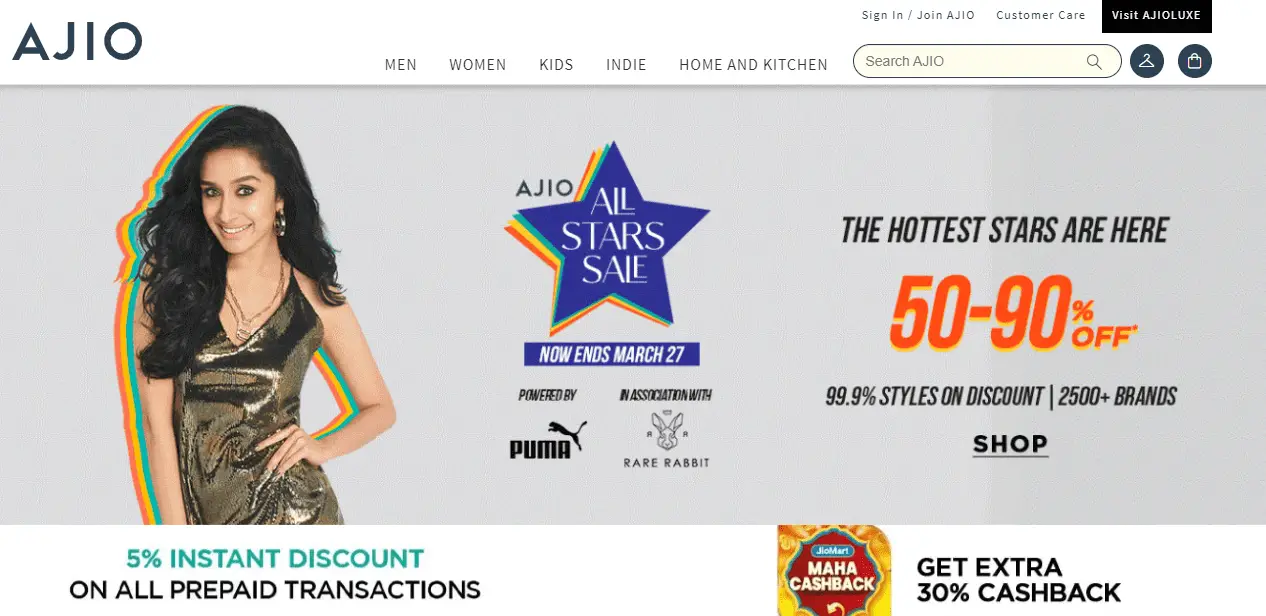
Besides, some users want to get rid of their accounts. You may also want to delete the Ajio account after some time due to several reasons. It can be if you are not satisfied with their services, if you simply don’t want to keep your account, or if you want to try another alternative site. Whatever your reason may be we’re here to help you. Keep following this article.
Why you should Delete the Ajio Account?
You should be clear about some facts as soon as you delete your account, your profile will be deleted. However, Ajio keeps your limited information following your deletion for legal reasons, like fraud prevention, and enforcing their Terms of Use. They hold on to your device identifier, an email, and an IP address associated with the account.
What Happens when you Delete your Ajio Account?
As soon as you request to delete the Ajio account, they’ll fully remove both your user account and any existing information relevant to your user account. This cannot be undone, and Ajio won’t be able to recover any of your data including your saved lists and email alerts in the future. So, make sure you want to remove your account as you’ll no longer have access to the Ajio services after deletion.
Now, let’s get started with the account deletion process.
How to Delete the Ajio Account?
There are three methods to delete your Ajio account. You can follow one of the methods below.
Delete the Ajio Account Through the Website
It is the easiest way to remove your account from the web browser either from a mobile or desktop.
- Visit Ajio’s official website page.
- Log into your Ajio account by entering your username and password.
- Scroll to the bottom of the page and select Settings.
- Then click Account.
- Select Delete Account.
- Now, re-enter your username and password on the next page.
- Click on Continue.
Note: Once you’ve done this, your Ajio account will be deactivated. Keep in mind that once you complete this step, your account won’t be deleted right away. It’ll be deactivated for a few days, during which time you’ll have the option to reactivate the account before it’s permanently deleted. You’ll also receive an email to your contact address confirming the deactivation.
Delete the Ajio Account Through Email
- Open your email account linked with your Ajio account.
- Then, compose an email and enter the receiver’s address as [email protected].
- Type REQUEST TO DELETE MY ACCOUNT in the Subject.
- Now write an email requesting them to delete your account with the reasons for deletion.
- Then, hit Send.
Delete the Ajio Account Through Customer Service
- Visit the link until a drop-down form appears.
- Fill in the details like your email address and your name.
- Then, select General Customer Service under Category.
- Again, give a reason to delete your account by entering Your Message Box Type and hitting Send Message.
Note: You can either call customer support on 1800-889-9991 and clearly state that you want to delete the Ajio account.
Can you Return and Request a Refund?
Yes, you can request them to return the order if you’re not satisfied with the quality or any defects.
While requesting for return, you may avail of a refund on the returned product, which will be approved by Ajio after due verification of the returned product. Any returned product must be unused, with the price tags intact.
You have to return the fashion and lifestyle products within 30 days from delivery, electronic items within 7 days, and toys within 10 days of delivery. However, some products like cosmetics, innerwear, fashion jewelry, perfumes, socks, etc. are not returnable.
As soon as you request a return, a Return ID is generated and the product will be picked up within 3 working days. You will be notified of an estimated refund date. The entire amount paid for the product will be refunded, including any taxes that were paid. The mode of refund depends on the mode of payment for the order.
Do you want to Cancel your Order?
Cancellation is possible from the Ajio website, app, or by contacting Ajio Customer Care. They willfully or partially cancel your orders before their dispatch from Ajio warehouses. You can cancel an order by visiting the ‘Orders’ section on the Ajio app or website.
If the cancellation is initiated before dispatch of the products, Ajio will initiate refunds within 2 working days. The refund will deposit in your bank or Ajio Wallet. If the order has already been packed or shipped, you can refuse the delivery of the order.
Therefore, we hope that this article has helped you to return products and delete the Ajio account. Thank You for reading till the end.