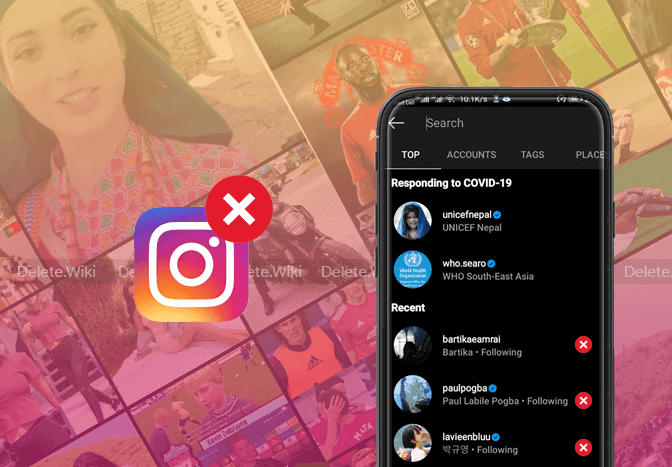Whenever you make a search on Instagram, the app looks for the suggestion that you might be looking for based on the account you follow and your recent searches. However, if you don’t want your Instagram search history to exist, you can clear it with ease, here’s how.
What happens when your clear your Instagram search history?
As soon as you remove your search history from Instagram, it will be permanently deleted and you’ll no longer see it. Remember that searches you clear may reappear in your history if you search for them again.
RELATED: Delete Instagram Account
How to delete search history on Instagram?
- Launch the Instagram app.
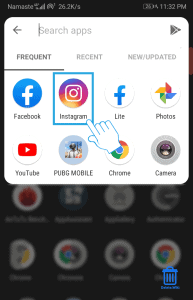
- Tap on your profile picture at the bottom right corner of your screen.

- Tap on the ≡ icon at the top right corner.
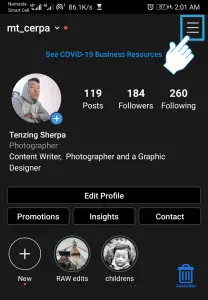
- Tap on Settings at the bottom.
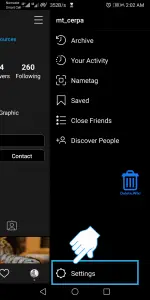
- On the settings page, select Security.
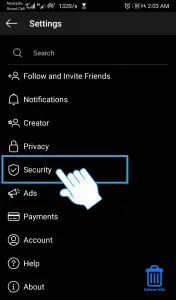
- Tap on the ( X ) icon on the right of the search you want to delete.
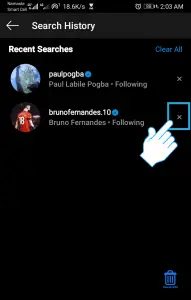
- If you want to clear all your search history, tap on Clear All.
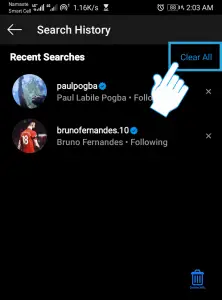
- A confirmation popup will appear, select Clear All to finish.
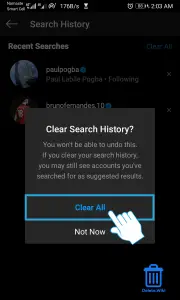
How to clear your Instagram search history using a computer?
- Go to instagram.com and sign in to your account.
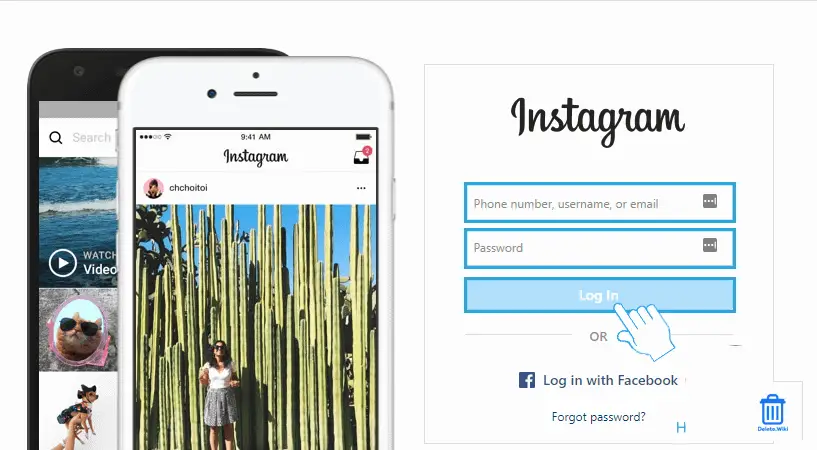
- Click on your profile in the uppermost right corner.
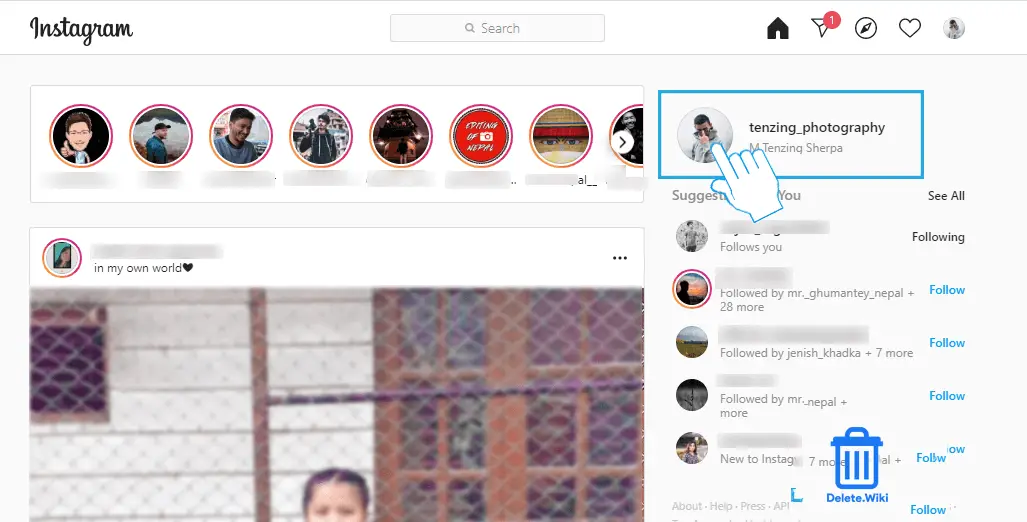
- Click on the ⚙️ icon next to your username.
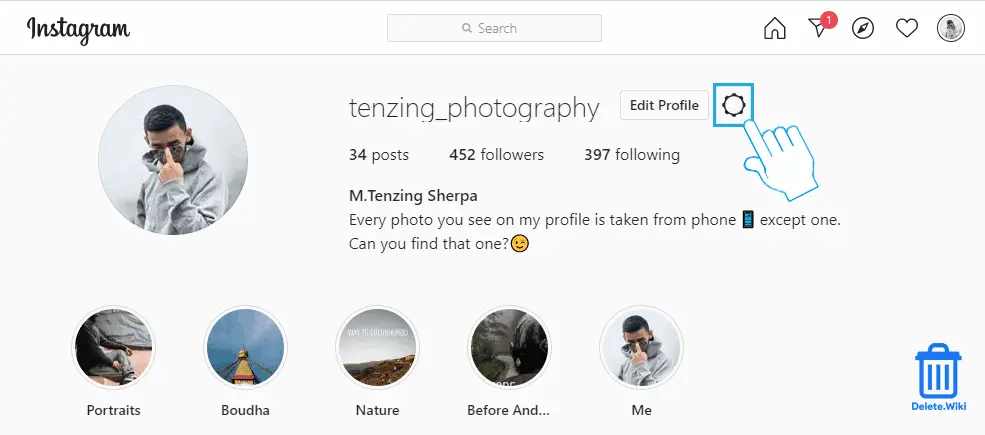
- A popup menu appears, and select Privacy and Security.
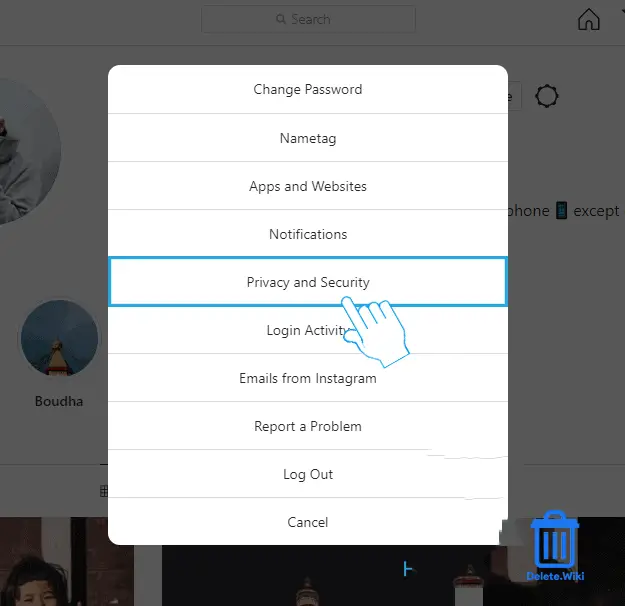
- Scroll down to Account Data and click on View Account Data.
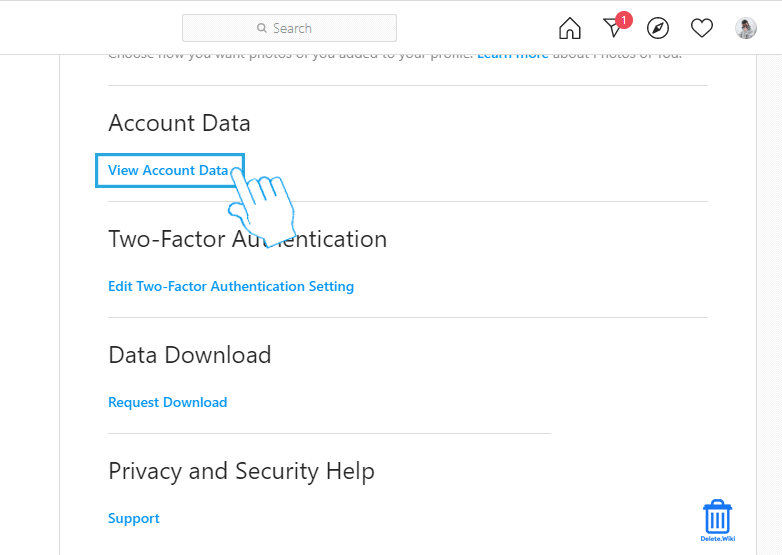
- Under the Account Activity, click on the View All option below Search history.
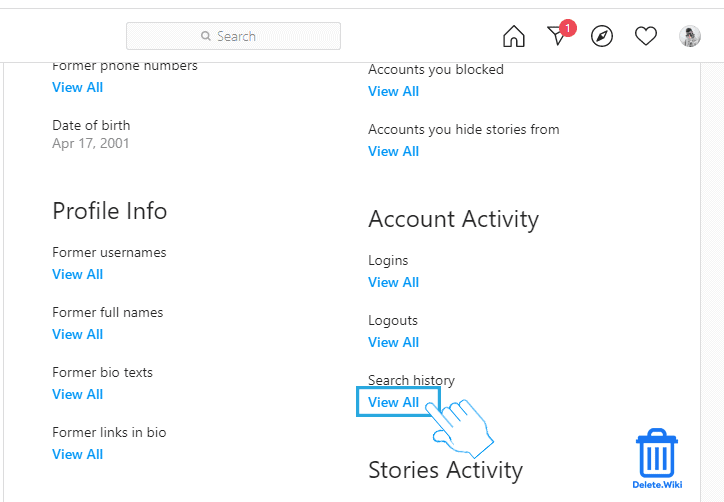
- Now, click on Clear Search History.
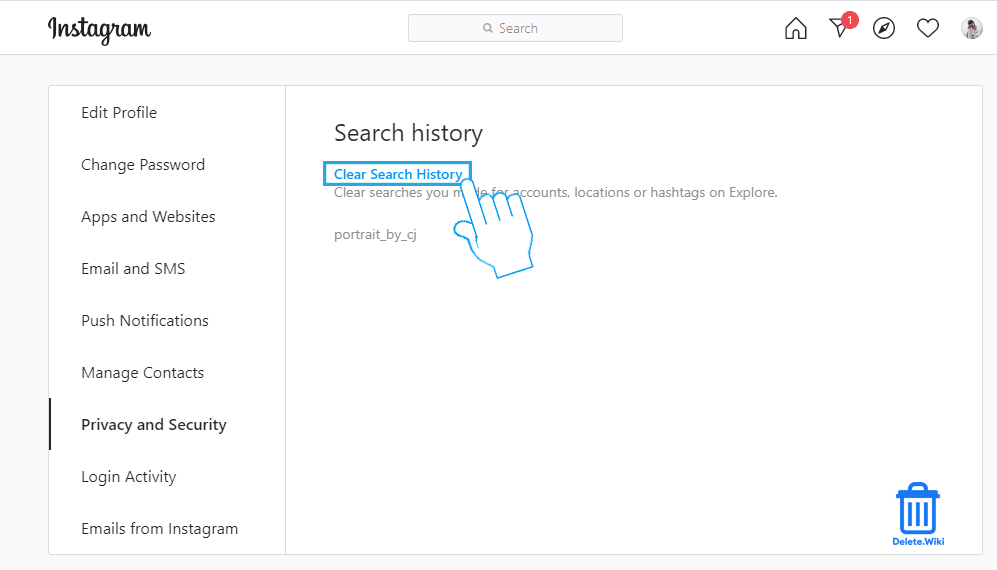
- Confirm by selecting, Yes, I’m sure.
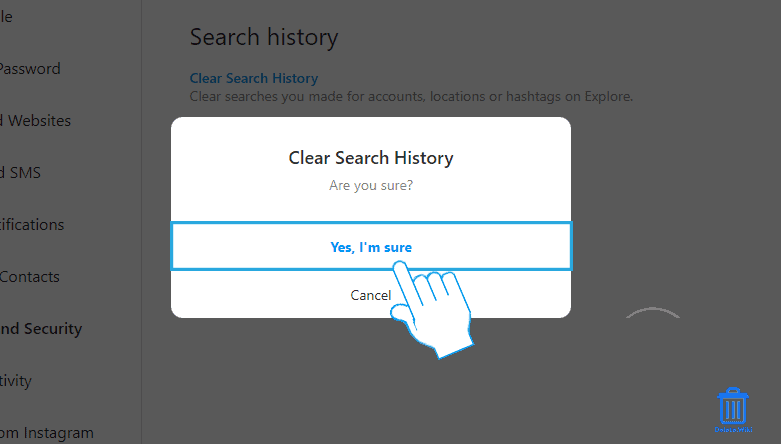
Can I see deleted Instagram search history?
Yes, you can view your deleted Instagram search history by going through its settings and account activity. To see your deleted search history:
- Open your Instagram app and go to Settings.
- Tap on the Security option under Settings.
- Click on Access data under the Data and security option.
- Scroll down and find the Account Activity on the page.
- Now, you will see the option Search history and view all under Account activity.
- Click on the View all option, and you can see the history of recent as well as previous searches.
How to delete Instagram posts?
If you want to remove your Instagram photos and videos, follow the steps below. Also, you can archive your posts to hide them.
- Go to your Instagram account and tap on your profile icon at the bottom.
- Click on a three-horizontal line from the top-right side and tap on Your Activity.
- Tap on Photos and Videos and click on Posts or Videos.
- From the top-right side, tap on Select and choose the photos or videos you want to remove.
- Now, click on Delete and confirm your action by clicking Delete again.