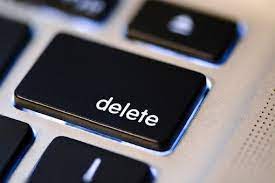Looking to delete a course in edX? Well, you’re in the right place. This article will give you some best ways to do so.
edX is one of the popular online learning platforms that provide access to 2000 free courses from about 140 leading institutions worldwide. It is an American Massive Open Online Course (MOOC), created by Harvard and MIT. edX allows users to take university-level courses in various disciplines for students around the globe with some courses free of charge. It offers credit-eligible courses and certificates of successful completion. Till July 2020, it offered 3000 courses for 33 million registered students.

You might find various reasons to delete a course in edX like you do not want to tell that particular course, anyone. Even though edX is a very good learning platform, you might still want to get rid of the courses you had selected. Follow the steps mentioned below.
Delete a Course in edX
You can easily unenroll or delete a course in edX.
- Open your edX dashboard.
- Go to the Courses page and find the one that you want to delete.
- Click on the Settings or Gear icon right next to the View Course/ View archived Course.
- Now, click on Unenroll.
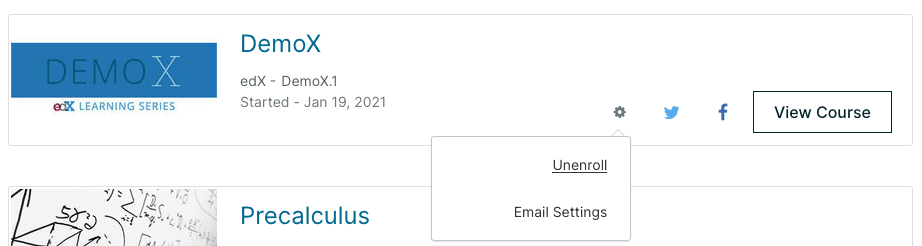
Moreover, if you’ve already completed and achieved the verified certificate, then the Unenroll option will not be there.
What happens when you Delete a Course in edX?
If you’ve enrolled in the free audit track, you probably won’t need to delete a course in edX because as soon as your course’s date expires, you will need to pay to gain access again to that course. But if you’ve upgraded to the verified track and do not want that course anymore, you should consider it again before deleting that course.
A verified user will have access to all materials containing graded assignments, till the expiry date of the course. So, you won’t be able to view those materials and archived contents once you unenroll from that course. If you delete it before passing the courses, then you will have to pay again to take the course. However, if you still want to regain in a particular session after deleting, you’ll have to wait for it in a future session, whereas it is not sure that the same course will be available next time.
What about the Refund?
You might want to get a refund if you have unenrolled from the course. So, let’s see what can we do to get the refund. If you unenroll an individual course within the refund eligibility period, i.e., 14 days after payment or within 14 days of the course, then you can get a refund. But if you unenroll after the eligibility period, you won’t be receiving any refund.
If you’ve purchased a program bundle and unenrolled it, you can get a refund up to 14 days after joining the course or up to 6 months after your payment. However, think twice before you delete a course in edX.
Moreover, for a professional education course, you should contact edX support, requesting a refund up to 2 days after your course starts. For requests, use the Contact Us or Help option on edX.org or you can click Submit a Request below.
What happens if you do not Finish a Course?
There are no such criteria as academic penalties if you do not finish a course on edX. You have some options to consider when you can not finish your course. If you have enrolled from the audio track, you can just stop taking the course, and you’re not required to unenroll.
Likewise, if you’ve paid for the verified track, you should unenroll and get a refund within the refund eligibility period. You can still unenroll the course after that eligibility period, but you will not get a refund for that.
If you’ve purchased a program bundle and you want to stop taking a particular course, then you can change course sessions or leave the current one. You can change to another session of the course or leave the current session and wait for the next one to become available.
Note: The unenroll option will not be there if you try to unenroll the course, along with a refund will not be given.
Hence, the above method can help you to delete a course in edX. We hope that you find this article helpful.