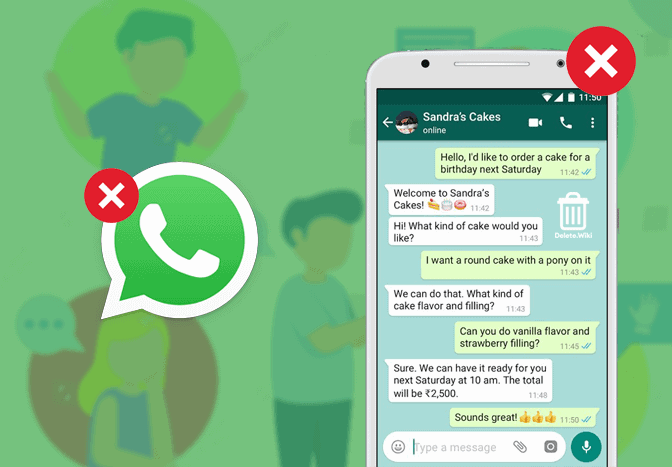Messaging groups are something that keeps on changing, and if you want to delete a group owned by you on Whatsapp, we’ve got your back. Here we will guide you to a Whatsapp Group.
What happens when you delete your Whatsapp group?
As soon as you delete a group, you’ll no longer see the group in your chats list and the chat history will be erased from your phone permanently. Other participants will still see the group in their chat list. However, no one will be able to send messages.
In case you want to recover your deleted WhatsApp Groups, you can do so if they are in the most recent local backup. If not it’s really hard to retrieve. Nevertheless, you can try a data recovery for an android tool to scan and restore your WhatsApp messages pictures, and other data.
Important: You can only close your Whatsapp group once you leave the group.
How to leave a Whatsapp group?
- Launch the Whatsapp app.
- Open the conversation of the group you want to leave.
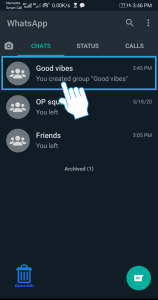
- Tap on the ⋮ icon at the top right corner.
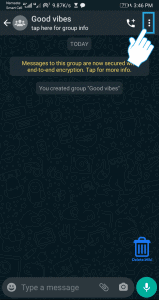
- Select More from the dropdown menu.
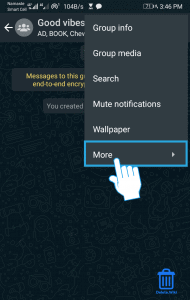
- Tap on Exit group.

- A confirmation popup will appear, select EXIT.
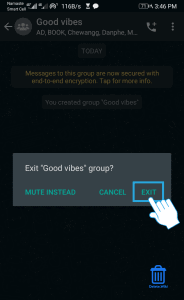
How to delete a group on Whatsapp?
- Tap on the conversation of the group you want to delete.
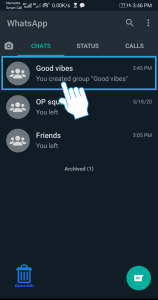
- Tap on the name of the group at the top of your screen.
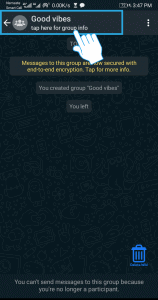
- Scroll down to the bottom and tap on Delete group.

- Confirm by selecting DELETE.
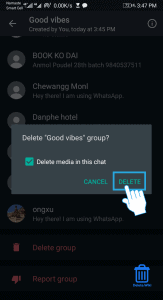
How do you remove participants from a group?
- Open WhatsApp on your device.
- Go to your group chat, and tap on the group subject.
- Or you can tap and hold the group in the Chats tab.
- Then, tap three vertical dots or More options.
- Tap on Group info.
- Tap the participant you want to remove.
- Now, click on Remove and confirm it by clicking OK.
RELATED: Delete Whatsapp Account