Wikipedia is a community-based free encyclopedia created and edited by volunteers around the world. This popular website features no advertisements. It would be best if you had your username/email and password to log into and delete a Wikipedia account permanently.

If you want to delete your Wikipedia account, feel free to read through this article.
The best way to leave Wikipedia is by stopping editing and leaving your account. A Courtesy Vanishing can be implemented when the user decides not to return. There are two ways of removing your account:
- Delete your Wikipedia account by email
- Delete your Wikipedia account through their website
How to delete a Wikipedia account by email?
You can delete your account by sending an email to the respective company and requesting them to remove your account from the database. Follow these steps to delete your account:
- Open your registered account, and click on Compose.
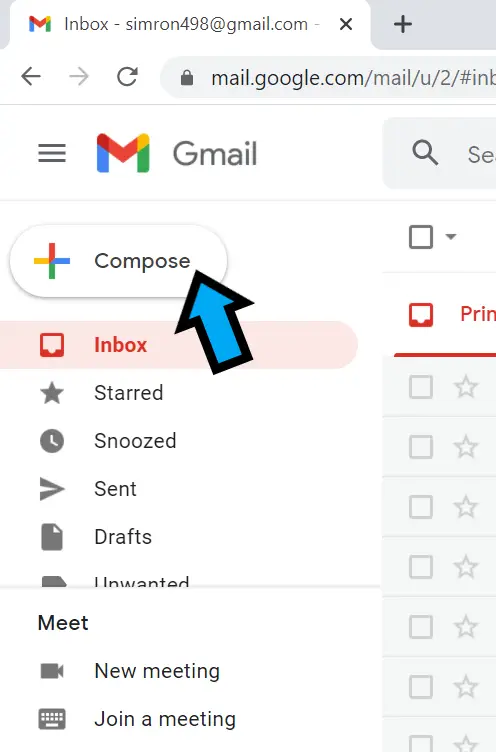
- Compose an email to stewards.wikimedia.org.
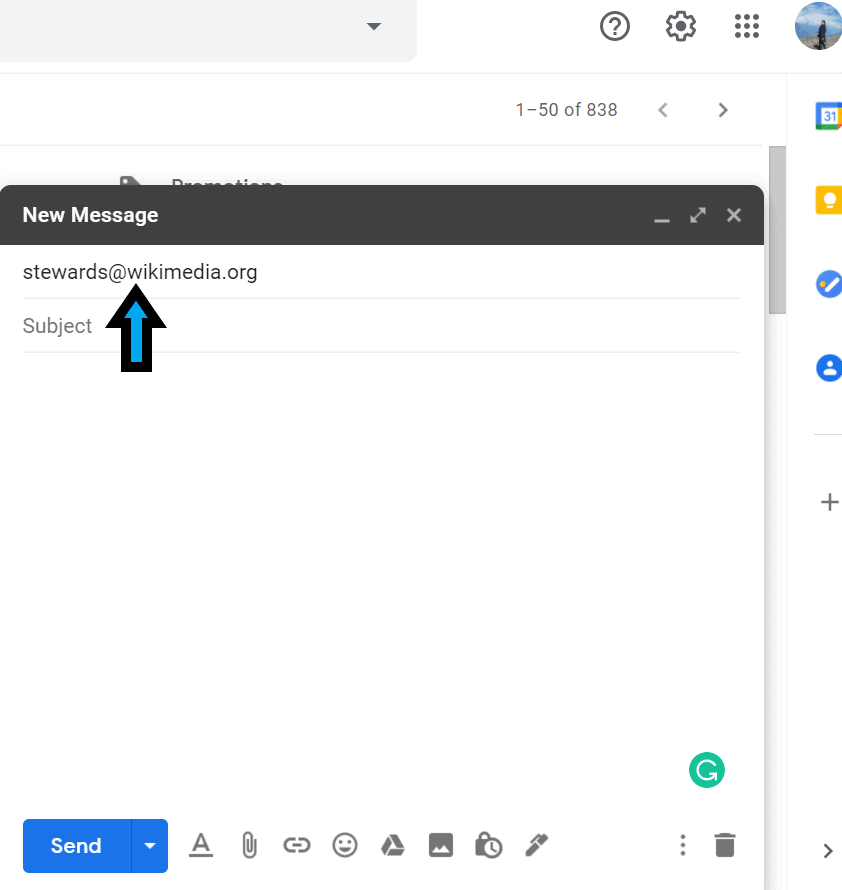
- On the subject, type “COURTESY VANISHING.”
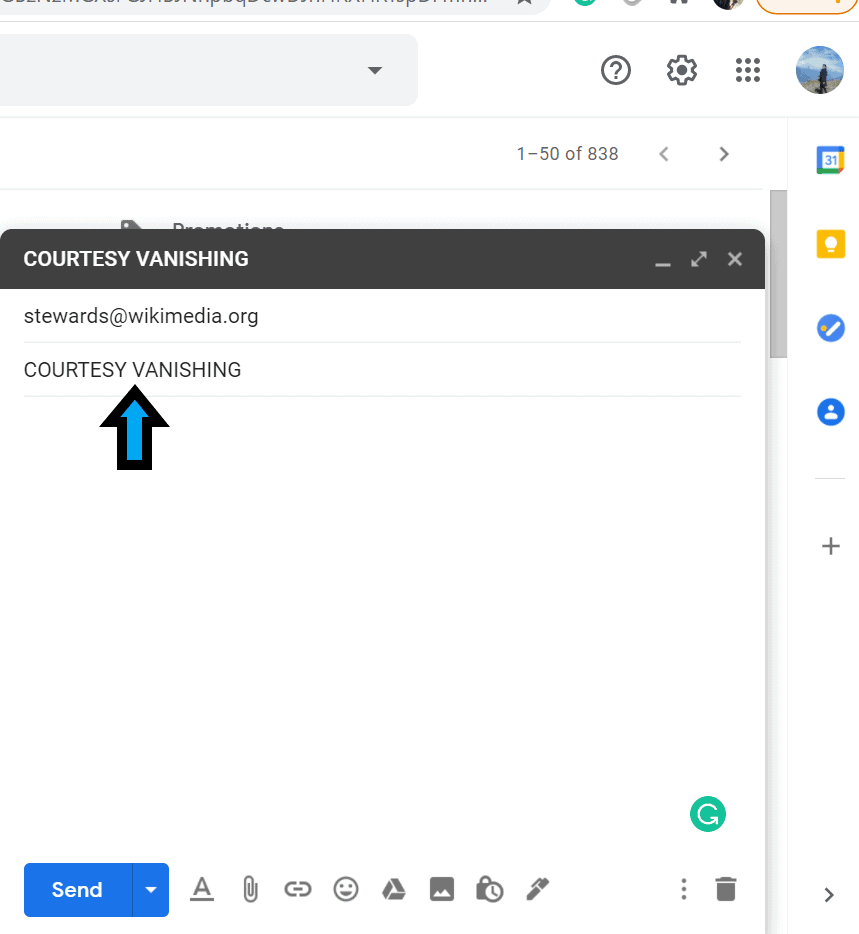 Now write an email to the company requesting them to remove your Wikipedia account from their database and click on “Send.”
Now write an email to the company requesting them to remove your Wikipedia account from their database and click on “Send.”
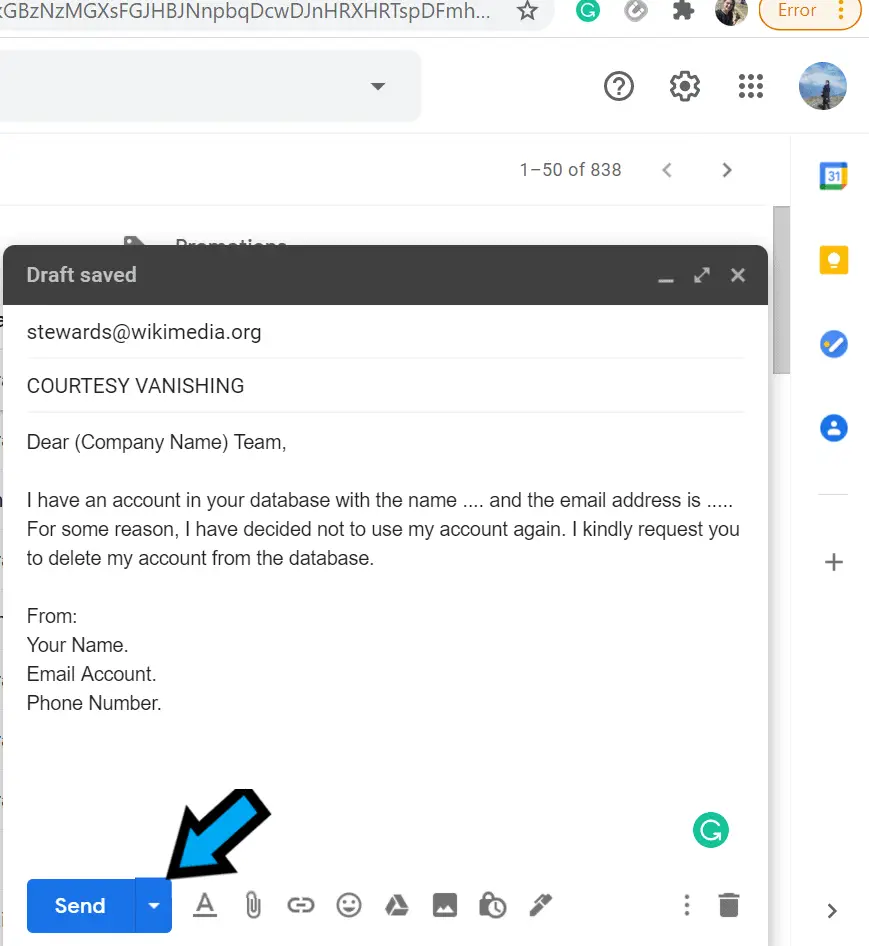
How to delete a Wikipedia account through their website?
Follow these steps to delete your account:
- Log in to Wikipedia.
- Click on your username in the top-right corner.
- To proceed to edit mode, click on “User Page.”
- Click on “Insert,” and then on “Template.”
- Now search for the retired template, and then click on “Add to Template.”
- Click on Insert, and then on “Save Page” to cancel your account.
The Courtesy Vanishing can be refused because of restrictions on the MediaWiki software. You cannot delete your account, but you can have your username changed, user pages deleted, and your account locked.
Step 1: Log in to Wikipedia.
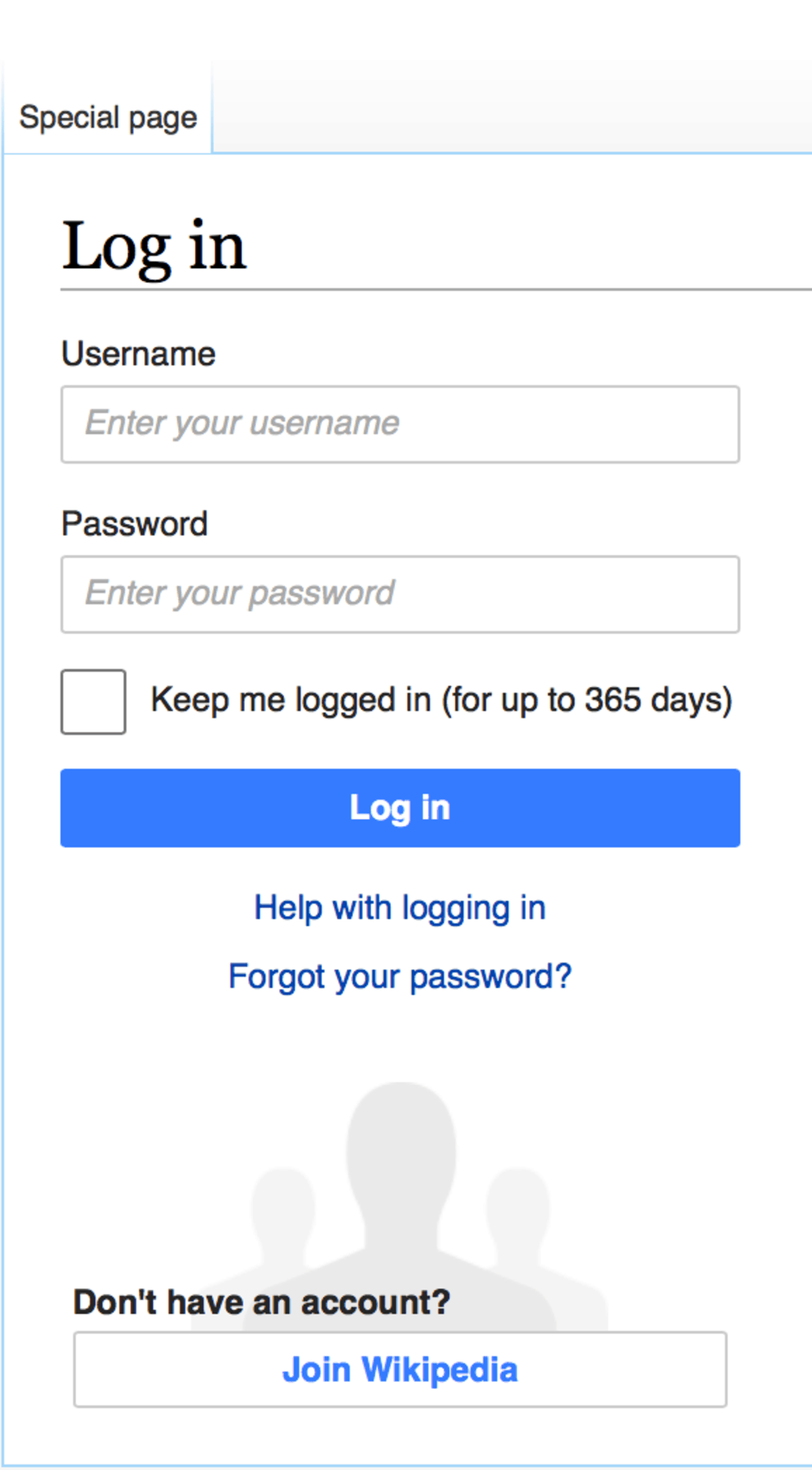
Step 2: On your user and talk pages, write the “{{retired}}” template.
This template informs users that you are leaving Wikipedia permanently. Click on “Edit,” place the template tag at the top of your user page, and click on “Publish changes.”
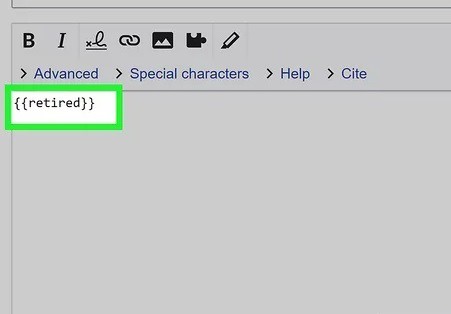
Step 3: If you want to disappear permanently, place the “{{db-u1}}” template on your user page.
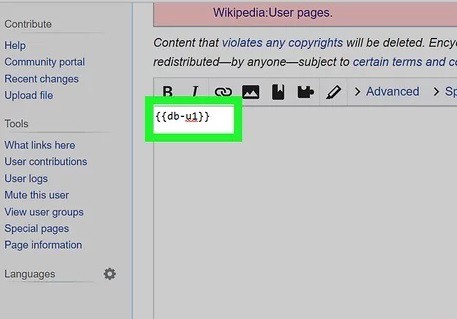
Step 4: File an email rename request.
Go to the global user account rename request page, enter your new username, and confirm your email address.
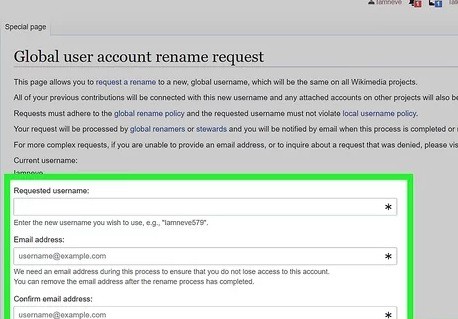
Step 5: Remove your email address.
Go to the respective page, and choose to Remove the email address. Enter your current password and remove your email. You can also change your password. By doing this, your account cannot be recovered. Log out once done.
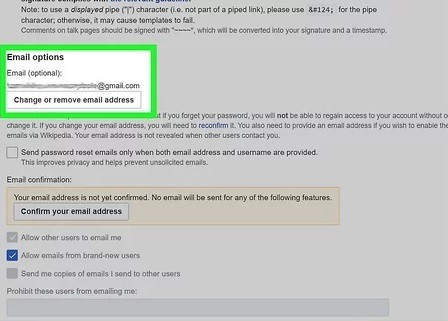
Therefore, we hope you were successful to delete your Wikipedia account.
