With millions of apps available on the Google Play Store, it’s normal to have some extra apps on your phone that you don’t need anymore. In this article, we will guide you through various procedures to delete apps on Android.
What happens when you Delete Apps on Android?
When you uninstall apps from your Android device, they will get permanently removed from your device. Also, a message will appear to warn that deleting the app will also delete the data, which usually means that the data will be deleted from the device itself but it will still exist on the developer’s server.
How to delete apps on Android from App Drawer?
If you no longer want to use any apps on your Android device, you can easily uninstall them using these steps below:
- Open the app drawer on your phone.
- Tap and hold on to the app you want to uninstall.
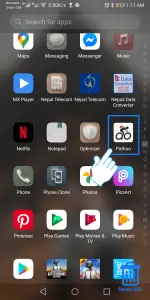
- Tap on Uninstall.
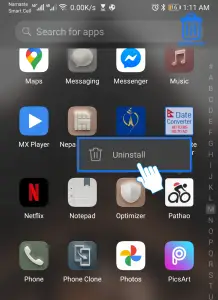
- A confirmation popup appears, select OK.
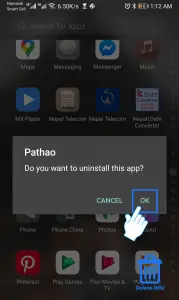
How to delete apps on Android from Settings?
You can also delete apps from your device settings as shown below:
- Launch the Settings app.

- Scroll down and tap Apps. You may also find it as Application Manager.

- Tap on the app you want to delete.

- Tap on the UNINSTALL button.

- Select OK to confirm.
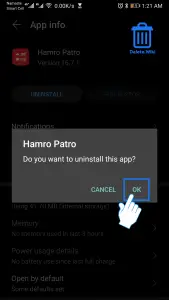
How to uninstall apps using Google Play Store?
- Open the Google Play Store app.
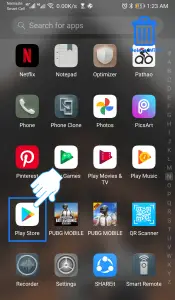
- Tap on the three horizontal lines at the top left corner.
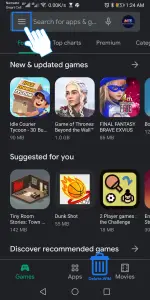
- Select My apps & games from the menu.
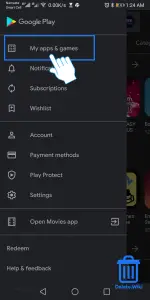
- Tap on the Installed tab at the top.
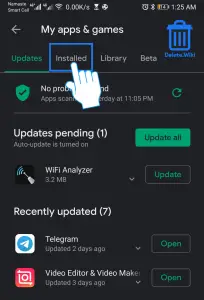
- Tap your target app.
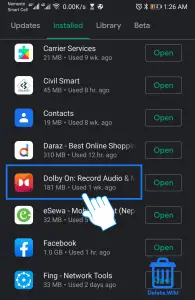
- Tap on Uninstall.
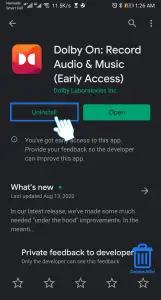
- A popup window appears, select OK to confirm.

As soon as you remove or uninstall apps from your Android device, they will be removed immediately, and you’ll lose access to your app anymore. If you like to use the same app again, download from the Goggle Play Store and use it.

