Over time it’s usual to have loads of people in your contact list, and there might be some you don’t need anymore. This article will guide you to delete contacts in Yahoo Mail.
How to remove contacts from Yahoo Mail?
Follow these steps on your desktop web browser:
- Go to mail.yahoo.com and sign in to your account.
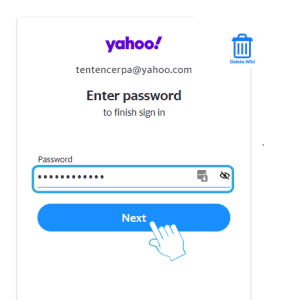
- Click on the Contacts icon in the upper right corner.
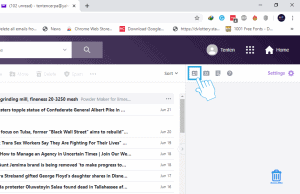
- Click on the contact you want to remove.
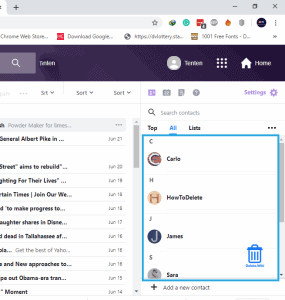
- Click on the three-dot icon at the top right corner.
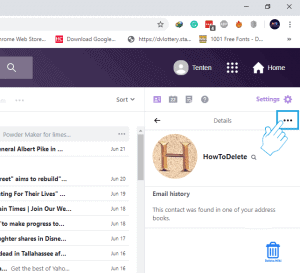
- Select Delete contact from the dropdown menu.
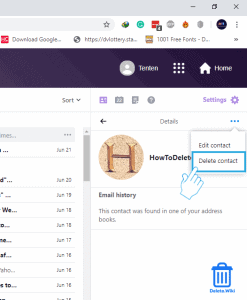
- A confirmation popup will appear, select OK.
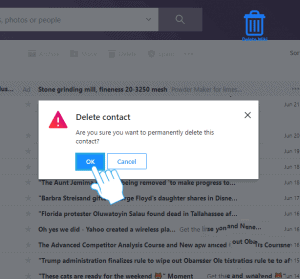
Important: You cannot delete all or multiple contacts at once.
How to delete contacts from Yahoo Mail on iPhone or Android?
- Open the Yahoo Mail app.
- Tap on the three-dot icon at the bottom right corner.
- A popup menu will appear, tap People.
- Now, tap on Show all contacts.
- Select the contact you want to delete.
- Tap on the three-dot icon and select Delete.
- Tap Delete to confirm.
Want to delete your TikTok account? Check out our article, here.