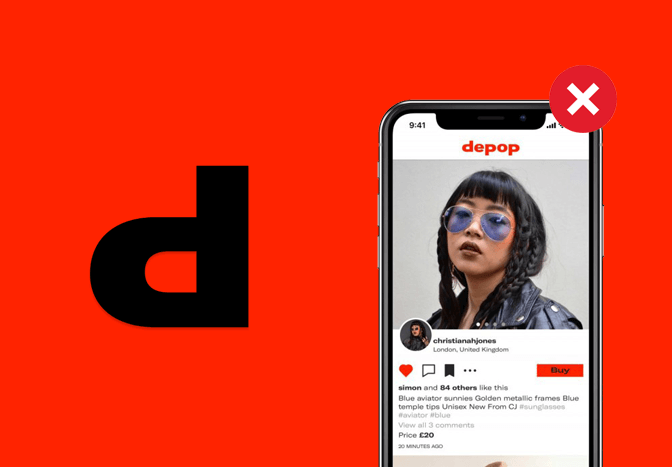Depop is a social fashion marketplace with a little bit of both eBay and Instagram. However, if you want to close your Depop account for whatever reason, we’ve got your back. You can delete your Depop account by emailing Depop customer support or from the customer support page.
What happens when you delete your Depop Account?
After you close your account, you will no longer have access to your Depop account and you will lose all of your saved settings. Remember that you cannot have any open disputes before closing your account, so if you do have any outstanding please ensure they are resolved.
Important: You cannot delete your Depop account from the app.
How do I delete my Depop account?
To close your Depop account, you can directly visit the request page through a web browser, and provide the necessary account information. Follow the step-wise instructions given below:
- Go to the Depop Request Submission page.
- Choose Account Issue from the dropdown menu.
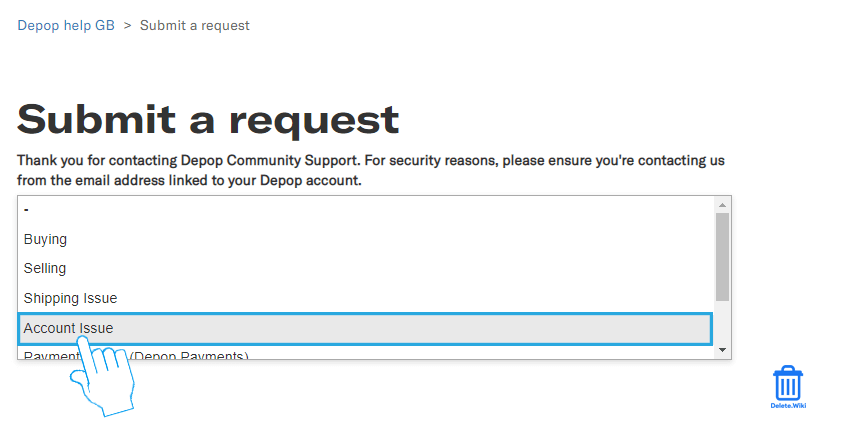
- Type in your email address associated with your account.
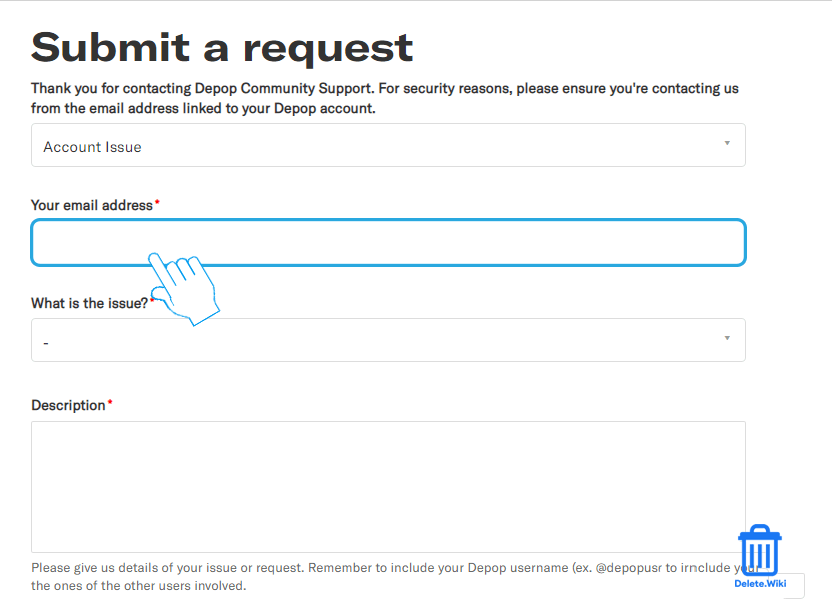
- Select I want to delete my account in the What is the issue menu.
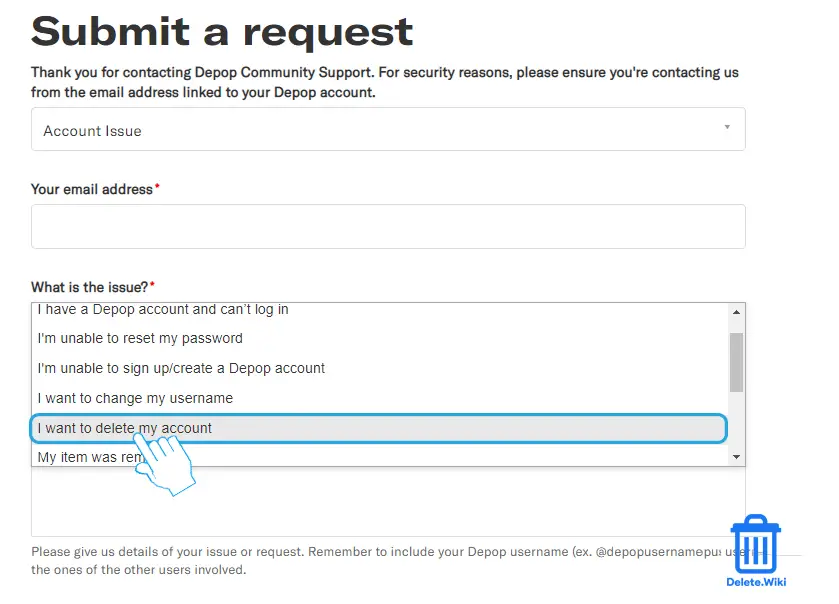
- Enter your Depop username.
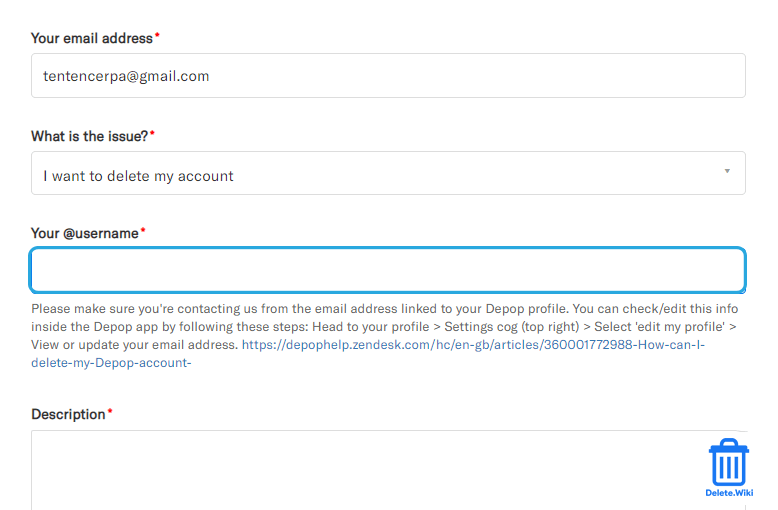
- Write an explanation that you want to close your account and make sure to include your username. Click on the Submit button.
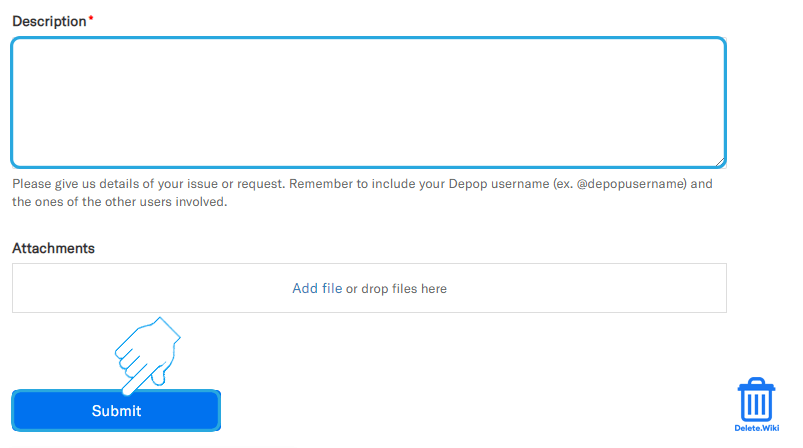
Depop will email you for any updates about your account closure situation.
How to close your Depop account by email?
You can also request your account closure by emailing Depop customer support. However, this method can take a longer time than the above method.
- Open your email and tap on Compose.
- Type [email protected] as a receiver’s address.
- In the subject, type REQUEST FOR ACCOUNT DELETION. Describe that you want to delete your account and ensure to include your username as well.
- Now, hit Send button.
Depop will soon reply to you for any further procedure or confirmation.
Want to delete your Twoo account? Check out our article, here.