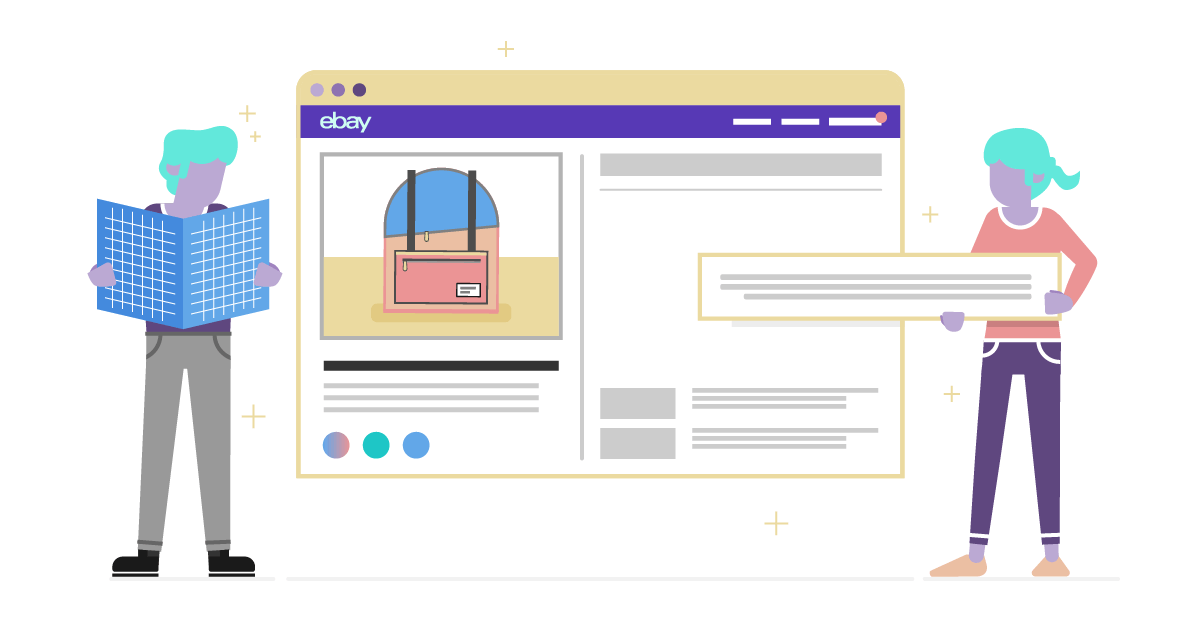Selling your old stuff or the ones you don’t need anymore on eBay can help you get some money. However, what about deleting your eBay listing if you set a wrong fixed price or for whatever reason? This article will guide you to delete an eBay listing.
What happens when you delete an eBay listing?
If you delete an eBay listing in an auction-style, then it will cancel all active bids that were placed on the item as well as remove the item from the watchlist of other users who might have been looking for it.
Before removing a listing on eBay
Deleting a fixed listing is a straightaway process, but if you want to delete an auction-style listing, here’s what you should know.
- Your item shouldn’t have any bids. If you have any active bids on your item, you can cancel it but you have to pay a certain fee to eBay.
- Your item should have 12 hours or more remaining in the listing.
Why should you delete an eBay listing?
There are various reasons for you to delete your eBay list. You may have made some mistakes while creating your lists like entering an incorrect opening bid, sale price, or reserve price. Or the item it advertises is broken, lost, or otherwise unavailable for sale. No matter what your reasons are follow the given instruction in this article to remove an eBay listing.
How to remove a listing from eBay?
Note: Deleting an eBay listing removes every bid made on the item and removes it from the Watchlist of other users.
- Log in to eBay and click on Help & Contact at the top of the page.
- On the search bar, type in Canceling a listing.
- Choose the listing you want to delete.
- Click on Continue.
- Select a reason for removing your listing and click on Continue to finish.
That’s how you delete an eBay listing.
Want to remove your credit from Amazon? Check out our article, here.