Are you tired of using eHarmony, or have found your soulmate? If you no longer wish to continue using the eHarmony website or any of the applications for mobile devices, this article will guide you on the process of deleting an eHarmony account and canceling your subscriptions. So, let’s get started.
RELATED: Delete Tinder Account
What happens when you delete your eHarmony account?
As soon as you delete your eHarmony profile, you will no longer have access to your messages or your matches. Additionally, deleting your profile is permanent, and it isn’t possible to restore your profile after it has been done. So, make sure you want to delete your eHarmony account or not.
How to delete an eHarmony account?
Deleting your eHarmony account is a straightforward process and won’t take more than several minutes of your time. Make sure you have canceled your subscription before deleting your account to avoid charges in the future. Here are the steps to delete your eHarmony account. Consider following the instructions on your choice of platform.
Delete an eHarmony account from the browser.
You can delete your eHarmony account from your browser in less than a couple of minutes. All you need is your account credentials and an up-to-date browser. You will find the option to delete your account on profile visibility under your account settings. If you are having trouble figuring it out, follow these guided steps that will help you with the deletion process.
Step 1: First up, head over to the official eHarmony website from your web browser.
Step 2: After, fill in your email and password details on the respective field and then click on the blue LOG IN button to continue.
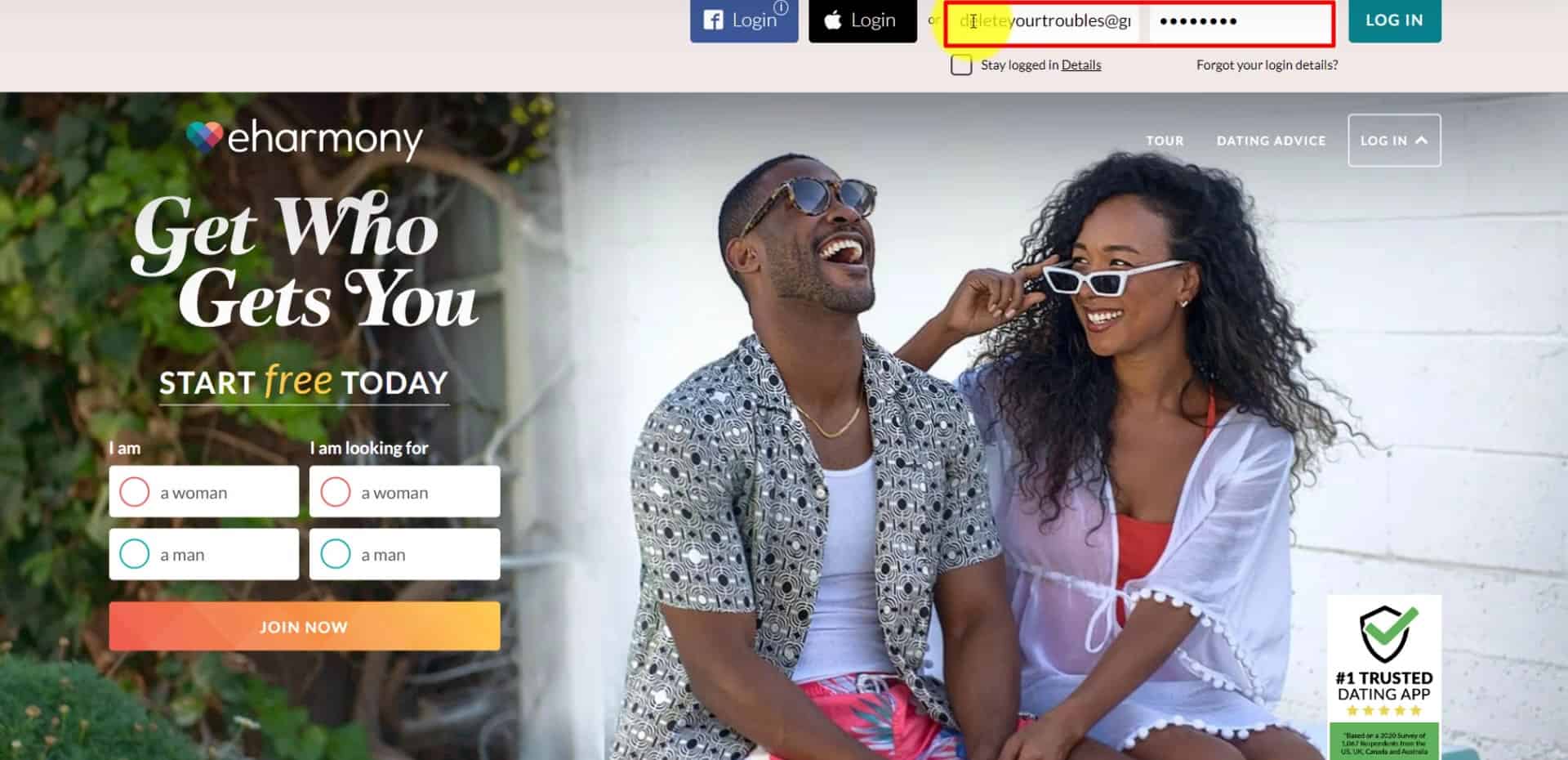
Step 3: Then, you will land on your account dashboard. Here, click on your profile image in the top right corner of your screen to expand your profile settings.
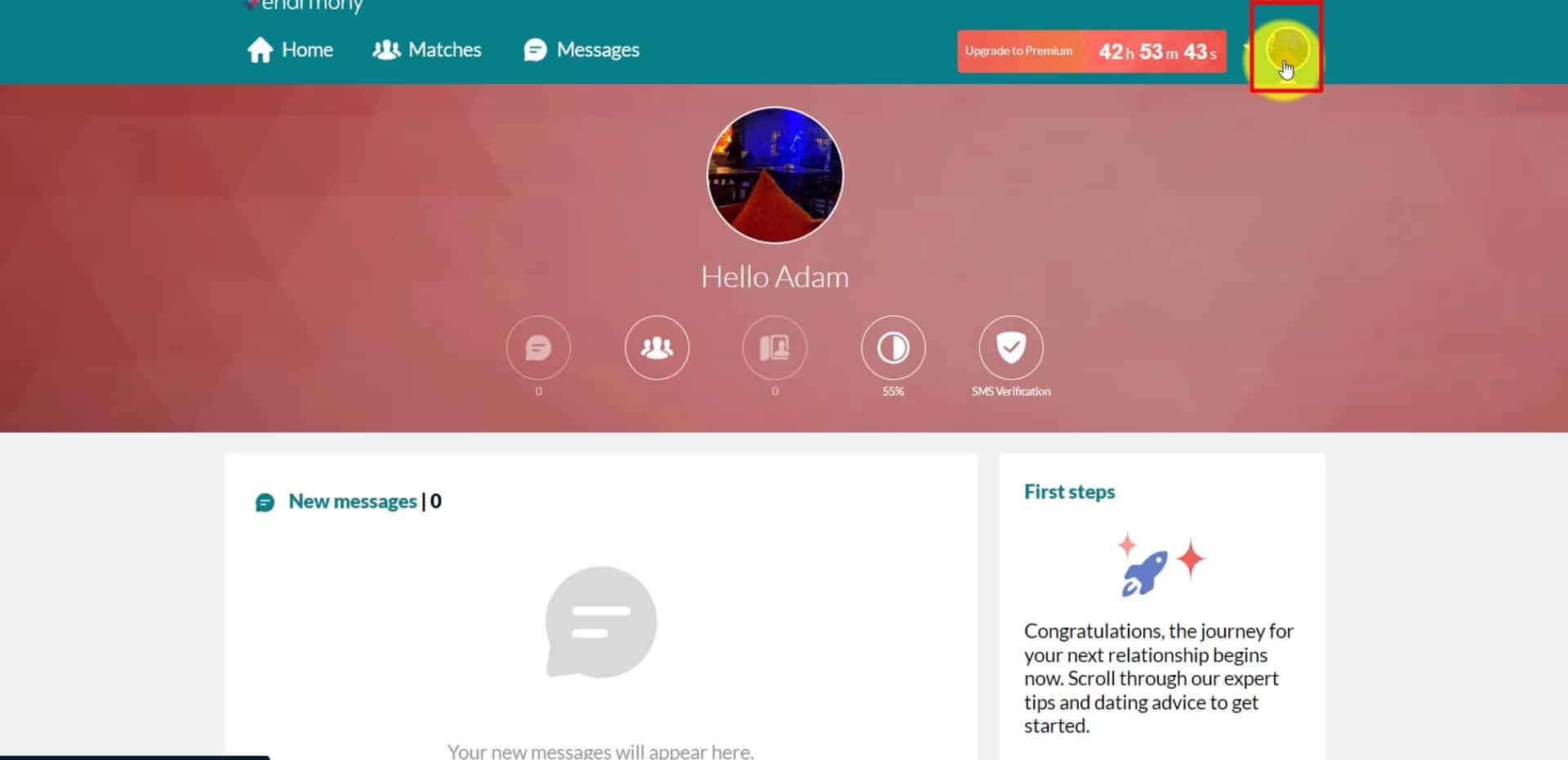
Step 4: A drop-down menu will appear; now click on “Data and Settings” next to a gear icon.
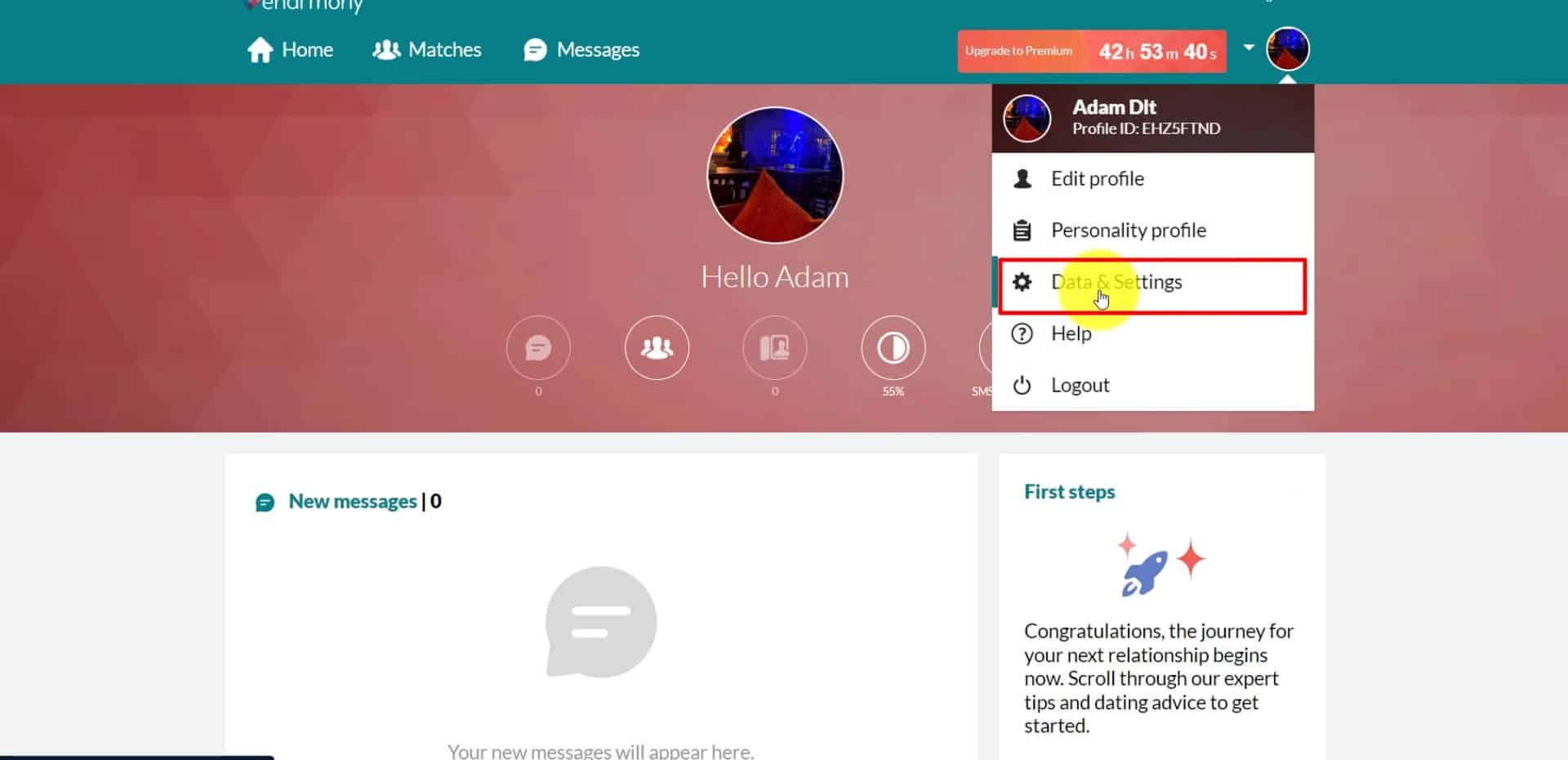
Step 5: Now, scroll to the bottom of the page, where you will find the “Profile Visibility” section. Under the profile visibility section, click on the “here” button on the “To delete your profile permanently, please click here” text.
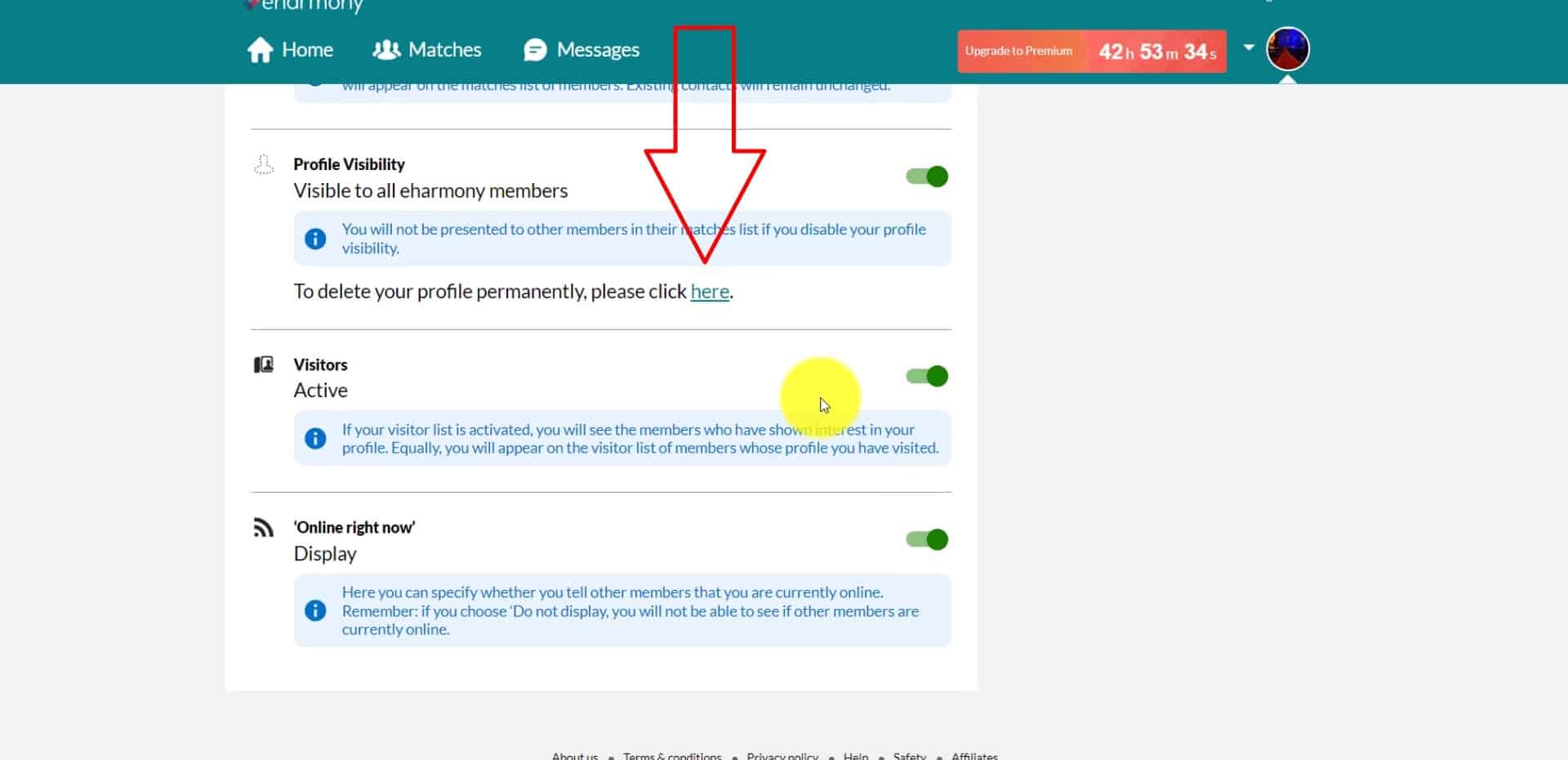
Step 6: Now, you will be redirected to the delete profile page. Enter your password for your account, then click on the blue “Delete profile” button to complete your deletion process.
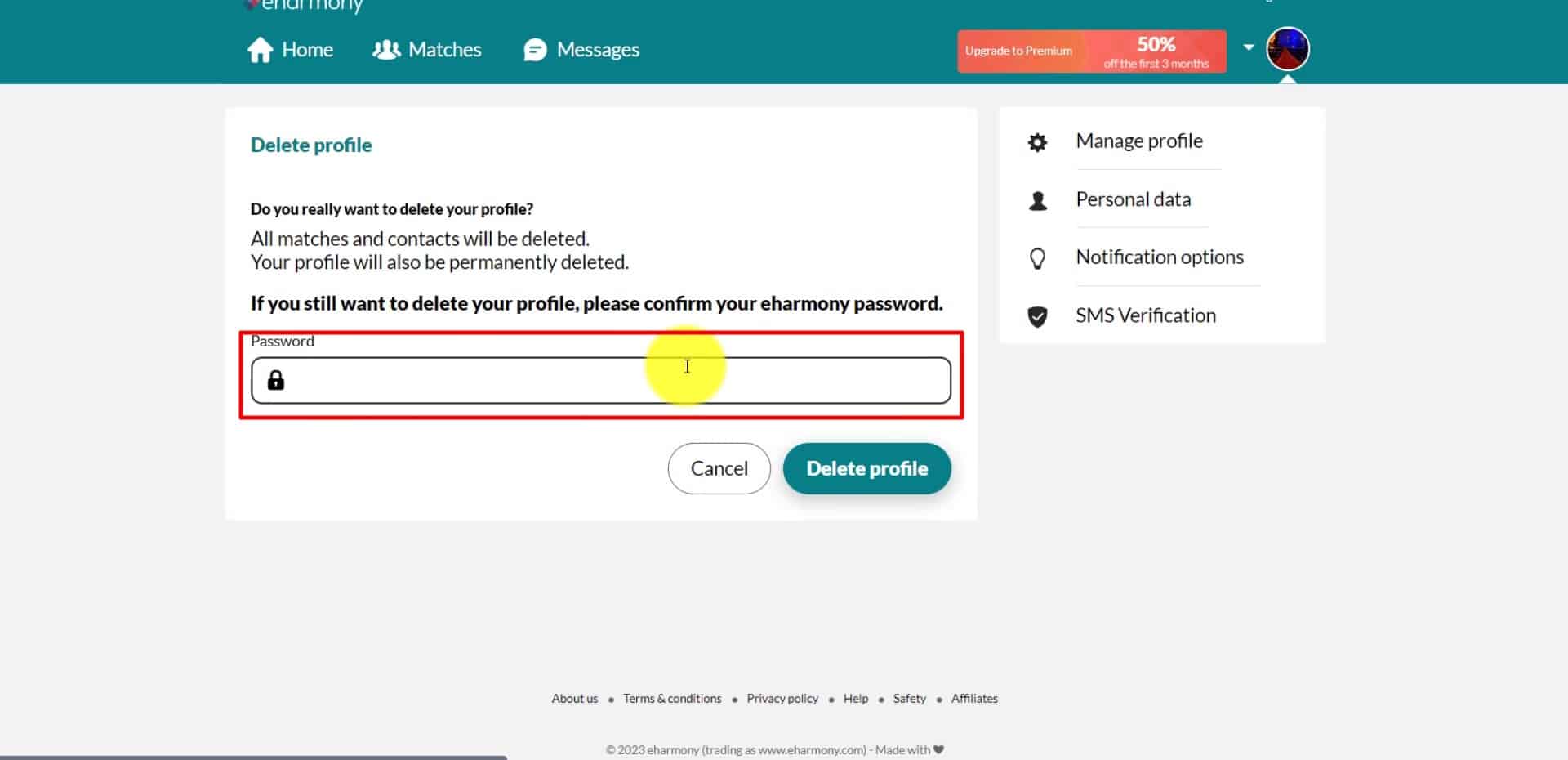
Step 7: A message notifying you that your account deletion is successful will appear.
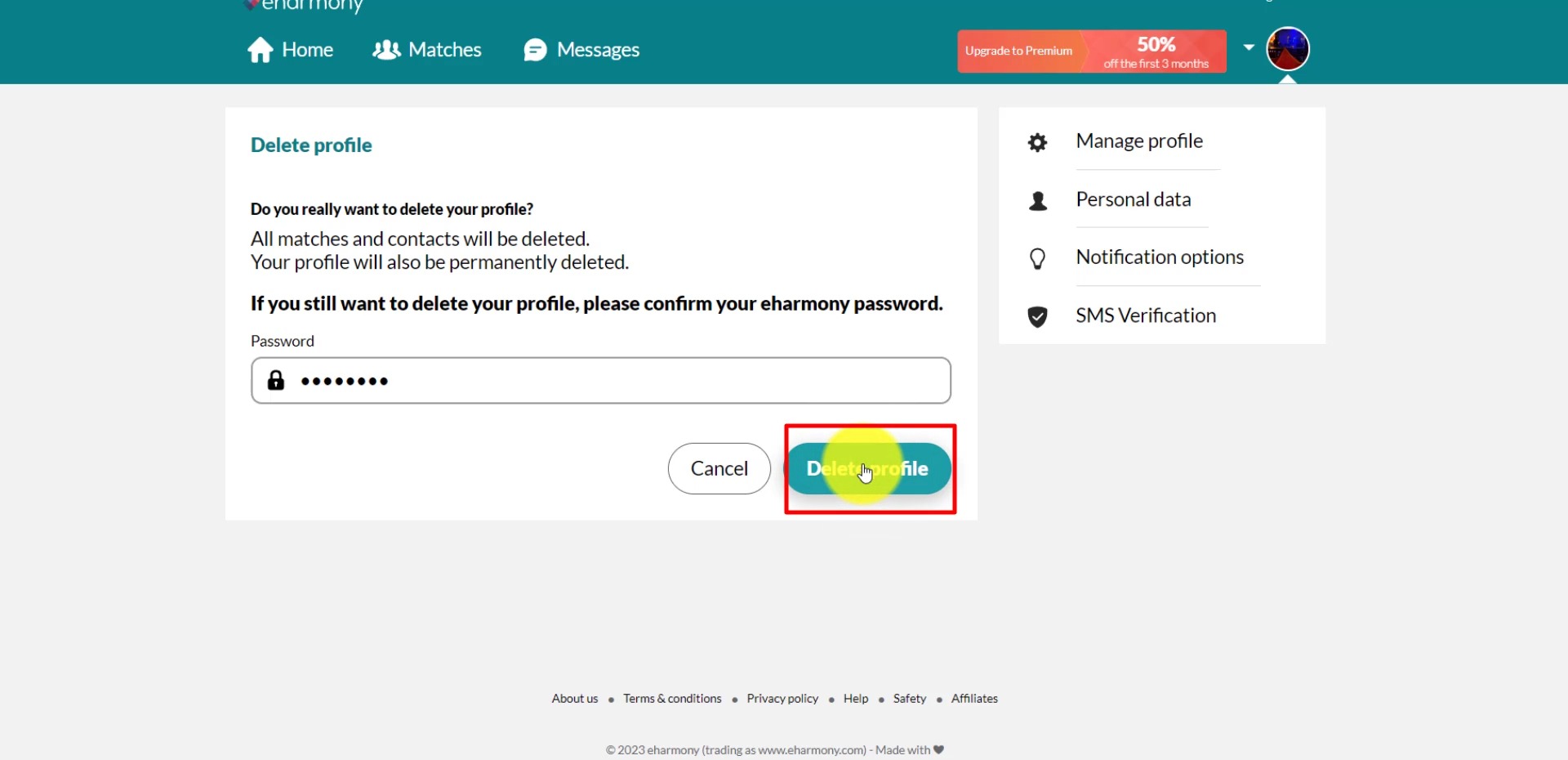
Note: Make sure you back up your data and remove your payment plan before deleting your account.
Delete an eHarmony account from an Android device.
Unfortunately, you cannot delete your eHarmony account directly from the application. However, you can delete your account by logging into your browser from your Android device. To do so, follow these step-by-step instructions from an Android device.
Step 1: First, launch your web browser and go to the official eHarmony website.
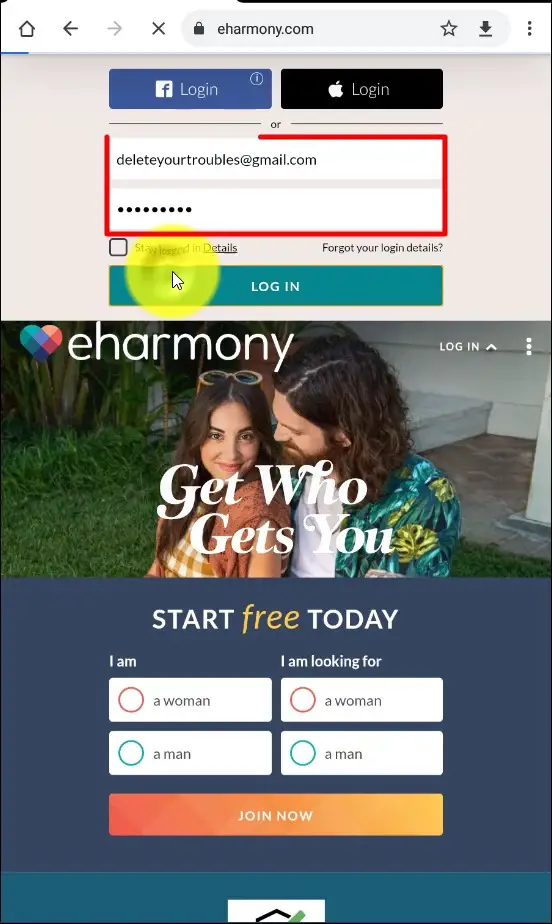
Step 2: Next, log in with your correct credentials and land on your eHarmony dashboard.
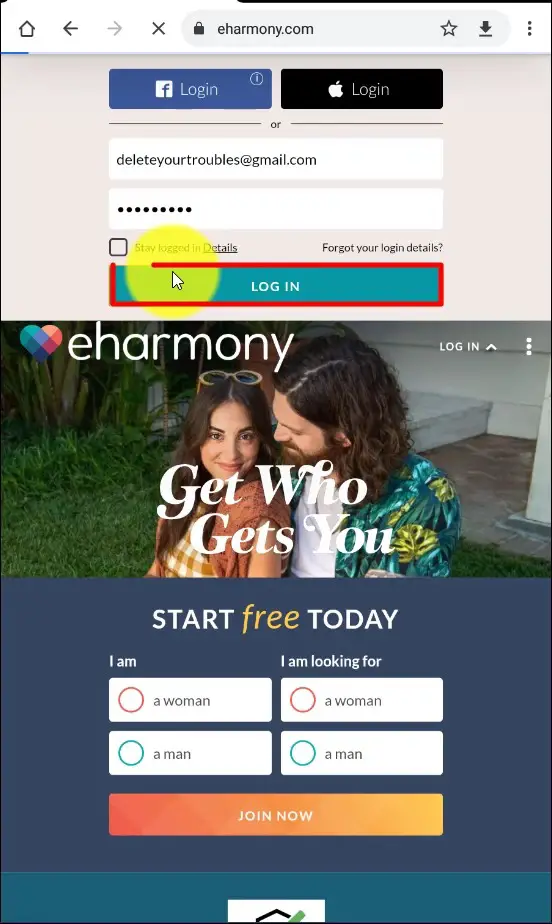
Step 3: After you have logged in, tap on the three horizontal lines to bring out the cascading menu for your account.
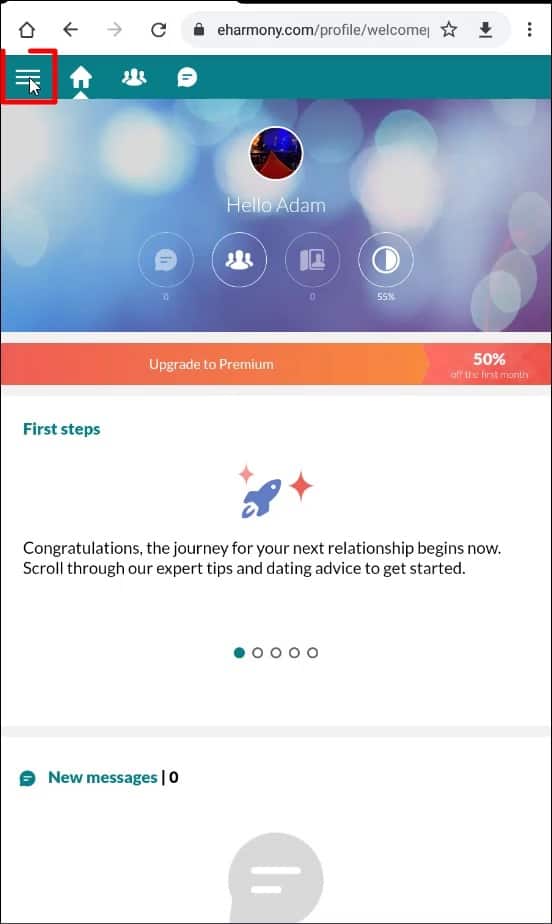
Step 4: Then tap on “Data and Settings” next to a gear icon.
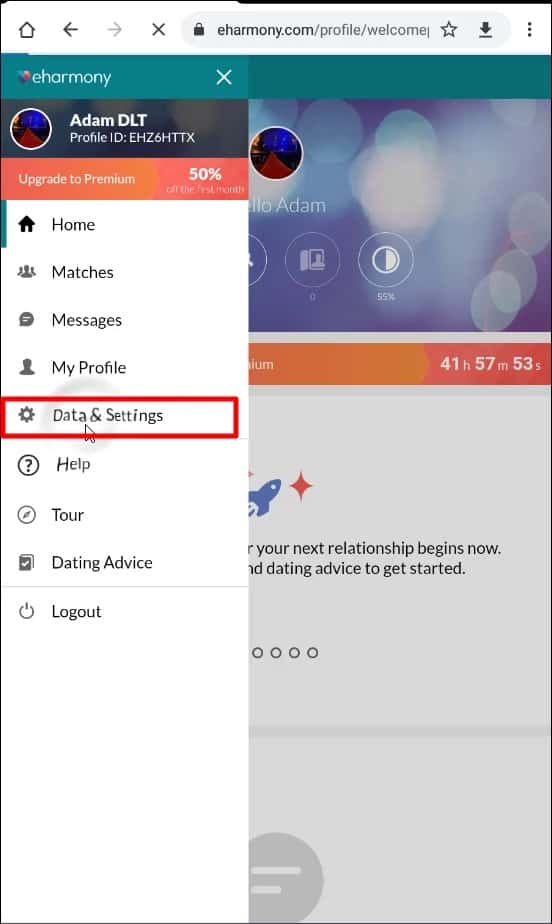
Step 5: Now, scroll until you find the “Profile Visibility” section.
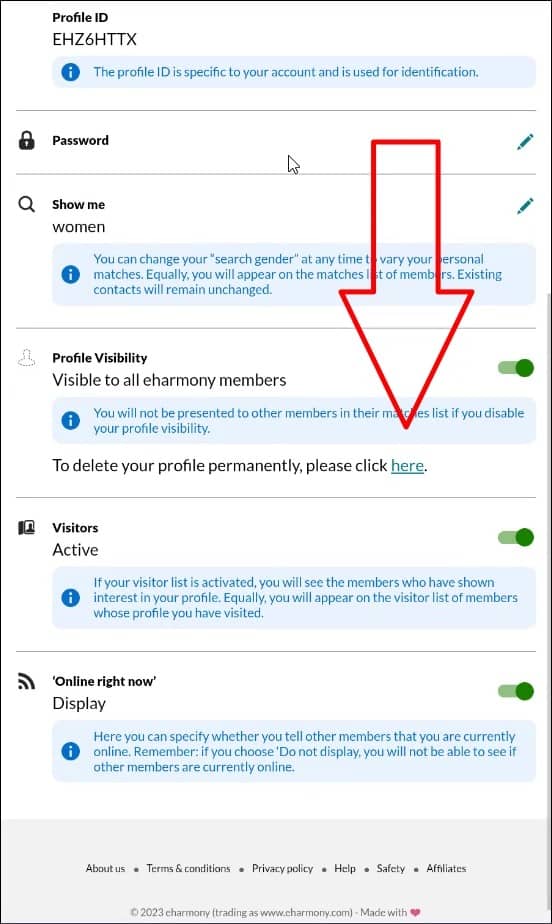
Step 6: Under the profile visibility section, click on the “here” hyperlink to continue.
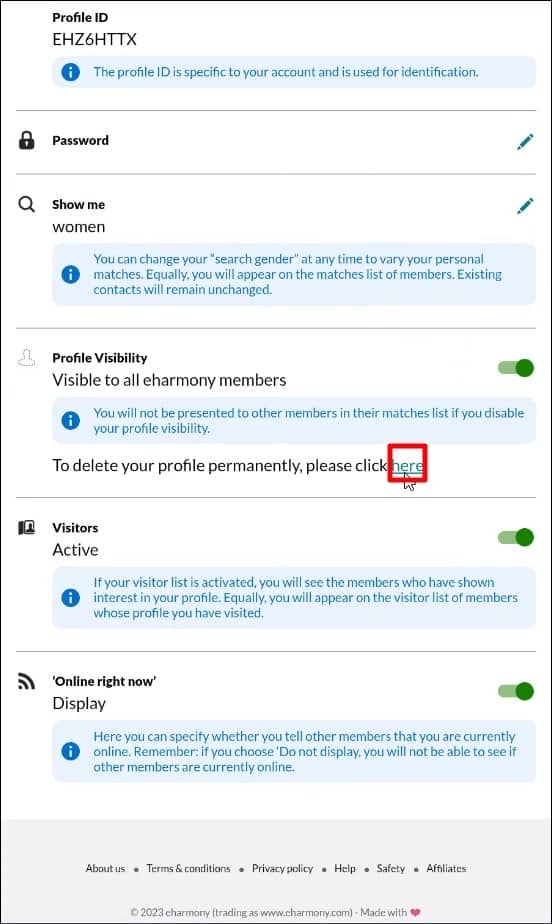
Step 7: Then, you will need to enter your eHarmony account password to verify you are authorized to continue.
Step 8: After tap on the blue “Delete profile” button to complete the deletion process.
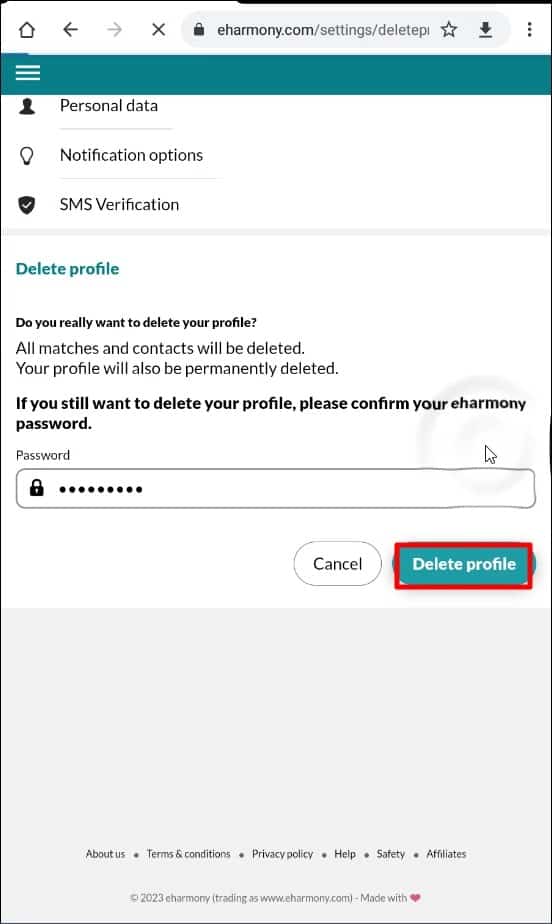
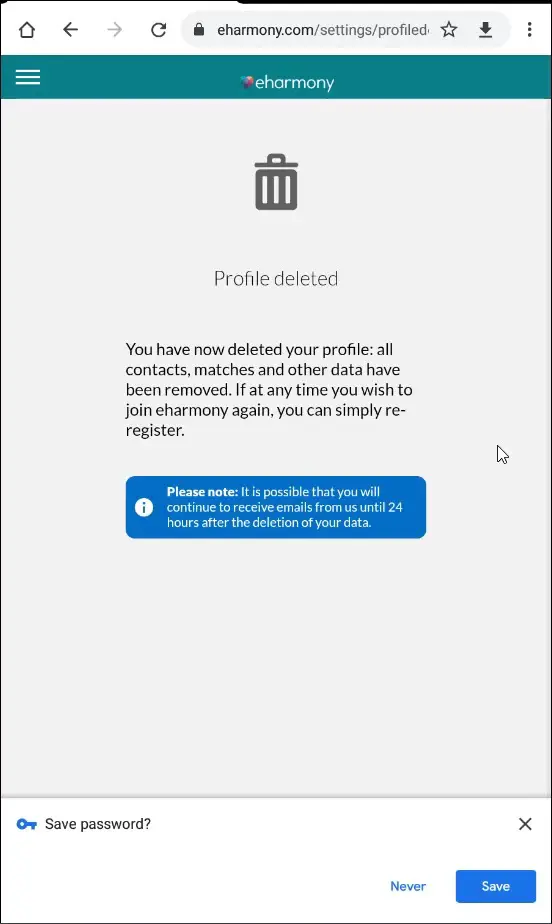
Your account is now deleted and no longer a part of eHarmony.
Delete an eHarmony account from an IOS device.
eHarmony application on IOS devices allows its users to delete their account right from the application. The deletion process is relatively simple and can be found under your profile setting. Follow this guided instruction to learn how to do it correctly.
Step 1: First, launch the eHarmony application and log in with your credentials.
Step 2: Next, on the bottom navigation bar, tap on User, indicated by a user icon.

Step 3: Then tap on the gear icon on the top right corner of your screen to open your application settings.
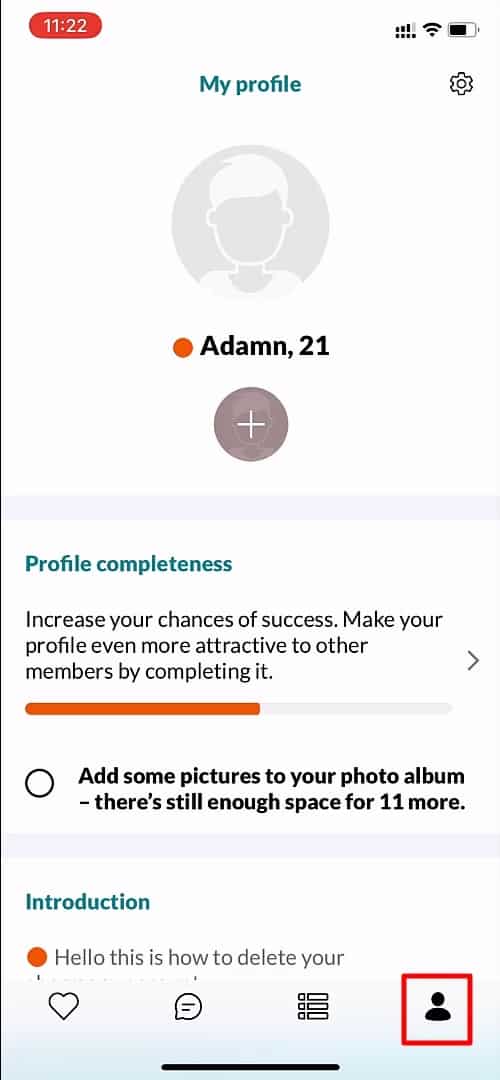
Step 4: Under settings, tap on Profile Settings to configure your profile.
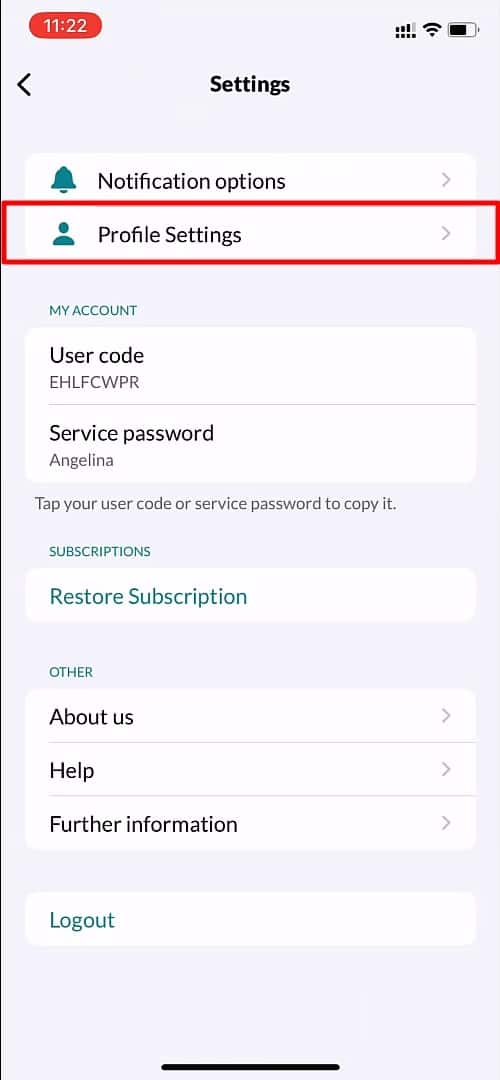
Step 5: Now tap on the Delete profile permanently > button to proceed with the deletion steps.
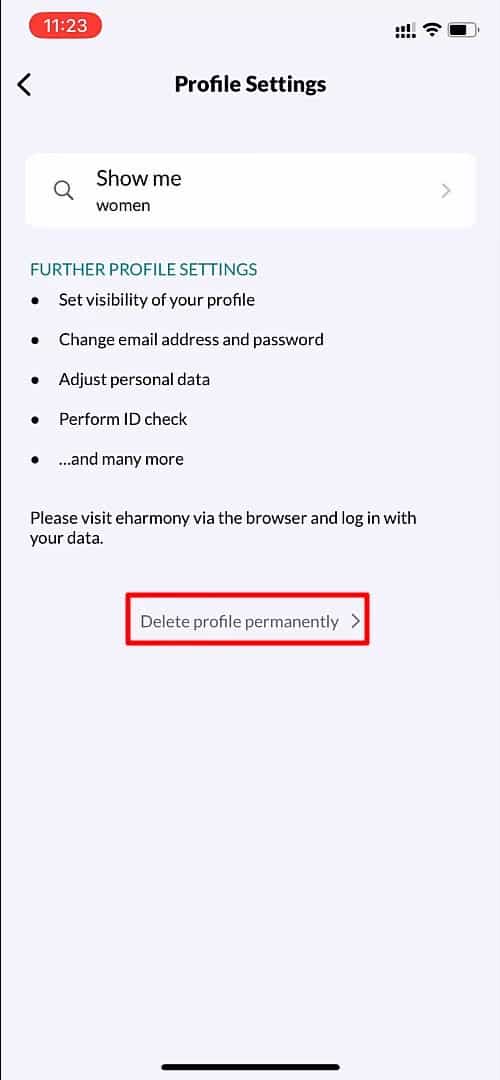
Step 6: Enter your password for your eHarmony account to verify you are the account owner.
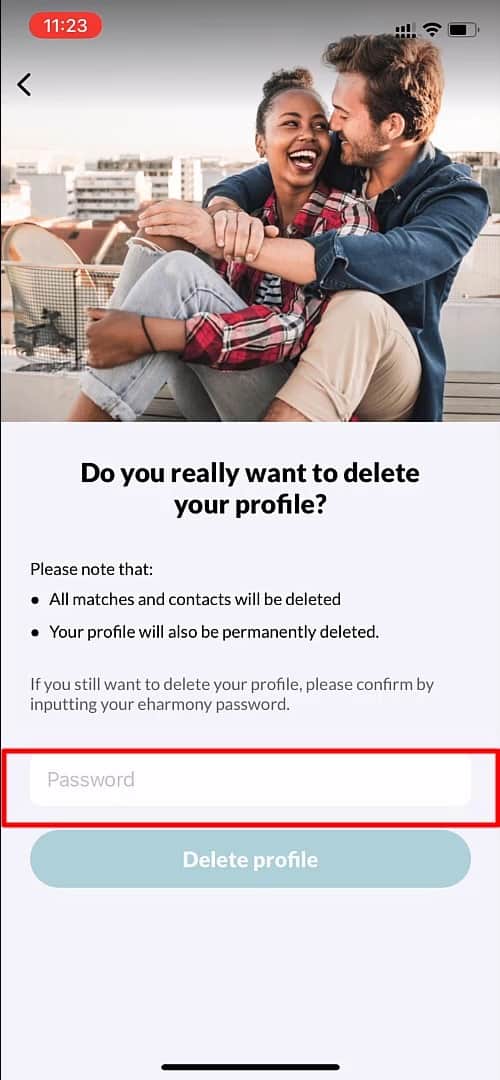
Step 7: Then tap on the blue Delete profile button.
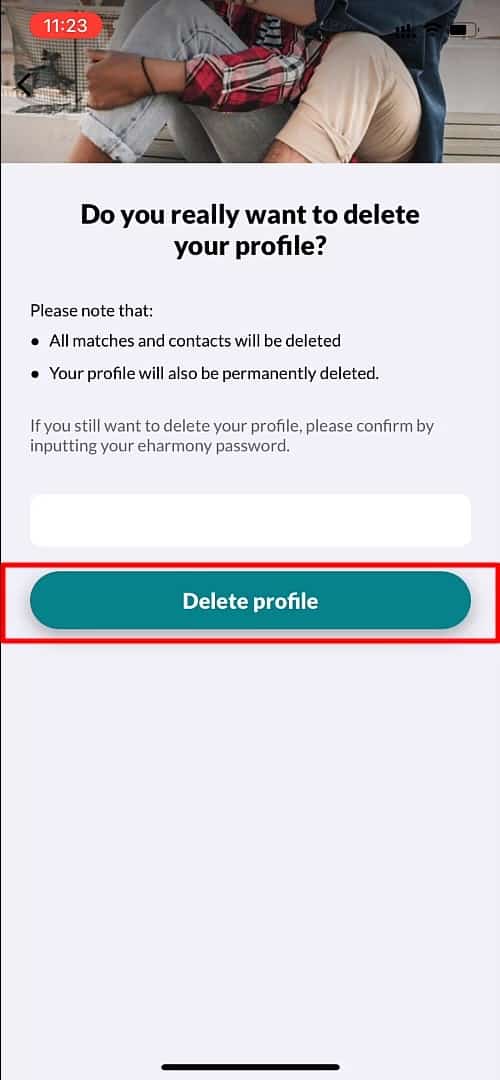
Step 8: A confirmation box will appear to confirm the delete account action. Tap on Delete profile to delete your account permanently.
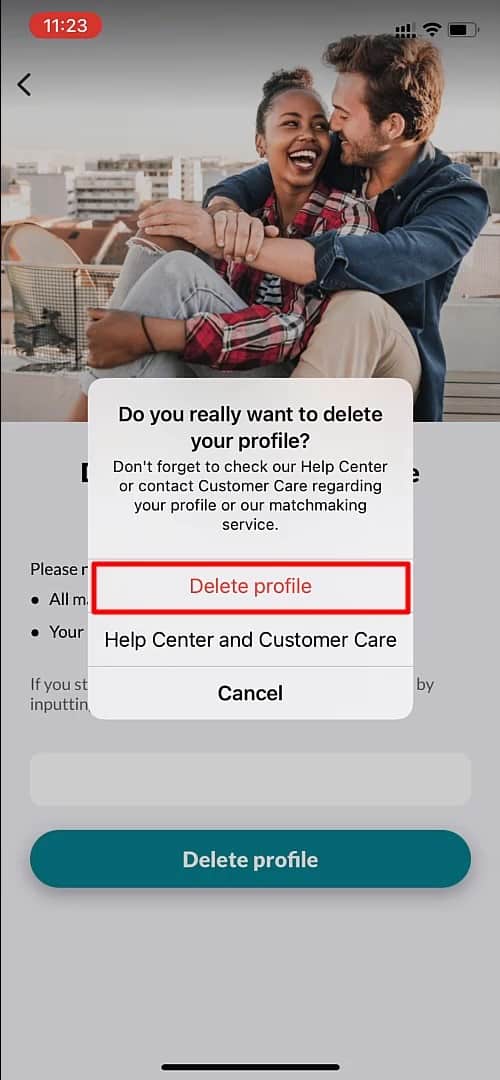
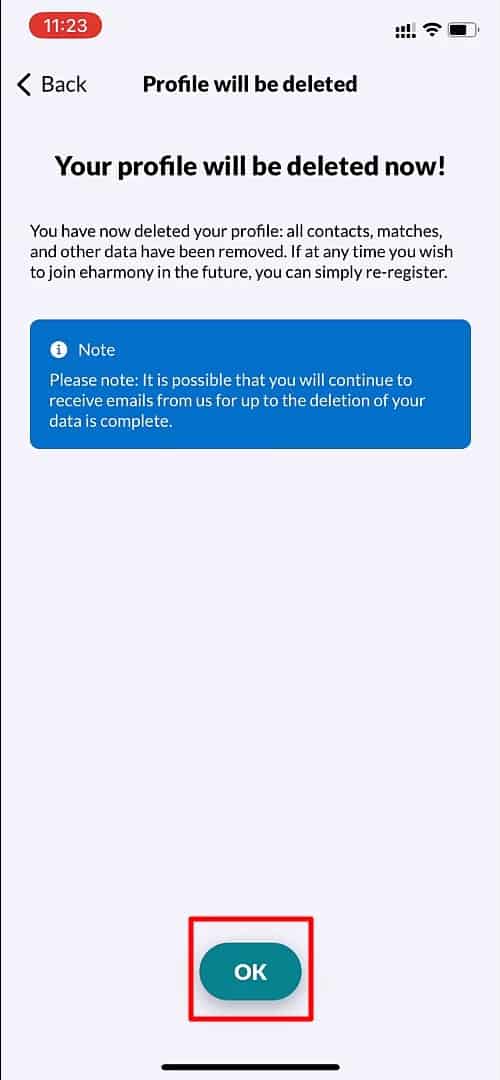
You will receive a message notifying you that your account will be deleted now. This means your account is no longer attached to Harmony, and you won’t receive a notification from here after.
How to cancel an eHarmony subscription?
eHarmony has a subscription model in place to entice its users to spend more than they plan to spend. The subscription plan is not beneficial and is a cash grab. If you want to completely remove your payment information and save yourself from getting charged in the future, follow these steps on the platform you prefer
Cancel your subscription using the website
eHarmony has no cancellation option from the web browser for desktops. To cancel your subscription, you can either contact eHarmony support team or cancel your recurring transaction to eHarmony directly from your bank or card issuer.
Cancel subscription from an Android device.
Step 1: First, open your web browser and log in with your account credentials.
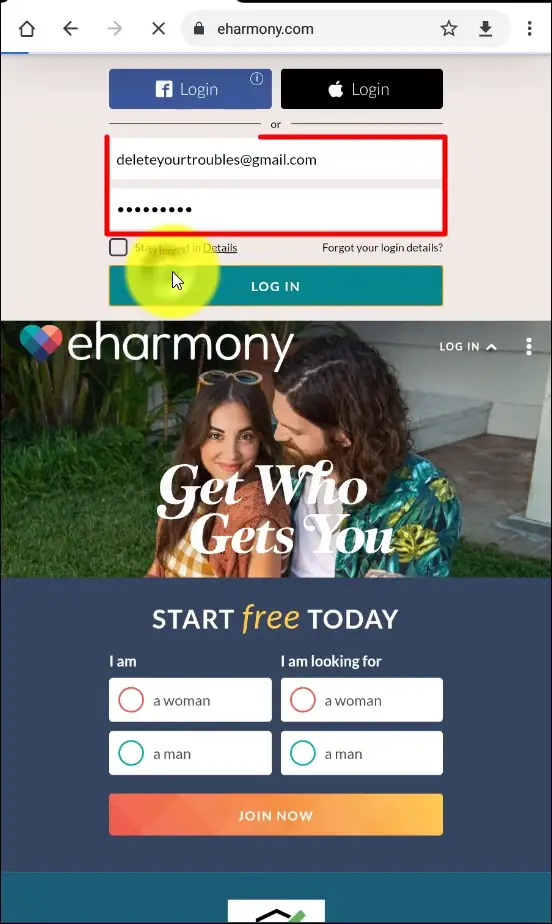
Step 2: Now, tap on the three horizontal bars to open the cascading menu from the left.
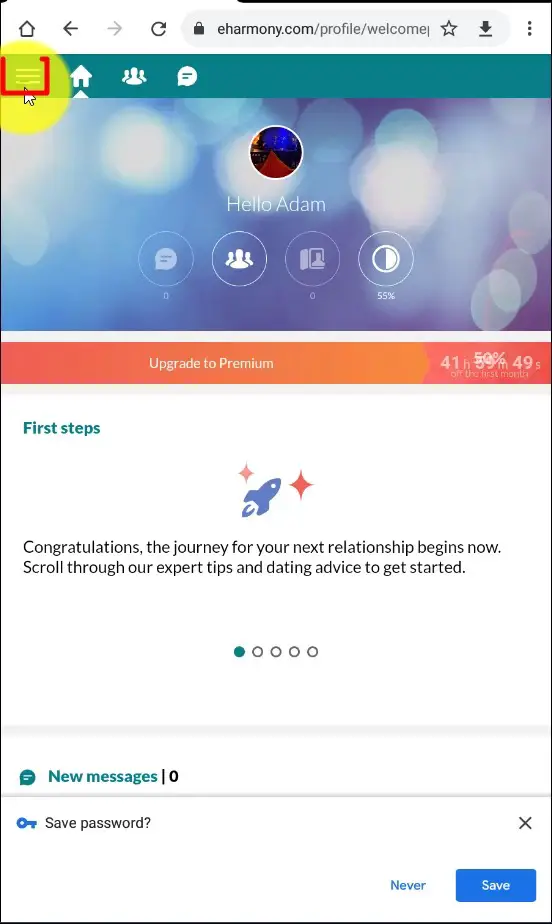
Step 3: Then tap on the Data and Settings button to continue.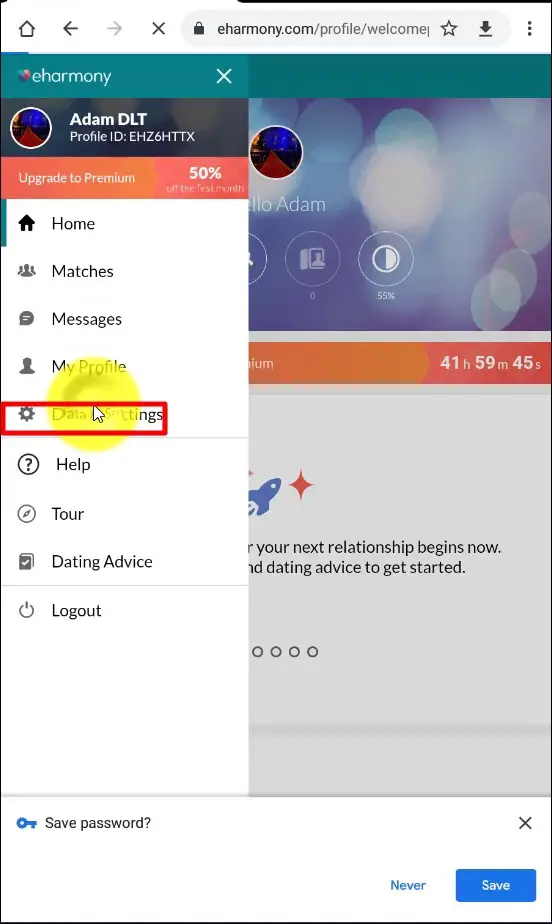
Step 4: Now, under the Manage profile section, you will find your current subscribed plan. You can choose to cancel your subscription to remove further charges from eHarmony.
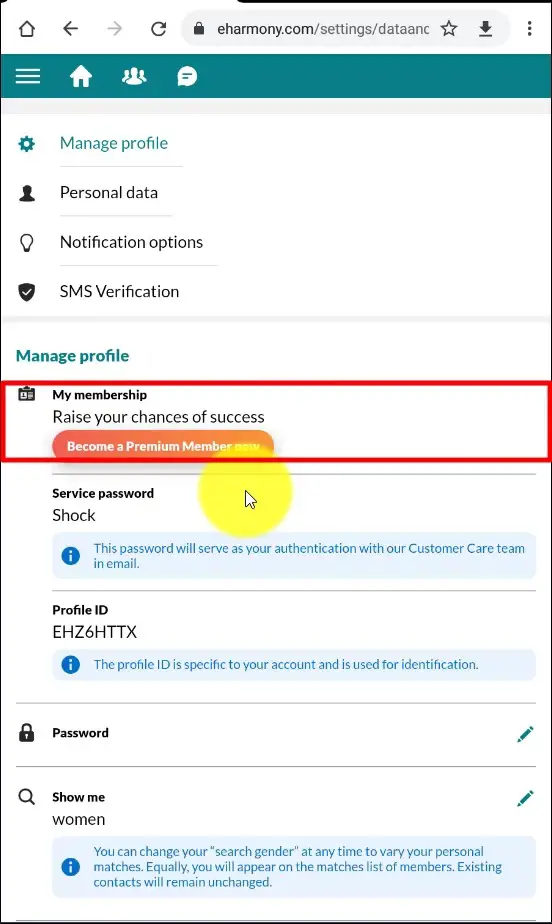
Cancel subscription through iTunes/App Store.
Unlike android devices, a subscription for the IOS version of eHarmony has to follow through AppStore. You can view and cancel your subscription directly from the application. Here is the process of how you can do so.
Step 1: First, login into your eHarmony account and tap on the User icon on the bottom navigation bar.

Step 2: Then tap on the gear icon on the top right corner of your screen to open account settings.
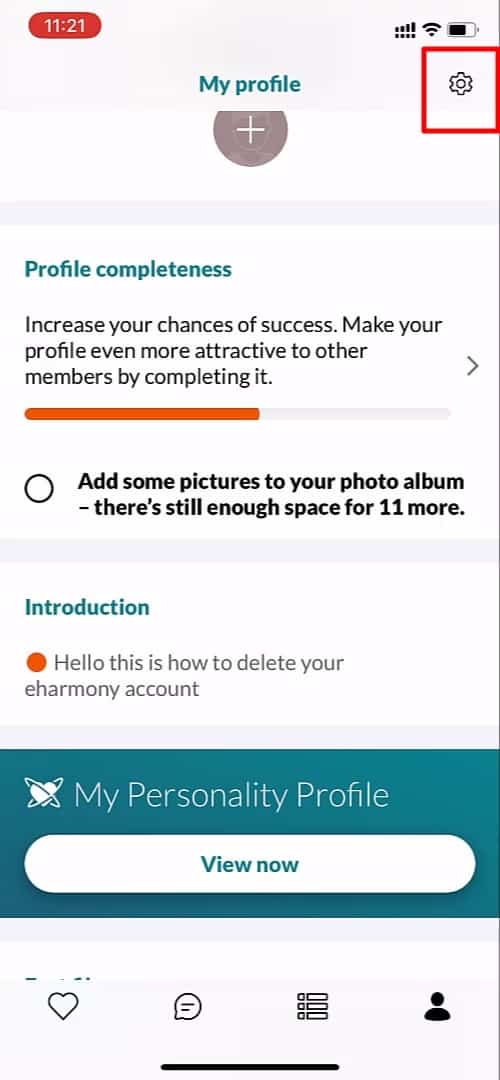
Step 3: Under settings, you will find the subscription section; here, you can view and cancel your subscription to avoid getting charged later down the road.
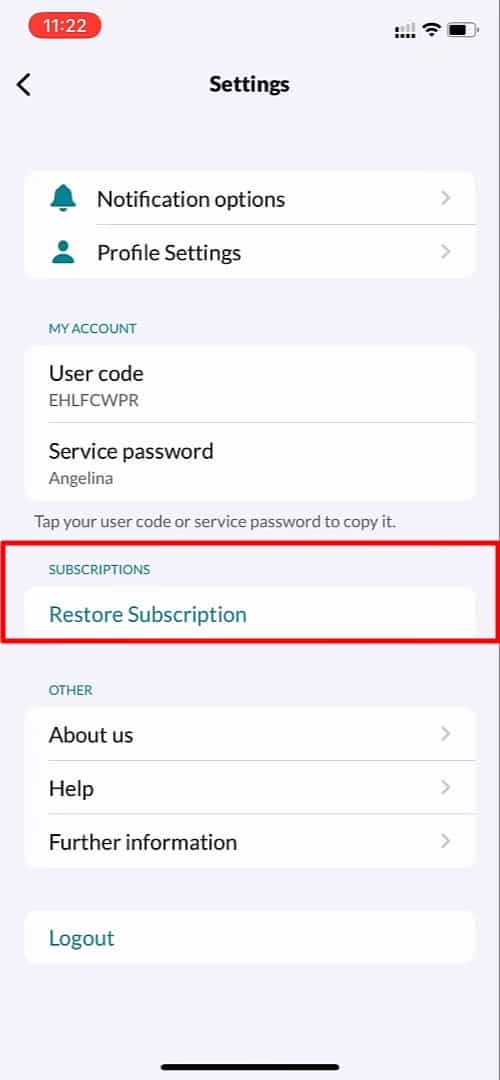
Frequently Asked Questions (FAQs)
Can I get a refund for my yearly subscription if I cancel midway through my subscription?
No, once you subscribe to a full-year premium plan, you cannot get a refund. Deleting your account will remove your subscription as well.
I connected my Facebook account with eHarmony. Will my Facebook account get affected if I delete the account?
Your Facebook account will not be changed whatsoever when deleting your eHarmony account. The Facebook link during sign up is only used to gather some of your information, such as Name, age, and other essential information.
How long does it take to delete my eHarmony account completely?
The account deletion takes place instantly after you have confirmed your deletion request. However, you may receive some emails from eHarmony for up to 24 hours past the deletion process.
What will happen to my matches and conversations?
All your matches, conversation, account data, and quiz data are permanently deleted after you delete your eHarmony account.
Can I reactivate my account after I delete it?
No, deleting your account is a permanent process. If you wish to use eHarmony again, consider signing up with a new account.
I was charged more than I subscribed what can I do?
If you were charged more than your premium membership plan, this might be an issue. Please contact the eHarmony customer support team through their live chat feature to quickly resolve your issue.
