Are you tired of using Telegram? Or you want to know how to delete everything on telegram. Then, this article will help you to delete your telegram messages, and channel, and remove your number along with your telegram account.
Telegram is one of the popular online messaging apps like Facebook Messenger and WhatsApp. It allows you to send messages to your friends as soon as you’re connected to the internet. Telegram provides end-to-end encryption on file sharing, video calling, VoIP, secret conversations, etc. Telegram accounts are associated with your mobile numbers and the verified via SMS. You can share videos, photos, audio, and messages with your friends. Moreover, users are allowed to edit sent messages within 48 hours and can be deleted at any time from both sides. There is an auto-delete feature where messages can be deleted after 24 hours, 7 days, or a month.
Though telegram has various useful features, you might still want to deactivate or delete your account, messages, and channel. Keep reading this article till the end to know more about the Telegram account and delete everything on Telegram.
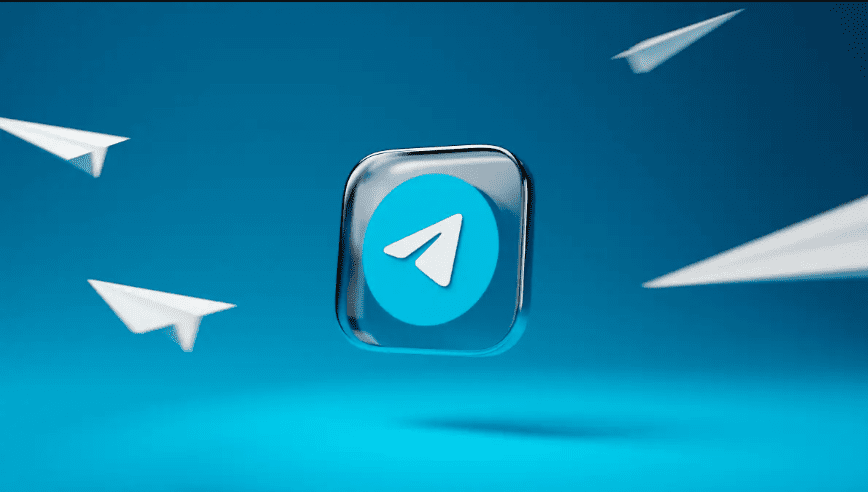
How to Deactivate Telegram Account?
Telegram will remove all your details and account after the deactivation time has crossed. You can think before that time if you want to delete your telegram account or not. If not, open and use the telegram app that will reset the account deactivation.
Deactivating account by Adjusting Self-Destructive Mode
Self-destructive mode is the security feature that automatically deletes your telegram account after a certain time of inactivity. The default self-destructive time is of 6 months of inactivity, but you can change the time as you preferred.
- Go to the Telegram app on your device and go to Settings.
- Click on Privacy and Security.
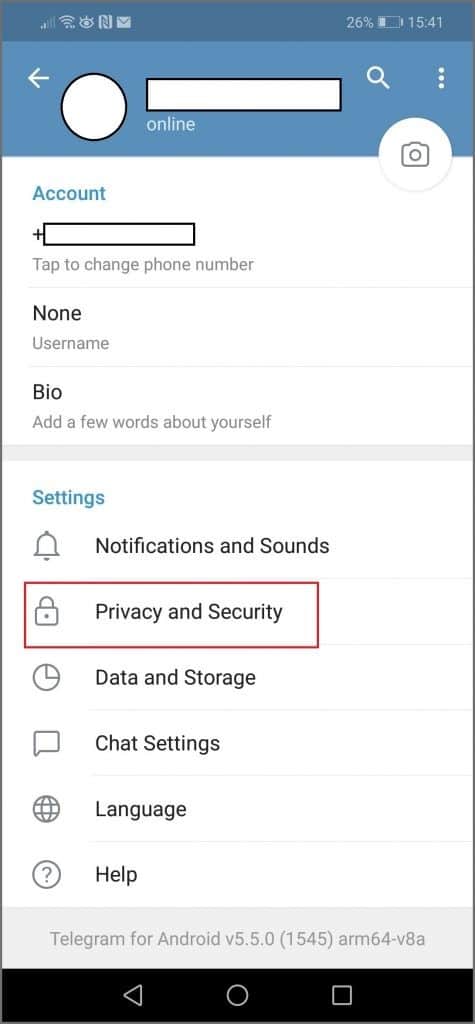
Source: vpnmentor.com - Then, in the Advanced section, select Delete my account if away.
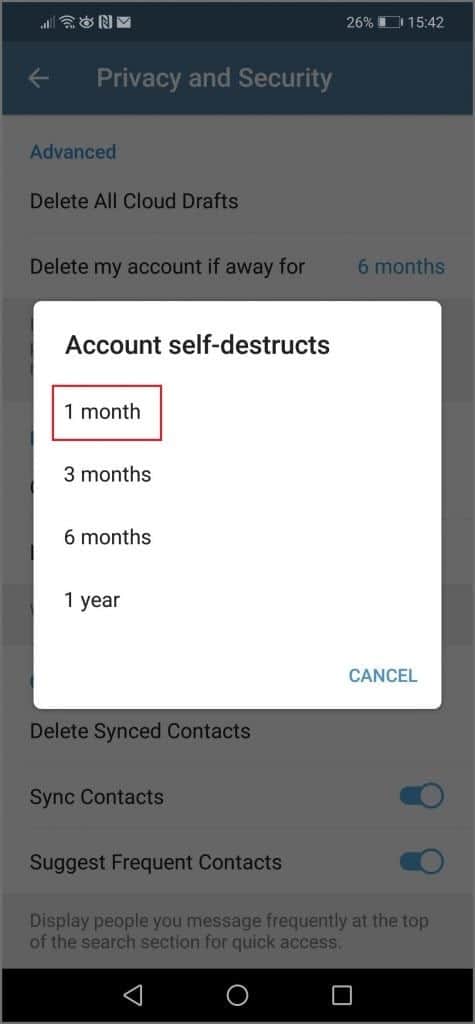
Source: vpnmentor.com - Now, change or select the time period of self-destructing.
So, if you’ve selected 3 months then, your account will be deleted after 3 months of inactivity. Your overall contacts and conversations will also get removed. This self-destruct mode will give you time to change your mind. But, if you’re sure to delete your telegram account then the next method will help you.
How to Delete Telegram Account?
You can permanently delete your telegram account if are facing some security issues and concerns about your privacy or want to switch to other messaging apps. Once you delete your account, it cannot be restored and all your chats, groups, and contact lists will be removed permanently. You have to visit the telegram website to delete the telegram account as the delete option is not available in-app.
Delete telegram account from Website
The telegram app does not have a delete account option so, you have to visit the web browser on your desktop or mobile phone. Follow these simple steps to do so.
- Open the Telegram Deactivation Page and enter your phone number as per your country code.
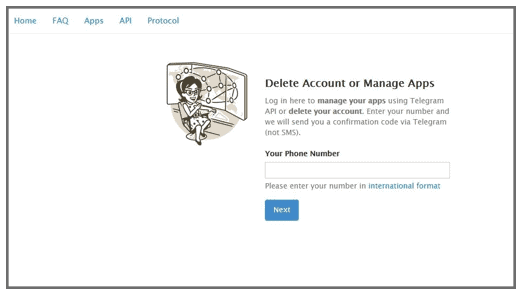
- Add the confirmation code that has been sent to your number.
- Then, enter a reason for leaving and click Done.
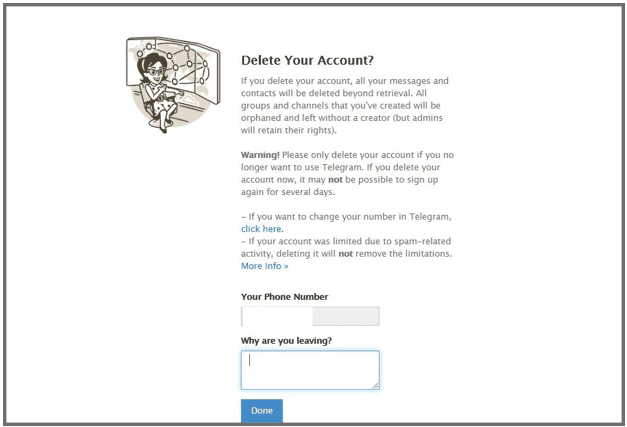
- Now, click on Yes, delete my account to confirm the process.
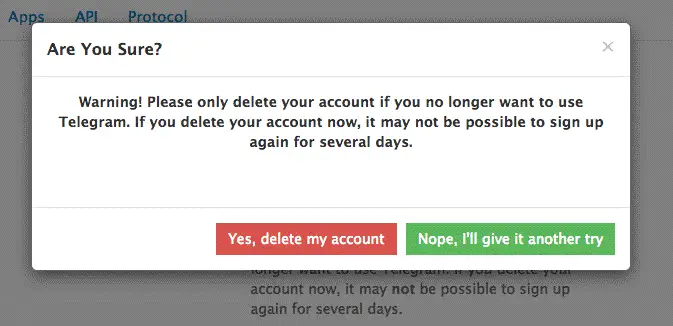
How to Delete Conversation?
If you want to delete a conversation only, then you can do it very easily. You must be ready to know that after you delete the conversation, the whole chat history and contents will be deleted. Follow these steps to delete the whole conversation.
- Open the Telegram app and go to the chat screen.
- Then, long-press the conversation you want to delete.
- Now, some options will appear and click on the Trash can icon.
- Confirm if you want to delete the conversation on the other side and click on Delete Chat.
Note: While confirming the conversation deletion, if you do not choose to delete chats on another side, then it will not disappear your contents. But if you accept to delete chats on another side, there will be no trace of your contents and conversation. Even if the person on another side wants to see the conversation, they will not be able to see.
How to Delete Channel?
There might be many reasons why you want to delete a telegram channel like being inactive for a long time. If you do not want to keep your telegram channel or group, then simply delete them. It will no longer be available along with the contents and chats and they cannot be restored.
Delete Channel on Android
- Open the Telegram app and click on the Channel you want to delete.
- Tap on the channel’s displayed picture at the top of the screen.
- Then, click on Edit or a pen-like icon.
- Now, select Delete Channel.
- Select Delete for all subscribers’ checkbox and confirm by clicking on Delete Channel.
Delete Channel on iOS
The deleting process is a little different from the android.
- Go to the Telegram app and open your Telegram Channel.
- Tap on the channel’s displayed photo.
- Then, click on the three-dot menu next to your channel name.
- Select Delete Channel from the pop-up.
- Now, click on Delete Channel to confirm.
How to Block Someone?
There are many reasons to block someone on Telegram like you may find someone really annoying or if someone is bothering you, or if someone trying to scam you. Then do not hesitate to block them because telegram wouldn’t notice you that they’ve been blocked. Follow the below-mentioned steps to block someone on telegram.
Block from Telegram app
- Open your Telegram app and tap on three horizontal line icons.
- Find Contacts and click on them.
- Scroll down and look for the contacts you want to block and tap on them.
- Now, click on the photo or name of that user.
- Tap on the three vertical dot icons in the top right corner.
- Then, tap on Block user on the list.
- A pop-up will appear to confirm the process. Click on Block User.
Note: In case you’ve blocked that user unintentionally then, follows the same steps from 1 to 5 and tap on Unblock. And there you are! You have unblocked that user successfully.
Block Unknown Users from the Telegram app
- Open your app and click on the three-horizontal line.
- Then, go to the Settings.
- Click on Privacy and Security.
- On the Privacy section, tap on Blocked Users.
- Now, click on Block user on the Blocked Users setting.
- Scroll through your chats and select the user and then, click on Block User.
Note: If you’ve been blocked by someone, you will not be able to send messages, or view their profile picture, that person’s status will not appear and you will see ‘long time ago’ instead of estimated time and date. However, there may be various reasons why you can not send messages or view their profile picture.
How to Delete Sent Messages?
- Launch your Telegram app on your mobile phone.
- Tap the chat which contains messages you want to delete.
- Find the sent messages you want to delete and press down till a pop-up menu appears.
- Click on the Delete option.
- Now, tap on the checkbox and again click on Delete.
You can follow this step to easily delete your sent messages in the chat.
How to Change your Profile Images?
- Open your Telegram app and tap on the three horizontal line icons in the top-left corner.
- Then, go to the Settings.
- Your Profile will open. Now, tap on the Set profile photo right below your profile icon. Or, tap on three vertical dots on the top-left corner and select Set a new photo.
- Select ‘Create from camera’ to take a new photo or ‘From Gallery’ and choose an existing photo.
How to Remove Number from Telegram?
Can you delete your number from the telegram? Telegram uses phone numbers instead of usernames and passwords to create an account. So, as long as you don’t delete your telegram account or change your number, you cannot delete/remove your number. If you’re worried that others might view your phone number on Telegram, you can either hide your number. Follow these steps to hide your number on telegram.
Hide the number on the Android app
- Open your Telegram app and click on the three horizontal line icons.
- Click on Settings.
- Proceed to Privacy and Security and tap on the Phone number under the Privacy section.
- Select who can view your phone number from there. Tap the checkmark icon to save the changes.
Note: If you choose nobody, people who are not on your contacts can not view your number whereas people who saved your number in their phone’s address book can still view it.
This article will help you to delete everything on Telegram. Thus, we hope it was helpful to you.
