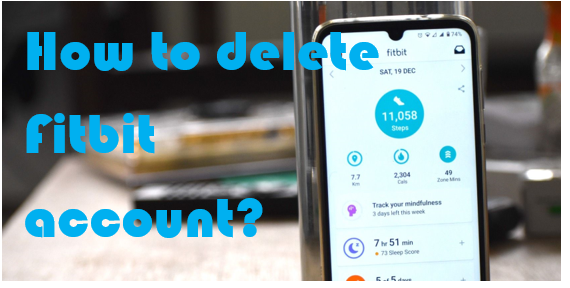Fitbit is a great app to improve and keep your health record by tracking your exercise, food, activity, sleep, and weight. However, if you don’t want to use Fitbit anymore or want to start over again, you can easily delete your Fitbit account. Here’s how.
What happens when you delete your Fitbit account?
If you close your Fitbit account, most of your personal account info is deleted within 30 days of when you confirm your deletion request. This includes any subscriptions you have. It may take up to 90 days to delete all of your personal info, like the data recorded by your Fitbit device and other data stored in our backup systems.
How do I delete my Fitbit account from app?
- Open the Fitbit app on your phone.
- Tap on your profile at the top left corner.
- Scroll down on the page and tap on Manage Data.
- Select the Delete Account option.
- Tap on the Delete Account button.
- Type in your password and tap CONFIRM. Now, Fitbit will send you a confirmation email.
If you want to recover your account, log in to your account within 7 days of your account closure.
How to delete my Fitbit account from a desktop web browser?
- Go to fitbit.com and sign in to your account.
- Click on the ⚙️ (settings) icon at the top right corner.
- Choose Settings from the dropdown menu.
- Scroll down to the bottom and click on Delete Account.
- Type in your password and click on Send Confirmation Email.
- Open the confirmation email and click on DELETE MY ACCOUNT.
Want to delete your Zoom account? Check out our article, here.
How to cancel Fitbit Premium?
Cancel your Fitbit premium before deleting your account. The cancellation method depends on what platform you’ve chosen to subscribe to Fitbit earlier, i.e., from the website, app, Google Play Store, or App Store.
From the website
- Go to Fitbit Premium’s account sign-in page.
- Login in with your Fitbit Premium credentials (email address and password).
- Tap the gear icon and select Settings.
- Choose Manage My Subscription.
- Tap on Cancel and select Cancel My Subscription.
From the Fitbit app
- Open your Fitbit app and tap on the Today tab.
- Tap on your profile picture.
- Scroll down until you see Account Settings and click on it.
- Now, tap on Manage Subscriptions. You can see your active subscriptions.
- Tap your Fitbit Premium subscription.
- Click on Cancel Subscription. Note that you won’t see this option if you already canceled your subscription.
From Android device
- Open the Google Play Store on your Android device.
- Select your profile icon on the top right, then select Payments & subscriptions.
- Tap Subscriptions.
- Click on Fitbit.
- Select Cancel subscription and then confirm.
From iOS device
- Open your Settings app on your iPhone.
- Select your Apple ID.
- Click on Subscriptions.
- Choose Fitbit.
- Now, hit Cancel subscription.
If you want to cancel Fitbit Premium from a Mac, follow these instructions:
- Open the App Store.
- Tap on your profile from the bottom left-hand corner or select Store.
- Then, click on View My Account from the bar at the top of the screen.
- Click on the button next to Subscriptions under Manage.
- Choose the Fitbit subscription, then hit cancel.