Gmail is one of the most used email services. However, if you want to leave Gmail, you can easily delete your Gmail account.
When deleting your Gmail account, it won’t delete your whole Google account. Google allows its user to delete some of its services individually, including Gmail and Youtube. Here’s how to delete a Gmail account.
What happens when you remove your Gmail account?
- You cannot recover your Gmail account; it’s permanent.
- All your Gmail data associated with your Google account will permanently be deleted.
- Once your Gmail account is deleted, you cannot send, receive, or access your previous emails.
How to permanently delete a Gmail account?
- Visit myaccount.google.com and log in to your Google account.
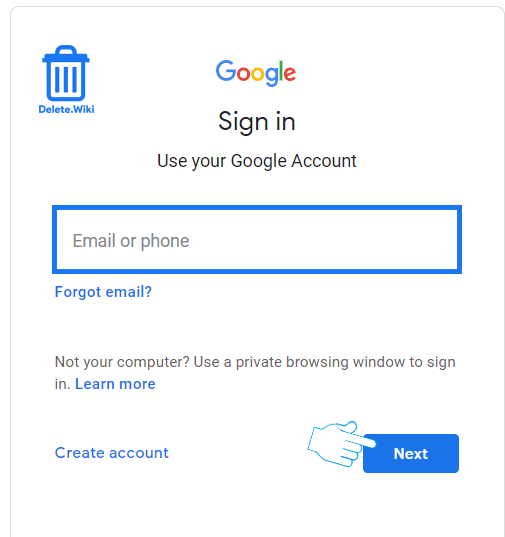
- Under the Privacy & personalization menu, click on the Manage your data & personalization link.
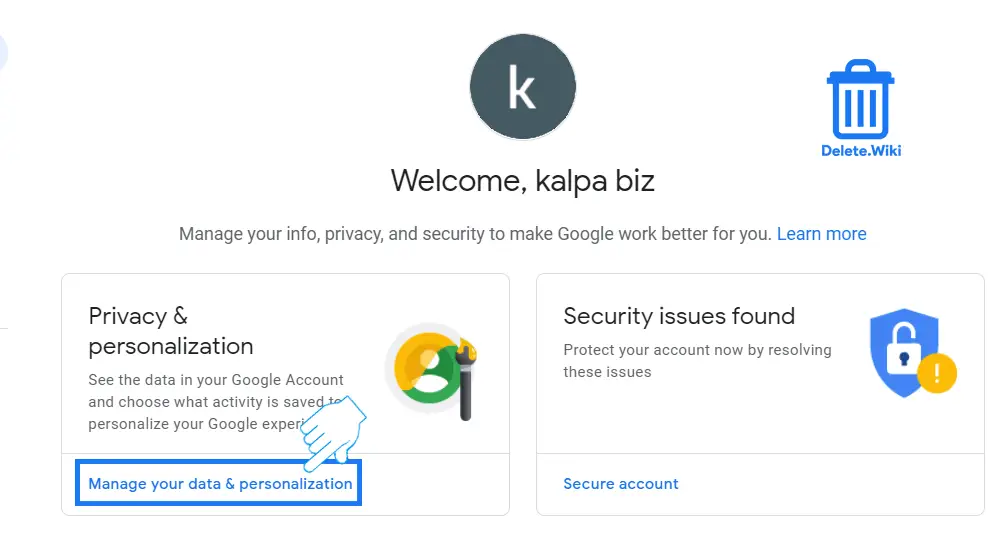
- Scroll down to Download, delete, or make a plan for your data section and click on Delete a service or your account.
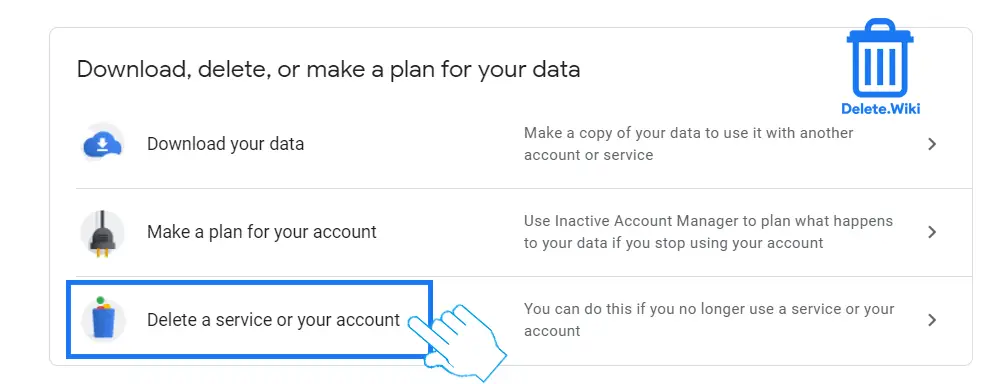
- Under Delete a Google service, click Delete a service.

- Enter your password and click Next.
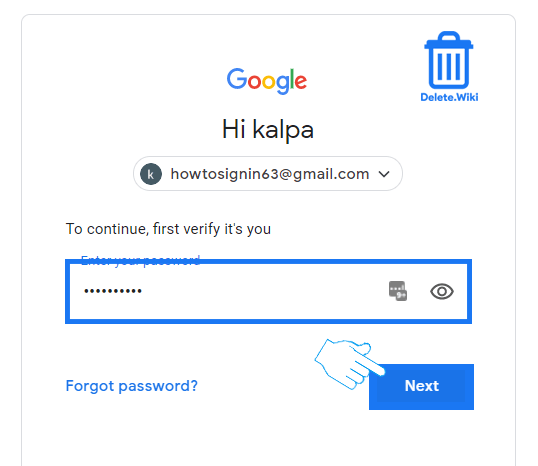
- Click on the bin icon beside Gmail.
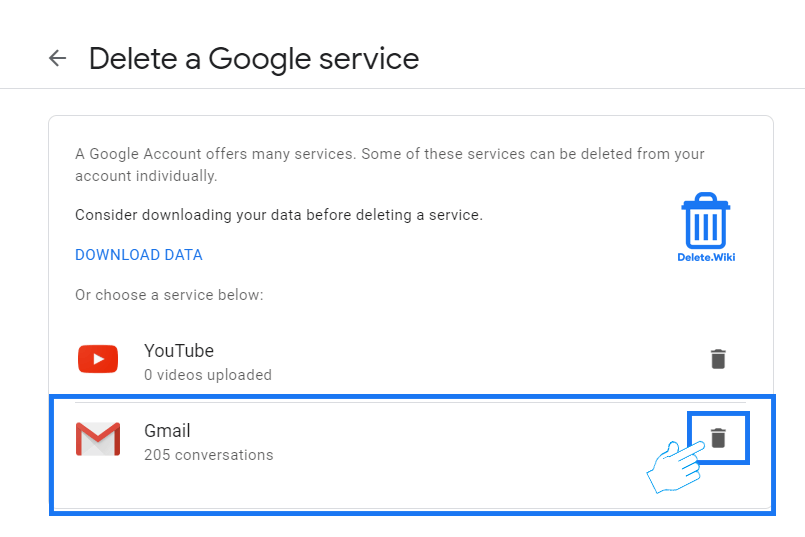
- Enter an alternative email address that you can use to sign in to your Google account (except your Gmail address) and click on SEND VERIFICATION EMAIL. It allows you to use other Google services linked to your accounts, such as Google Play, Calendar, or Docs.
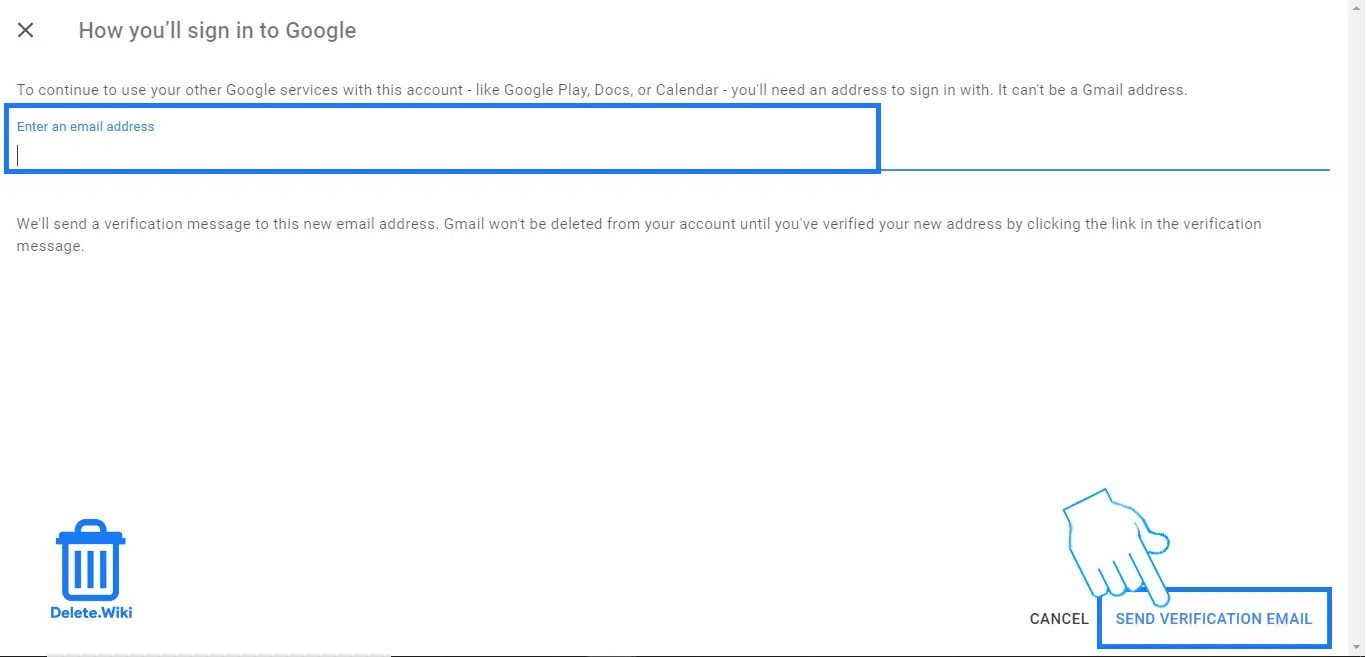
- Open the email labeled Gmail Deletion Confirmation and sent your alternative email address.
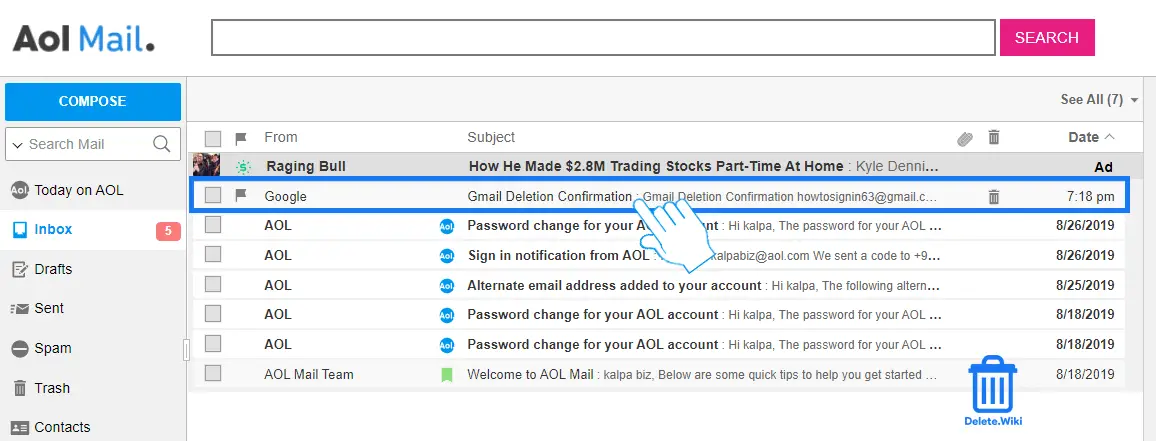
- Click on the link embedded in the email. If it doesn’t work, copy the link and paste it in a new web browser window.
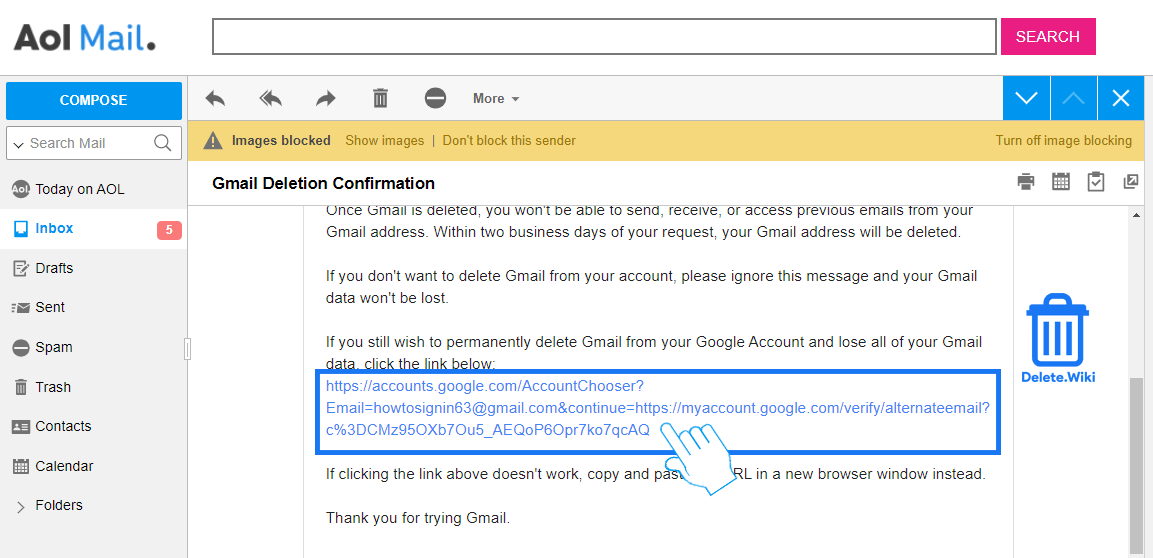
- Mark the “Yes, I want to delete …..” checkbox and click on DELETE GMAIL.
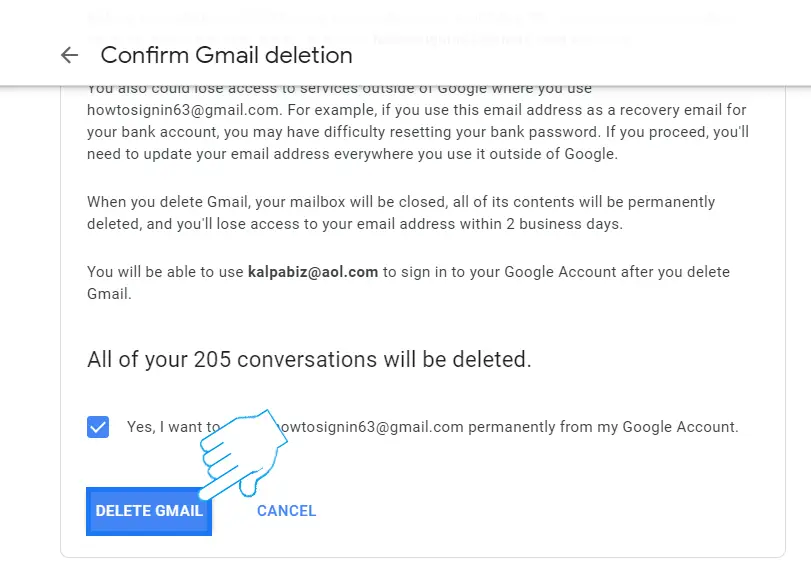


It works very well for me