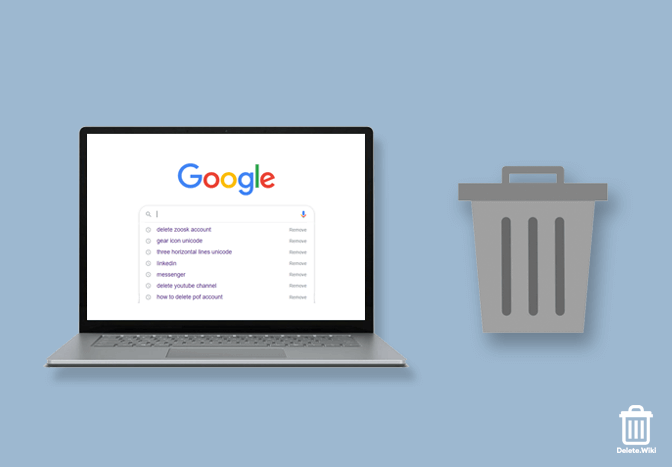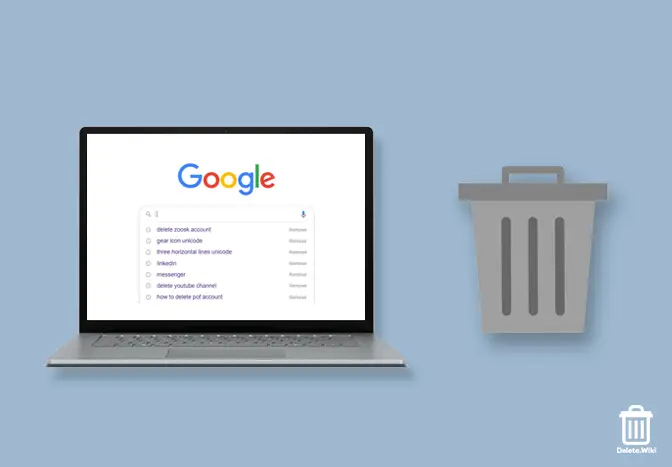Concerned about privacy and don’t want personalized search results and advertisements?? As we all know Google records all the activities, you perform by using various Google products like Android, Gmail, Google Drive, Google Maps, YouTube, and Google searches for your activities. It is different from web history as it stores not only the sites you have visited but also the videos you search on YouTube, the location you search on the map, and other activities performed using Google products.
Google uses this data to customize the search result, customize the recommended site for you and provide other additional utilities to improve your browsing experience.
However, if you feel like what Google has recorded for you shouldn’t have been recorded, or you want your trace to be stored to maintain your privacy you can delete the history stored in Google.
What Happens when you Delete your Goggle History?
When you clean your Goggle browser, all the web addresses you’ve visited are removed from the History page. Shortcuts to those pages are removed from the New Tab page. Address bar predictions for those websites will be no longer shown.
Why Should you Delete History?
How to Delete Google History Permanently?
- Open https://www.google.com in any web browser you prefer. Yes! You don’t need Google Chrome for this you can use any browser you are comfortable with.
- Log in with your Google account whose data you want to clear. To log in click on the Sign-in option at the top right corner of the page and enter the username and password of the account whose history you want to delete.
- Once you are logged in on the circle with the image at the top right corner of the page and then click on the My Account option.
- In the My Account page click on Go to my activity option under the My Activity tab at the bottom of the page.
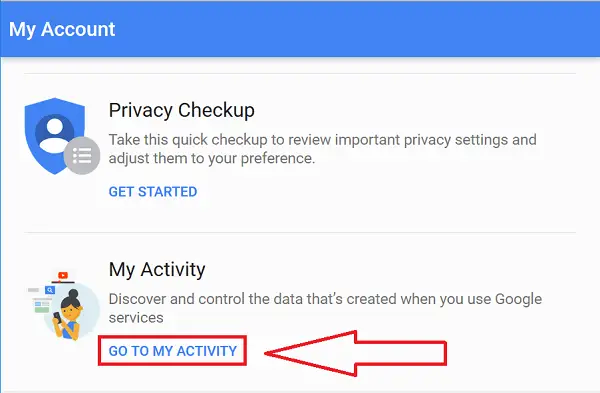
- You will be directed to the Google-My Activity page. Click on the menu option (three dots arranged vertically) on the top towards the right of the page.
A drop-down list will appear. From among the menu click on the “Delete activity by” option.
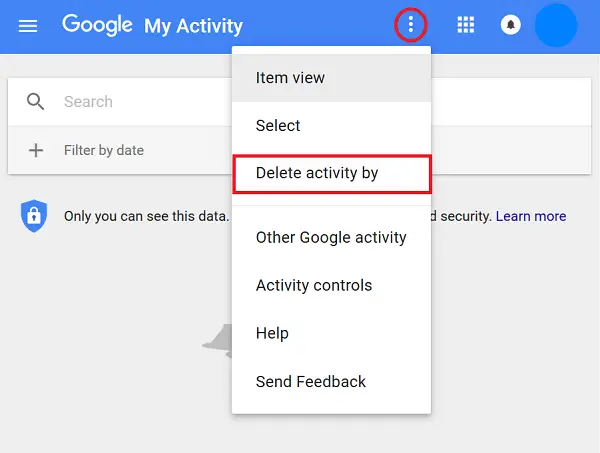
- Select the time range from when and up to when you want to delete your activity history. If you’re going to remove the Google activity of a specific Google product, you can also select a particular product. For instance, if you want to erase the activity of YouTube only then, you can select YouTube. If you want to delete the entire Google activity, then select All Products.?To delete the entire Google search history, select ‘All time’ from the drop-down menu.
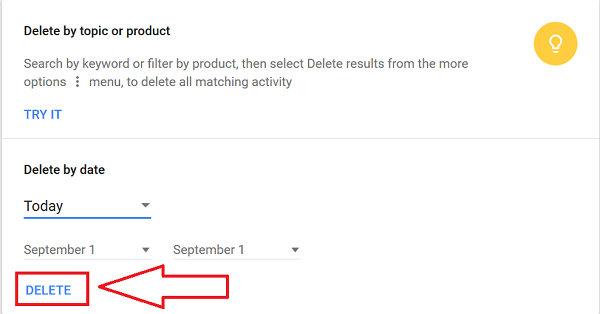
- Once you are done choosing the time range and Google product, click on the Delete option at the bottom of the page.
All of your Google activities are deleted. You can experience the difference in the search result, and recommendations made by Google after removing Google activities.