Grindr is one of the most popular location-based online dating and social networking apps for trans, gay, bi, and queer people. However, if you are fed up with Grindr, you might want to delete your Grindr account. Here’s how.
Important: Closing a Grindr account is permanent and removes all your personal information, including saved photos, chat history, and photos.
What happens when you close your Grindr account?
When you delete your Grindr account, all your personal information, including saved images, photos, chat history, and friend list, will be removed. Your profile will be deleted, and you cannot use the same username to create another account on Grindr.

How to delete my Grindr account?
If you are planning to close your account, you should cancel your Grindr XTRA subscription separately. Your account will be deleted permanently. There are four ways to delete your Grindr account:
- Delete your account through email.
- Delete your account through the website.
- Delete your account on Android.
- Delete your account on your iPad or iPhone.
Delete your Grindr account through email
You can delete your Grindr account by sending an email to the respective company and requesting them to remove your Grindr account from the database. Follow these steps to close your account by email:
- Open your registered account, and click on Compose.
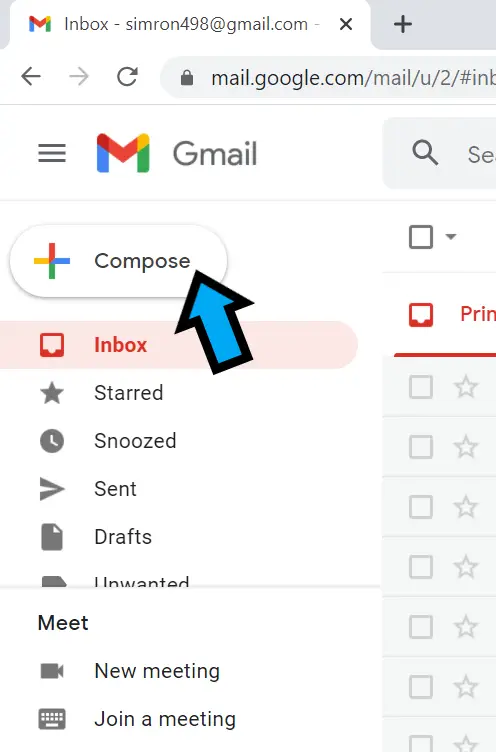 Compose an email to [email protected].
Compose an email to [email protected]. On the subject, type “REQUEST TO DELETE MY ACCOUNT.”
On the subject, type “REQUEST TO DELETE MY ACCOUNT.” Now, write an email requesting them to remove your Grindr account from their database and click on “Send.”
Now, write an email requesting them to remove your Grindr account from their database and click on “Send.”
Delete your Grindr account through the website
Follow these steps to close your account through its website:
- Go to the direct link on the Request page.
- From the dropdown list, select Account & Profile Management, or Delete My Profile.
- Fill out the required information.
- In the Subject area, type “REQUEST TO REMOVE MY ACCOUNT.”
- Write your reason to close your Grindr account.
- Fill out the captcha for security, and finally click on the Submit button.
Delete your account on Android
Follow these steps to close your Grindr account on Android:
- Launch the Grindr app on your phone.
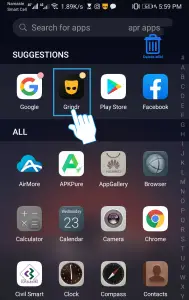
- Tap on your profile at the top left corner.
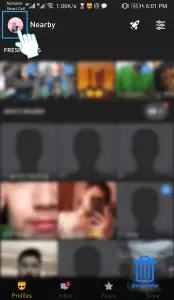
- Tap Settings at the bottom.
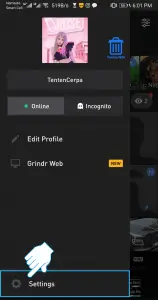
- Tap on the Deactivate option.
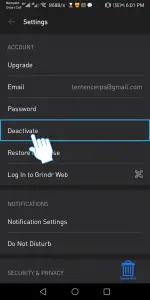
- At the bottom of your screen, tap DELETE ACCOUNT.

- Select a reason for deleting your Grindr account or tap Skip at the bottom.
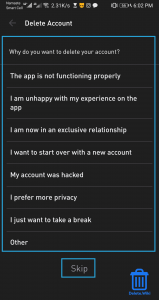
- A popup for data backup will appear, tap NO THANKS.
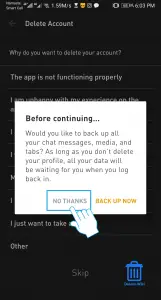
- Another popup will appear, choose DELETE.
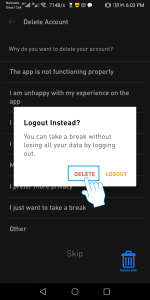
- Enter your password and tap on DELETE PROFILE.
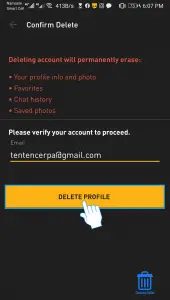
- Now, tap DELETE ACCOUNT to confirm.
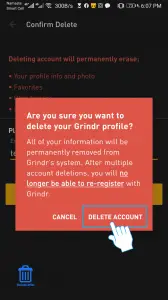
Note: Deleting your Grindr account doesn’t cancel your Grindr XTRA subscription (for subscribers). So, remember to perform the cancellation separately.
Delete your account on your iPad or iPhone
Follow these steps to close your Grindr account on your iPad or iPhone:
- Open the Grindr app on your iPhone/iPad.
- Tap on your profile.
- Tap on the ⚙️ (settings) icon at the top left corner.
- Scroll down to the bottom and tap on Delete Profile.
Therefore, we hope you were successful in closing your Grindr app permanently.
How to cancel the Grindr subscription?
Deleting your account does not automatically cancel your subscription. You have to manually remove the Grindr subscription. Follow the given necessary steps based on what platform you’ve used to subscribe:
Using Android
If you want to cancel Grindr auto-renewal subscription using Goggle Play Store, follow these steps:
- Open Goggle Play Store on your Android device.
- Tap on your Profile icon in the top-right corner.
- Click on Payment & subscriptions from the list.
- Then, tap on Subscriptions and click on Grindr subscription.
- Select Cancel and again tap on Cancel Subscription.
Using iOS
- Open App Store on your iOS device.
- Tap your Profile Icon. (latest version of The App Store will have your Profile Icon in the top-right corner)
- Select Subscriptions.
- Click on Grindr.
- Select Cancel Subscription.
Want to delete your Tinder account? Check out our article, here.
