Are you tired of using the Khan Academy account, and do you wish to delete your account? Take a look at this article to close your account permanently.
Khan Academy is a freemium course provider website, including courses for various subjects like art, computer programming, physics, chemistry, finance, history, and more. However, if you want to leave Khan Academy for whatever reason, you can easily delete your account Khan Academy account. Here’s how.
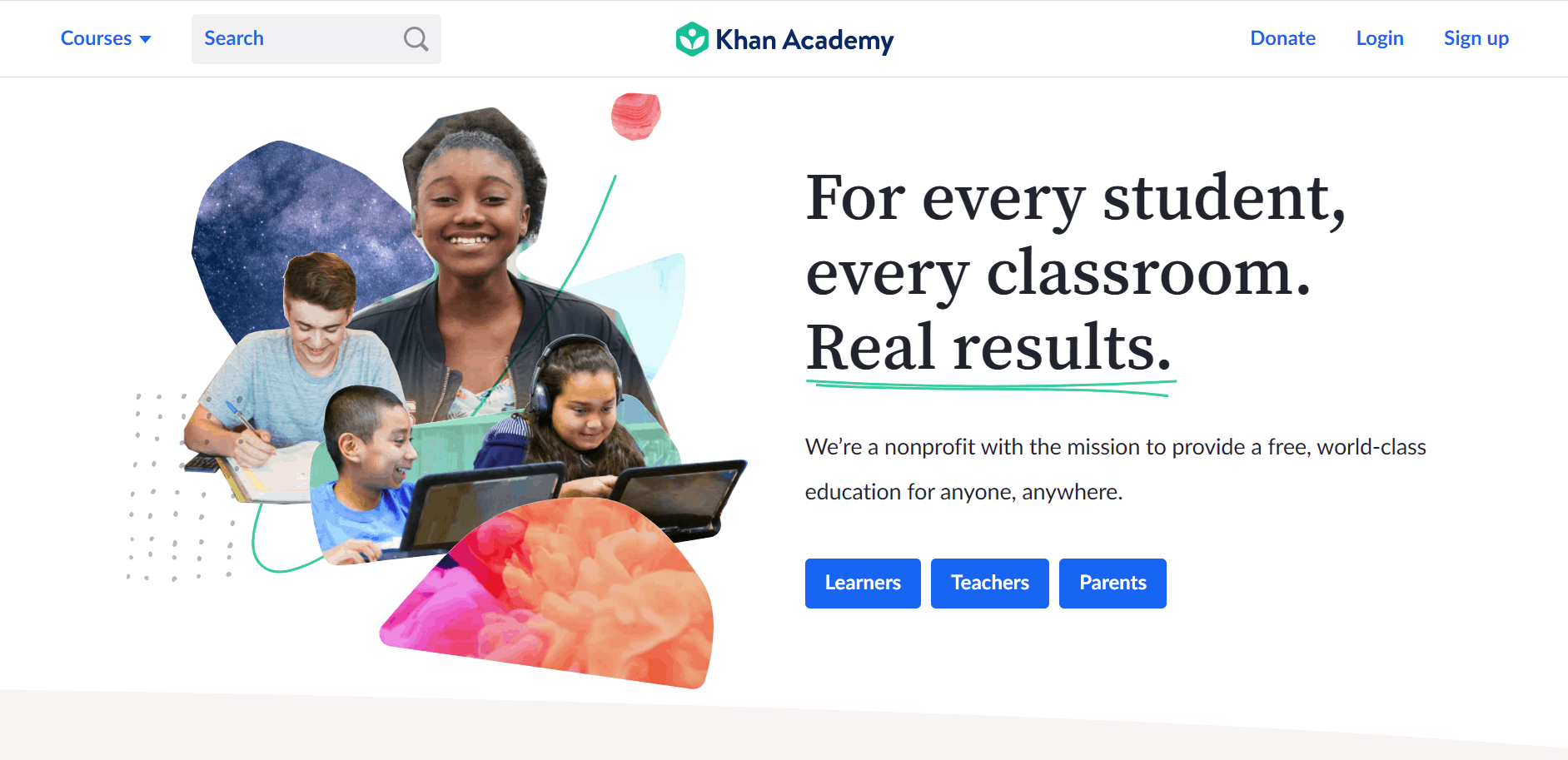
What happens when you close your Khan Academy account?
- You cannot use your username for another account.
- All your progress will be erased.
- The same email address can be used to sign up for a new account.
- Once deleted, your account cannot be restored.
How do I delete my Khan Academy account?
If you want to close your account, visit the website. Follow these steps to delete your Khan Academy account permanently:
- Go to khanacademy.org and log in to your account.
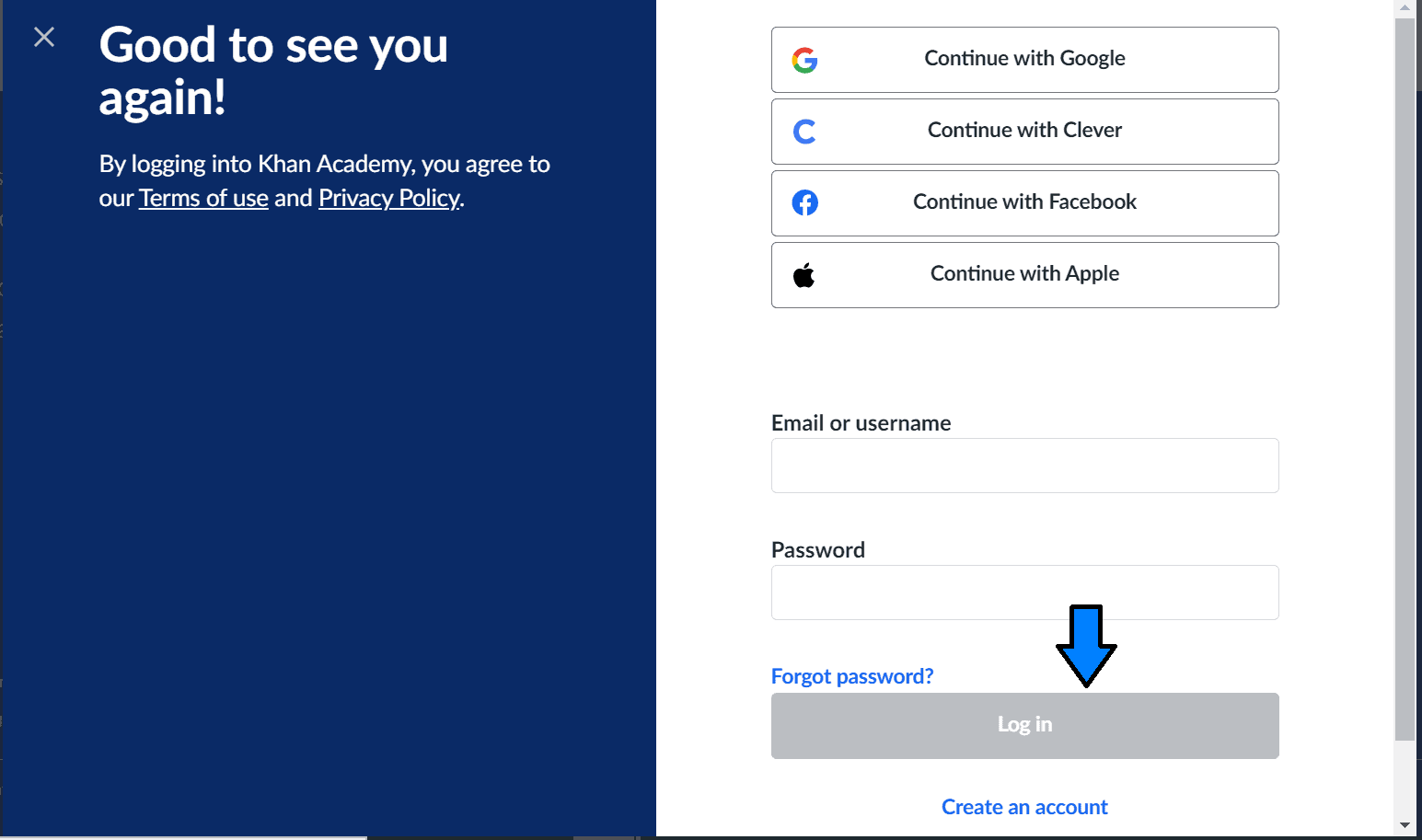
- Click on your username at the top right corner of the page.
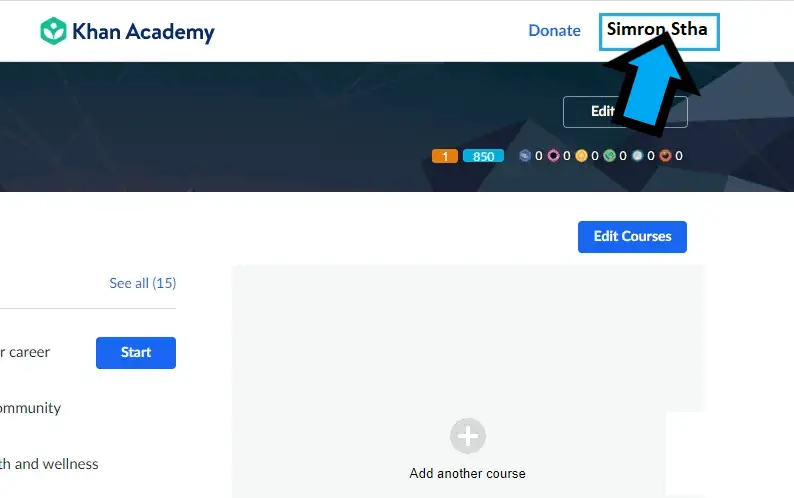
- Choose Settings from the dropdown menu.
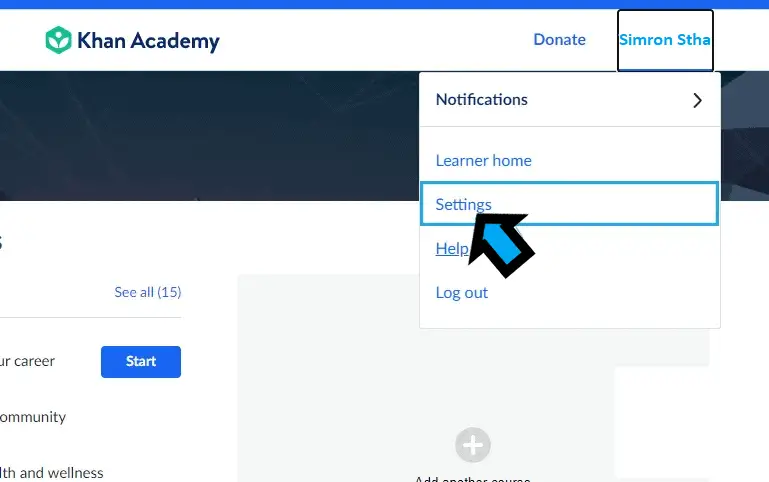
- Scroll down to the bottom of the page and click on Delete your account.
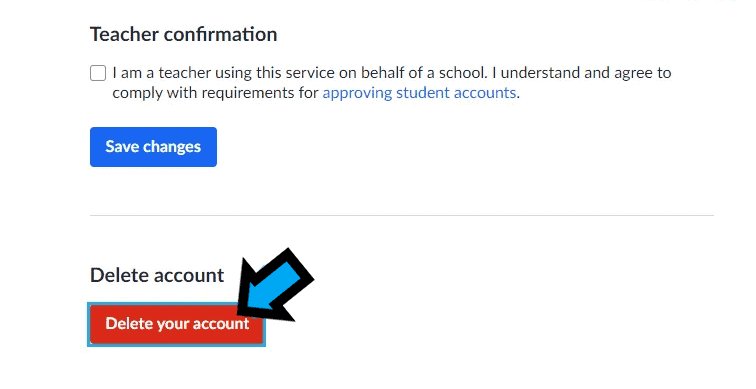
- A popup will appear, enter your password, and click on Log in.
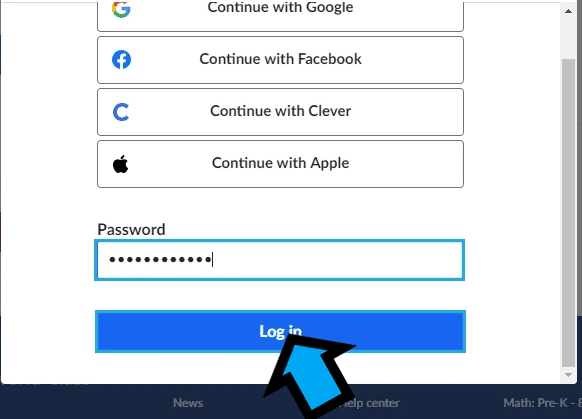 Click on Delete to confirm.
Click on Delete to confirm.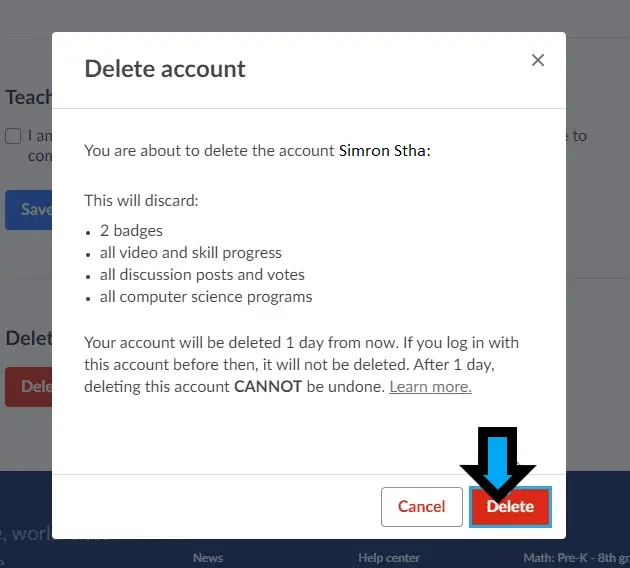
Likewise, you can also delete your account by sending an email to the company and requesting them to delete your account from their database. Compose an email to [email protected], type “REQUEST TO DELETE MY ACCOUNT” on the Subject type, and write an email requesting them for account deletion.
Can I restore my account?
An adult account can be retrieved if you log back into your account within a 24-hour timeframe after deleting it. However, if the 24 hours have elapsed, the system will delete it for good and it cannot be recovered, even from our end. So, make sure to sign in within 24 hours if you want back your Khan academy account.
Want to delete your Couchsurfing account? Check out our article, here.
