In the world of sharing memes and photos, LinkedIn separates itself as a professional networking social media platform to build your professional career. However, it’s not for everyone. If you signed up on Linkedin to just wander around and find that it’s not worth it, you might want to delete your Linkedin account. Closing a LinkedIn account is a quick and easy process, here’s how.
What happens when you delete your LinkedIn account?
- Your profile will be deleted and won’t be visible on LinkedIn.
- You won’t be able to access any of your information or connections on your account.
- Search engines, including Google, Yahoo!, and Bing, may still show your information temporarily.
- All your recommendations and endorsements of your profile will be deleted.
Note: Your LinkedIn account gets permanently deleted after 20 days of your account closure.
How to close a LinkedIn account using a web browser?
- Visit linkedin.com and log in to your account.

- Click on your profile icon at the top right corner.
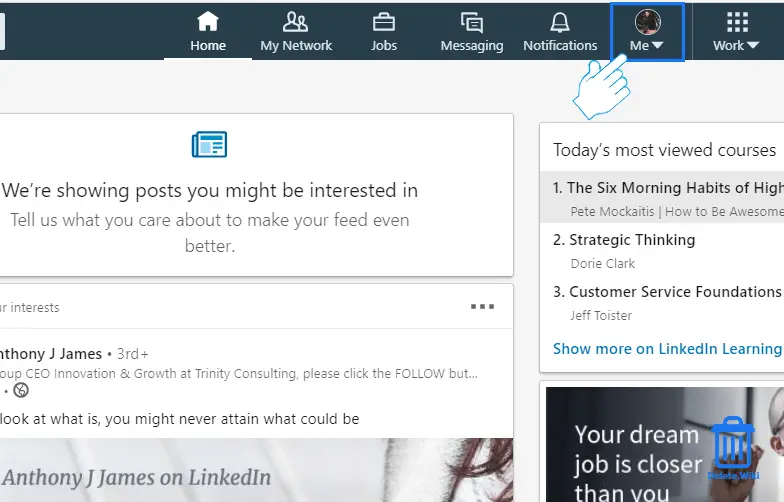
- Select Settings & Privacy from the dropdown menu.
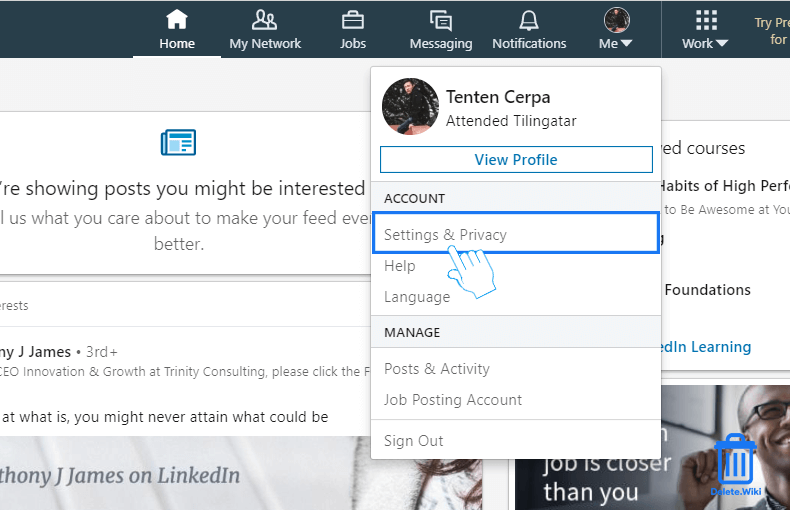
- Click on the Account tab.
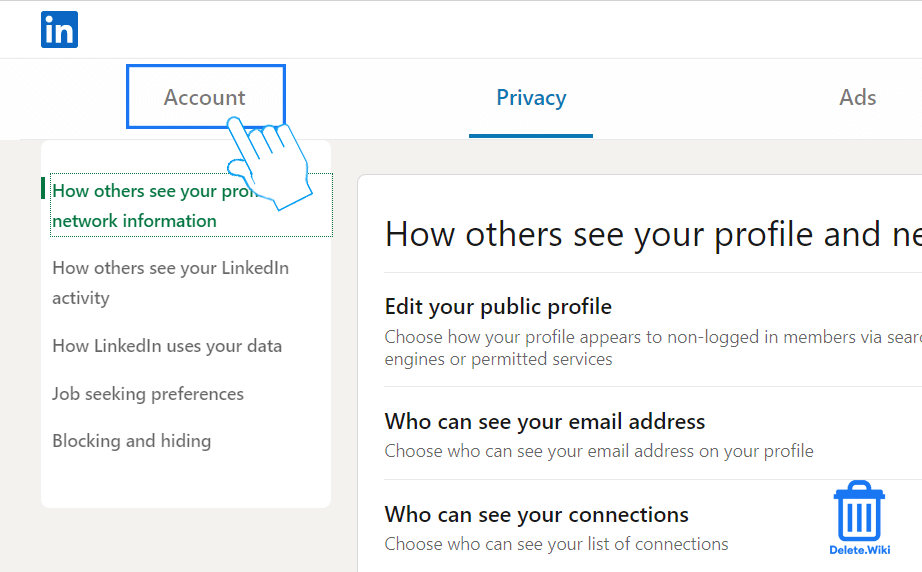
- Scroll down to the bottom and click Closing your LinkedIn Account.
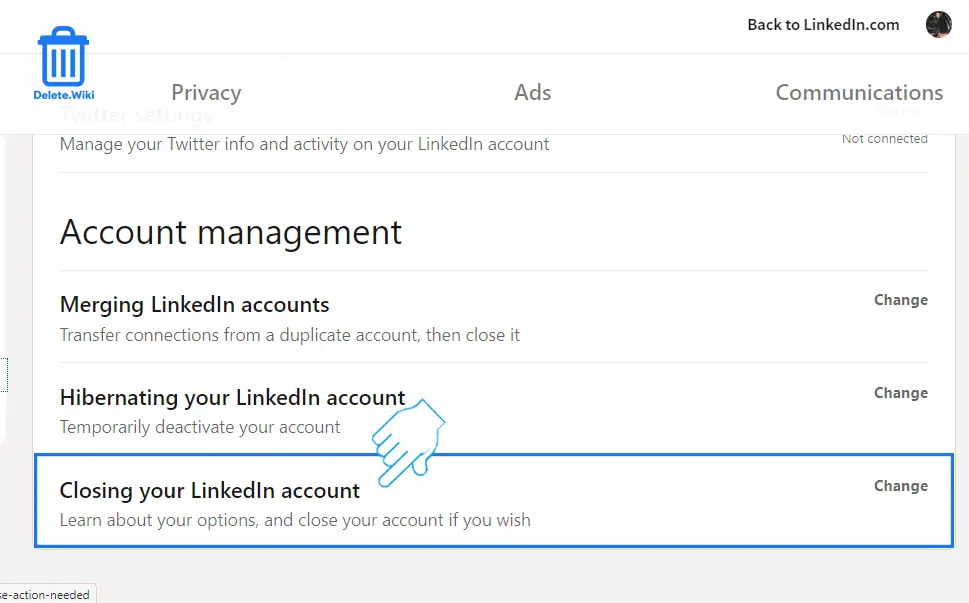
- Choose a reason for leaving LinkedIn and click Next.
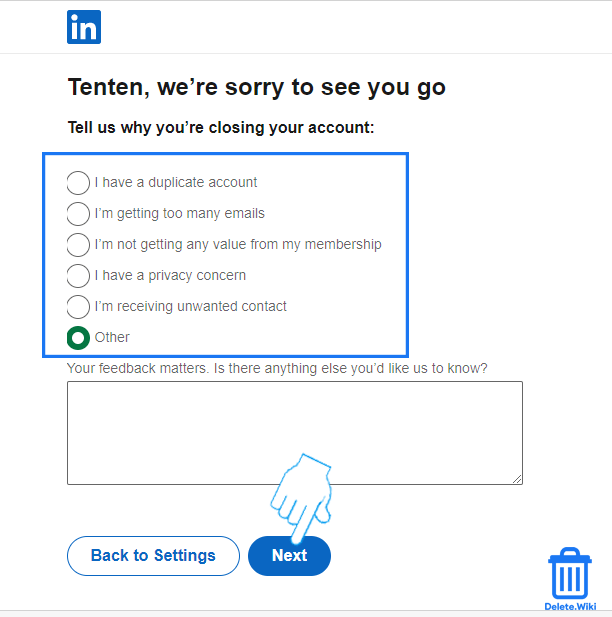
- Type in your password and click Close account to confirm.
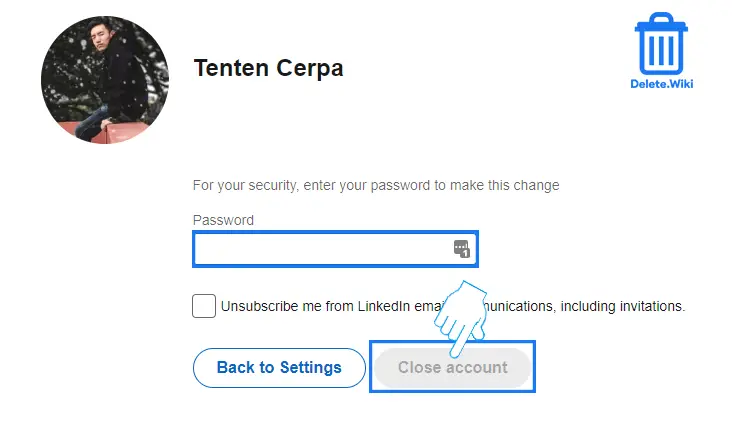
If you want to skip all these steps, you can directly visit the LinkedIn Account Closure page and follow the instructions.
Note: If you are a Premium subscriber, you can cancel your subscription to drop down to a free Basic account and keep your profile, connections, and other information.
How to permanently delete your LinkedIn account using the mobile app?
- Open the LinkedIn app on your phone.
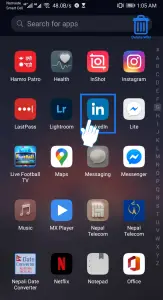
- Tap on your profile at the top left corner of your screen.
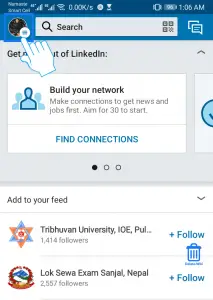
- Tap Settings on the right of your profile picture.
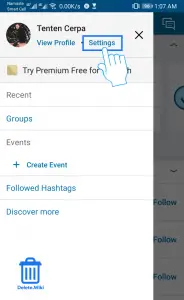
- Scroll down and tap Close account.
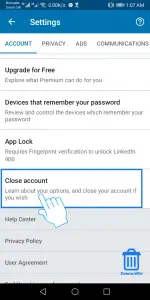
- Tap on the Continue button.
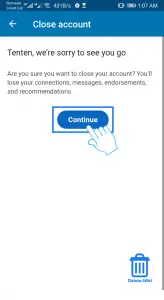
- Select a reason for closing your account and tap Next.
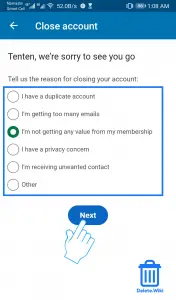
- Enter your password and tap Done.
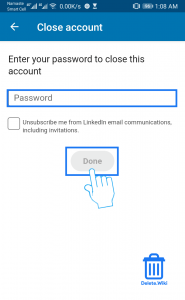
Can I reactivate my account?
Yes, you can reactivate your deleted LinkedIn account if you deleted the LinkedIn profile less than 14 days ago. A deleted LinkedIn account can also be reactivated when the user tries to log in directly to his or her LinkedIn account. The LinkedIn account can be reopened by clicking on the link that has been sent to the user when the LinkedIn account was closed.
Here is how to reactivate a deleted LinkedIn account:
- Open LinkedIn.com and go to the login page.
- Enter your email address on the LinkedIn account and add your password.
- Tap on sign-in.
- Alternatively, you can open the original account closure email and click on the link for reactivating the LinkedIn account.
- You will be redirected to the login page if the link does not work anymore.
- Now, you will see the button Reactivate once you log in. You will have to click on the Reactivate button and the LinkedIn account reactivation process will be initiated.
You’ll receive an email to your email address from LinkedIn. You will have to confirm that you want to reactivate your LinkedIn account.

