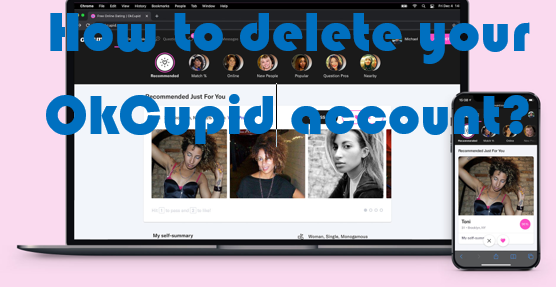OkCupid is a popular dating site widely known for its robust user base. However, if you didn’t find the potential match and want to try out other alternatives like Plenty of Fish or others, you might want to close your OkCupid at first. This article will guide you to delete your OkCupid account.
Important: Deleting an OkCupid account is permanent.
What happens when you delete your OkCupid account?
As soon as you delete your OkCupid account, your profile and all of your data will be permanently deleted. Your username will be locked so that no one else can take it and your messages and matches will also be deleted. So, make sure if you really want to delete your account or not. Also, after you delete your account, your subscription will get permanently canceled. If you have taken subscriptions via iTunes or Google Play, those services will not know when your account on OkCupid is disabled, re-enabled, or even deleted and they do not stop your subscription which means you will be charged. That’s why you should manually cancel your subscription by going through Goggle Play Store or iTunes.
How to delete your OkCupid account from the app?
- Launch the OkCupid app on your phone.
- Tap on Profile at the bottom right corner.
- Select Account Settings.
- Scroll down and tap on Disable your account.
- Then, tap on Next.
- Choose a reason for leaving OkCupid.
- Enter any description about leaving OkCupid or tap SKIP.
- You will be asked if you’d like to recommend OkCupid to a friend, provide your answer.
- Again, you will be asked if you’d like to participate in an OkCupid survey, tap NO to skip.
- Now, select Delete my account. If you want to disable your account, select Disable my account.
- Type in your password and tap DELETE to confirm.
How to delete my OkCupid account from the website?
- Go to okcupid.com and sign in to your account.
- Click on your profile at the top right corner.
- Select Settings from the dropdown menu.
- Then, click My Account on the left pane.
- Scroll down on the page and click on the Go here link.
- Now, click on the Delete account button.
- A popup will appear and fill up the required information.
- Finally, click on Delete at the bottom.
How to disable my OkCupid account?
If you’re really not sure if you want to delete your OkCupid account, then you can disable it for some time to take a break. Disabling your account will only temporarily deactivate your account and can be restored as soon as you want. After you disable your account, your profile will not be accessible anymore, and your profile picture will be a grayed-out silhouette. You can also disable your OkCupid account from the mobile app. However, here are the steps to disable your account from the website.
- Go to okcupid.com and log in to your account.
- Click on your profile at the top right corner.
- Select Settings from the dropdown menu.
- Scroll down to the bottom of the settings page to see “Need a Break? Go Here to disable or delete your account” and select Go Here.
- Now, click on the Disable account button.
- A popup will appear and fill up the required information.
- Click on Disable at the bottom.
Can I recover my deleted OkCupid account?
Unfortunately, you can not retrieve your deleted OkCupid account as deleting your account is permanent. However, you can create a new OkCupid account if you really want to use OkCupid. In case you’ve only disabled your account, you can easily restore your OkCupid account by following a few steps. Disabling your OkCupid account means you’ve temporarily deactivated, i.e., a suspended account. If your account is inclusive, restore it whenever you want as you just have to log in to your account and follow the instructions.
- Visit www.okcupid.com or launch OkCupid mobile app from your mobile device.
- Enter the same Email address and Password you used to log in to your account.
- You’ll be prompted to confirm to restore your account.
- Click Yes and your profile will once again be active and visible on OkCupid.
- After that, you will be logged into your dashboard.
How to cancel OkCupid subscription?
You should cancel your OkCupid subscription by yourself before you delete your account. Remember that the cancelation method has to be the same one you used to purchase the subscription.
Cancel OkCupid Subscription on the Website
Note that canceling your OkCupid subscription on the website is possible only if you purchased it via a credit card or PayPal.
- Visit OkCupid and log in to your account.
- Go to the Subscriptions settings page.
- You will see the Turn off automatic billing link.
- Click the link.
Cancel OkCupid via iTunes
If you’ve purchased your OkCupid subscription using your iTunes account, you should follow these steps:
- Open the Settings on your iOS device.
- Go for iTunes & App Store.
- Click your Apple ID.
- Then, tap on View Apple ID.
- Tap Subscriptions, then select OkCupid.
- Click Cancel.
Cancel OkCupid from Android
Cancel your subscription from Google Play if you’ve subscribed using it. Take the steps listed below:
- Open Google Play Store from your Android device.
- Tap on your profile icon and select Payment & Subscription.
- Go for My subscriptions.
- Select OkCupid subscription.
- Then, tap on Cancel Subscription.
Note: If you disable your account or delete the OkCupid app, you will continue to be billed for your externally purchased subscription unless you have already terminated it.