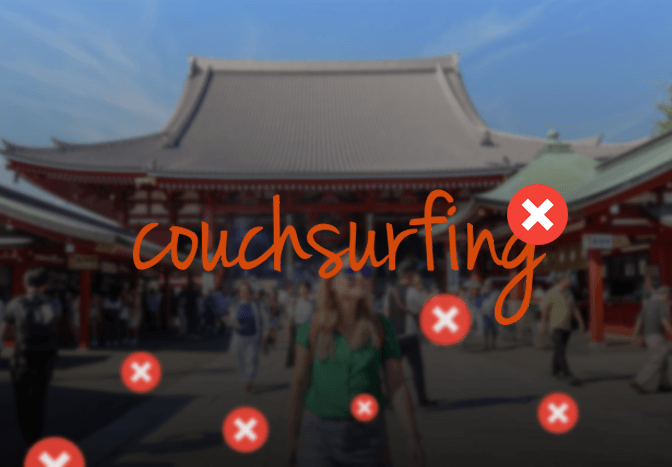Couchsurfing is a great community website for travelers where they can create a profile and let other members know about themselves. Couchsurfing lets members enjoy free accommodation in a local’s home, host a traveler in your home, or meet members from around the globe. However, not everything lasts forever. If you think it’s time to say goodbye to the travelers’ community, you might want to delete your Couchsurfing account. Here, we will guide you to delete your Couchsurfing account permanently. If you just want to take a break from Couchsurfing, you can instead deactivate your account.

What happens when you delete/deactivate the Couchsurfing account?
Deactivating your Couchsurfing account will completely hide your profile and you will no longer receive emails from Couchsurfing. If you would like to return to the site in the future, you can always reactivate your account by logging in to the site again and confirming that you’d like to reactivate it.
If this does not work, please contact us so we can restore your account. When we reactivate your account, you will be able to immediately access it using your username or email address and password. However, if you’ve deleted your account permanently, then it will be hard for you to recover your account.
How to permanently delete your Couchsurfing account?
Before getting started, copy your profile link as you need it later while submitting your account closure request. For example https://www.couchsurfing.com/people/tenten-cerpa
- Visit the Couchsurfing Request Submission page.
- Choose My Account in the Category menu.
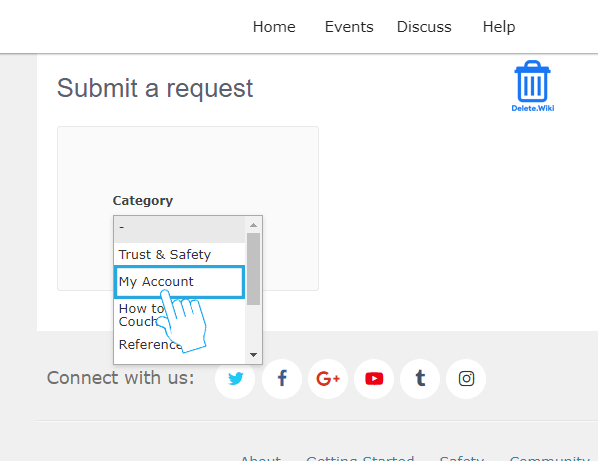
- Select Reactivate/Deactivate/Delete in Sub Category.
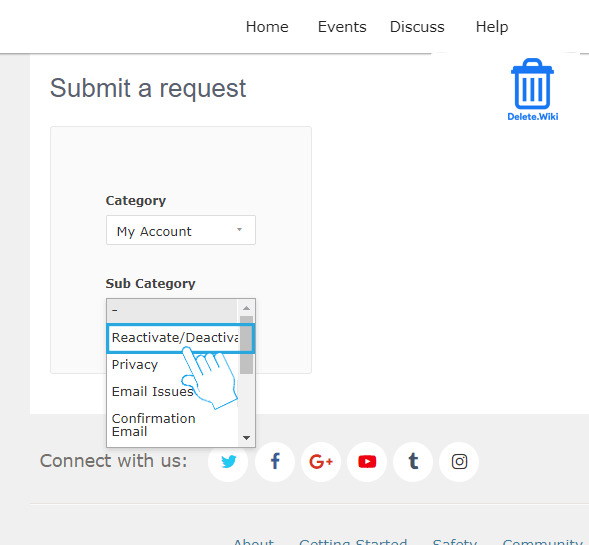
- In “What do you need help with?” select Deactivate or delete my account.
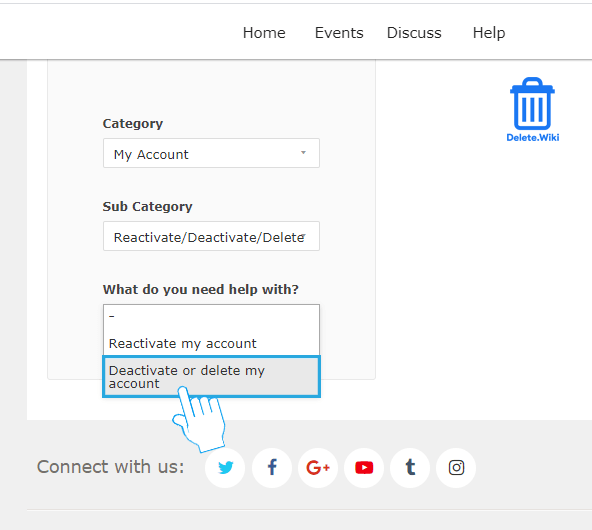
- Enter your email address at the top.
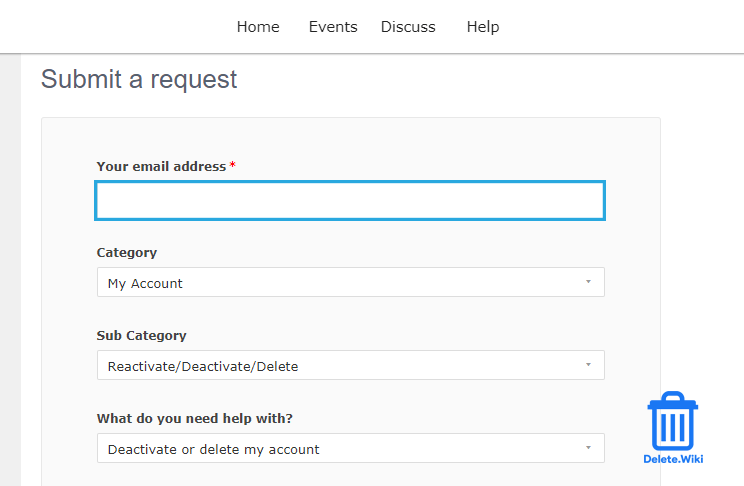
- Scroll down and type REQUEST FOR ACCOUNT CLOSURE in the Subject field.
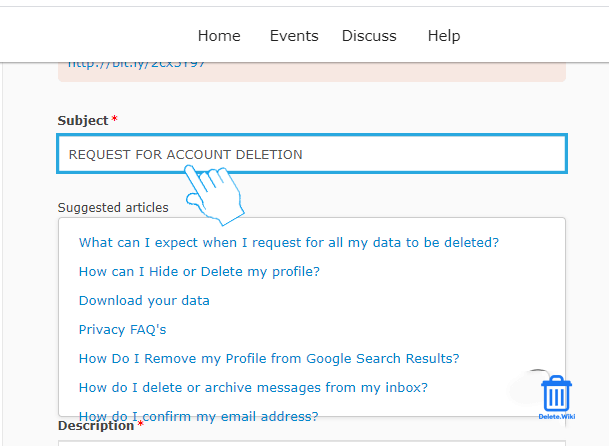
- Write a description explaining your account deletion.
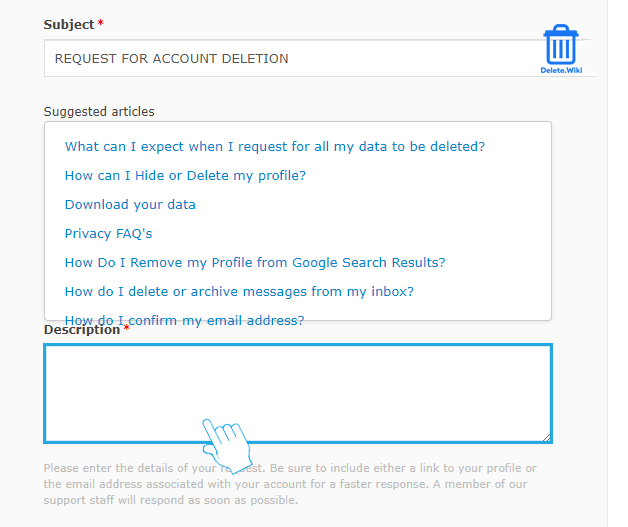
- Paste your profile link and click on the Submit button.
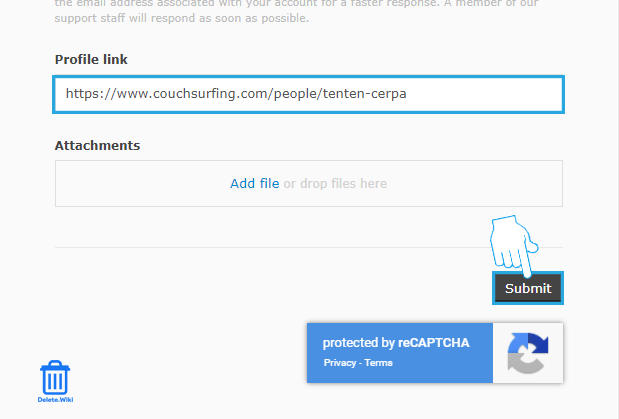
- Now, Couchsurfing will review your request and reach out to you for any further procedure/confirmation.
Want to close your Strava account? Check out our article, here.
How to deactivate your Couchsurfing account?
Deactivating your account will hide your profile, and you will stop receiving emails from Couchsurfing.
- Go to couchsurfing.com and log in to your account.

- Click Settings at the top right corner of the page.

- Choose Account & Settings from the menu.

- Scroll down to the bottom and click Deactivate My Account.

- A prompt will appear, click Deactivate to confirm.

You can reactivate your account anytime you want by logging back into your account.
How can I cancel the Couchsurfing subscription?
If you face any kind of issue during this action, please contact support with your subscription information and a link to your profile.
What happens when you cancel Couchsurfing subscriptions?
If you’ve canceled your subscription early, you’ll still be able to use your profile until the contribution cycle ends. After that, you will stop the future recurring contributions as soon as you cancel your subscription. However, your account will still exist and you can use it anytime in the future. If you do not wish to return, you can contact our support team for help in deactivating (hiding) or deleting your account (full account and data deletion).
Note that refunds are not available for any Couchsurfing contributions or Verification purchases after May 14th, 2020.
Thus, we hope you are successful to deactivate and delete the Couchsurfing account.