How to delete a Plenty of Fish (POF) account?
Whether you are not getting matches on your Plenty of Fish account despite swiping through an endless number of profiles, just want to take a break from your online dating scene, or be concerned about the company history and want to remove any association with the platform, this article have you covered. Follow through to learn more about how you can delete, deactivate and remove your payment details from the dating platform. So, let’s get started.
Here is a short video on how to delete your plenty of fish account easily.
Delete Plenty of Fish account from a Browser.
Deleting your Plenty of Fish account through a browser is a straightforward process that takes no more than several short minutes of your time. However, the account delete menu section for your account is hidden from your general dashboard. To find and delete your account the proper way, follow the guided instruction below.
Step 1: First, head over to the Plenty of Fish website on your web browser. Login to your account using your credentials.
Step 2: Next, you will land on your Plenty of Fish dashboard. Here click on the My Account button at the top of the navigation bar.
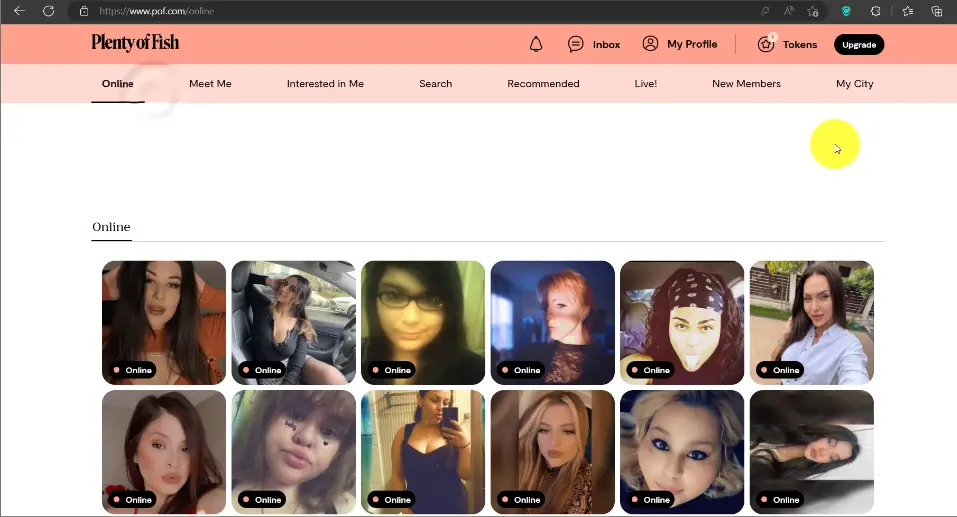
Step 3: A drop-down menu will open. Click on My profile to continue to the next step.
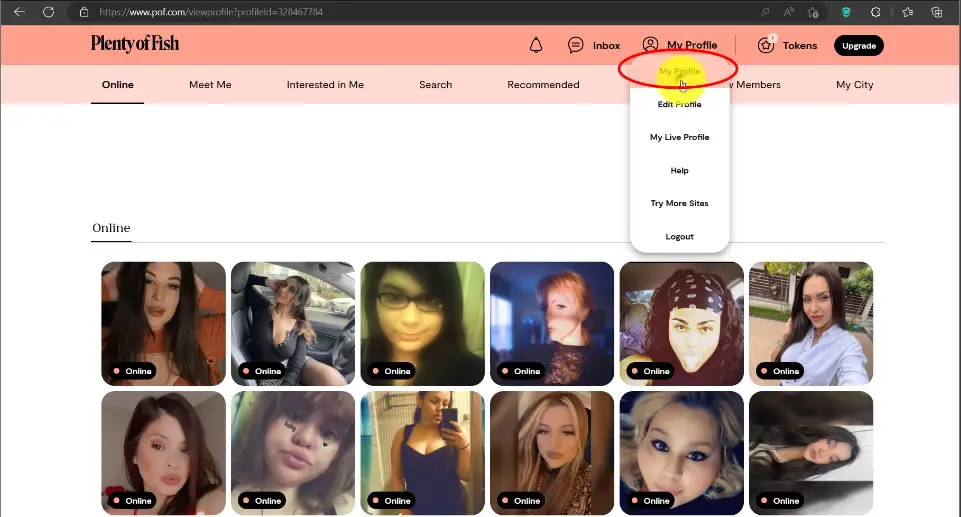
Step 4: Now, on your profile dashboard, click on the Settings section.
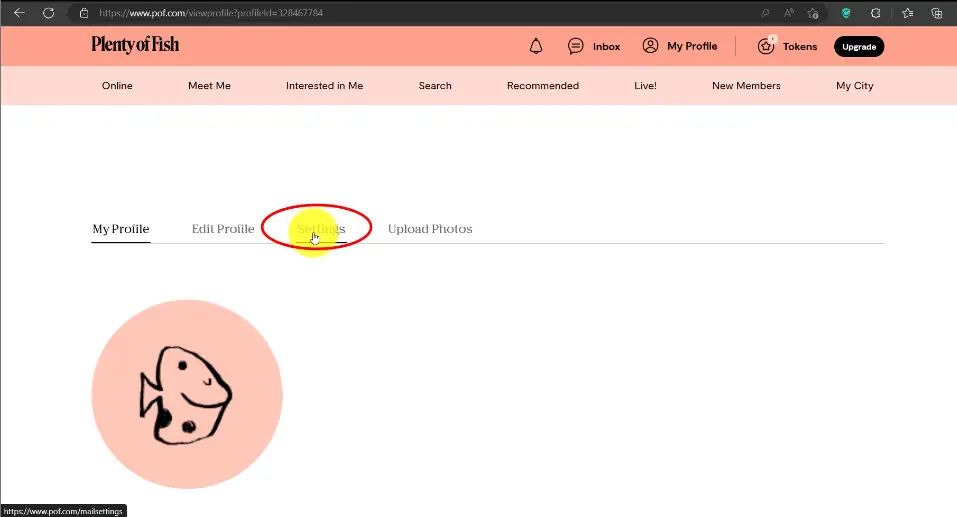
Step 5: On the settings section, scroll down to onto bottom of the page until you find the Delete Account section.
Step 6: Now click on the Delete Account button to proceed to the next step.
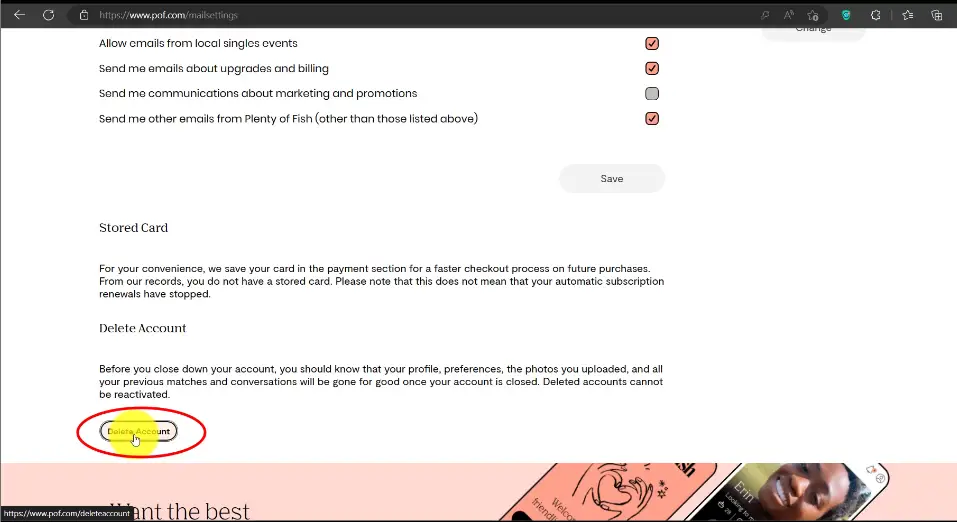
Step 7: Now, scroll up to the delete account menu. Fill in the required details by selecting the reason from the drop down menu.
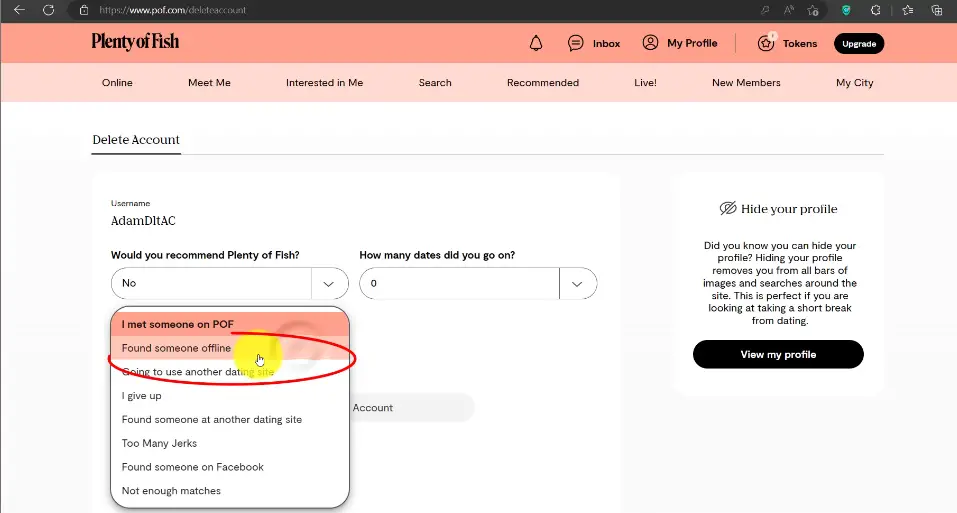
Step 8: After click on the black Delete Account button to continue.
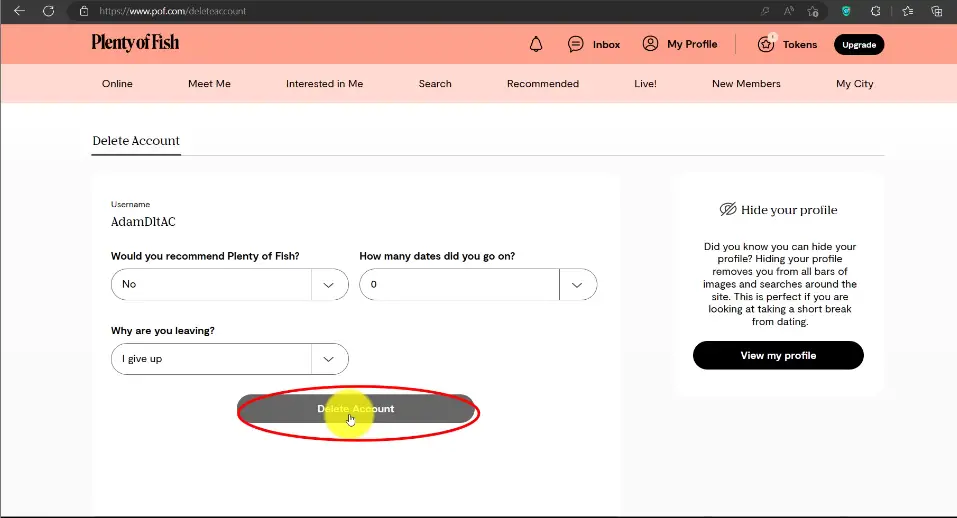
Step 9: Finally, a pop-up menu will ask to confirm if you made the deletion request. Click on the Delete Account button to complete the deletion process.
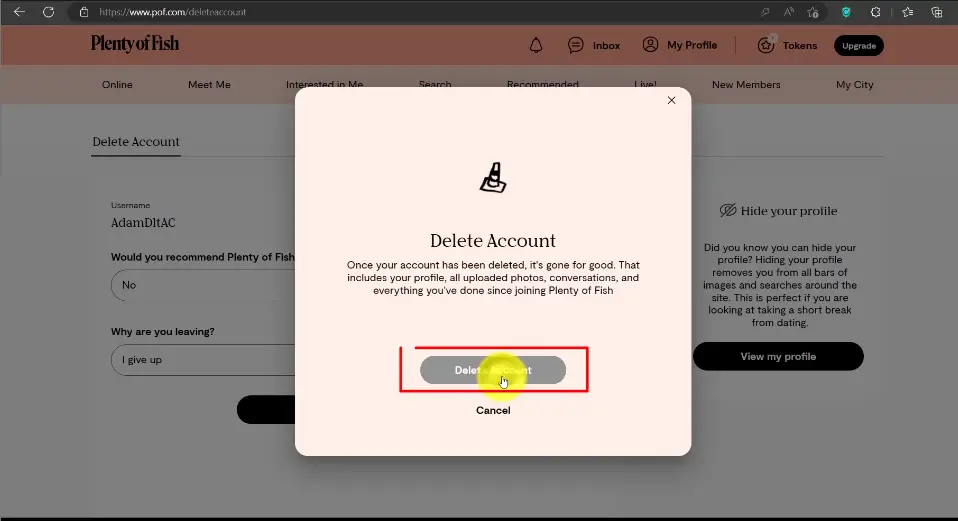
Note: Your account details, including images, chat history, matches, are any remaining subscriptions, are also permanently deleted if you choose to delete your Plenty of Fish account.
Delete Plenty of Fish from an Android Device
Unfortunately, the android application made by Plenty of Fish does not offer the ability to delete your account. However, you can use your browser on your android device to delete your account. Consider following these steps on your android device to delete your Plenty of Fish account.
Step 1: Go to the official Plenty of Fish website and log in with your credentials. The website will ask you for a verification code sent to your number, so make sure you are not in airplane mode.
Step 2: After you have logged in to your Plenty of Fish account, tap on the profile button located at the bottom right corner.
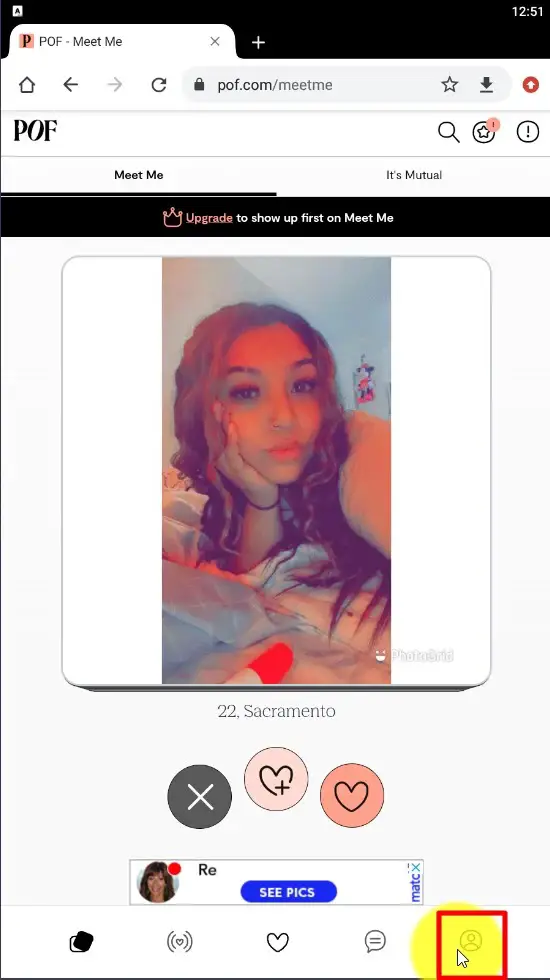
Step 3: You will be redirected to your profile section. Here, tap on Manage Account to continue to the next step.
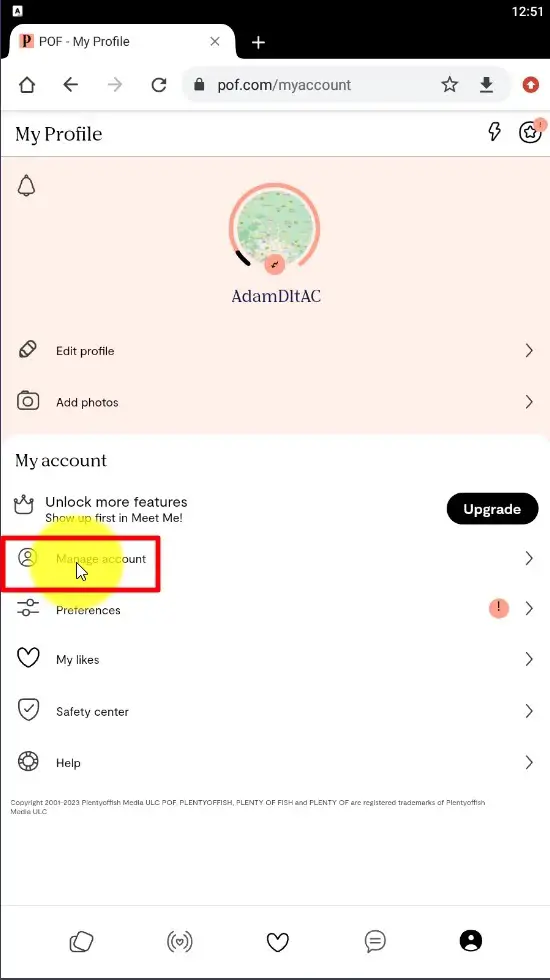
Step 4: Under manage my account, scroll to the bottom end of the page, where you will find the Delete my account button. Tap on the button to continue to the next step.
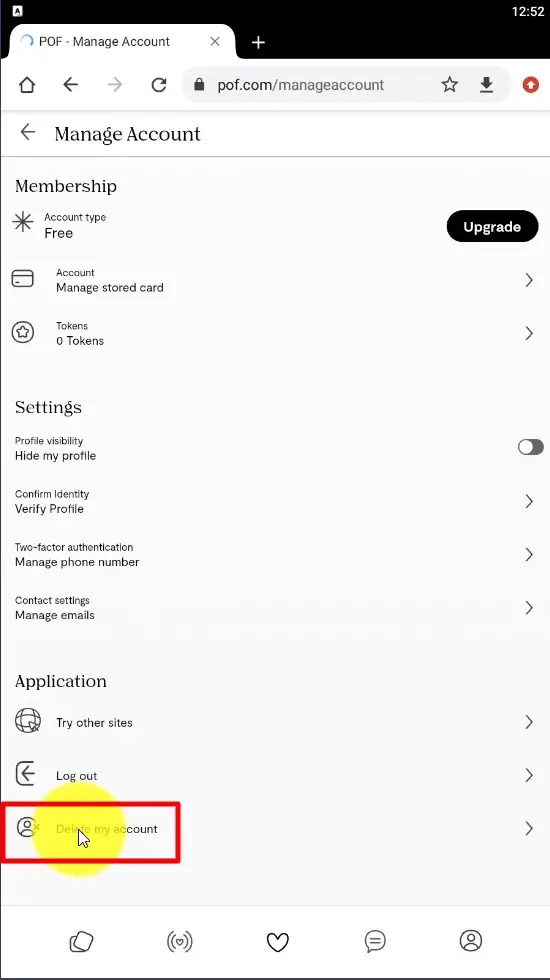
Step 5: Now, select the appropriate details for each the questions from the drop-down menu. Then, please enter your username for your Plenty of Fish username to verify it is your account.
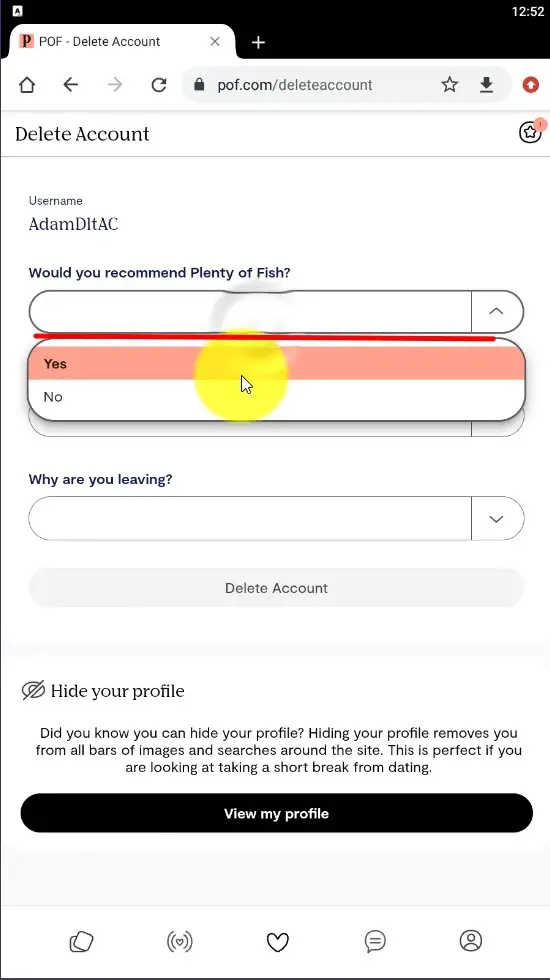
Step 6: Finally, enter your username for your Plenty of Fish account, then scroll down until you find the “Delete Account” button to delete your Plenty of Fish account completely.
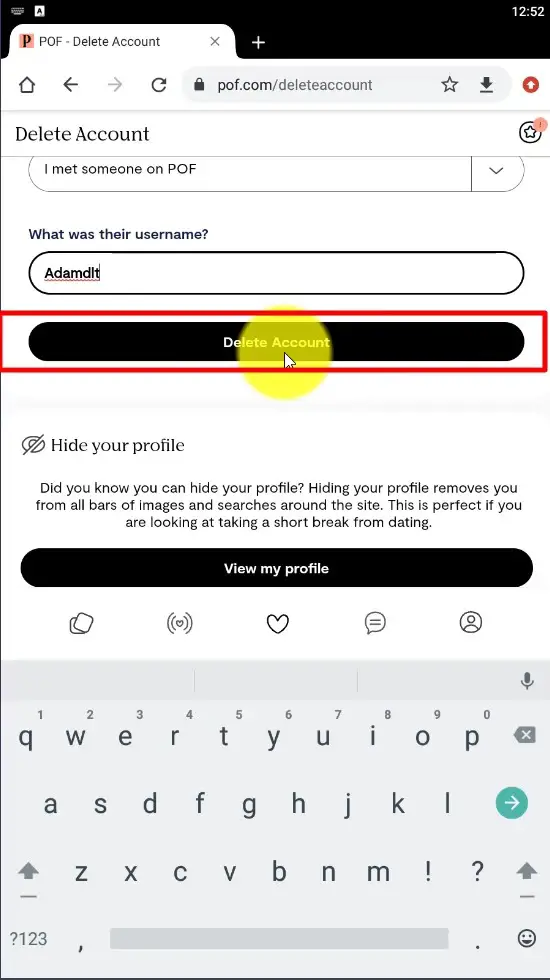
Delete your Plenty of Fish from an IOS Device
Unlike Android, you can delete your Plenty of Fish account from within the IOS application itself. The process follows a similar suit as Android but does have some changes you should consider. Learn how to navigate through the application to delete your account with these guided instructions.
Step 1: First, open your Plenty of Fish account and land on the app dashboard.
Step 2: Now, in the top left corner, you will find a Profile icon. Tap on the icon to open your Plenty of Fish profile.
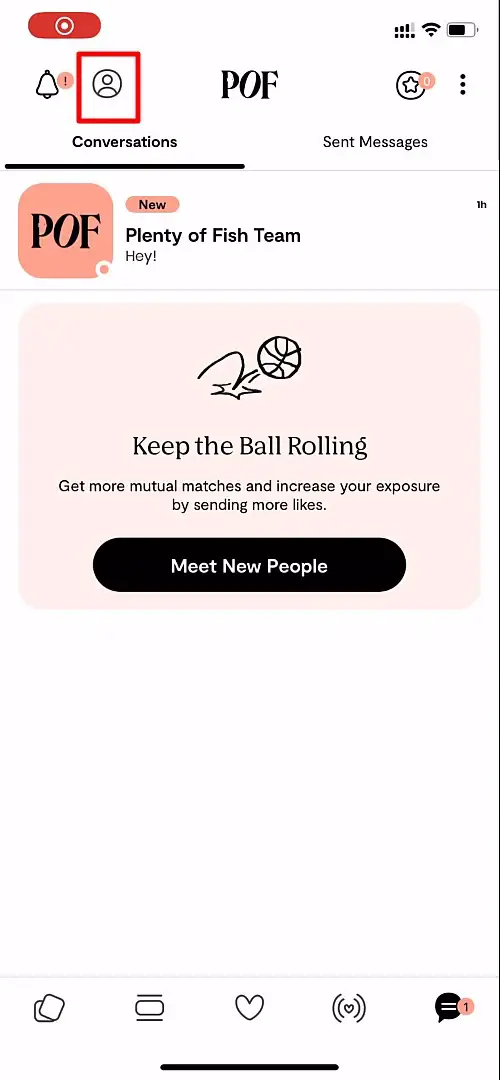
Step 3: Under the profile section, tap on the Manage Account button to continue to the next step.
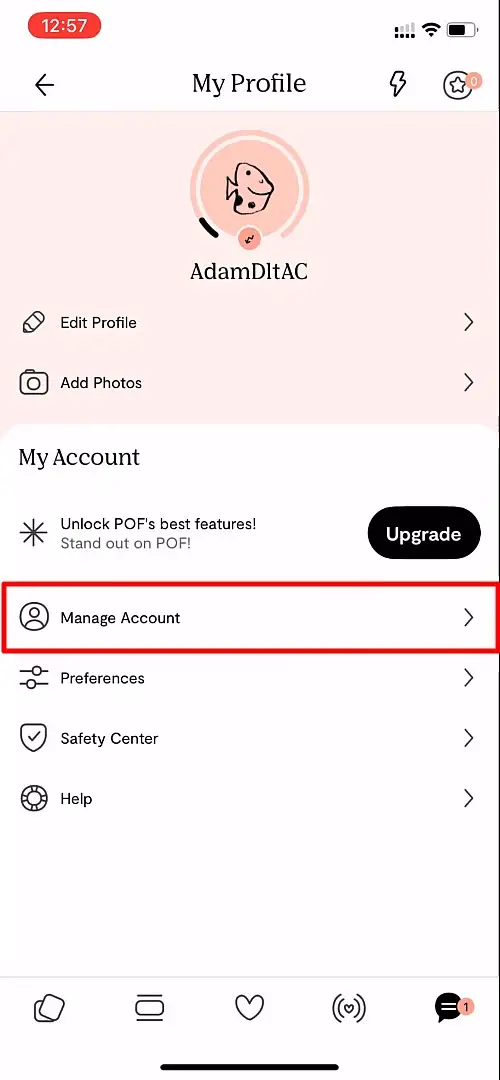
Step 4: Now, on the bottom of the page, you will find the Delete My Account button. Tap on the button to begin the deletion process.
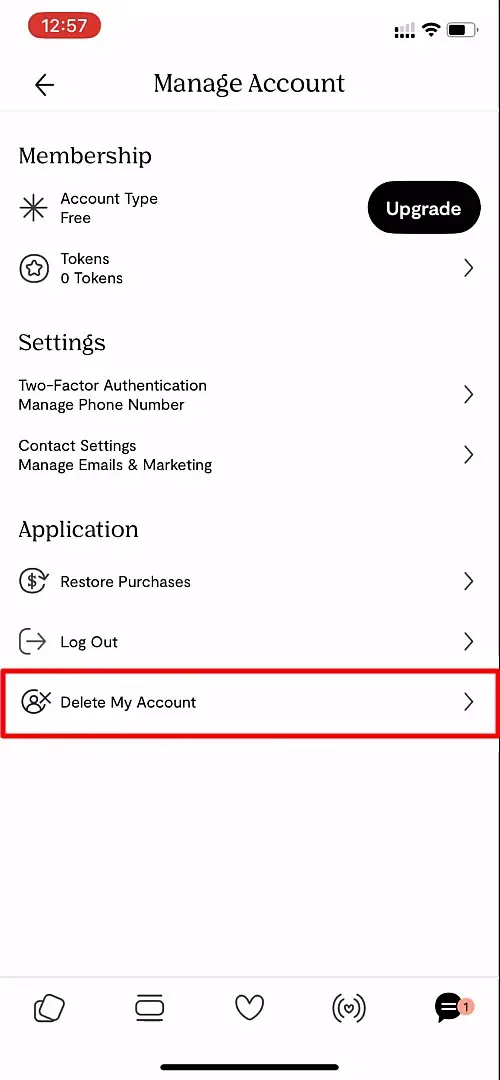
Step 5: The application will provide you with two options. Tap on the ” Delete My Account” button to proceed.
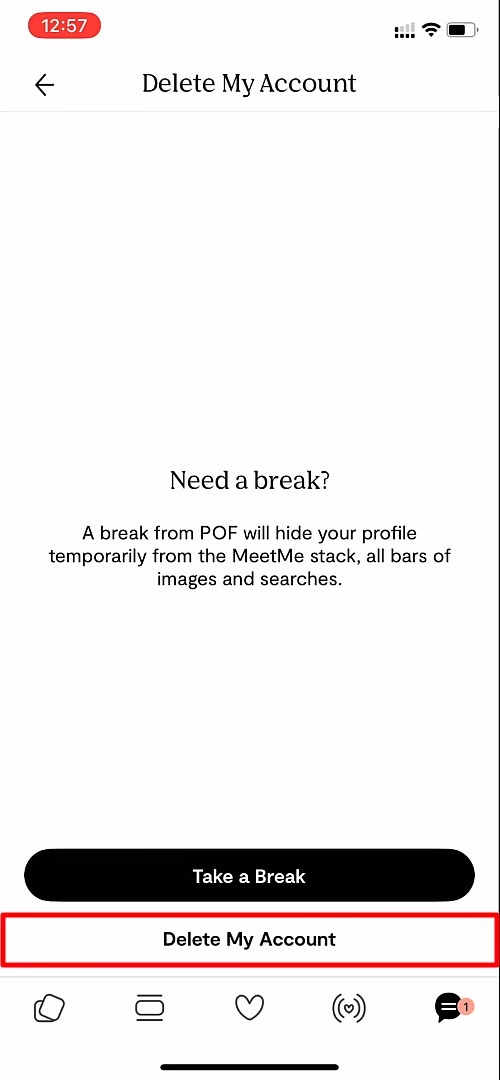
Step 6: Now, select a reason that best describes the reason you want to delete your account. Also, slide the bar below to explain how many dates you went during the time you used Plenty of Fish.
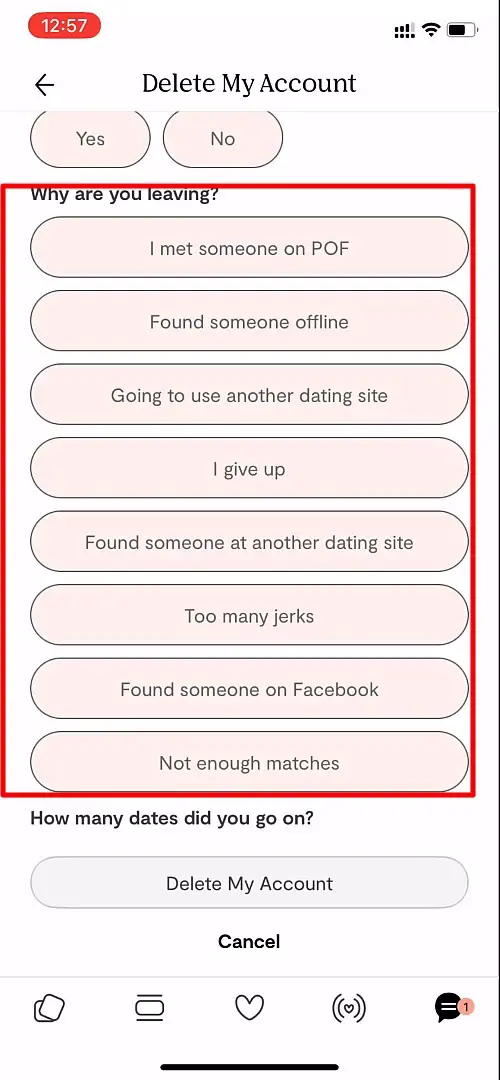
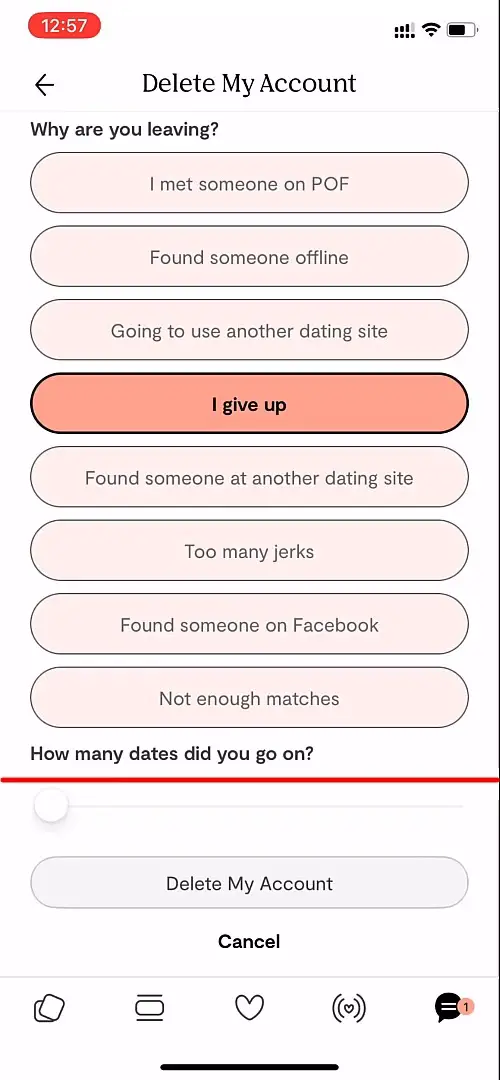
Step 7: After inputting those details, you can now tap on the Delete My Account button.
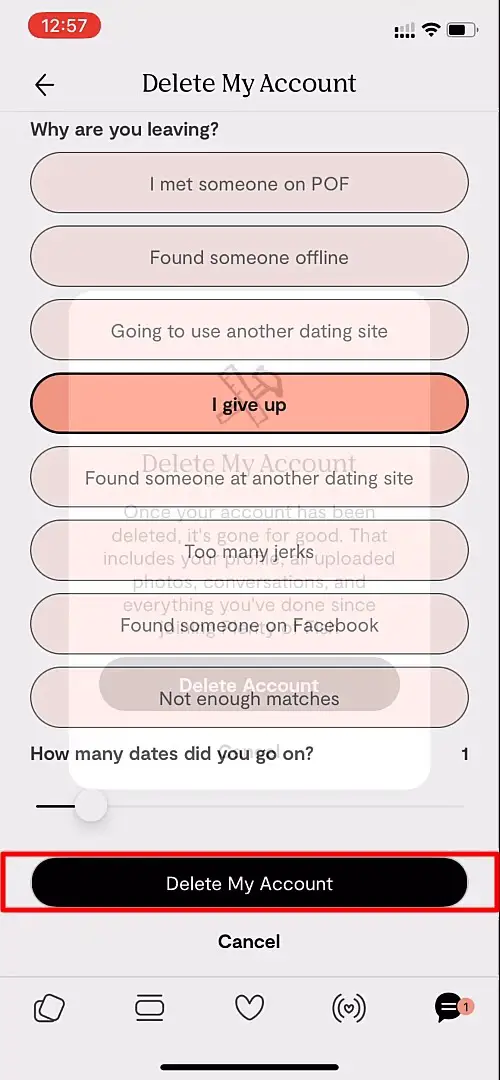
Step 8: Finally, tap on the Delete Account on the confirmation screen to completely delete your Plenty of Fish account.
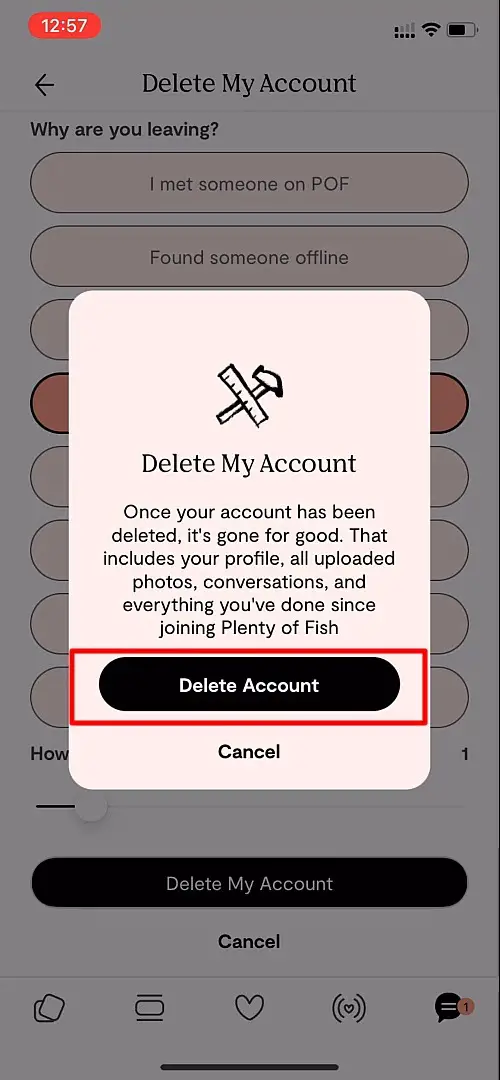
Deactivate / Hide a Plenty of Fish account.
If you cannot decide if it is the correct time to delete your account, you can opt-out to deactivate your account for a limited period of time. This ensures your account details are safe and saves you time and effort to create a new account and add details that you previously had, to begin with. Deactivating from IOS devices is a relatively straightforward process but deactivating your account with a browser or an android device is not currently possible. However, you can disable your profile from being available to other users. To learn how you can deactivate your account and disable your presence from the platform, follow these simple step-by-step instructions for the platform you own.
Disable your profile visibility through your browser.
You can only disable your account visibility from a web browser. This feature stops your profile from being recommended to other users. You can also no longer swipe users until you have enabled your profile to be visible again. Here are the steps you need to follow if you prefer to disable your Plenty of Fish account.
Step 1: First, head over to the Plenty of Fish website and login into your account.
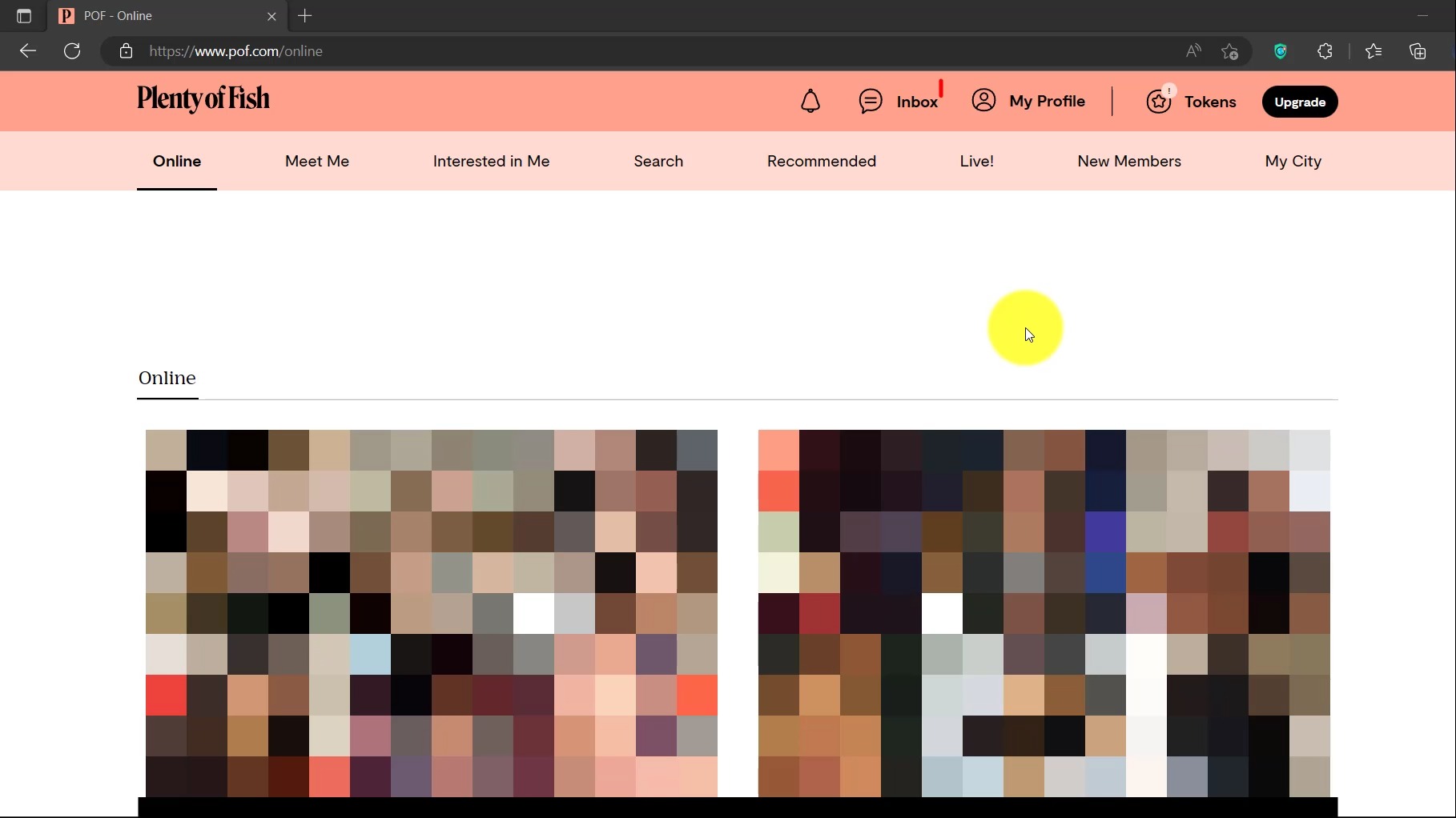
Step 2: Now click on the My Account button to view your account details.
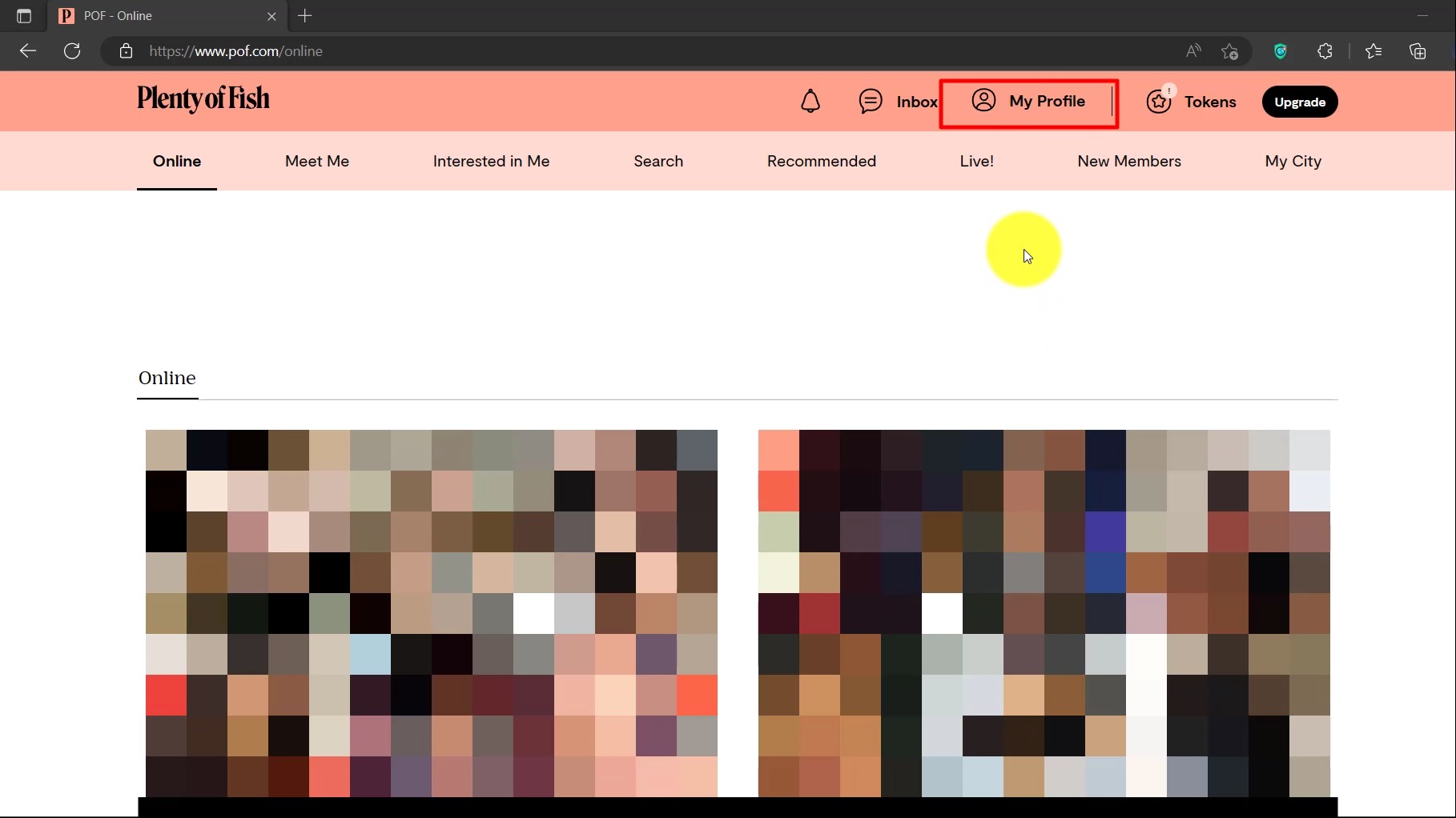
Step 3: A drop-down menu will appear; click on My Profile to view and edit your Plenty of Fish account.
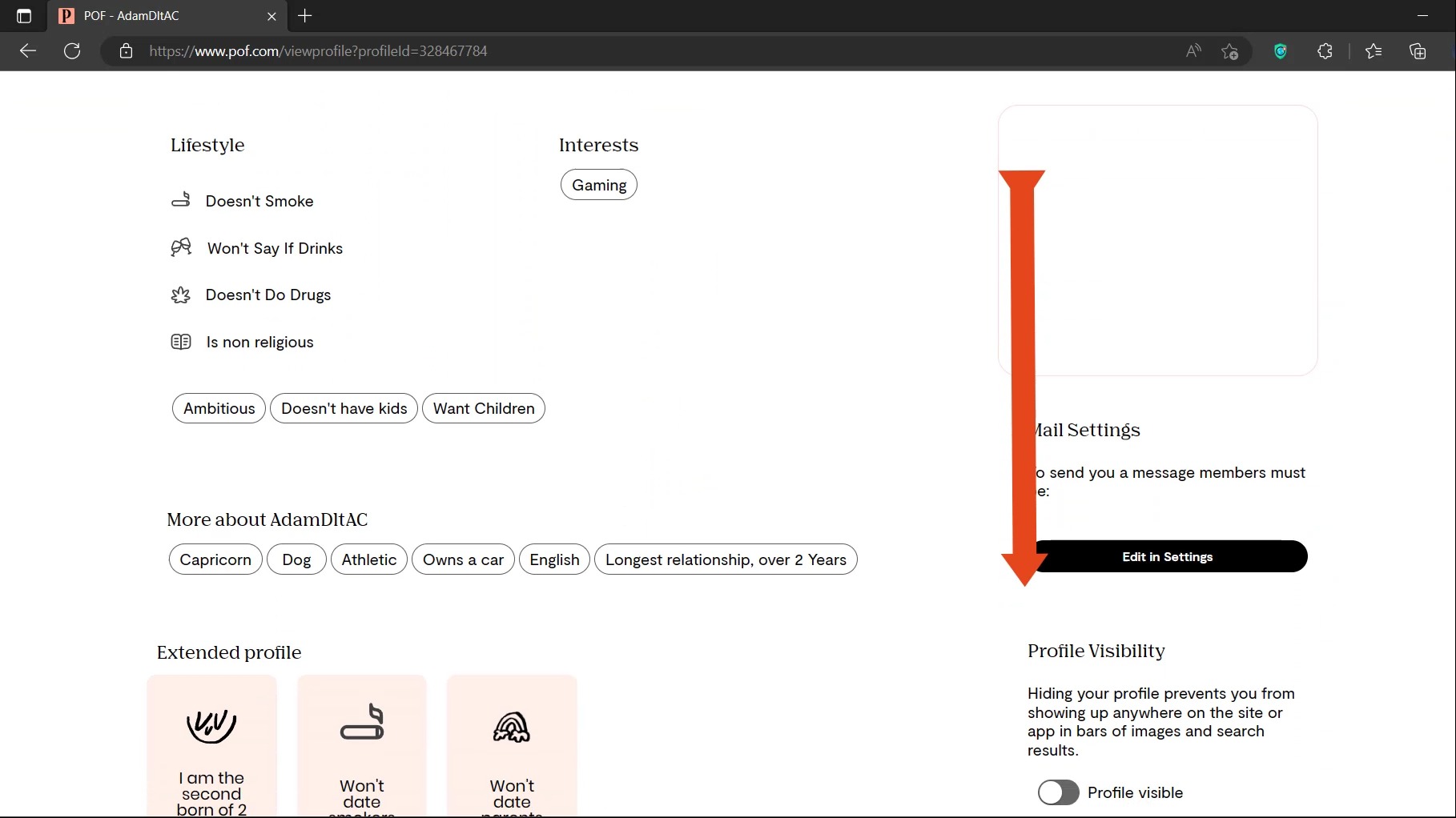
Step 4: Under your profile, scroll down to the bottom of the page till you find the Profile Visibility section.
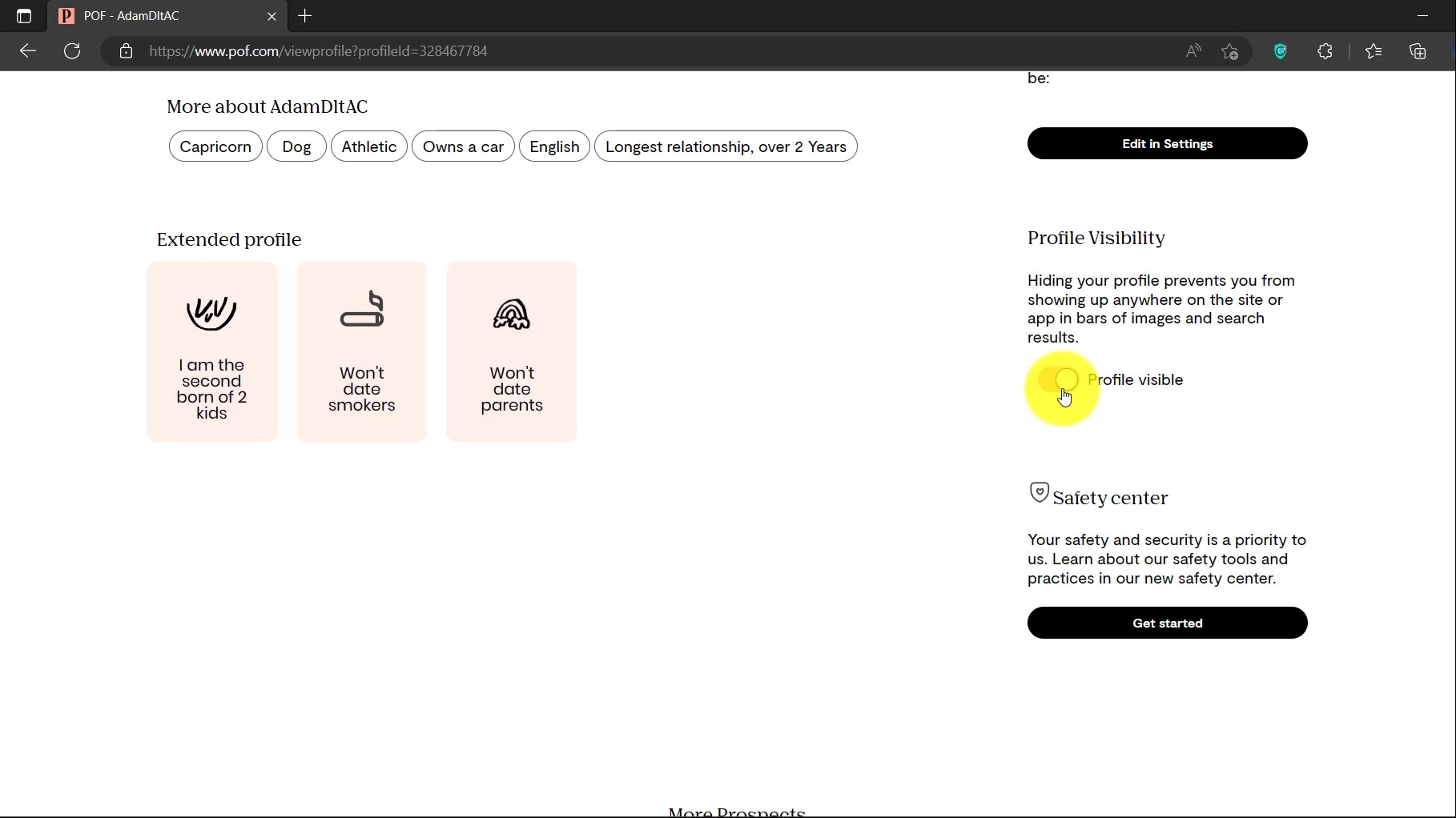
Step 5: Now toggle the profile visible button to the left to turn off your profile visibility and vice versa to turn it back on.
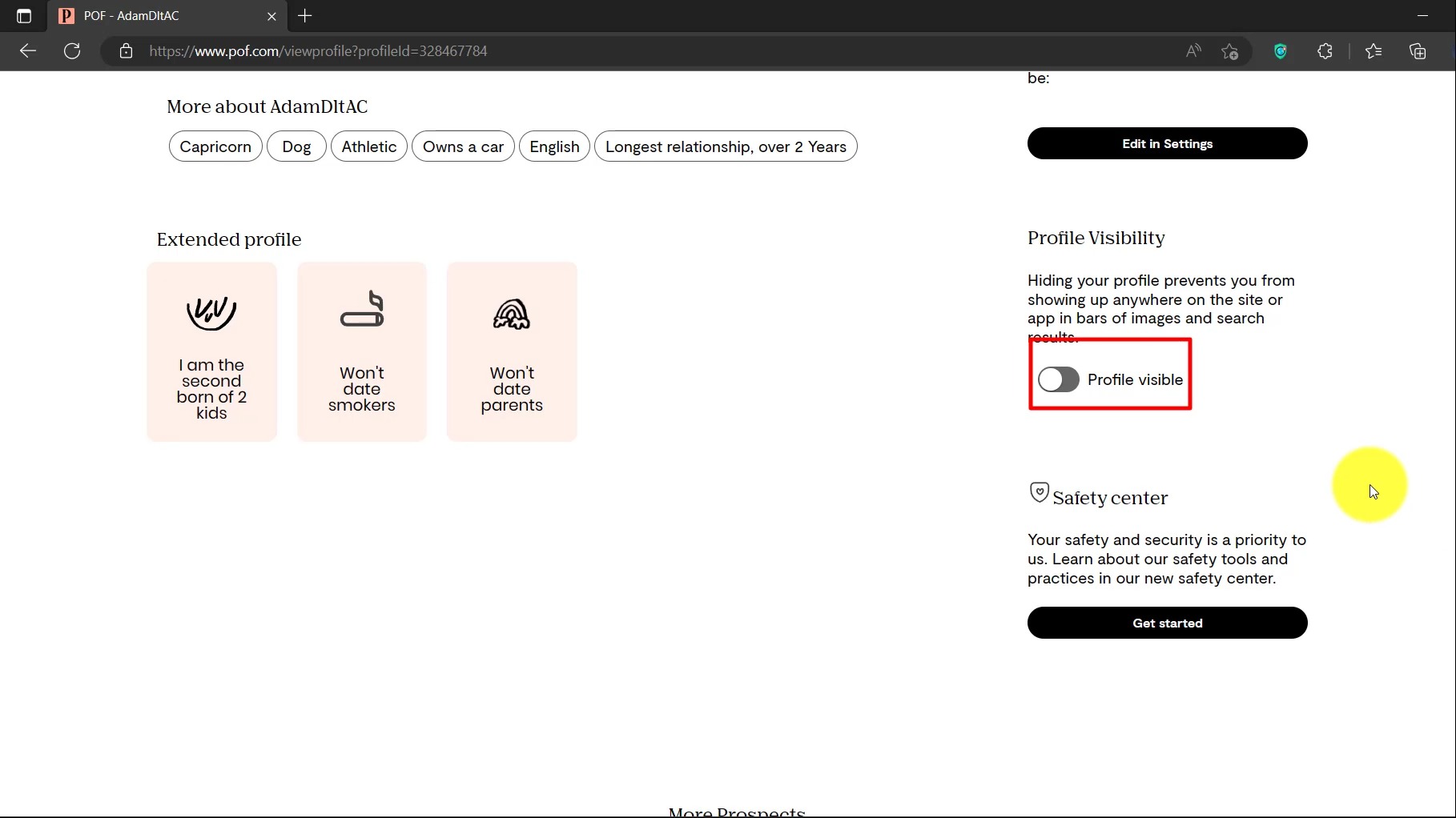
Disable your profile visibility through your Android device.
Disabling your Plenty of Fish account through your Android device is a simple process that only takes a few easy steps. You can find the toggle to make your profile invisible right from your account management section. If you are having trouble disabling your profile, follow these steps to get your account disabled.
Step 1: Launch the Plenty of Fish account on your Android device.
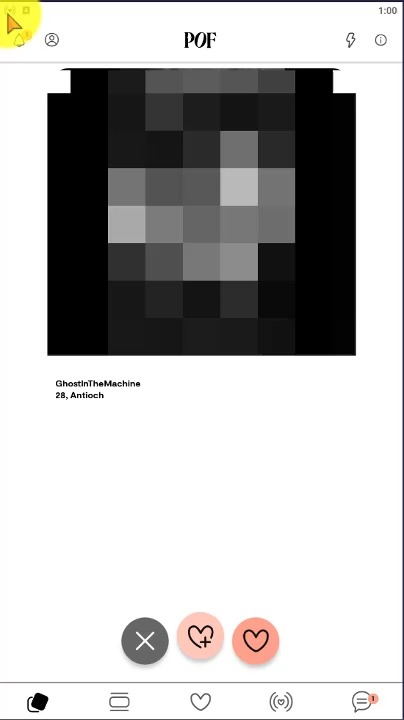
Step 2: Tap on the top right Profile account to view your account details.
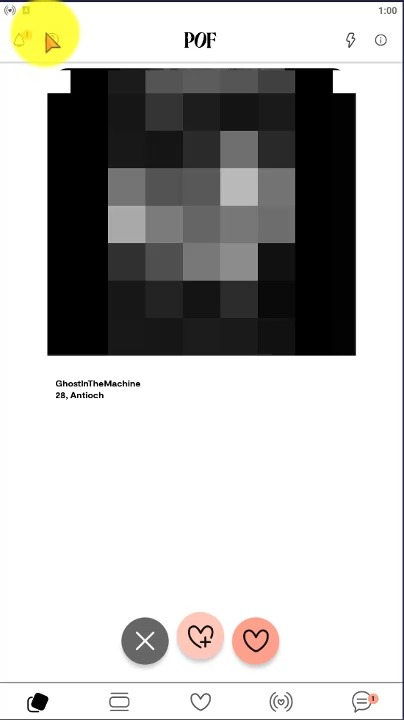
Step 3: Under your account section, tap on the Manage Account button to continue to the next step.
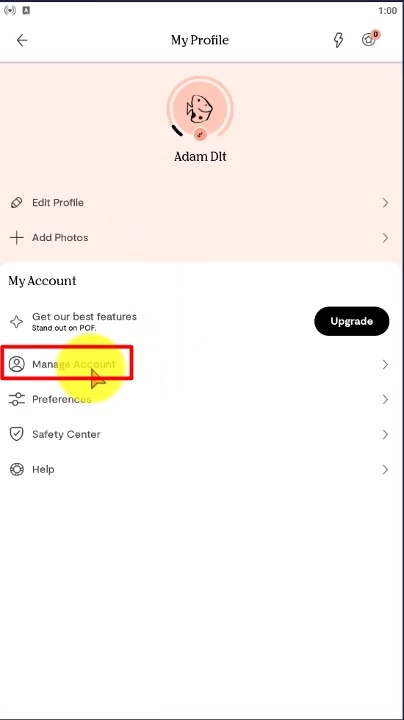
Step 4: Now, under the settings section you will find Hide My Profile with a toggle button. Move the toggle to the left, hide your profile, and toggle to the right to make it visible again.
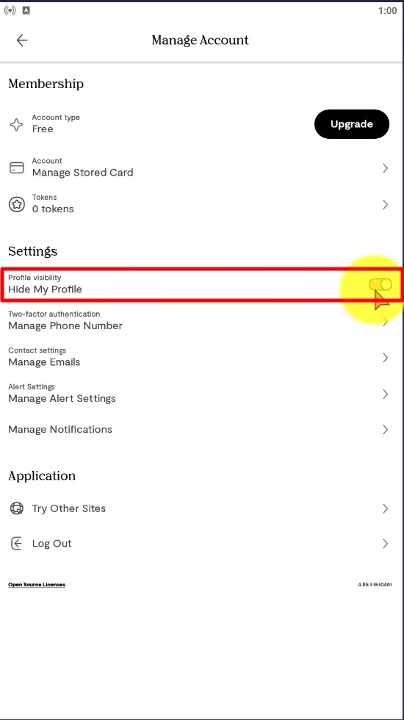
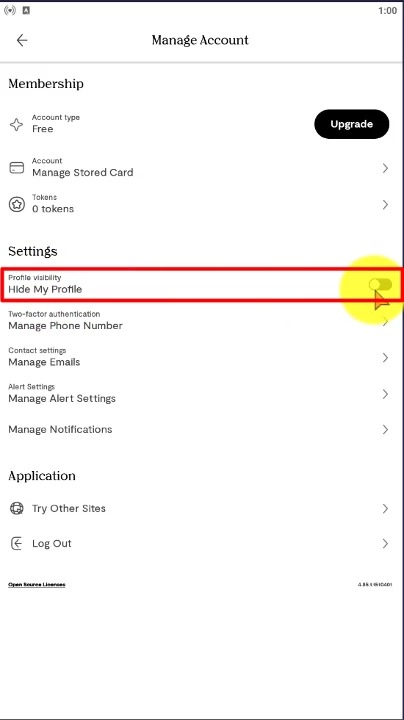
Deactivate your account on your IOS device.
You can completely deactivate your Plenty of Fish account on your IOS device from within the application itself. After deactivating your account, you will not receive any new messages or matches, and your account will be hidden from other Plenty of Fish users. Follow the steps below to learn how you can deactivate your account.
Step 1: First of all, open your Plenty of Fish application on your device and land on the dashboard.
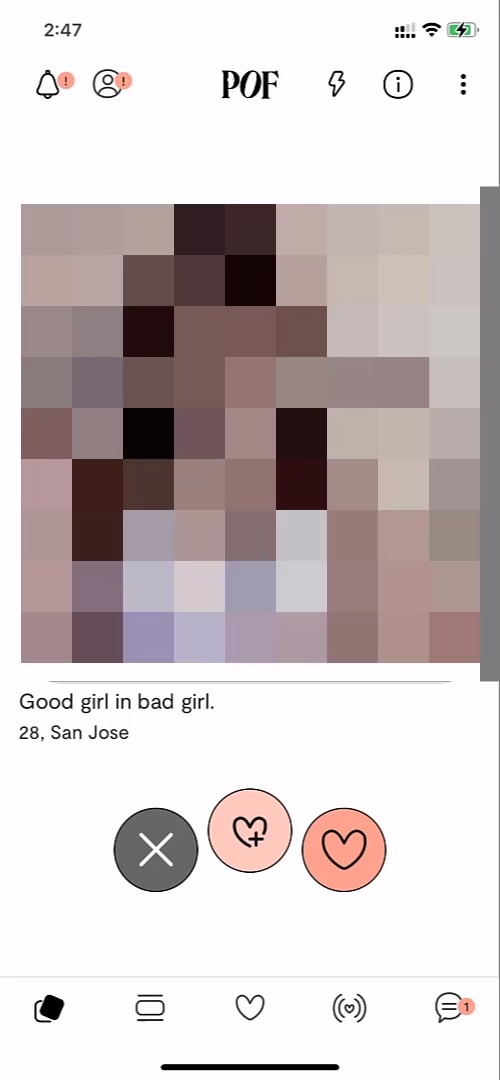
Step 2: On the top right corner of the screen, tap on the Profile icon indicated by a user icon.
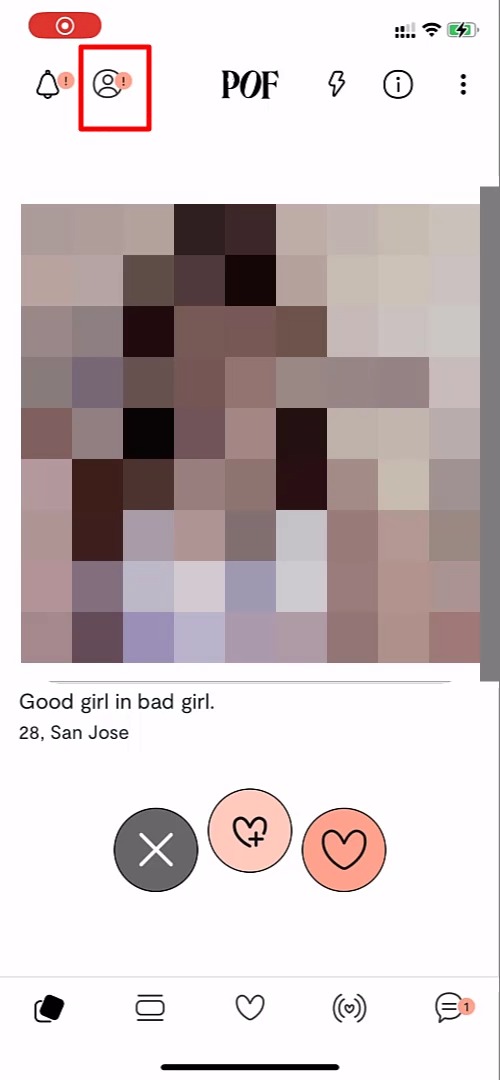
Step 3: Under your account section, tap on the Manage Account button to proceed to the next step.
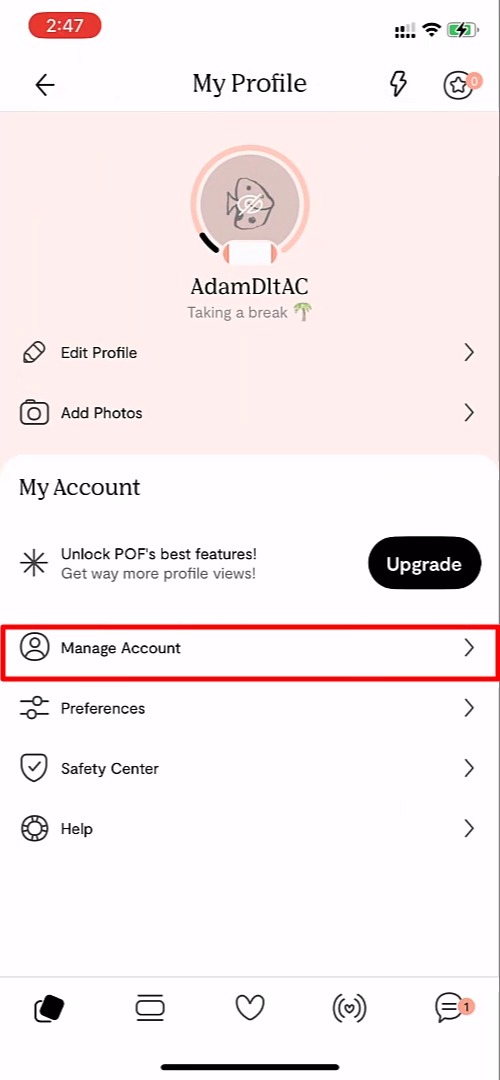
Step 4: Now, under the application section, tap on the Delete My Account button to proceed to the next step.
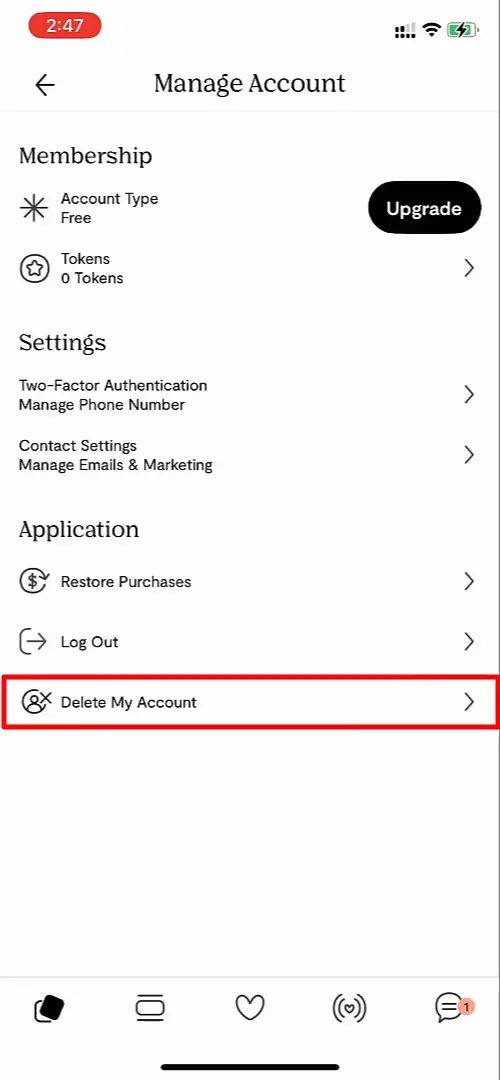
Step 5: You will be presented with two options. Tap on Take a Break to continue with the deactivation process.
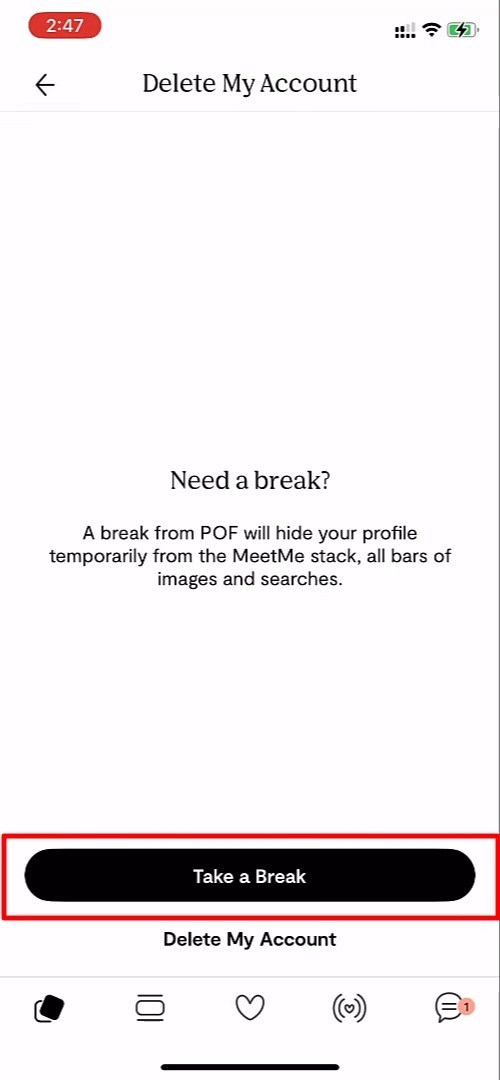
Step 6: Then, choose a time frame for how long you want your account to be sent in the deactivation period.
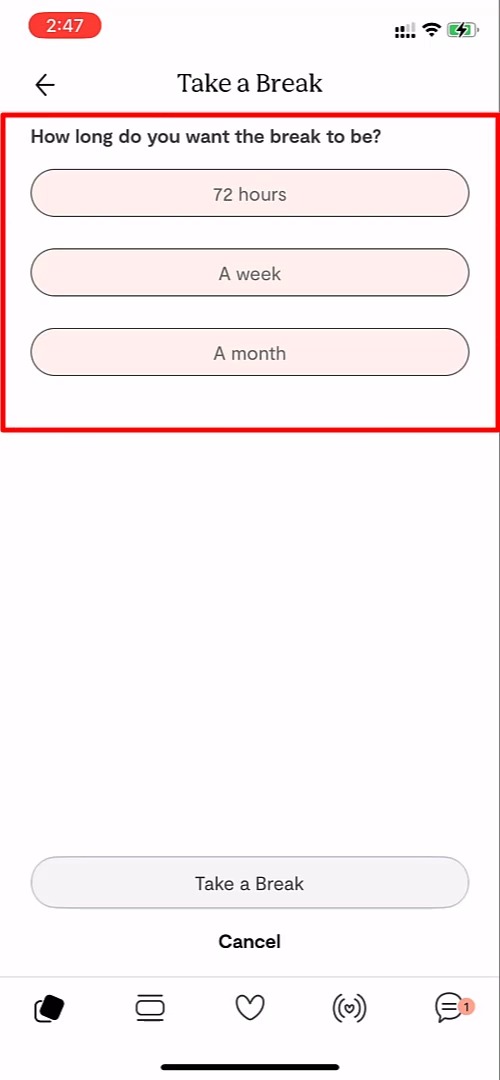
Step 7: Now, tap on Take a Break to complete your deactivation process. A message with Enjoy your break will appear confirming your account is deactivated.
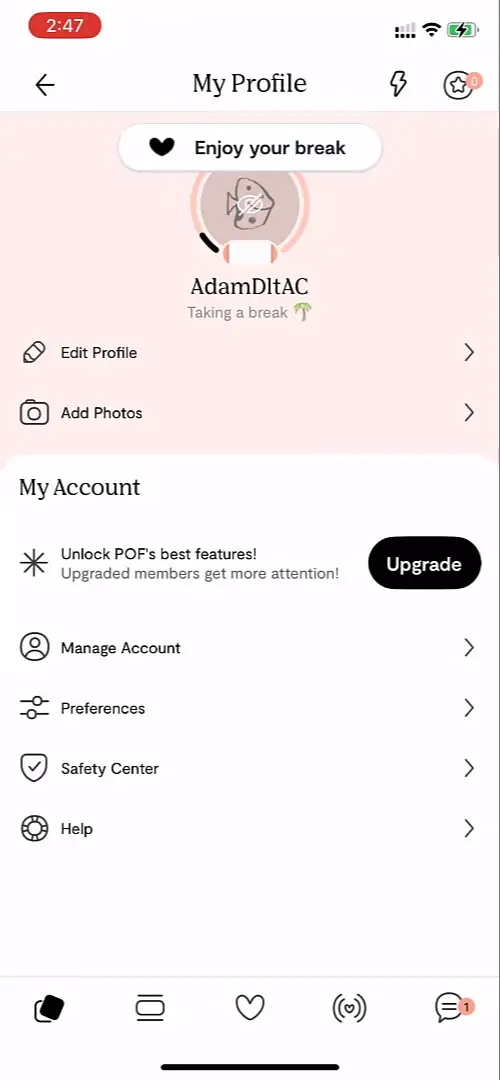
Delete your payment method and manage your subscription from your Plenty of Fish account.
If you do not wish to be charged accidentally even after you have deleted your Plenty of Fish account, you should delete any existing payment methods and cancel your subscription beforehand. To ensure your payment details do not remain in the hands of Plenty of Fish, justified because of their previous customer details hacking fiasco. Follow these steps on how to cancel and delete any payment information from your account.
Remove your Store card from Plenty of Fish.
Step 1: Open the Plenty of Fish account on your browser and log in with your credentials.
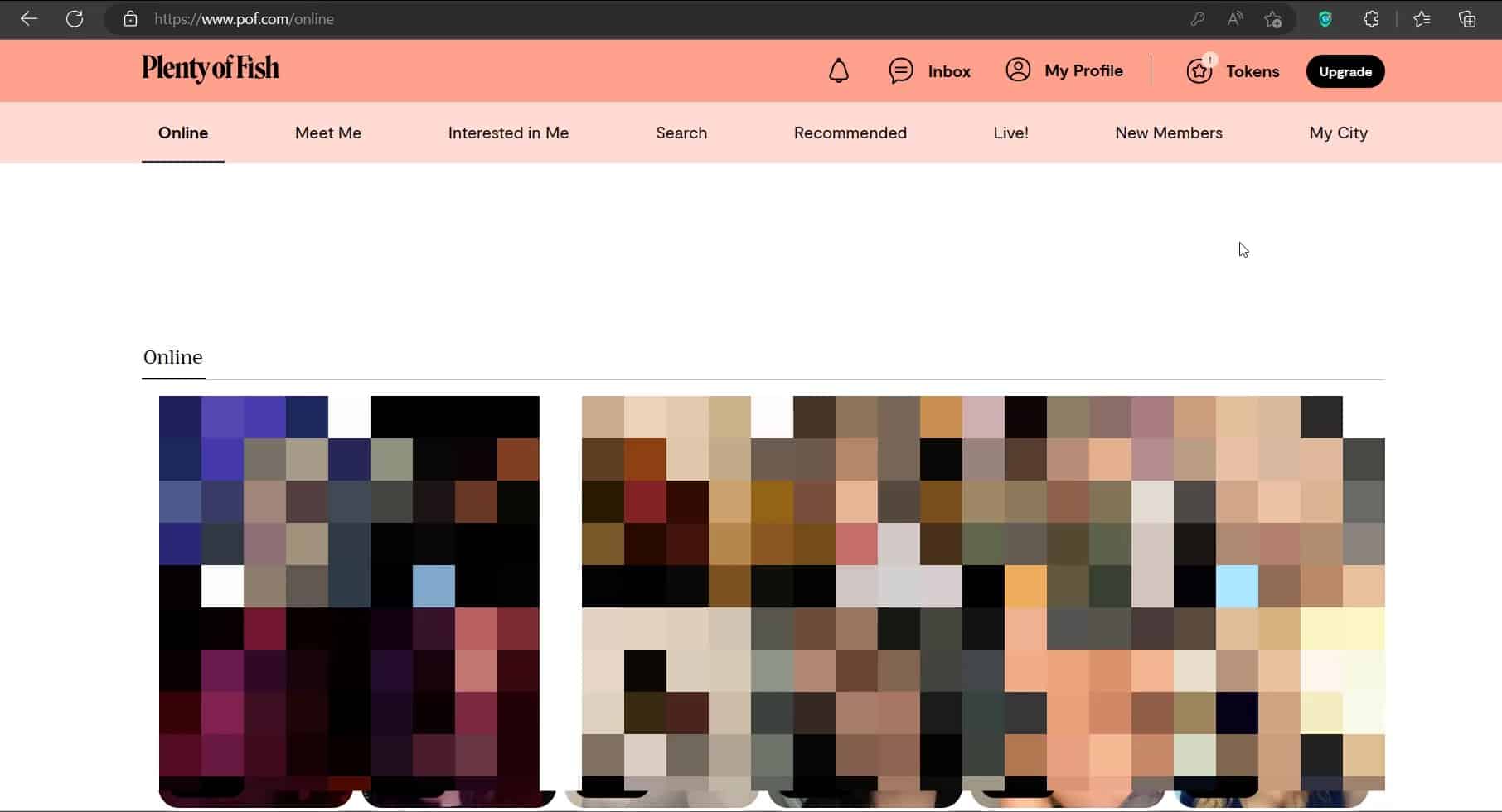
Step 2: Now click on My Profile, located above the navigation menu bar.
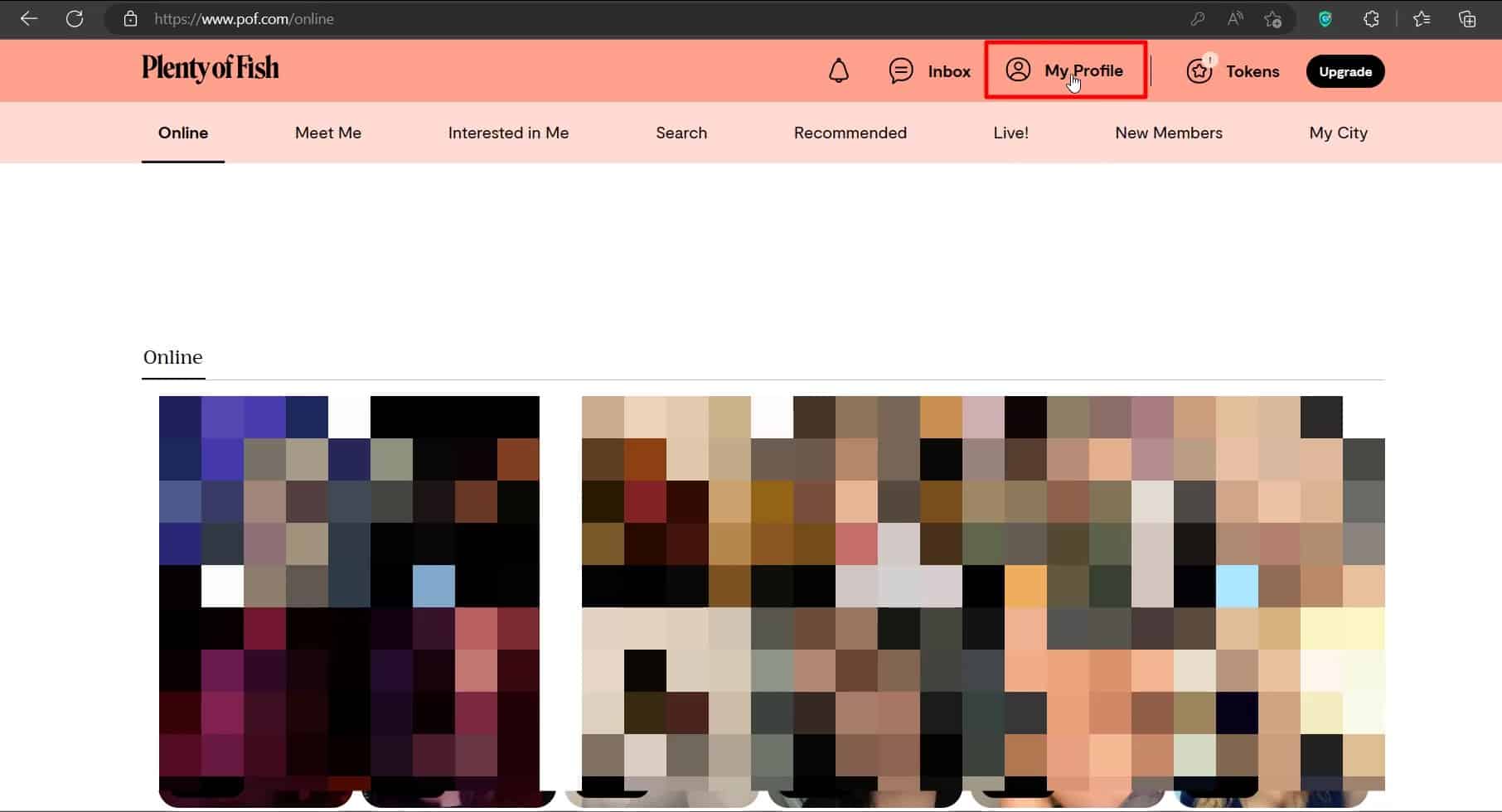
Step 3: Under the drop-down menu, click on the My Profile button to continue.
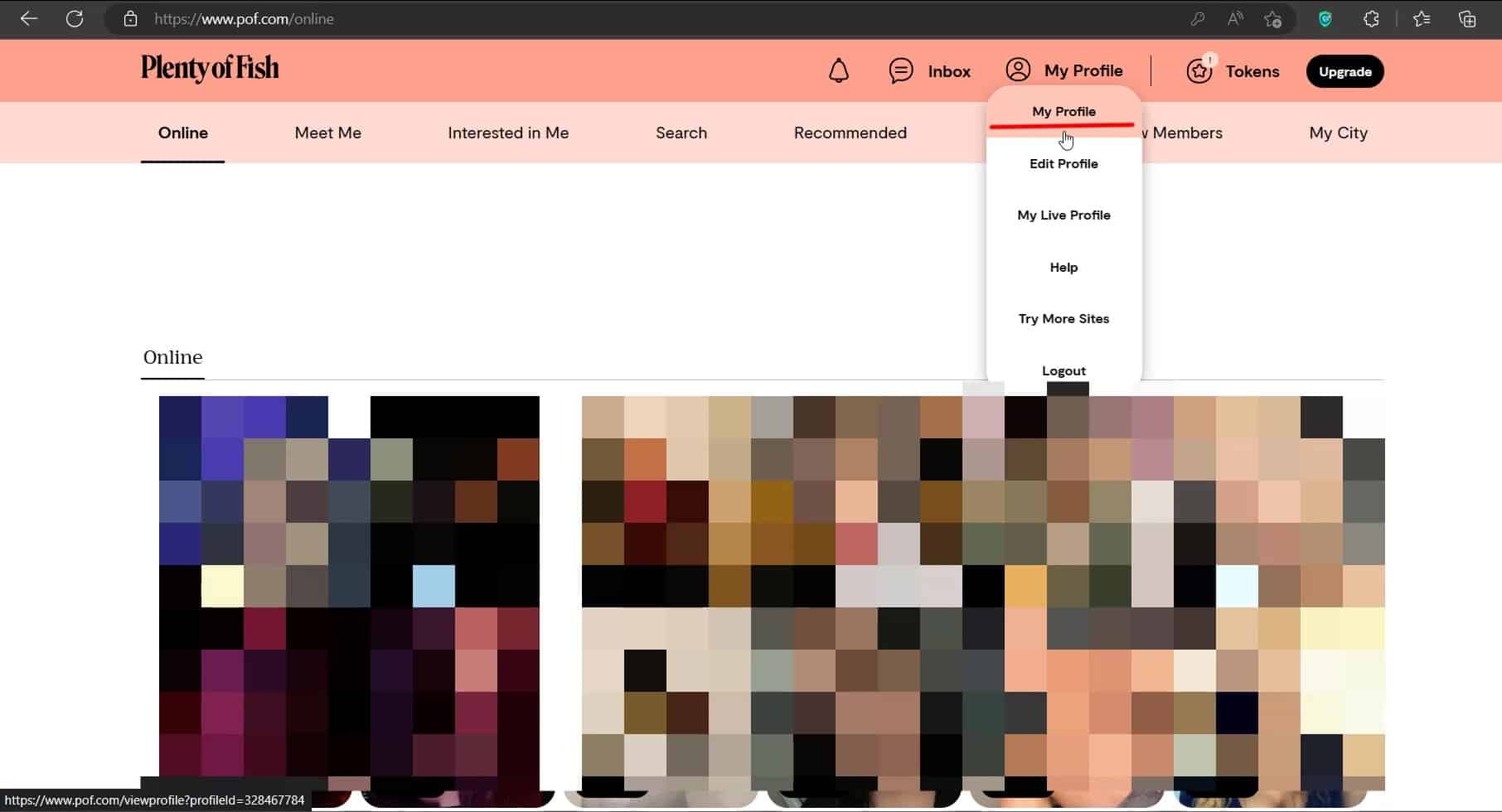
Step 4: Now, under your profile section, tap on the Settings button.
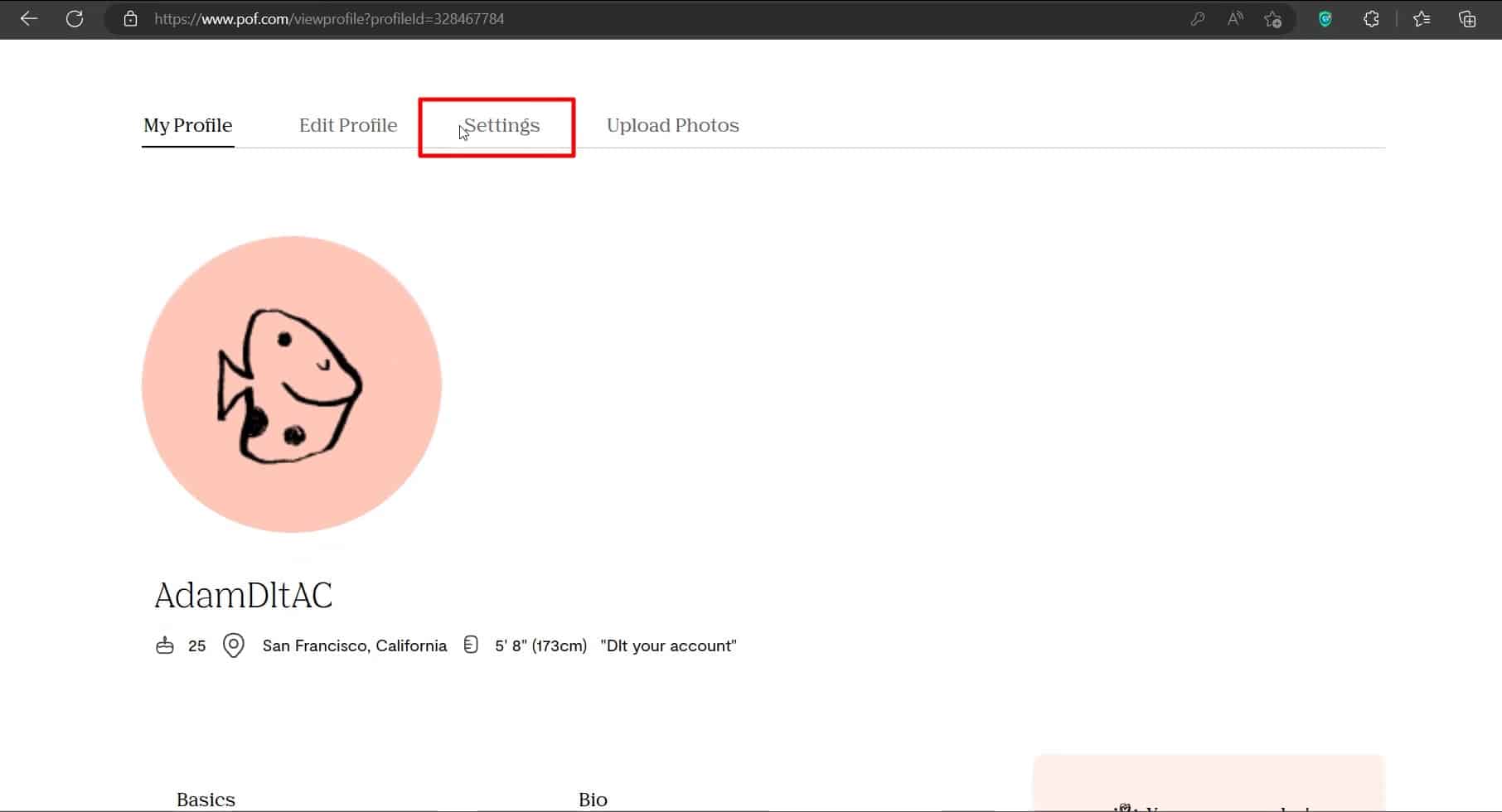
Step 5: Then scroll down to the bottom of the page, where you will find the Stored Card section. Here you can delete your card from your Plenty of Fish account and save yourself from getting charged later down the road.
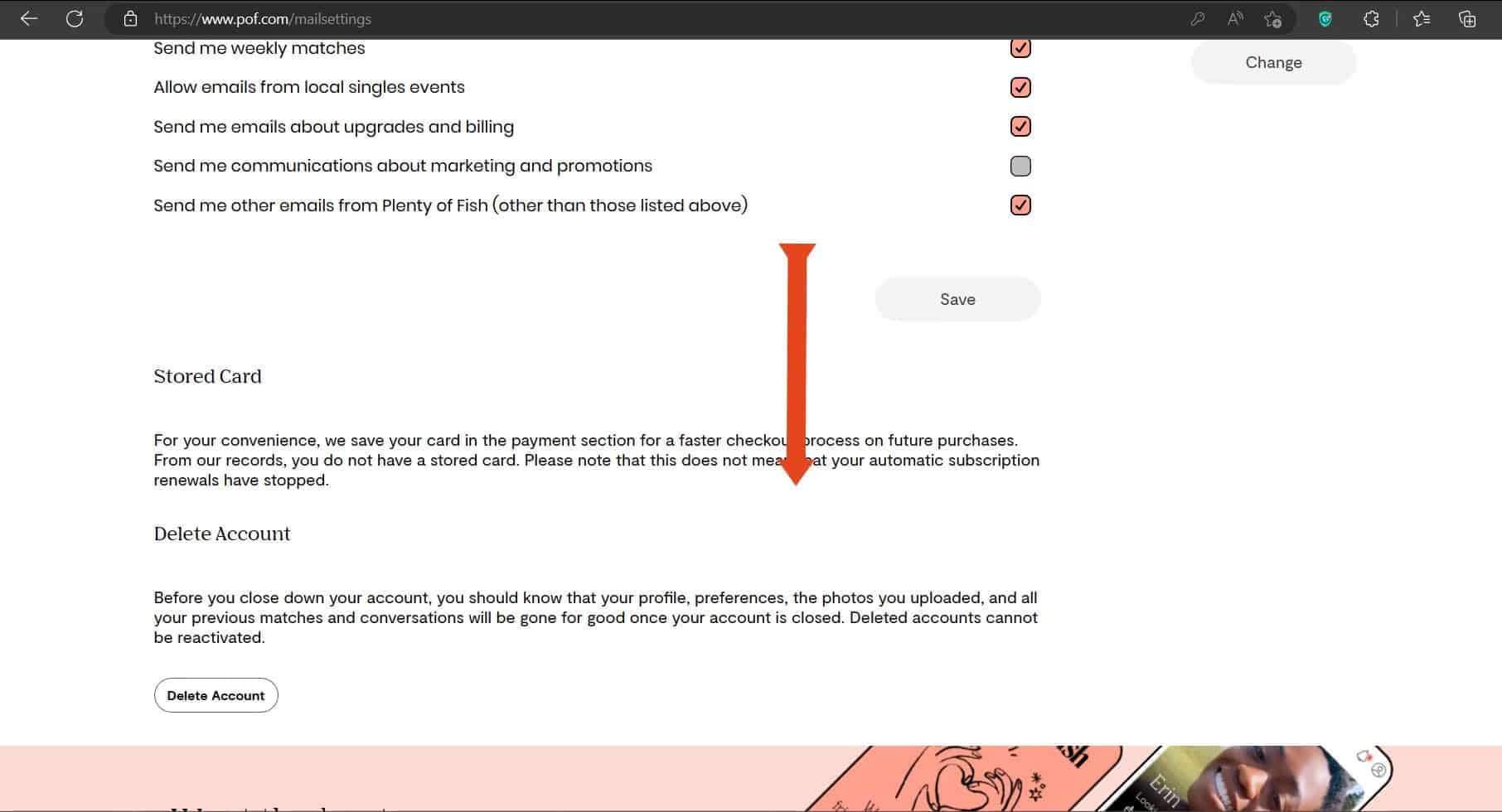
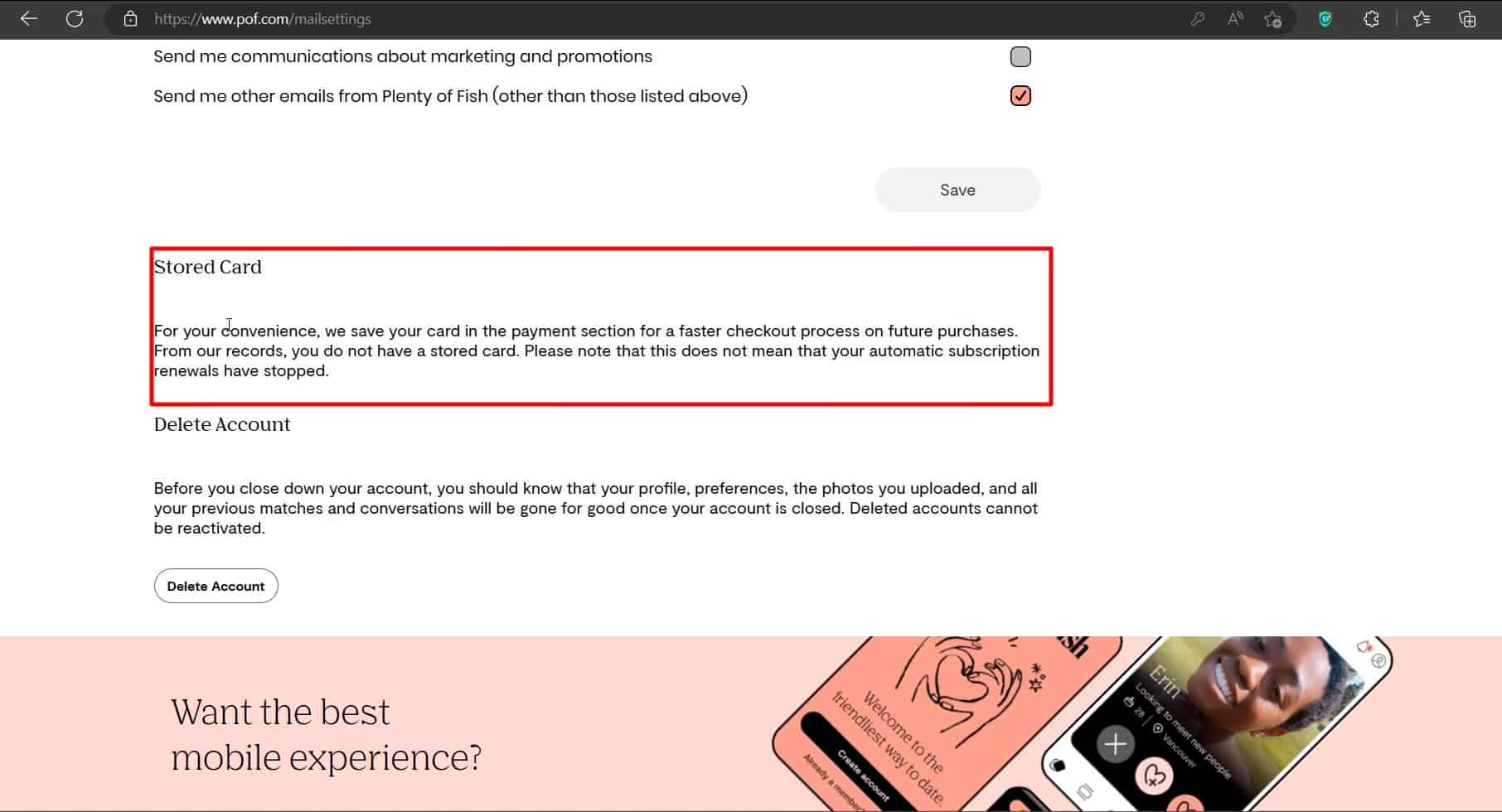
Remove your payment details from the Plenty of Fish application on Android.
You can remove your payment information directly from your Android devices from within your application. You can remove your payment information from the Manage account section. Here are the steps on how to do so.
Step 1: First, launch the Plenty of Fish application and tap on the Profile icon in the top right corner of your screen.
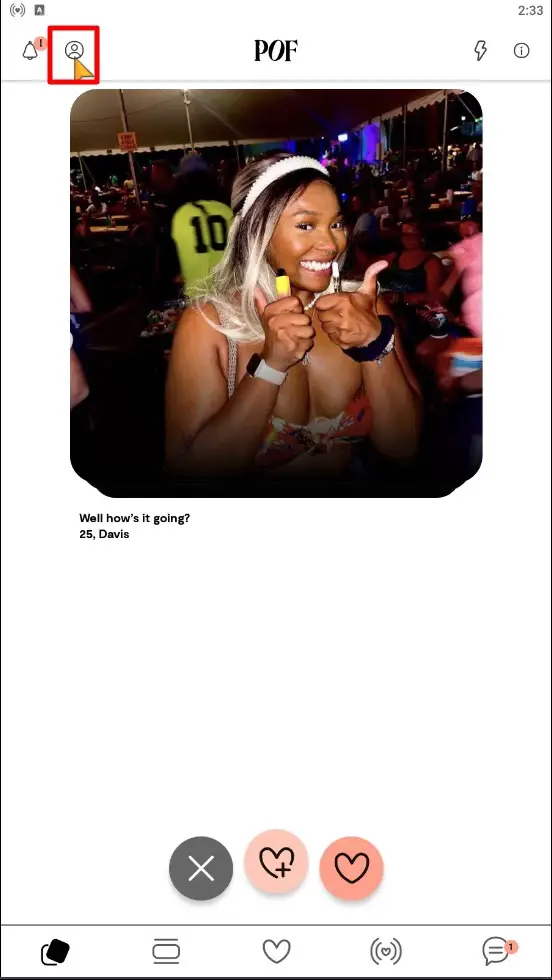
Step 2: Then tap on the Manage Account button to proceed to edit your account details.
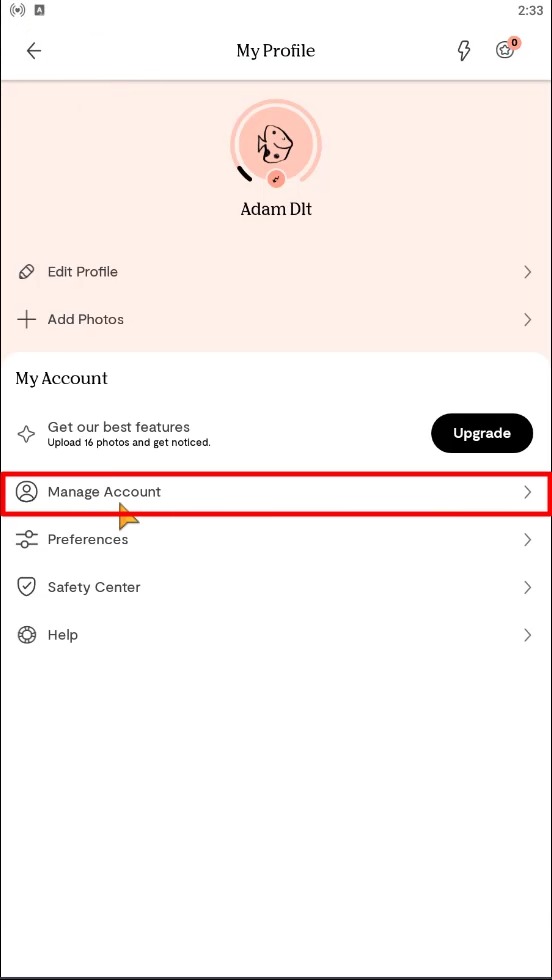
Step 3: Under manage account, you will find Manage Stored Card under the membership section. Tap to open your card details.
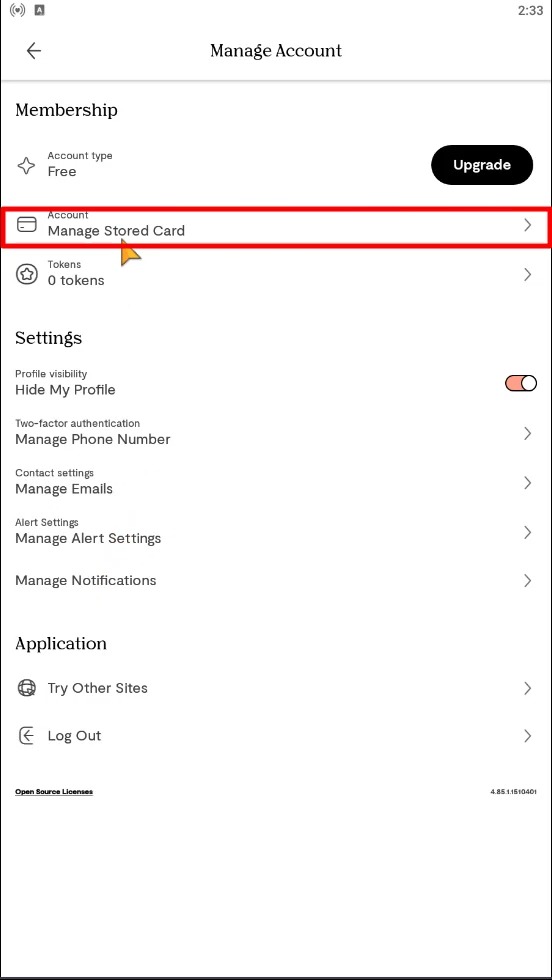
Step 4: Now remove your card from the application to delete your card details and prevent future charges by Plenty of Fish.
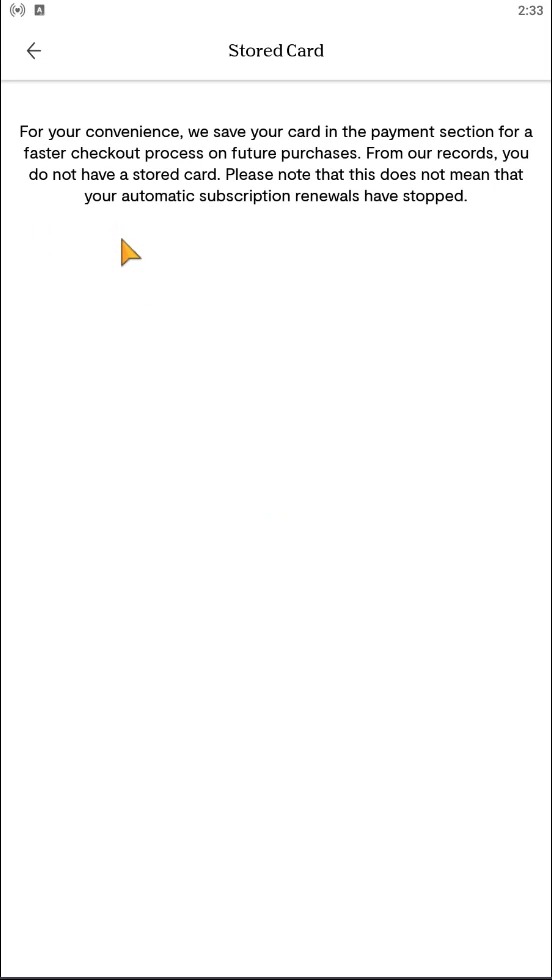
Remove your payment details from the Plenty of Fish application on an IOS device.
IOS does not allow the application to allow the transaction directly from third-party payment providers. So instead of card details, IOS users must cancel their subscription from their AppStore. Here is an example of how you can do so.
Step 1: First, launch the AppStore application on your IOS device.
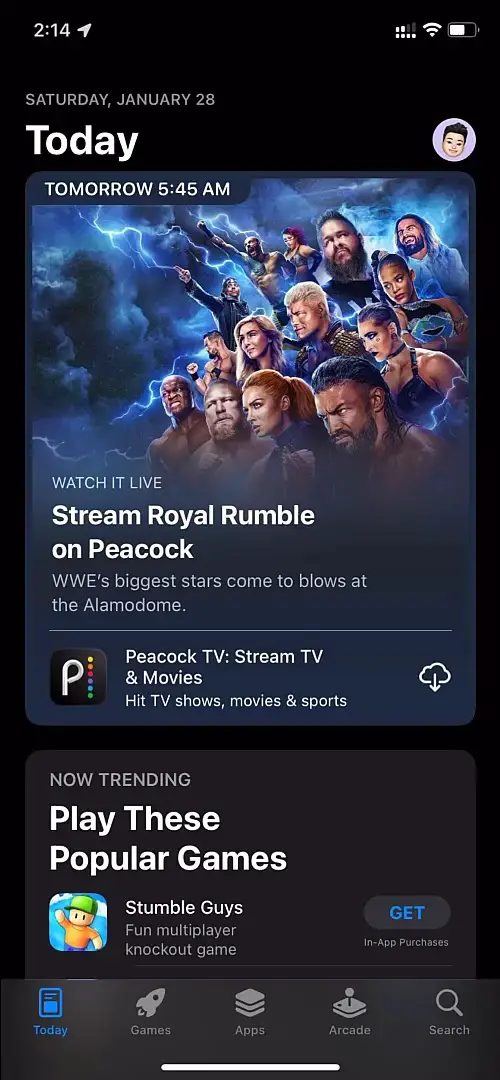
Step 2: Now tap on the Profile icon on the top right corner of the screen.
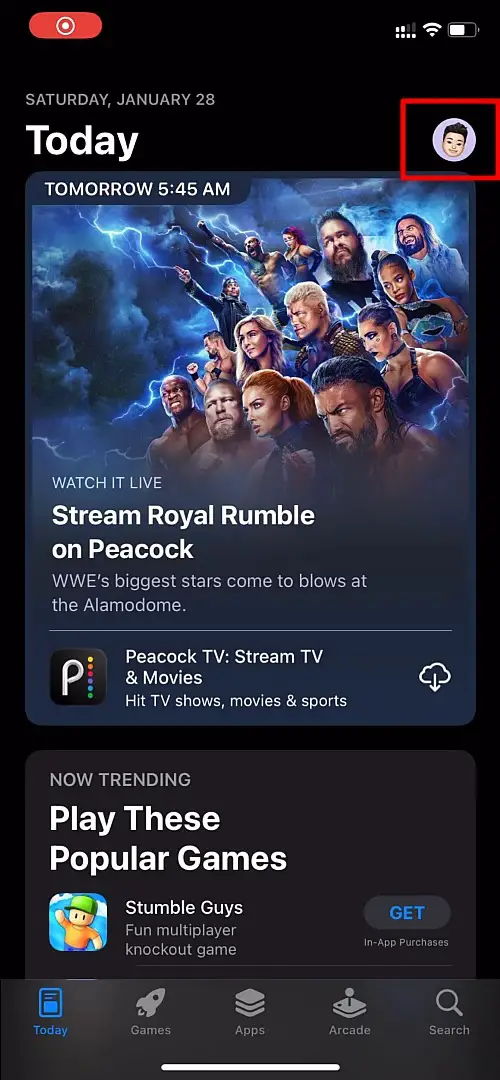
Step 3: Then tap on the Subscription button to view all your current subscriptions.
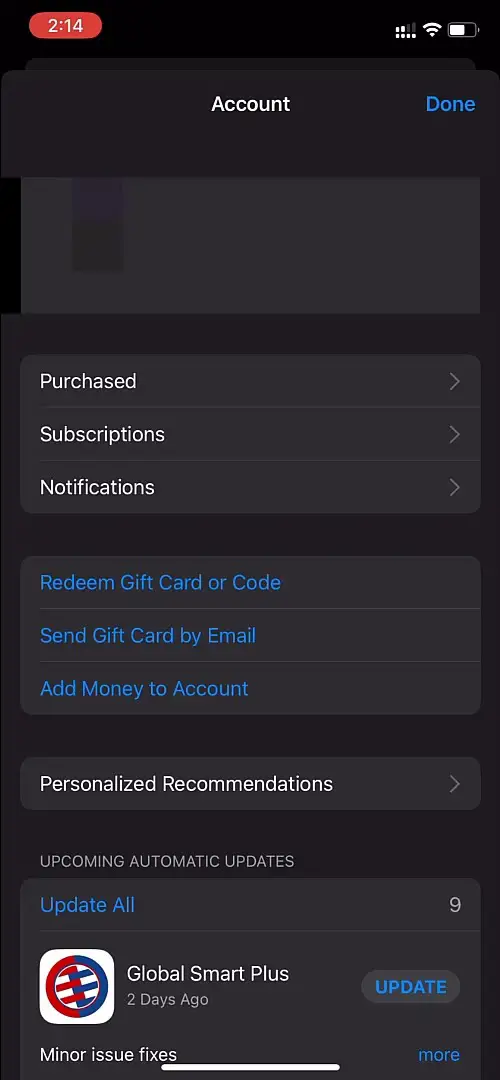
Step 4: All of your current subscriptions are listed here. Tap on Plenty of Fish to view your current subscription plan.
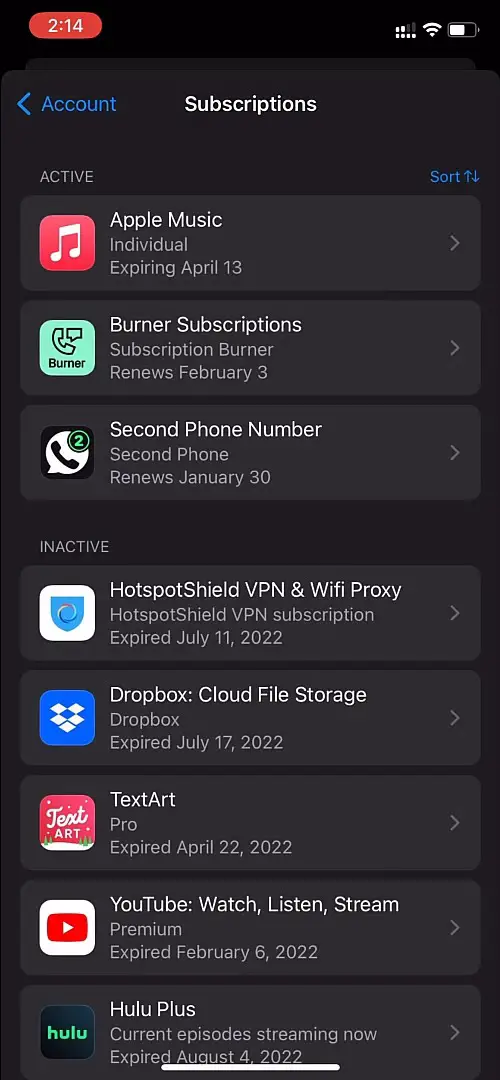
Step 5: Now tap on “Cancel Subscription” to cancel your monthly subscription to Plenty of Fish.
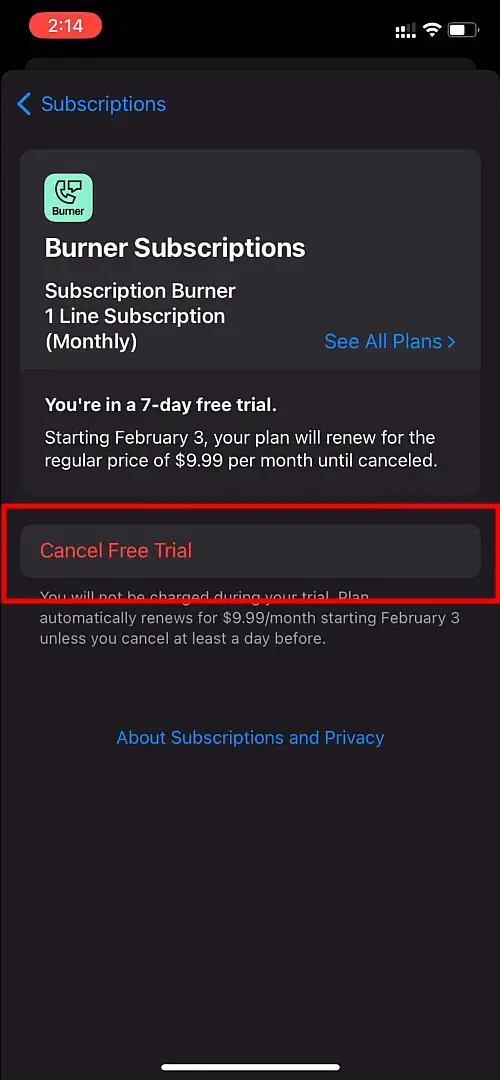
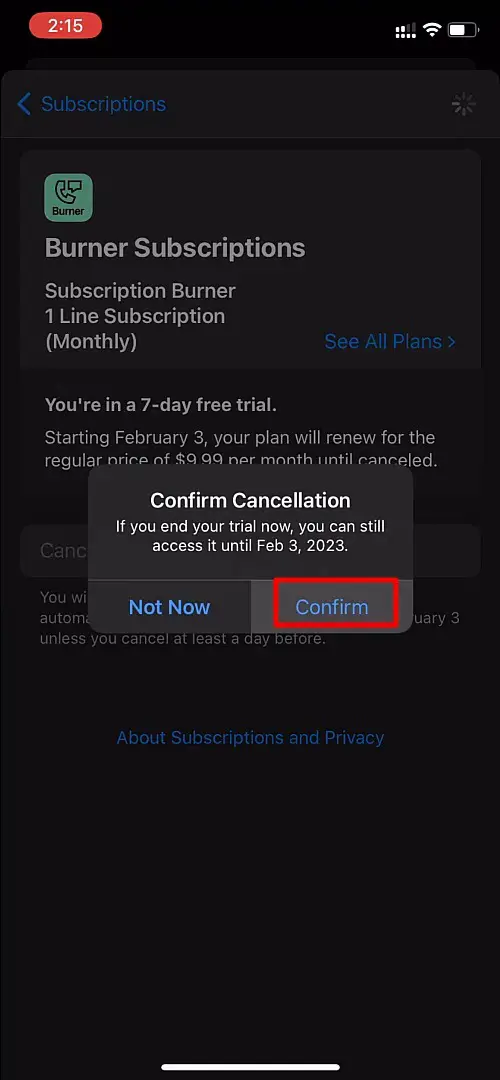
Frequently Asked Questions (FAQs)
What happens to my matches if I delete my account?
If you delete your account, your matches and message with your matches are also deleted from the Plenty of Fish server, and you can no longer access them.
Can I still match with other users if I have my profile visibility set off?
No, Plenty of Fish requires both parties to swipe right to your profile to create a match. If you have disabled your account from view, you cannot be swiped right by other users on the application.
Can I still access my Plenty of Fish application on my mobile device if I have deleted my account from my browser?
Deleting an account from one platform deletes the account completely and will not be accessible through different platforms.
Will Plenty of Fish notify my matches that I have deleted or deactivated my account?
No, your matches will not be notified about any action on your account. You will only receive notification of your account either through your email address or your connected phone number.
What happens to the remainder of the subscription if I choose to delete my account during the subscription period?
Your subscription will be automatically canceled as soon as you delete your account, and you won’t receive a refund for the remaining days of your subscription. However, if you deactivate your account, your account will still be subscribed to premium features only with limited functionality.
Do I have to remove my phone number before deleting my account?
It does not matter whether you used your phone number or email during sign up; all your account data will be deleted altogether. So there is no need to remove your phone number if you are ultimately looking to delete your account.
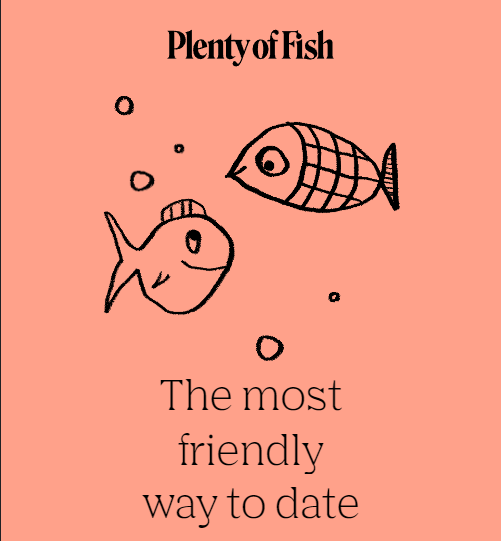
Plenty of fish, are assholes on it and scamer as i have found . Since i cant find away to delete my account, I’II make them do it for me hate everybody on it anyway.
Do not like it
Followed all the steps, answered all three questions and tapped delete.
Still won’t delete.
Bonjour,
I can not get into your site, cause I don’t have phone number, no phone, so how can I get there?
Merci.
I still can’t delete my account.
I followed the steps and tapped delete file,still won’t delete my account
If you want to reset your cox email password on the cox email login page then you have to apply these easy instructions and you will see the result of how to change cox email password. Generally, you can follow these steps on the cox email login page. Let me start, click on the password reset link and you reach the reset page on the cox email. Then you can enter your email address for the next process and you can follow the whole process and after that, you will see the security question and you can answer it. After that, you can reset your password and you can reach the login section and you will sign in with the new password. Its the tutorial of how to change cox email password.
Thank you for posting such an useful blog. It was very helpful for me to cancel my pof account. Your blog is written in very useful manner.
I DID NOT sign up for a POF account!! Tried to unsubscribe from emails but was thrown into the sight. I cannot login to delete the account that I DID NOT sign up for so how do i unsubscribe?? Waisted too much dang time trying to do this. Had lots of posts of responses…how could anyone know me if I DID NOT sign up for this account!!!!!!!!!!
It was really such a useful information for me to resolve my issue in short time which possibel by reading your article only . Thankl you for sharing such a useful article.
All the above mentioned steps are simple and easily understandable. Thank you admin for such a wonderful blog.
This is very useful article but if you are still not able to solve your issue then you can follow the given site to delete pof account.Thank you
I read your post it was very useful for me to delete POF account. Actually I was trying to delete my account for many days , then i read your blog it was so helpful for me to solve my problem. The steps are so easy for me to understand and solve my issue from my end . Thank you for such wonderful blog.
Not interested
Not interested in it I’m not into three somes
Thank you for sharing such wonderful write up. The information you provided in this article is so relevant and helps to many people regarding the same issue. Now I am going towards my section that we are offering services for plenty of fish dating website and in this blog we are providing information on how to delete pof account.
Not finding anyone only been on one date
You can delete your plenty of fish account if you do not want to use it anymore. It just takes a few minutes to get your account deleted but think once before deleting the account as the account deleted once are not recoverable. Thank you for sharing a guiding article.
nice and thanks for sharing
Not interested anymore
nice work. thanks for sharing the knowledge.
I found my match and will not be needing it anymore
I want to delete my account
I just don’t want this account
Way too much spam
Delete my account
Yes delete my account
I want to delete my POF account
Not for me
Delete my pof account
I like to leave pof and can’t delete the account I made mistake and signed up now I like to leave delete this account for me
No longer want on pof
Just don’t want it no more
Not for me
Delete this bs site
We are going to hold your spot for up to 90 minutes.
i want to delete my POF account but forget my password, HELP!
Hi Josh,
First, try to reset POF login password using this link “https://www.pof.com/getpassword.aspx”. Note that you must enter the same email address you used to register POF account, and do not forget to check Junk folder. After resetting the password, try to delete Pof account with steps mentioned above.
after searching hours on internet i finally found the solution: http://delete.wiki/delete-pof-account/
Just don’t use it anymore
please COMPLETELY DELET MY POF ACCOUNT ASAP
Hello Sinceregirl 123
First, you have to log into your POF account using POF username and password. Then, go to ‘Help’ menu at the top and tap ‘delete account’. You’ve to follow this step on your own. No one can completely delete your POF account than you.
Hope it helps you.