Are you fed up using your Prezi account, and do you wish to close your account? If this is the case, here is the right place for you to learn how to delete a Prezi account.
Prezi is a great replacement for powerful presentation programs like PowerPoint. However, if you don’t want to use Prezi anymore for whatever reason, you might want to delete your account. Closing a Prezi account is quick and easy. But if you are a subscriber, you have to cancel your subscription before closing your account.

What happens when you delete your Prezi account?
After you’ve deleted your Prezi account, you will lose all of the presentations you have created, and thus they cannot be recovered. If you really do want to delete your account, please make sure that you have canceled your subscription prior to your deletion. This is very important because deleting an account doesn’t stop your payments automatically, you’ll have to cancel them yourself.
Important: Closing a Prezi account is permanent.
How to delete your Prezi account permanently?
There are two ways of removing your account:
- Delete your Prezi account by email
- Delete your Prezi account through their website
Delete a Prezi account by email
You can delete your account by sending an email to the respective company and requesting them to remove your account from the database. Follow these steps to delete your account:
- Open your registered account, and click on Compose.
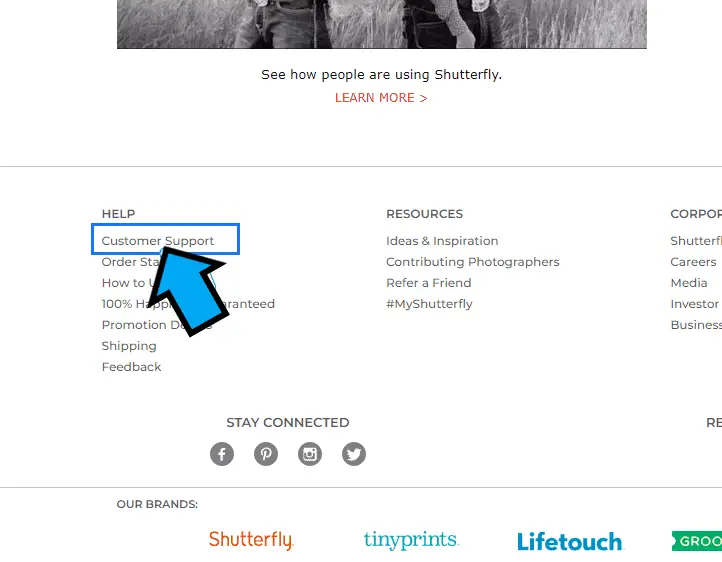 Compose an email to [email protected].
Compose an email to [email protected]. On the subject, type “REQUEST TO DELETE MY ACCOUNT.”
On the subject, type “REQUEST TO DELETE MY ACCOUNT.” Now write an email to the company requesting them to remove your Prezi account from their database and click on “Send.”
Now write an email to the company requesting them to remove your Prezi account from their database and click on “Send.”

Delete a Prezi account through their website
Here are the steps to delete your Prezi account if you are on a free account or already canceled your subscription.
- Go to prezi.com and sign in to your account.
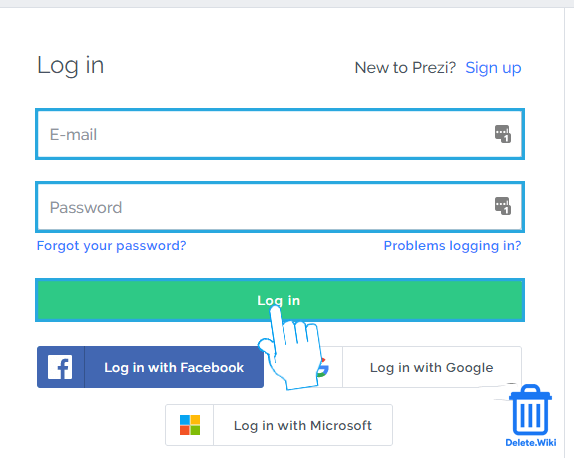
- Click on your account name at the top right corner of the page.

- Select Account settings from the dropdown menu.
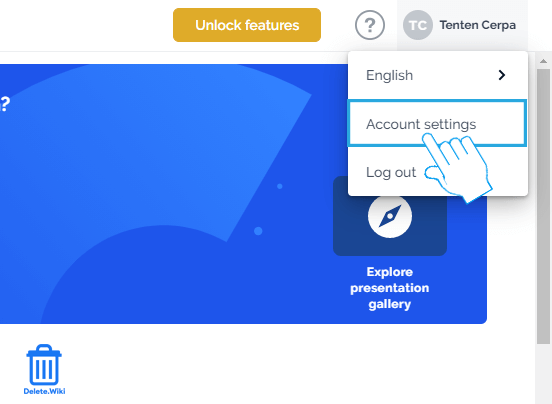
- Open the Profile tab.
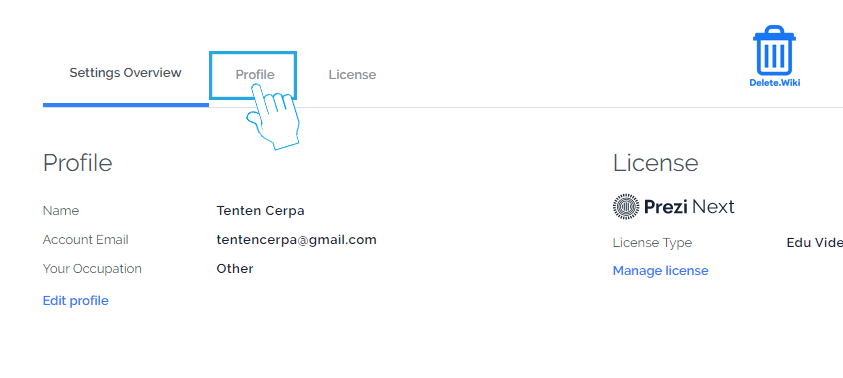
- Click on the Delete account link.
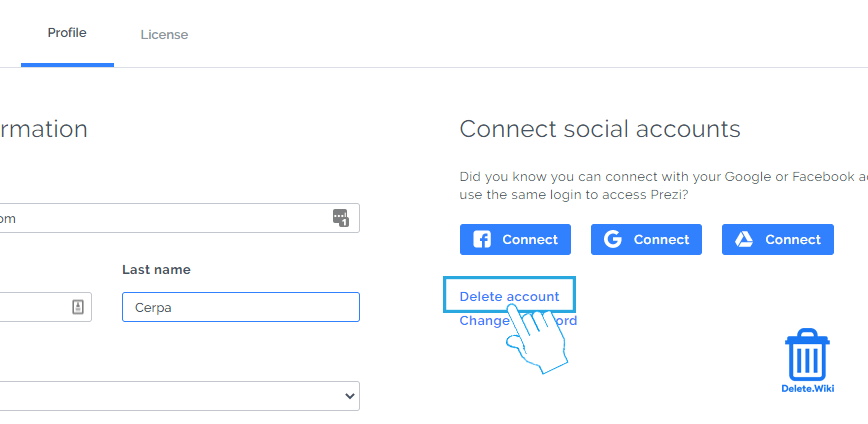
- Enter your password and click on Delete account to finish.
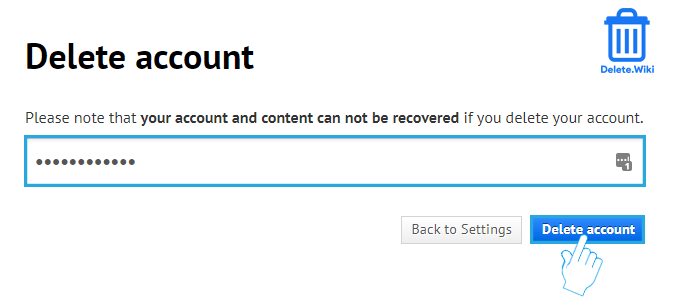
Want to delete your browsing and download history on Firefox? Check out our article, here.
Here is a video on how to delete your Prezi account.
How to cancel your Prezi subscription?
If you wish to close your account, make sure that you have canceled your Prezi subscription first. Once you have canceled your subscription, all your presentations will remain in your account, but you cannot edit them.
Steps to cancel your subscription are:
- Visit prezi.com and log in to your account.
- Click on your profile at the top right corner.
- Choose Account Settings from the menu.
- Open the License tab.
- Now, click on Cancel Subscription.
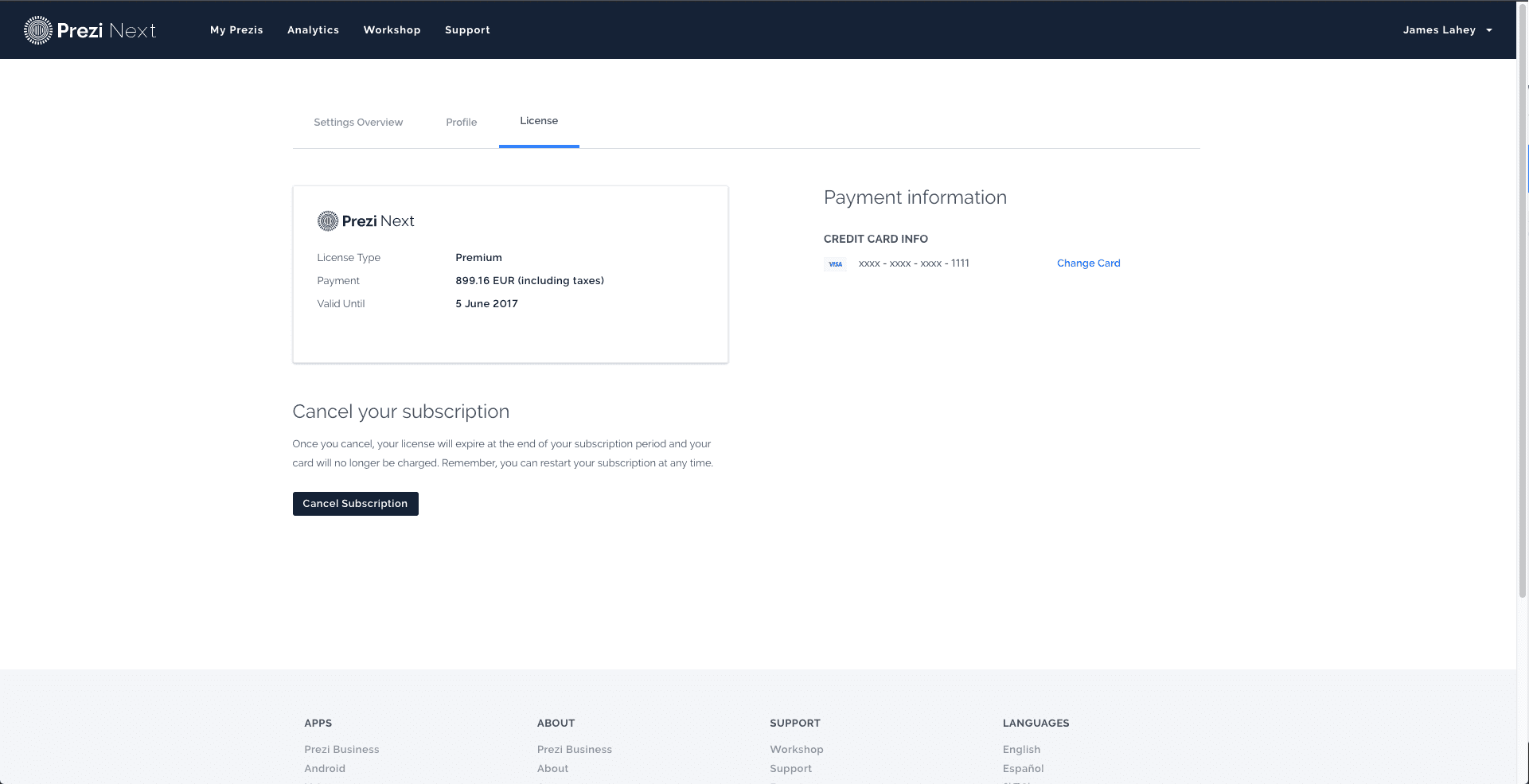
- Fill up the questionnaire and click Continue.
All your presentations will remain in your account once you cancel your subscription, but you won’t be able to edit existing ones or create new ones. However, if you want to edit your presentations, you have to downgrade to a free account or renew your subscription.
Can I request a refund?
Yes, you can request a refund if you haven’t used your Prezi subscription. Remember to request a one-time refund within 14 days of purchase because after that you won’t get any refund.
You can submit a refund request by clicking here. Provide certain details for verification like your transaction ID, last 4 digits of the credit card, the full name of the cardholder, date of payment and amount charged, and your Billing address.
An expert from the Payments Team will review your request and contact you with a solution via email if any more information is required.
If you face any difficulty, please call Prezi Payments Team directly at:
United States: +1-844-551-6941
Canada: +1-647-931-5821
International: +1-415-658-6292
Note: Charges may apply. You can call them from Monday-Friday 9 am-5 pm EST.
We hope you have successfully canceled your subscriptions and deleted a Prezi account.
