RuneScape is an immensely popular fantasy online multiplayer role-playing game. However, if you are into the world of old-school games, RuneScape is not for you. It allows its users to create an account, edit account information, play online games, purchase an item from the shop, find friends, check player status, and more.
It is easy to create an account in RuneScape but quite complex to remove. If you are among those, who created their account to try out and later want to delete your RuneScape account, read through this article.

How to delete your RuneScape account?
As there’s no option available on the site to delete your account, you have to contact the RuneScape account and request your account closure. You have to contact Jagex support. Follow these steps to delete your account through email:
- Open your registered account, and click on Compose.
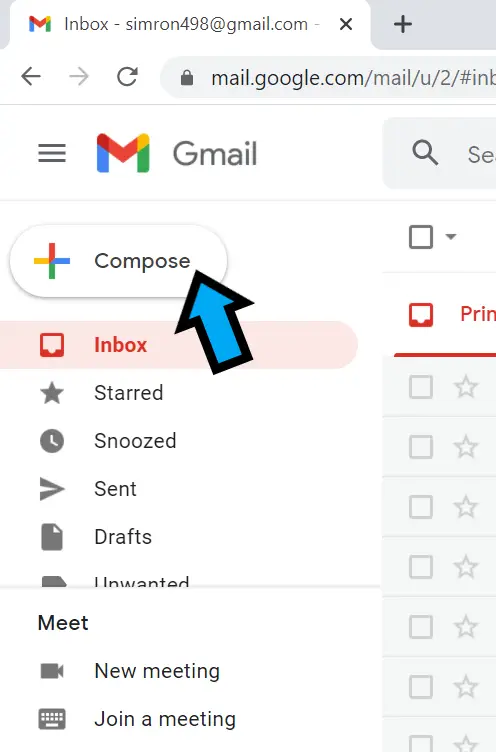
- Compose an email to [email protected].
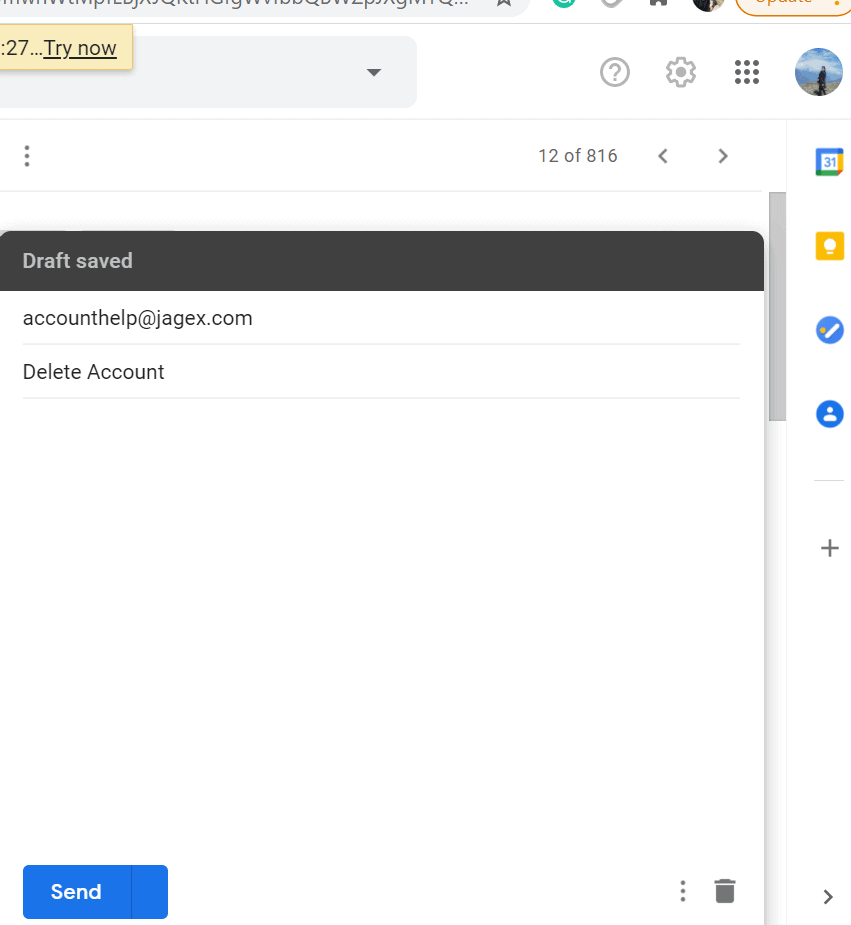
- On the Subject, type Delete Account.
- Now, write an email explaining why you want to delete your account and click on “Send permanently.”
After a few days, you will receive a reply from Jagex, and you will be updated about your account closure.
Want to delete your EA Origin account? Check out our article, here.
How to cancel a Runescape subscription?
You should make sure that you’ve canceled your subscription before you take any step to delete your account. Canceling subscriptions depends on the payment method you’ve used to set up your subscription, simply use the relevant cancellation method listed below to cancel any active agreements. Note that you should cancel at least 4 days before the renewal date to avoid being rebilled. After canceling, your membership will be active until your current subscription expires.
Cancel through website
If you’ve subscribed using the Runescape website by entering your credit or debit card, you can use this method.
- Visit the Runescape website and log in to your account.
- Go to your Manage your subscription.
- Cancel the subscription.
If you don’t have access to your account, please visit here and enter the necessary details you used for your subscription to find all accounts which are linked to your credit card. Please note that you can also modify a monthly subscription by logging into your account.
Cancel through PayPal
Cancel your subscription if you’ve subscribed using PayPal. To cancel an automatic payment with a merchant follow these steps:
- Directly go to PayPal Settings.
- Click on the Payments.
- Click on the Manage pre-approved payments below Pre-approved payments to find your payment.
- Select the payment, and click on Cancel.
Note: When you cancel a subscription, it cancels all future scheduled payments of that subscription. A subscription can be canceled up until the day before the next scheduled payment in order for you not to be charged.
Cancel through the iOS device
- Open the Settings from your device.
- Tap on your name.
- Tap Subscriptions.
- Then, find and click on the Runescape subscription.
- Tap Cancel Subscription. You may need to scroll down to find the Cancel Subscription button. If there’s no Cancel button, the subscription has already been canceled.
Cancel through the Android device
- Go to play.google.com.
- Sign in to the correct Google Account.
- From the left side, click on My subscriptions.
- Now, select the Runescape subscription.
- Click Manage and tap on Cancel subscription.
- Click Yes in the confirmation pop-up.
If you want more details on Runescape subscriptions, please visit Subscription Terms & Conditions.
