Are you tired of using your Strava account? If yes, here is the right place to learn how you can quickly delete your account.
Strava is a social fitness application that helps its users to keep track of their exercises, and it also gives them a platform to share their routines with others. It is a popular social application for fitness lovers. If you don’t want to be a part of the Strava family, you can delete your account.
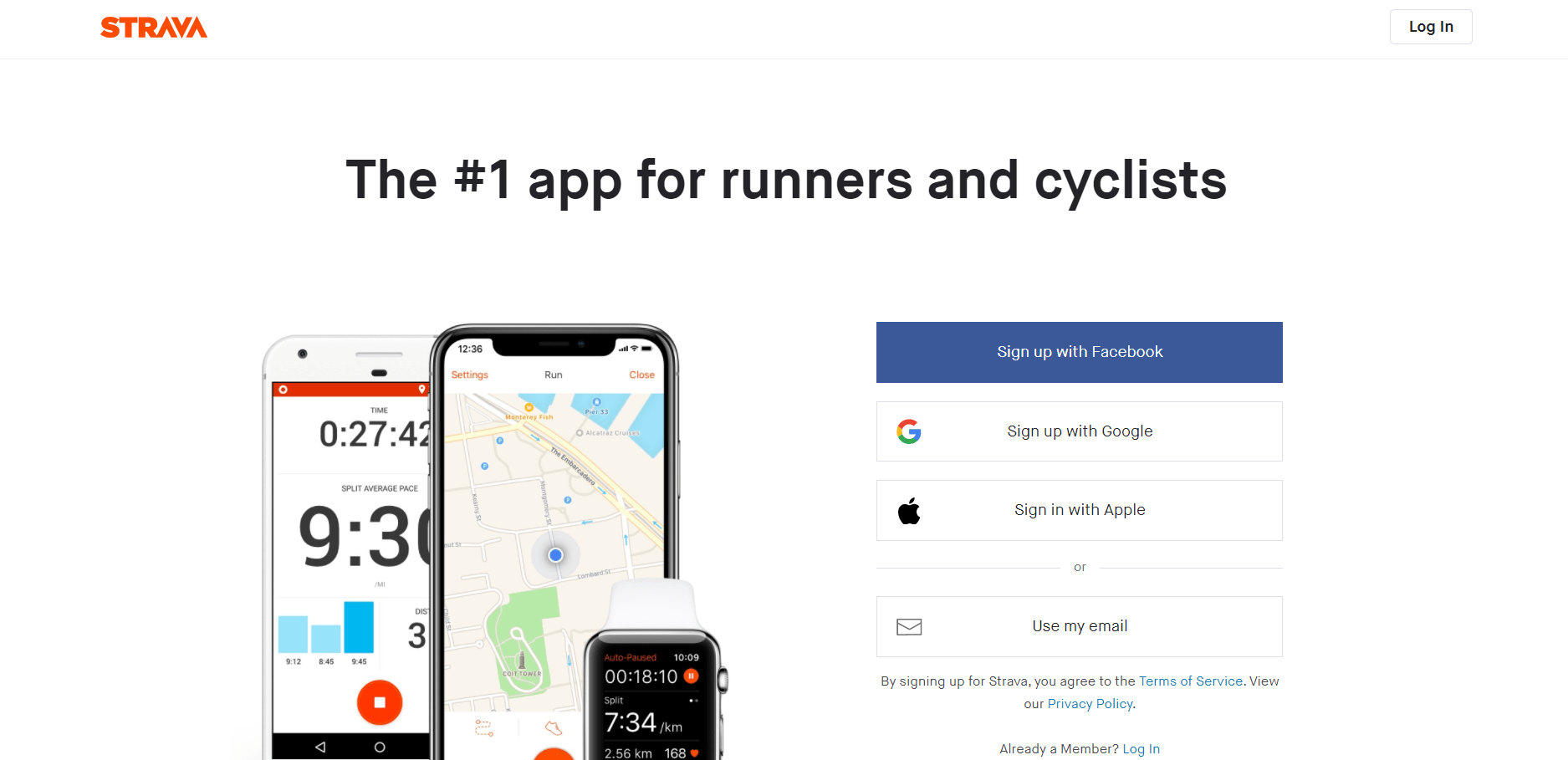
What happens when you delete your Strava account?
- All your data will and personal information will be deleted from Strava.
- Your Segments and Routes will be cleared.
- If you have created any public Segments or Routes, they won’t be deleted. However, if you want to remove any public Segments or routes, you have to delete them before deleting your account.
- Your name and posts will be removed from Strava Clubs.
- Any clubs created by you won’t be affected.
Important: Deleting a Strava account is permanent and unrecoverable.
How to close your Strava account?
There are two ways of deleting your Strava account:
- Delete your account through email
- Delete your account through the website
Delete your account through email
You can delete your Strava account by sending an email to the respective company and requesting them to remove your account from the database. Follow these steps to delete your account by email.
- Open your registered account, and click on Compose.
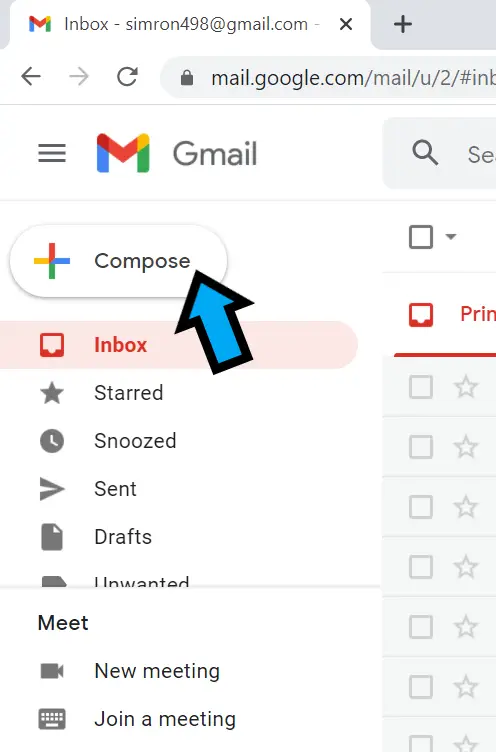
- Compose an email to [email protected].
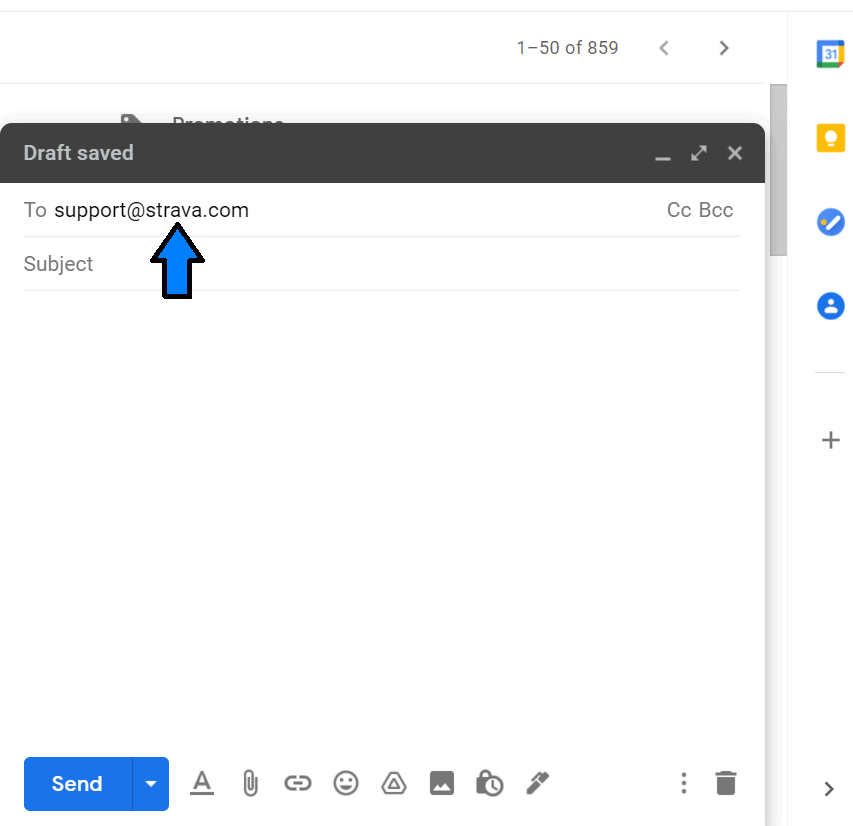 On the subject, type “REQUEST TO DELETE MY ACCOUNT.”
On the subject, type “REQUEST TO DELETE MY ACCOUNT.”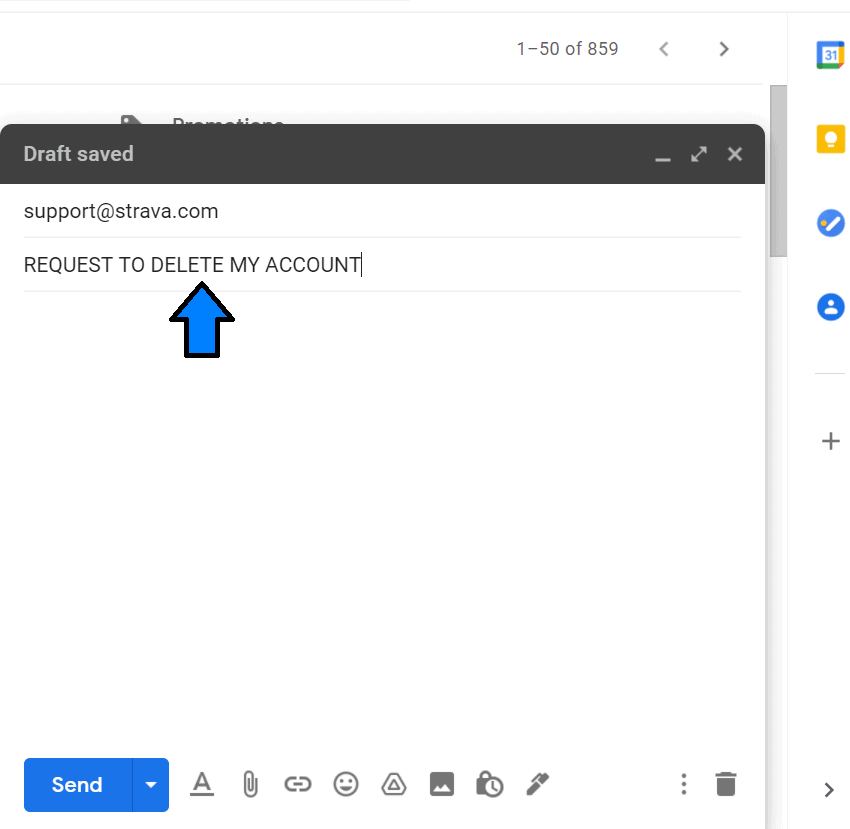 Now write an email to the company requesting them to remove your Strava account from their database and click on “Send.”
Now write an email to the company requesting them to remove your Strava account from their database and click on “Send.”
Here is a video on how to delete your Strava account permanently.
Delete your account through the website
- Go to strava.com and sign in to your account.
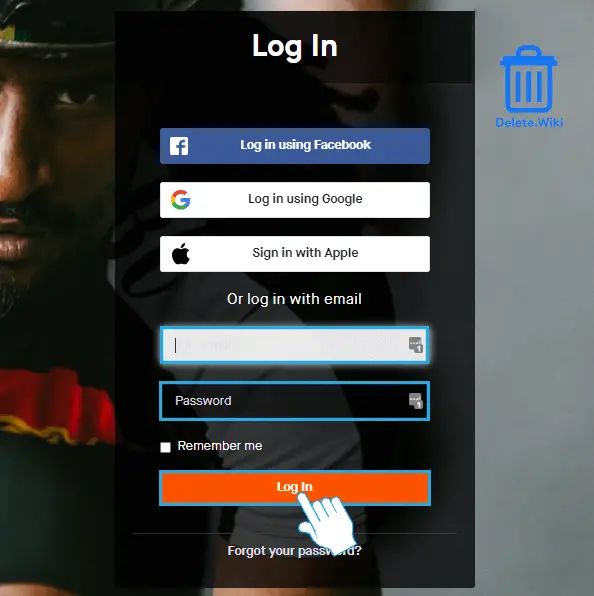
- Hover over your profile at the upper right corner of the page and choose Settings.
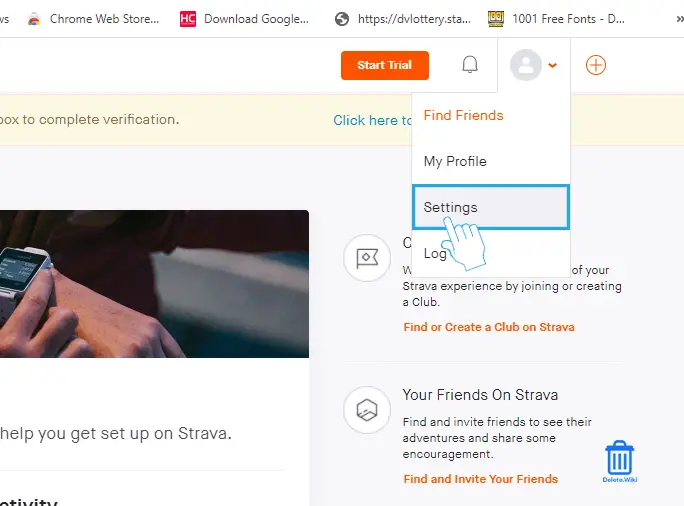
- On the left pane, select My Account.
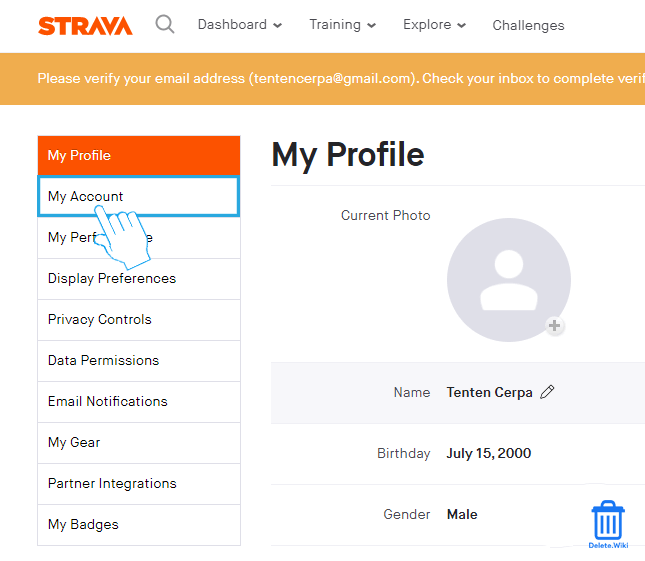
- Scroll down on the page and click on Get Started. It’s under the Download or Delete Your Account heading.
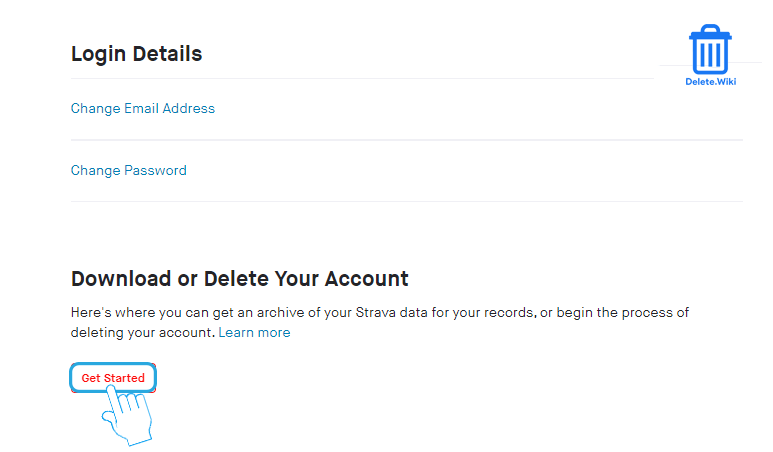
- Now, scroll down to the bottom and check the I downloaded or don’t want to download my data checkbox.
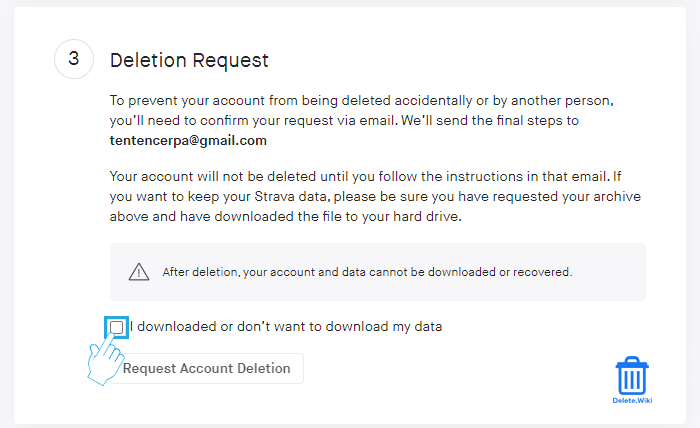
- Click on the Request Account Deletion button. Strava will send a confirmation.
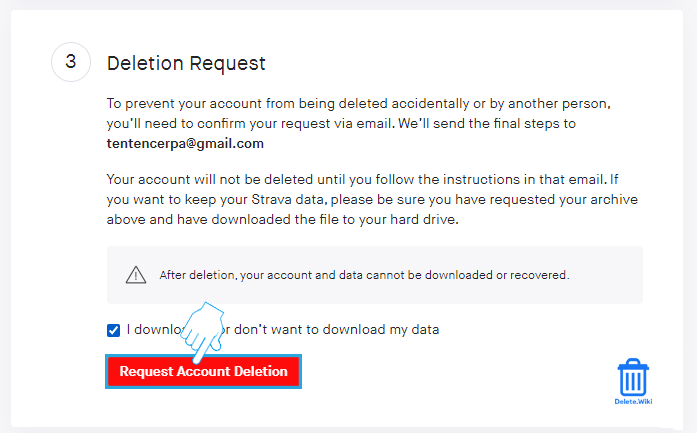
- Open the confirmation email and click on Delete Your Account.
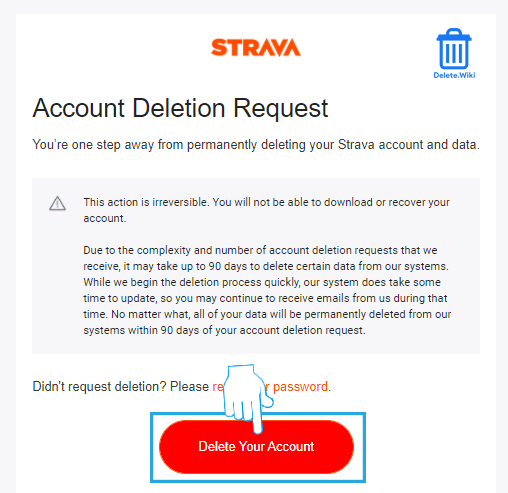
- Click on Delete your account to finish.
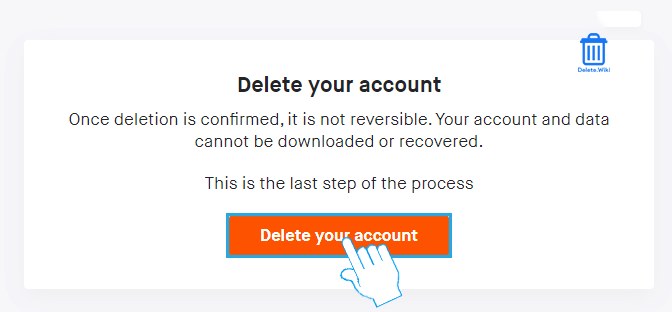
How to cancel your Strava subscription?
Note that you should cancel your auto-renewal at least 24-hours before the end of the current period. Based on the service you used to purchase the subscription either from website, Android, or iPhone, the steps are slightly different to downgrade your account to free and cancel any active and renewing subscriptions. You’ll need to use the same service you used to activate your subscription in order to cancel. For instance, Google Play for the Android app and iTunes for the iPhone app, etc.
From Website
- Go to strava.com and sign in to your account.
- Navigate to the Settings by hovering on to your profile picture.
- Select My Account and tap on Change Membership under Memebership.
- Under Manage Membership, remove the package that you want and/or scroll down to Cancel Summit Membership.
- Tap on Downgrade to the free plan.
- On the next screen, click the reason on why you want to downgrade.
- At last, remove your credit card or delete your account fully from Strava.
From Android
If you’ve subscribed through Android, then all subscription is handled by Goggle Play so you’ve to cancel from there. Follow the instructions to cancel your subscription:
- Open Goggle Play Store on your Android device.
- Tap on your profile icon at the top-right corner.
- Select Payment & subscription.
- Then, tap on Subscription and choose the subscription you want to cancel.
- Click on Cancel subscription.
From iPhone
If you’ve subscribed using your iPhone device, then you’ve to cancel from its settings only. Follow the instructions to cancel your subscription:
- Open your iPhone Settings.
- Tap on [your name] and click on iTunes & App Store.
- Tap on your Apple ID at the top of the screen, then click View Apple ID (sign in if needed).
- Now, scroll down and click on Subscriptions.
- Tap the subscription that you want to cancel.
- At last, tap on Cancel Subscription.
Want to delete your Zoosk account? Check out our article, here.
