Telegram is one of the most secure and fast messaging apps with an end-to-end encryption system. It includes various interesting features like file/media sharing up to 2GB, phone calls, the recently introduced video call, and more. However, if you are using multiple messaging apps concurrently and have decided to leave Telegram, we’ve got your back. Closing a Telegram is a straightforward process as you don’t have to go through the app’s settings.
Note: Closing your Telegram account is permanent.
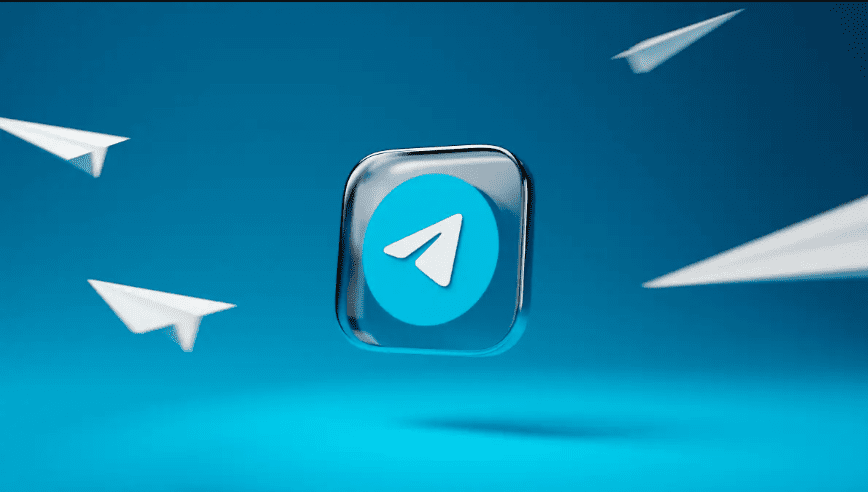
How to close your Telegram account?
There are two methods to close your Telegram, i.e., going directly to the account closure page and deleting by Adjusting Self-Destruction Settings. You can use this method either from your desktop computer or mobile device the steps are similar.
Through the account closure page
- Visit the Telegram Account Closure Page.
- Type in your phone number along with your country code and click Next. For example: if you are living in Nepal, enter +977 in front of your mobile number.
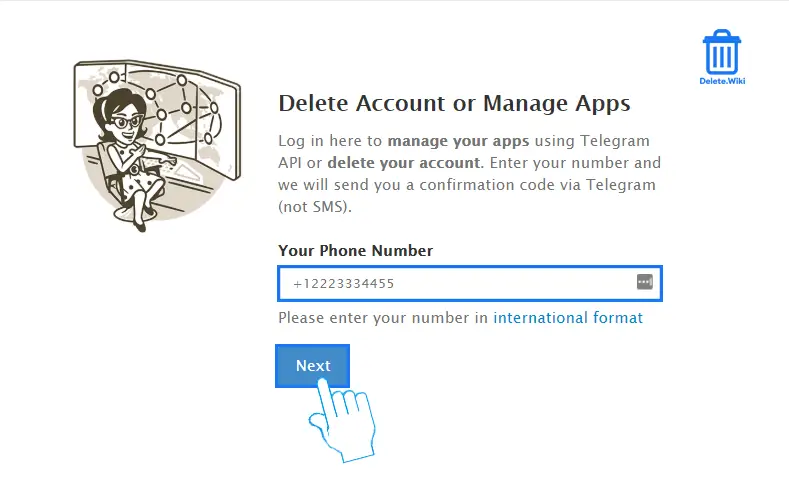
- Enter the confirmation code sent to your Telegram App and click Sign In. You won’t receive the code through SMS.
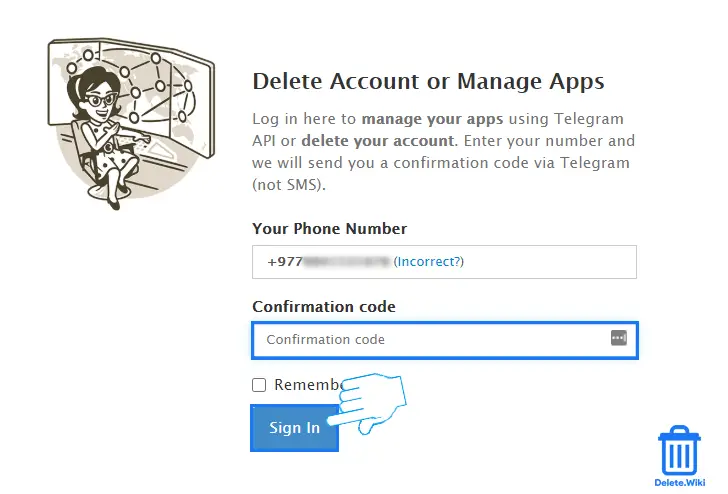
- On the next page, click Delete account.
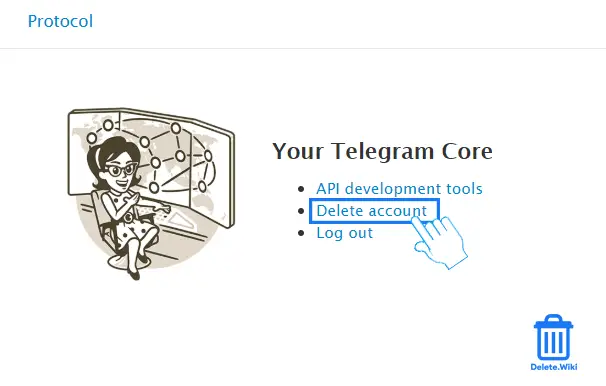
- If you want to provide the reason for closing your account, type in on the “Why are you leaving?” field and click Delete My Account. As it’s optional, you can also click Delete My Account directly.
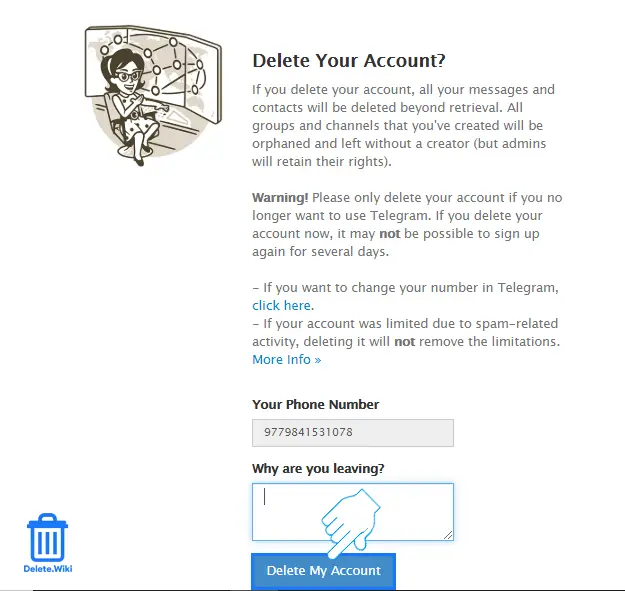
- A popup window will appear, select Yes, delete my account to confirm.
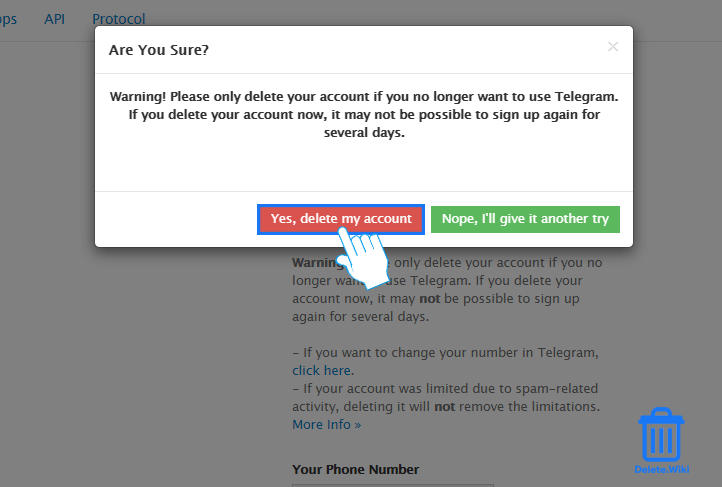
By adjusting Self-Destruction settings
The self-destruction feature of Telegram is useful when you want to deactivate your account. In case you change your mind and want to restore your account again, you can log in within the time of 6 months. If the account is inactive even after 6 months, it will get permanently deleted. The default self-destruct period is six months of inactivity, but you can change this to a shorter period of time, as follows:
- Open your Telegram app on your device.
- Log in to your Telegram account on your device and select Settings.
- Click on Privacy and Security.
- Then, scroll down to Delete My Account if I’m Away For and change to 1 month or 6 months as you prefer.
- If you do not restore your Telegram, after the certain period you’ve chosen is up, your account will be deleted, along with all your conversations and contacts.
Adjusting the self-destruct settings gives you an additional option to change your mind within the period of inactivity. Simply use the chat app and the self-destruct period will reset. If you don’t want to wait and you want to delete your Telegram account immediately, you can follow the first method above.
What happens when you delete your Telegram account?
After you delete your Telegram account:
- All your data, including chats and contacts, will be deleted.
- If you’ve created any groups or channels, they will remain without a creator, but admins will still hold their rights.
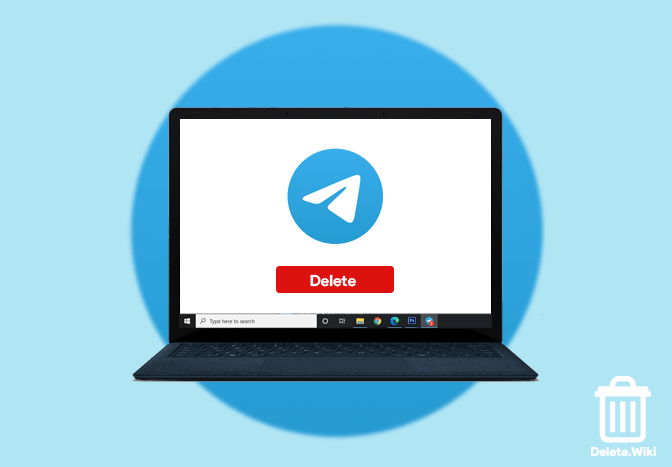
It says wrong confirmation code. That’s the one they sent me. I’ve tried entering it numerous times….doesn’t work
hi every one,
hi never use telegram but during chat my got hacked and now someone using my mob.no. to run telegram.please suggest me what is i can do now.i already blocked by sim.
please suggest me what i do now..so that account associated with my mobile no. i need to delete ,please help
I don’t have a telegram account on my number. But it is been used by someone. I tried to open the account. But its protected. And so i gave reset option. But it takes 7 days to reset. Please help me. I am scared. I don’t know what to do. Please help.
Also I used telegram web to deactivate but it’s not responding there also saying that too many attempts and technical failure.
What should I do?
I don’t have an account on my number. But my friends are saying they are gettng telegram messages from this number. I tried to open the account. But its protected. And so i gave reset option. But it takes 7 days to reset. Please help me. I am scared. I don’t know what to do. Please help.
HI sooraj,
If you still have access to this number, you can always deactivate Telegram account. But the problem on your case is you do not have access to Telegram account. Now you can use the Web version of Telegram to Log into and receive a deactivation code. On your PC, go to Telegram Web Version and Sign into Telegram using your Mobile number. Now go to Telegram Deactivate Page and follow the steps. Note: you will receive the confirmation code to delete Telegram account on the chat log in the Web version.
Thanks.
But there is a password protection as well which someone has set. So how can i login?
Hello again,
You can use web version of telegram to login your account first. But make sure you have access to the phone number. You will receive activation code on your phone.
Is therr any way i can contact u directly? Please help me its not working out
interesting ! Thanks for information !
Recently changed. Pmhone number do not have access to delete telegram account can I contact telegram by phone .
Hi John,
You can not contact Telegram by Phone, but you could write your problem using Telegram support page.
My mobile number is +9198******** and the telegram account of this number is hacked by someone and they used this account and they keep it in two-step verification code, therefore, they get trouble in a log in telegram account so I want to deactivate this account or send me two-step verification code or deactivate account permanently
Hello MD Faiyaz,
If you still have access to this number, you can always deactivate Telegram account. But the problem on your case is you do not have access to Telegram account. Now you can use the Web version of Telegram to Log into and receive a deactivation code. On your PC, go to Telegram Web Version and Sign into Telegram using your Mobile number. Now go to Telegram Deactivate Page and follow the steps. Note: you will receive the confirmation code to delete Telegram account on the chat log in the Web version.
Thanks.
Hello
I have a telegram service site for the people of Iran.
Hi i’ve recently deleted my telegram acc. Few times and how long should i wait till i can make a new account with the same number ?
7-10 days.
You can only create account for the same number no more than one time in two weeks. Also if you delete account again and try to register it again, ban time will increase.