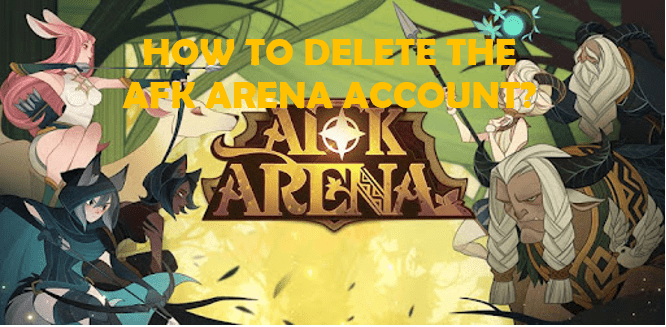Feeling bored of AFK Arena? Want to permanently delete the AFK Arena account? You have landed on the right pages. Here, we’ll discuss the methods to remove your account and erase the data. Continue to read till the end.
AFK Arena is a squad role-playing game with a mix of idle and turn-based RPG mechanics. It is based on 5v5 battles that are automated and don’t require much input. Even if users are offline, AFK offers automated gameplay where users can keep playing. It is one of the popular games. Unlike other games, users do not really have to control the player in the games, they will fight automatically and you just have to control only certain aspects. AFK Arena is available both on Android and iOS. It allows players from all over the world to join in and enjoy this fantastical world of ancient evil destroying the realm of Esperia.
However, you might want to delete the AFK Arena account at some point, and if you do so, then refer to the following given methods. Keep reading this article to know more about AFK Arena.
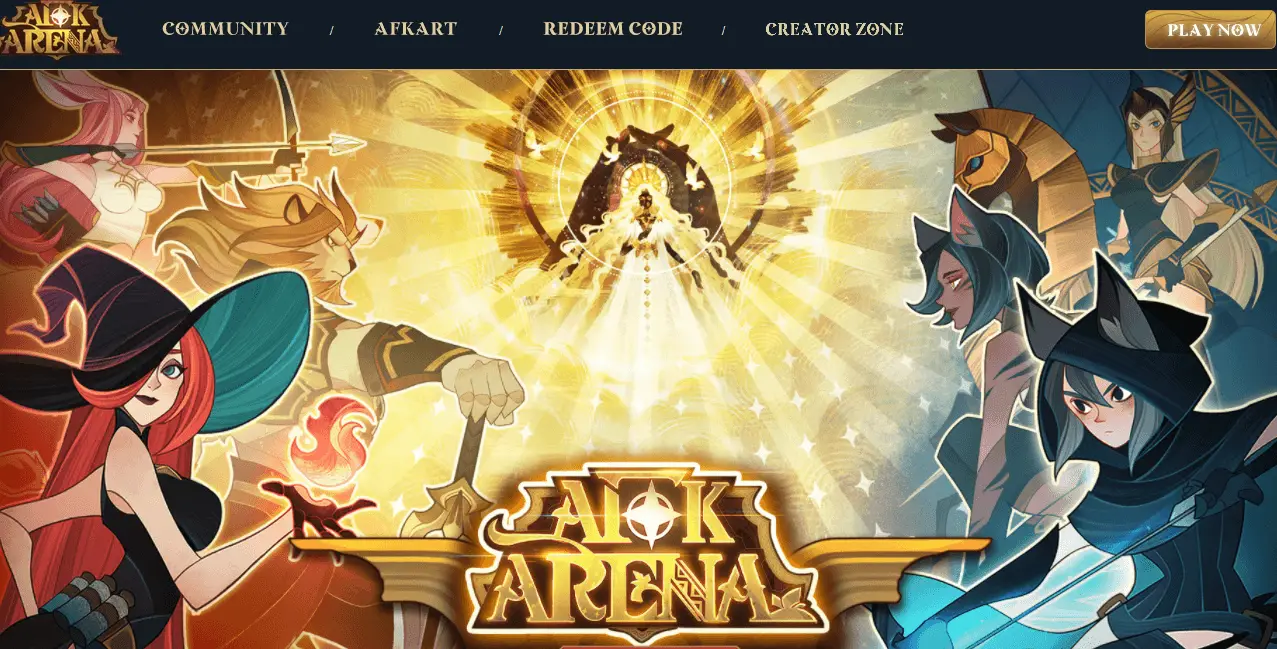
How to Delete the AFK Arena Account?
You might have various reasons for deleting your account such as if you want to take a break from online games, if you’re not interested in this game like earlier, or if you’re bored with it. Whatever your reasons may be, we will help you to delete the AFK Arena account successfully. Follow these simple steps for that. As soon as you delete your account, your data will be erased. You can remove your account through the website and request then via email.
Through Website
- Open AFK Arena Game.
- Tap on your Profile Picture on the top left side.
- Then, tap on Settings given at the bottom menu section.
- Now tap on the Select Server and then click on All Servers.
- Select a different server and confirm.
Through Email
- Log in to your email account associated with the AFK account.
- Write Request to Delete Account in the Subject section.
- Compose an email and state a reason to delete the account.
- If you want, you can ask customer service to remove your personal information along with the account from their database.
- Click on Send the email to [email protected].
Can we switch between AFK Arena Accounts?
Yes, you can switch between the AFK accounts. It is very simple steps to load any other game account, simply follow this instruction:
- Tap on your Avatar in AFK Arena.
- Go to the Account section.
- Click on the Switch button.
- Now, load the other game account using either Facebook, Game Center (iOS), or Google Account (Android).
Now, your account will be successfully removed along with the data. Therefore, we hope this article has helped you to delete the AFK Arena account.