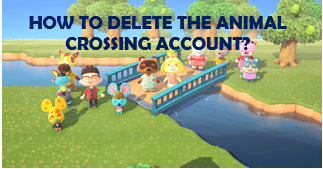Tired of Animal Crossing? And want to delete it but don’t know how to do it? Well, don’t worry! we’re here for you. You will get all your answers in this article below. So, keep reading it till the end to know the steps to delete the Animal Crossing account.
Animal Crossing is a game that depicts social simulation, i.e., explores social interactions between multiple artificial lives. The player in this game plays a human role who moves into a rural village inhabited by anthropomorphic animals. Animal Crossing game is played in real-time, utilizing the video game console’s internal clock and calendar. The time in the game reflects the real-time along with the current season and time of the day. This game has a high level of customization and players can modify their appearance by buying or designing custom clothes and accessories or changing hairstyles. Users pr players are allowed to communicate with other players both online and offline.
However, if you think you’re spending too much time playing Animal Crossing or are tired of playing this game, then you can delete your account easily. To know the methods to delete the Animal Crossing account, please read the next topic.
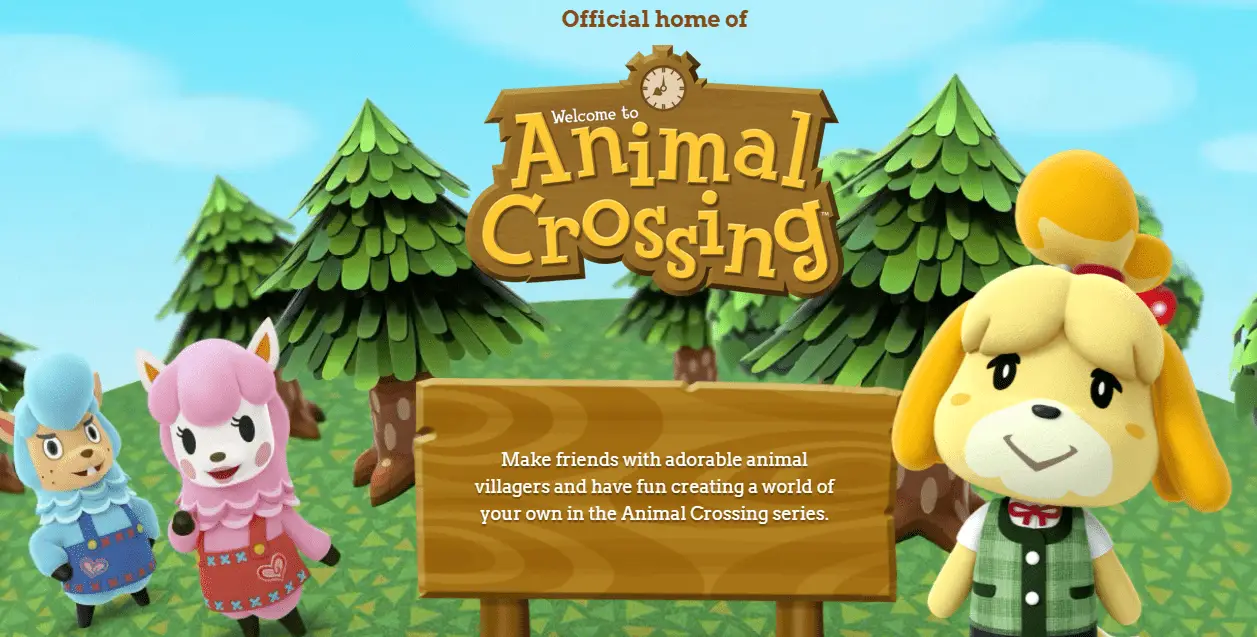
How to Delete the Animal Crossing Account?
Animal Crossing is an online game that requires a Nintendo Network ID to play. Remember that, you’ll need to sign in with your Nintendo Network ID on the Nintendo website to delete the Animal Crossing account. Now, let’s see the steps involved in this.
- Go to the Nintendo website and sign in to your account.
- Select Nintendo Switch from the drop-down menu.
- Then, scroll down to the Animal Crossing: Pocket Camp and tap on Delete My Account.
- You’ll be asked to enter your password for your Nintendo account.
- After that, your account will be deleted.
How to Delete your Data in Animal Crossing?
To delete your Animal Crossing data, follow these steps carefully.
- Go to the Switch Home Screen and tap the Home button on the Switch.
- Select System Settings.
- Then, go to Data Management.
- Tap on Delete Save Data.
- Now, select Animal Crossing: New Horizons.
- Select Delete All Save Data for this Software.
Note: It’s better if you remove all your data before you delete the Animal Crossing account.
How to Delete a Nintendo Account?
In order to delete a Nintendo account, you’ll need to head over to the Nintendo Account website and click on the button, Delete my Nintendo Account. Once you do this, you will be taken to a page that asks for your password and then confirms that you want to delete your account.
How to Delete Players?
Follow the steps given below to delete the players.
- Press the – button on the game’s title screen to go to game settings.
- Tom Nook screen will open, where you can change your settings in the game.
- Follow the instructions. Select Save data, then Delete resident registration to remove the current user’s save data.
How to start a new Island in Animal Crossing?
There is only one way to start a new island in Animal Crossing is to delete all your saved data. By removing all those data, all the progress that you have made will be completely erased. By choosing to continue, the data will be removed, and you can start over fresh in Animal Crossing: New Horizons.
Therefore, we hope that this article has helped you to delete the Animal Crossing account. Thank You for reading till the end.