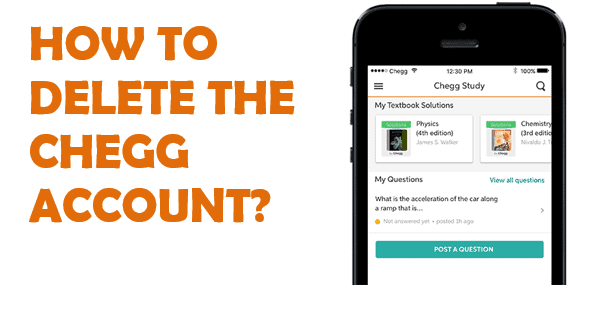Looking to delete the Chegg account and don’t know how to do it? Well, don’t worry, this article will take you through the deletion process. Continue to read the article until the last.
Chegg is an online educational portal that allows users to view the questions, find tutors, and lend textbooks on the online platforms. Users are allowed to create and edit their accounts, upload their pictures, borrow textbooks, and hire tutors. It is considered one of the best online platforms for teachers and students. Chegg aims to help students with different questions related to various subjects. Moreover, graduates and teachers can generate an income by answering the questions uploaded by the students.
However, if you don’t want your account anymore move forward to the next steps. Before proceeding to know how to delete your account, first, let’s get to know some important things like what happens when you delete the Chegg account.

What happens when you Delete the Chegg Account?
When you delete your Chegg account, all your personal data, and your profile will get deleted from the Chegg site. Your information in MyAccount will be permanently removed and you’ll need to start the whole process again or you’ve to create a new account if you want to use Chegg services.
Now, let’s get started with the methods to delete the Chegg account.
Why should you Delete the Chegg Account?
There may be several reasons for you to delete your Chegg account. One of the main reasons is that Chegg can track and see who has viewed the questions. Further, it can collect the IP address of the device you use to access the website. And, Chegg has access to your email address and billing address. So, if you don’t want them to access your personal information, you can delete your Chegg account. Similarly, you will get promotional emails from Chegg which might be intolerable sometimes.
Whatever your reasons might be, you can just refer to this article for more information. Now, let’s get started with the deletion of the Chegg account.
How to Delete the Chegg Account?
If you’re worried that your information will get leaked and accessed by others, try the following steps to permanently delete your account. There are two methods from which you can delete your account, i.e., using the Chegg official website and requesting them via emails.
Delete the Chegg account through the website
- Visit Chegg and log in with your username and password.
- Navigate through Chegg and tap on My Account.
- Click on the Message Icon or Contact Us button at the bottom right corner of the page.
- Then, click on I want to close my account.
- Now, tap on the Cancel My Subscription link if you’ve any pending subscriptions.
- Click on Chat with an advocate at the bottom and answer the questions asked by them.
Finally, your account will be deleted permanently. Check your subscriptions before you delete the Chegg account. Close all the active subscriptions and pending transactions.
Delete the Chegg account by sending an email
You can also use this method and send a request mail to delete your account.
- Go to your email address associated with your Chegg account.
- Compose an email and type [email protected] in the receiver’s email address.
- Type Request for Chegg Account Deletion in the Subject area.
- Now, you can write the reason for account deletion and request them to do so.
Can you Delete Chegg Questions?
Yes, you can delete your questions on Chegg. If you’ve registered as a teacher, you can delete the answer you’ve posted. But, if you’ve posted a question yourself, you can edit and delete the question. If you’ve joined as a student, you can ask a wide range of questions. But the main problem here is that you cannot delete your questions if someone has answered them. It means that the questions you asked and the answer that you received is for all viewers of Chegg. So, the simple thing is you can delete questions as long as they haven’t been answered. Moreover, if your question violates their terms and honor code, Chegg will delete your question.
If you want to delete the questions, visit http://che.gg/studentcontentrequest and fill out the form. Then, request Chegg to remove your questions. You can also send an email to [email protected] and request them about your query. If you have good reason to delete your questions, they will approve your request. After that, Chegg will investigate and delete the questions within 7 days after approval.
If there are some minor mistakes while posting your questions, you can go edit that question instead of deleting it. Follow these steps to edit your questions.
- Open your question page.
- Tap on the pencil icon or Edit right next to the question.
- Now, make changes to the question.
- Click on Save to confirm the change.
Cancel Chegg Subscriptions?
You can refer to these steps to cancel your Chegg subscription prior to deleting your account.
- Log into your Chegg and tap on your Profile.
- Tap on My Account and go to Orders.
- Then, find the Subscriptions under All Orders.
- Select the subscription you want to delete and tap on Cancel Subscription.
- Now, Confirm by clicking on Cancel Subscription again.
Note: Check if there are any open transactions present or not after you’d cancel your active subscriptions. Go to your Chegg account details page to check open transactions. Now, verify that all transactions have been closed, if not close them.
Besides, you can follow the above methods to delete the Chegg account, else you can also contact the Chegg support team through Twitter and Facebook. The support team will contact you and help you with account deletion. We hope, this article has helped you so far.