Are you tired of the HideMyAss VPN account? Well, don’t worry, we are here to help you to delete the HideMyAss VPN account. This article will assist you throughout the process, just keep reading till the end.
HideMyAss or HMA is a VPN service intended to help users remain anonymous online and even encrypt their online traffic. It was introduced by Jack Cator in 2005 in the United Kingdom. Users are allowed to access the websites that are blocked in their country. It permits you to anonymize information that may be used by hackers. HMA hides the IP address of the user and other identifying data by routing users’ internet traffic via a remote server. Moreover, it has a kill switch across all platforms.
Besides the pros of HMA, there may be some reasons for you to delete the account such as costly monthly subscription, no smart DNS, bad speed, data leak, etc. This article helps you to do that. So, let’s take a look at the steps to delete the HideMyAss VPN account.
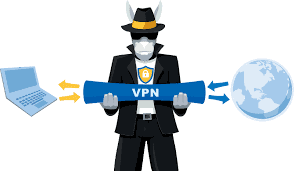
Why should you delete the HideMyAss VPN account?
Before deleting the HMA account, you should know why users are trying to find alternatives to HMA. Although it may help you to remain anonymous, experts say that the company record some connection data, i.e., IP address, amount of bandwidth used, and duration of each VPN session. Moreover, their monthly subscription plan is more expensive than other VPN services, no smart DNS, bad speeds, malware on Windows, and customer support service is too less, etc. So, it is good that you decide to delete your HMA account.
How to delete the HideMyAss VPN account?
After deleting your HMA account, you won’t be able to use its services and you can no longer continue to surf anonymously across the internet. However, if you’ve made sure to get rid of your HMA account, follow the easy deletion process. To do that you just have to visit the link and they’ll help you to delete your HideMyAss VPN account.
- Visit the account deletion link https://bit.ly/3bTmBHS.
- Fill out the form.
- Give necessary requirements and Confirm them.
Note: You can also email them at [email protected] and request them to delete your HMA account permanently. The restoration of your account may not be possible after you delete it.
Cancel your HMA subscription and get a refund
HMA offers 30-day money-back guarantee if you buy the VPN from their official HMA website (i.e., not from Apple or Goggle Play Store) directly. Cancel your HMA subscription and get a refund before you delete your account. Follow these simple steps mentioned below.
- Log into HideMyAss VPN. Scroll down to the bottom and click on Submit Request.

Source: wizcase.com - Now, fill out the support ticket and include the order number from the confirmation email you received when you subscribed to HMA, along with your email address.
- Use Refund Request on the subject, select Manage my account/subscription and I would like to apply for a refund.
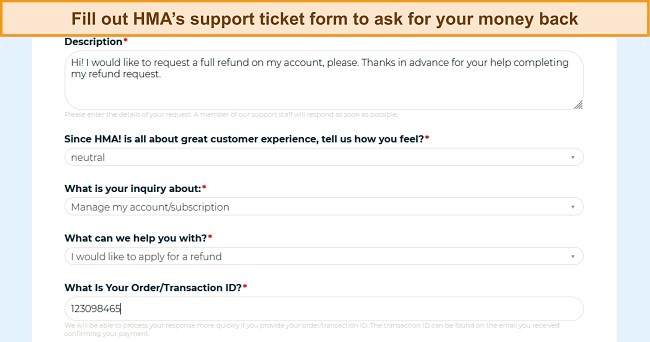
Source: wizcase.com - Check your email. Give your reason for deleting the account.
- Then, confirm your refund.
- After their confirmation about a refund, check your bank account.
Cancel HMA on Android
- Open Goggle Play Store app.
- Tap on your profile picture and go to the Goggle Account Settings.
- Select Payment & Subscriptions.
- Tap on Subscriptions.
- Choose HMA subscription and tap on Cancel.
- Select a reason to cancel and Confirm it.
Note: If you’ve purchased HMA from the Google Play Store and want a refund then, Contact Google Support > Log into your Google account > Go to https://support.google.com/googleplay/ > Fill out the request form to get a refund. You can fill out the form as long as it has been less than 48 hours of purchase.
Cancel HMA on iOS
- Open Settings on your iPad or iPhone.
- Tap on your name and view your Apple ID profile.
- Go to Subscriptions.
- Select HMA VPN from the list.
- Tap on Cancel Subscription from the bottom and Confirm it.
Note: If you’ve purchased HMA from Apple App Store, you can get a refund within 90 days of its purchase. Go to https://reportaproblem.apple.com/ and sign in > Select I’d like to and Get a refund > Choose HMA from the dropdown list.
We hope that this article helped you to delete the HideMyAss or HMA account.
