Getting tired of the Norton account? Want to delete the account? Well, you don’t have to worry anymore. In this article, we’ll discuss some methods on how to delete the Norton account. Please, keep reading till the end.
Norton is the leading security software that helps users to secure their laptops or desktop from any malicious activity. It is a high-end antivirus protection tool that is popularly known for preventing and removing viruses, spyware, Trojan horses, root-kits, worms, and adware. It provides complete security protection and keeps you miles away from such threats. Further, it lets its users create and edit account information, check articles related to security, download free trials of the software, upgrade to a premium membership by paying for the software and ask for anything related to the software in the community.
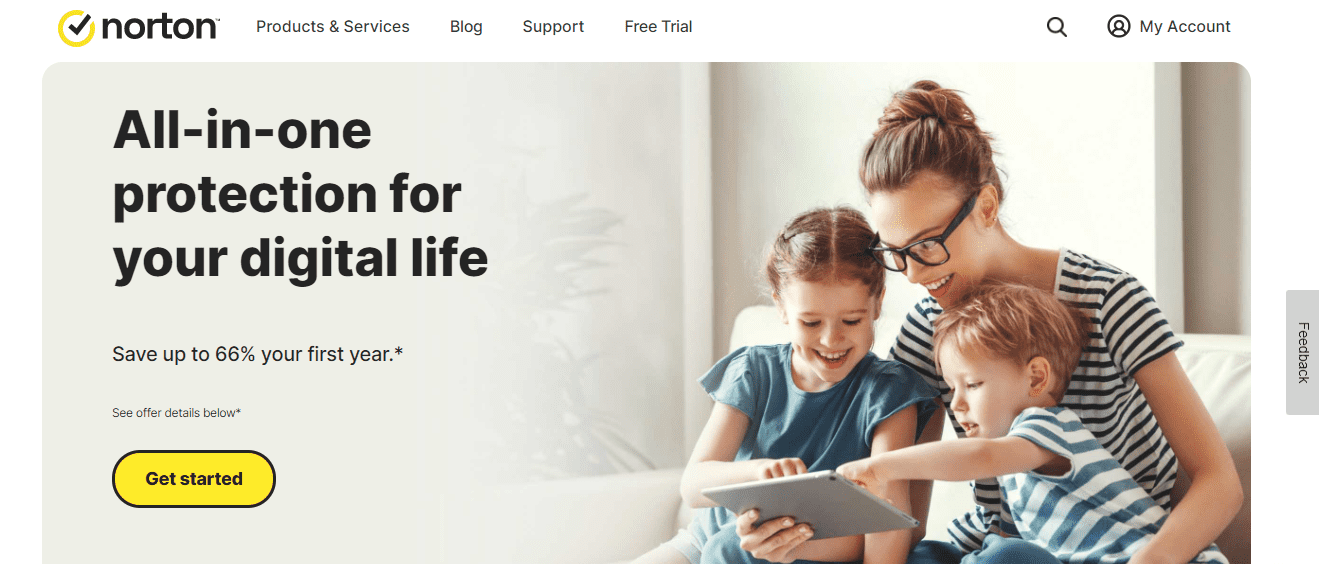
Besides all these, you may want to delete your Norton account at some point. And if you do think like that, then you can follow the easy steps to get rid of the Norton account.
Let’s get started with the methods to delete the Norton account permanently.
How to Delete the Norton Account?
You may have multiple reasons for deleting your account. You may want to delete the Norton account in case you are facing some problems, you want to switch to another alternative, or simply if you do not want to use it anymore. Whatever your reason may be, we’re here to help you. Well, there are two methods from which you can get rid of your account easily. They are via website and email.
Delete the Norton Account Via website
- Go to the Norton website and log into your account.
- Click on Live Chat.
- A Support Page will appear. Fill out the form and submit it.
- Enter your Name.
- Enter your email address that is associated Norton account you want to delete.
- And also enter your phone number.
- Now, select Others from the category.
- Write your reason to delete your account in the Describe Your Issue section.
- Then, click on Save & Continue.
- And finally, click on Chat Now, to connect with the Customer Service Representative.
- A pop-up window will appear. And, once you are connected with the Customer Service Representative, tell him/her to delete your account.
Delete the Norton Account Via email
- Open your email address associated with the Norton account.
- Compose an email and write [email protected] at the receiver’s address.
- Type REQUEST TO DELETE MY VERY ACCOUNT on the Subject section.
- Now, state your reason for deleting the account and request them to remove your account.
- Click on Send.
How to cancel the Norton subscription?
Remember to cancel your subscriptions for the Norton account before you proceed to delete the Norton account. If there is time remaining for your subscription to end, you can turn off the auto-renewal option and delete payment methods from you’re My Norton Account. But, if you want to cancel your current subscription, you’ll have to contact the Norton Support team and request them to cancel the subscription. However, this will not close your My Norton Account. All you can do is remove the information allowed and abandon it.
- Log into your Norton account.
- Click on My Norton in the upper right corner.
- Then, tap on Automatic Renewal Settings.
- Toggle the slider to Off next to the Norton product for which you want to cancel or disable Automatic Renewal.
- Now, confirm the cancellation by clicking on Turn Off.
Note: If you’ve already paid for your Norton subscription, but want to get a refund, then you’ll have to contact the support team at Member Service & Support.
Things to know about Norton Subscriptions
You should know some of the things before you cancel your Norton subscription. Your subscription will continue till the end of the subscription time period, after that it will end and will not be automatically renewed. The cancellation generally takes a few hours after your request. Further, any benefits linked with automatically renewing subscriptions will end as soon as you stop your subscription from automatically renewing.
The two methods to delete the Norton account, i.e., via website and email are simple ways for you to try. Thus, we hope that this article has helped you get the necessary information.
