Getting tired of your Poshmark? Do you want to delete the account but don’t know how to do it? Well, you don’t have to trouble yourself now. We are here to guide you with this article. Please continue to read this article till the end to know how to delete the Poshmark account.
Poshmark is the leading eCommerce site for new as well as secondhand styles for kids, men, women, home, and many more. Along with this, users can buy and sell pet accessories and supplies from Poshmark. It features millions of sellers, and dozens of categories depending on clothing styles and designers. Users can easily look at the quality products and buy them at a very reasonable price.
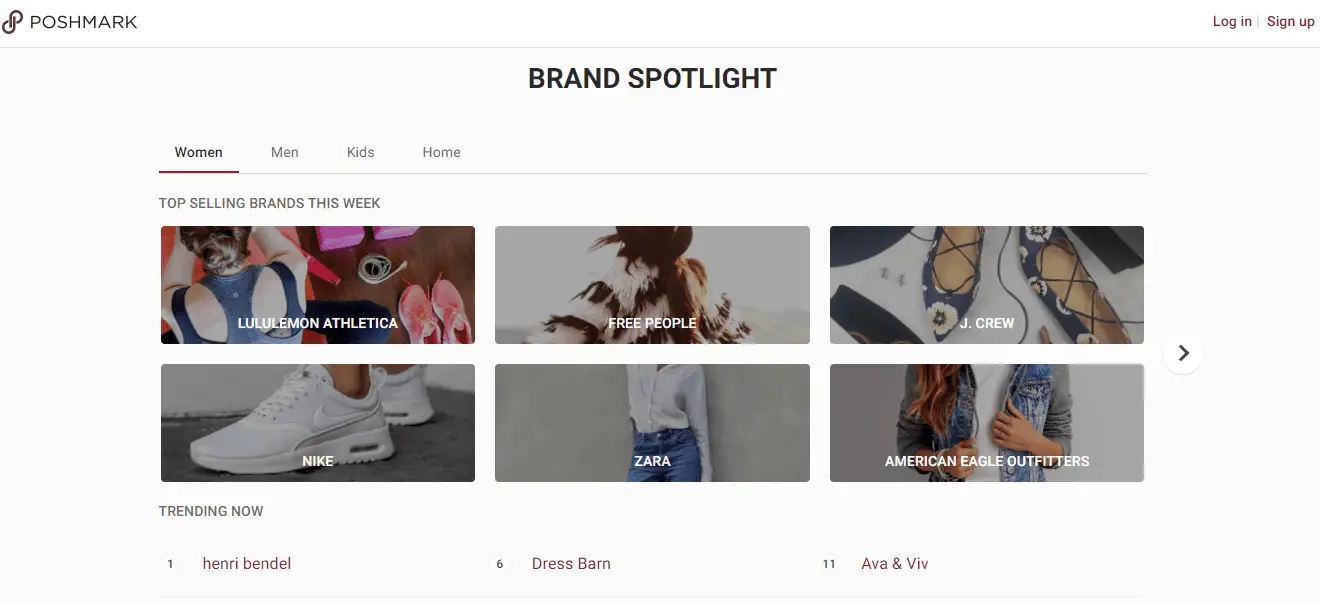
Besides all of these advantages, some users want to delete their accounts. So, if you’re not satisfied with their services or if you’re thinking of trying other eCommerce sites for selling and buying, or in case you don’t want to use Poshmark anymore, then you can simply delete your account. Now, let’s look at some of the facts about the Poshmark account.
What happens when you Delete the Poshmark Account?
Whether you’re a buyer or seller, once you delete your Poshmark account, all of your data will be erased. Though, if you are not sure whether all your information is deleted, you can request the company to delete the personal data they may have collected. Your saved items from other closets and other data will be no longer available and you won’t be able to access your account anymore. A Minimum of 6 to 8 weeks is required for them to remove your information completely.
Now, let’s look at some of the methods to delete the Poshmark account.
How to Delete the Poshmark Account?
Poshmark offers an easy deletion process through the website as well as the Poshmark app. But before you start to delete, make sure to redeem your outstanding sale balance if you’ve sold a product recently. Also, they’ll not process your account deletion process if there are pending transactions or redeemable balances. After deleting your account, your saved items from other closets and other data will be no longer available. Further, Poshmark will not delete your account if you have submitted a written request to Poshmark Support.
So, let’s proceed to the deletion process.
Delete the Poshmark Account Through the App
- Launch your Poshmark app on your phone.
- Tap on Account.
- Now, go to the Poshmark Support Center.
- Tap on Manage Account Status from the list.
- Now, click on Delete My Account.
- Choose a reason from the dropdown list and click on Delete My Account.
- Again, tap on Yes in the confirmation pop-up.
Delete the Poshmark Account Through the Website
- Visit the Poshmark website and log into your account.
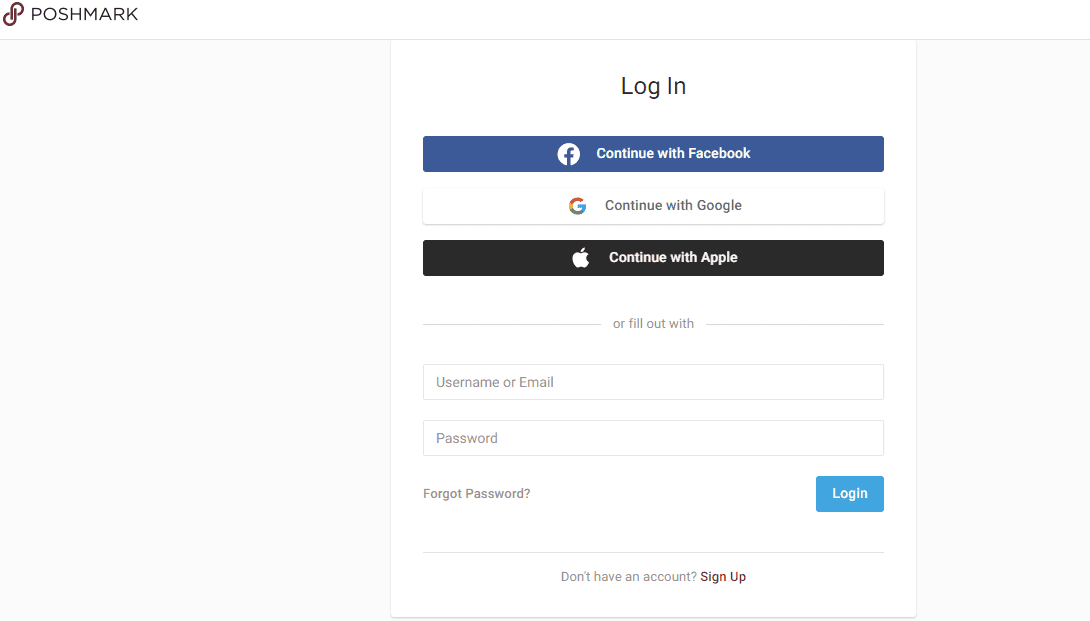
- Click on your Profile and tap on Account Settings.
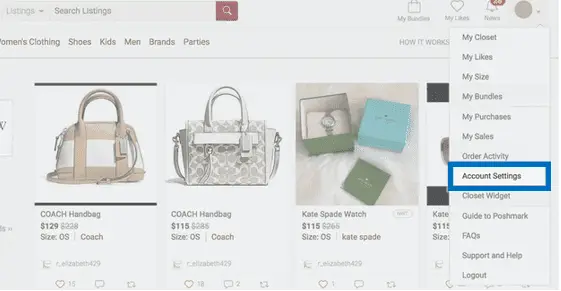
- At the left navigation panel, select Manage Account Status.
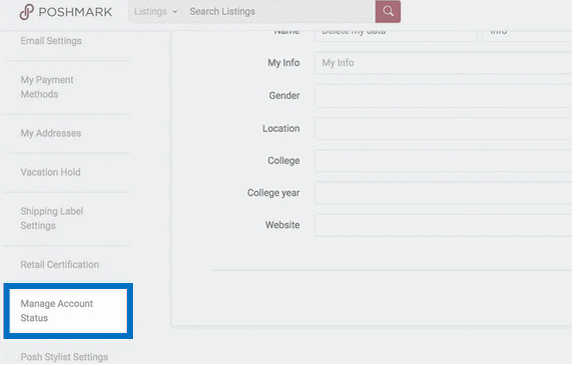
- The manage Account Status page will open. Tap on the Delete My Account button.
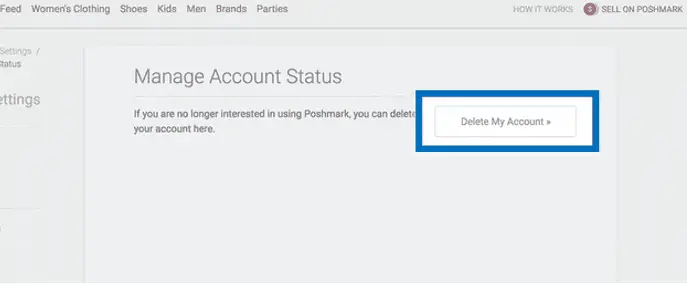
- Now, choose a reason from there and click on Delete My Account.
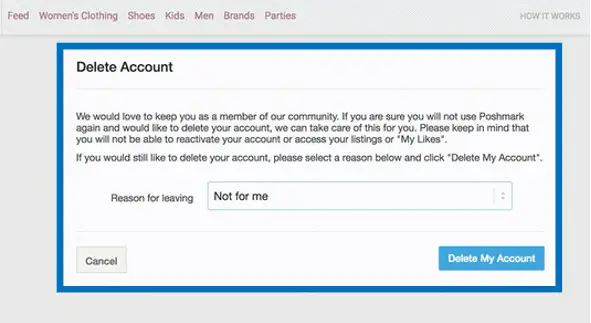
- Click on Yes.
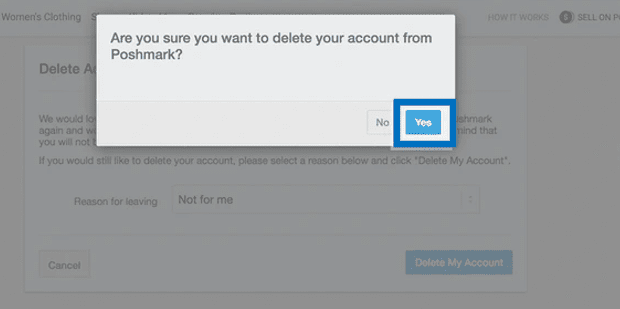
Note: Remember to delete the Poshmark app from your devices and remove the browser history, cache, and cookies.
Why can’t you Delete your Poshmark Account?
As mentioned above, you shouldn’t have any outstanding sale balance on your app or pending transactions. You may have pending transactions if you’ve sold an item lately and a redeemable balance. So, remember you don’t have any of these before you delete your account. Your profile, and past activities data will be erased after deleting through an app. Further, you should log out from the app prior to deletion so that there is no chance your personal information can leak into correlated accounts once they are removed.
How to Disable your Poshmark Closet?
You should go to the Poshmark Support Center > Tap on Setting and click on Vacation Hold > Toggle the setting to ‘ON’. This will mark all of your listings as Not for Sale.
Therefore, you can see the above simple methods to delete the Poshmark account. We hope that this article has helped you throughout the end.
