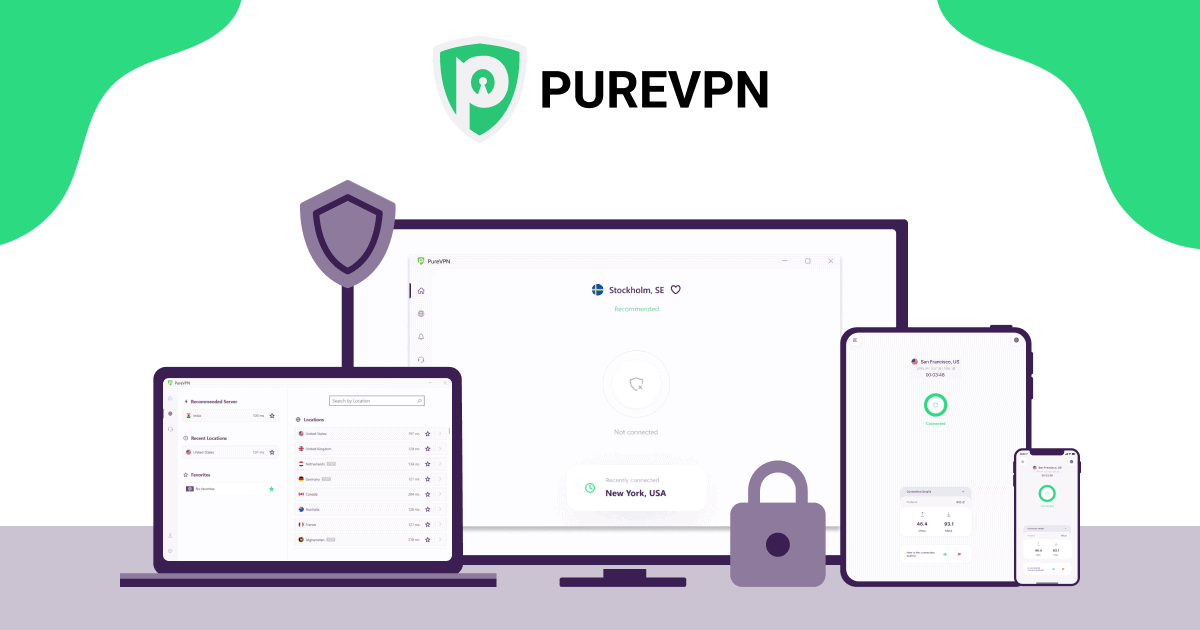Are you tired of PureVPN and want to get rid of the account? Here, this article will help you to delete the PureVPN account along with steps to cancel your subscription and get a refund.
PureVPN is one of the popular VPN services, used by millions of people around the world. It allows ten multiple logins and lets the user break the geo-restrictions and censorships. Users are allowed to stream, freedom to stroll over the internet, secure their network, and share files. PureVPN allows users to choose what they plan to do like browsing social media, conducting Voice over IP calls, and streaming videos. Further, it offers users the option to turn on the ‘VPN Hotspot’ that allows other devices to use the PureVPN hotspot connection.
However, if you’re unsatisfied with PureVPN for some reason, you can delete your account and ask for a refund. Continue with the next topic to know the methods to delete the PureVPN account.
First, let’s get to know about some important things before starting with the process.
Why should you Delete the PureVPN Account?
Although PureVPN is a popular VPN service, you might get tired of using it. PureVPN stores data about what internet service you use and which day it was used. Moreover, it also records how much bandwidth you are using and stores cookies for online advertisement, and your account credentials like email address, and credit card data. Other than this, PureVPN has enough issues to keep the VPN from being your go-to choice for accessing the private network. Also, it was criticized for its inconsistent speeds, internet access problems, and inability to overcome Netflix’s VPN block. So, these can be some of the reasons to delete the PureVPN account.
Now, let’s get started with the PureVPN account deletion.
How to Delete the PureVPN account?
If you’ve made up your mind to get rid of your PureVPN account, then follow the below-mentioned steps. You won’t be able to hide your locations while surfing the internet if you delete the PureVPN account. So, be sure to think about this before you start the process. You need to email the support team via [email protected]. They will get back to you and help you accordingly.
- Open your email account associated with PureVPN.
- Compose an email and enter [email protected] as the address.
- Type Request to Delete My account on the subject section.
- Write a mail requesting the support team to delete your account permanently and wipe out your data from their database.
Continue with the next topic in order to cancel your account subscription and get a refund.
Cancel the subscription of the PureVPN account and get a refund?
You must make sure that you’ve canceled your subscription and the auto-renewal option before deleting your account. PureVPN has a policy of no question asked, stress-free, and risk-free, whenever you try to cancel a subscription and request for refund. But it may not be true, as they’ll try to convince you to stay. Sometimes, they might offer you a free monthly subscription. This whole process might want you to be fed up easily. But, confirm you have unsubscribed the account. Follow the following method to cancel your subscription and get a refund before you delete the PureVPN account.
Via Live Chat
- Open the PureVPN website and click on the live chat button at the bottom of the page.
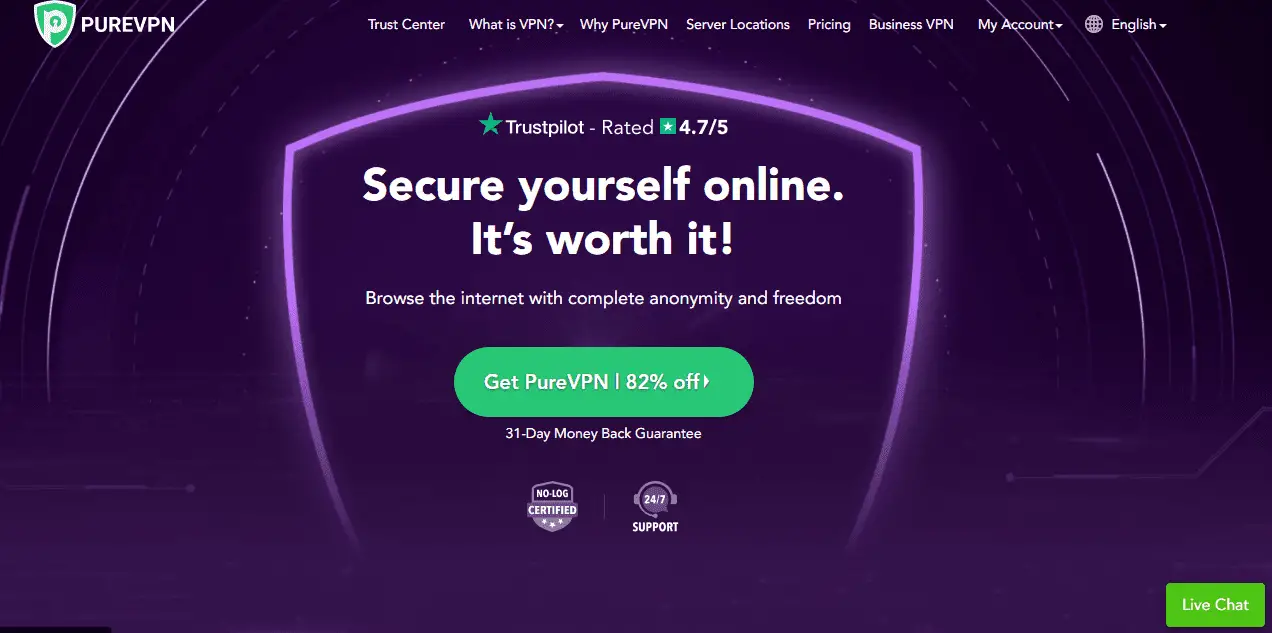
- Inform the support team to cancel your account and get a refund.
- You will have to give a reason to cancel your account along with the email address.
- You will receive an email from PureVPN about the confirmation of account deletion and refund.
Via Member area
- Log in to PureVPN Member’s Area.

- Open the Cancellation form and enter your username and other details.
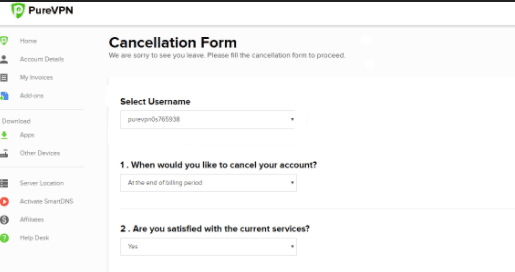
- The PureVPN team will contact you at the earliest via email.
Cancel the Auto-renewal
PureVPN allows user to select auto-renew their subscription plan. Users can turn on this auto-renewal option if they do not wish to extend their subscription plan for the coming future.
Form PayPal
- Open your PayPal account.
- Go to your Profile.
- Select My Money.
- Click on Update right beside the My Preapproval Payments.
- Now, select the payment associated with your PureVPN and click on Cancel.
We hope that this article has helped you to delete the PureVPN account.