Are you fed up with using the Quotev account? Do you want to delete it? Here, we’ll provide some methods to do so. Keep reading this article till the end to delete the Quotev account.
Quotev is an online story publishing and social media website that allow its users to share their story on the website. It allows users to create and edit account information, post articles on the website, create surveys, join groups, or feeds, and follow people who have similar interests. Users can also create stories, add a poll, and quizzes too.
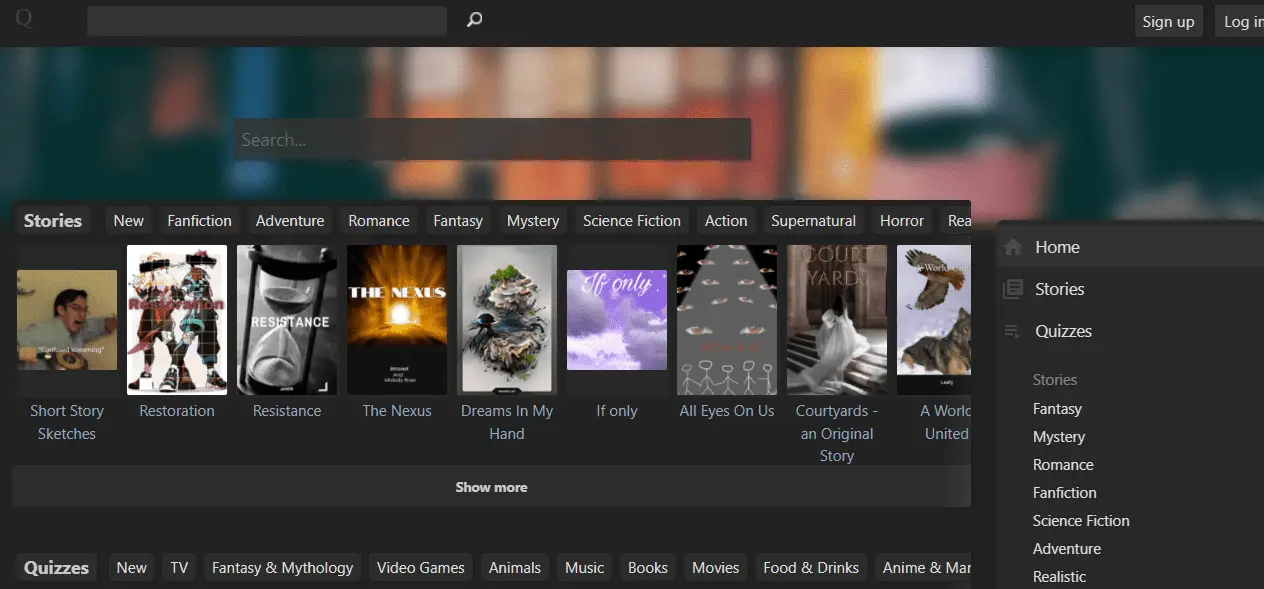
Besides, you may want to delete the Quotev account at some point. You may have various reasons to delete your account, but whatever your reason is, this article will guide you regarding this matter. Before that let’s see what happens when you delete your account.
What Happens when you Delete the Quotev Account?
As soon as you click to delete the Quotev account, it will get deactivated immediately. Then your account will be permanently deleted after 30 days. You won’t be able to log in to your account. You will lose all chat history, your account activities, and any photos or videos associated with your account. But some of your account information will remain in their database. You better not share your password with anyone. If you give your login information to someone else and they, or someone else they share it with, change it, it is unlikely that you will get the account back. However, if you want to reactivate your account, you can contact Quotev before that 30 days times.
So, let’s get you to the account deletion process.
How to Delete the Quotev Account?
You can easily delete your Quotev account. There are two methods for you to remove the Quotev account i.e., from the Quotev website and via sending a message. So, follow the steps mentioned below.
Delete through Website
- Go to the Quotev website and sign in to your account.
- Then, click on your Username at the top right side of the page.
- From the drop-down menu click on the Settings link.
- Click on Privacy in the left menu section.
- Now, click on Deactivate Account at the bottom right side of the page.
- Enter your password and click on the button Deactivate Account and within one month your account will be permanently removed.
Delete via Message
- Go to the link https://www.quotev.com/help/message.
- Write your name and email address linked to your Quotev account.
- Type your honest reason to delete your account in the message box and then click on the button Send Message.
Note: After 30 days your Quotev account will be deleted permanently and you will not be able to log in and lose all the contents, photos, and other data.
Therefore, follow the above method and steps to delete the Quotev account. We hope that this article has helped you till the end.
