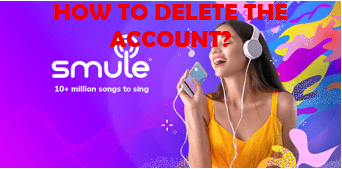Are you fed up with using Smule already? Do you want to delete the account? Well, you don’t have to worry! We are here to guide you with this article. Continue to read till the end to know how to delete the Smule account.
Smule is an American music app released under the name Sing! a karaoke for iOS platform in 2012 and later on Android in 2013. It is best known as the biggest music app that has fifty million users use at least once a month. The LiveJam feature of Smule allows users to sing live with another user anywhere in the world in real-time. Smule allows users to choose a song and sing solo, group, or duet. These performances are then updated to the database and users can decide on whether to keep them private or share them with the community and invite others to join. Users can enable video recording mode if they want to record both video and audio. A private flag may also be enabled if users don’t want to allow others to listen to their recordings.
However, if you want to delete the Smule account for whatever reasons, we are here to guide you in that matter. Please read the topics below to know about the Smule account.
So, let’s get it started now to delete the Smule account.

How to Delete the Smule Account?
Smule does not provide a direct link to delete the account. So, there is one method from which you can permanently remove your account by yourself. Follow the steps below for that.
- Go to Smule’s Customer Support page.
- Click on Submit Request at the top-right corner.
- Then, click on the blank tab to reveal the drop-down menu.
- Scroll in the drop-down menu and click on Remove Smule Profile (Account Deletion).
- Now, enter your email address and check all the boxes.
- Write Delete My Smule Account and include the description as I want to delete my Smule account in the Subject.
- Then, select Smule.
- Submit your request.
Now, let’s get to know what really happens after you delete the Smule account.
What Happens when you Delete the Smule Account?
Deleting the Smule account will permanently remove all your Smule creations from their servers, so you will no longer be able to view or download them. Your account and all data will be deleted and you won’t be able to login into Smule again and all your purchases will be completed erased. So, remember to keep a backup of your content if you want them before account deletion.
What Happens to your Data after Account Deletion?
All your account information will be removed after deletion. After you delete the Smule account, it will permanently removes all Smule creations, so you will no longer be able to view or download them. Email addresses associated with your accounts are not shared with others and do not display in search results (unless that user has chosen to have his/her email address displayed).
Credit card information is stored in PCI compliant environments, encrypted both at rest and in transit using industry-standard technology and encryption protocols. No credit card data is stored within a user’s profile. Once deleted, it cannot be recovered by any third-party entity for any reason whatsoever. An independent security audit has confirmed that Smule does not store your credit card details.
How to Cancel the Subscriptions?
Remember to cancel your subscription prior to your account deletion. Because only deleting the Smule account does not cancel your subscription automatically, you’ve to cancel them manually from Apple’s App Store and Goggle’s Play Store, or Huawei’s App Gallery. If you do not cancel it, they’ll still charge you. So, follow these methods to cancel your account subscription.
Through Website
- Visit the Smule website and log into your account.
- Click on your profile at the top right corner.
- Then, select Account from the dropdown menu.
- Click Cancel next to your subscription.
- Now, confirm by clicking Cancel Subscription.
Through Apple’s App Store
- Go to your iPhone Settings and your name and to iTunes & App Store.
- Tap on your Apple ID at the top of the screen, then tap View Apple ID (sign in if you might need to).
- Scroll and tap on Subscriptions.
- Now, click on the subscription that you want to manage.
- Tap Cancel Subscription.
Through Goggle’s Play Store
- Go to the Google Play Store app.
- Check if you’re signed in to the correct Google Account.
- Then, click My subscriptions on the left.
- Select the subscription you want to cancel.
- Now, click Manage and then Cancel Subscription.
Therefore, follow the above method to delete the Smule account and cancel its subscriptions. We hope this article has helped you till the end.