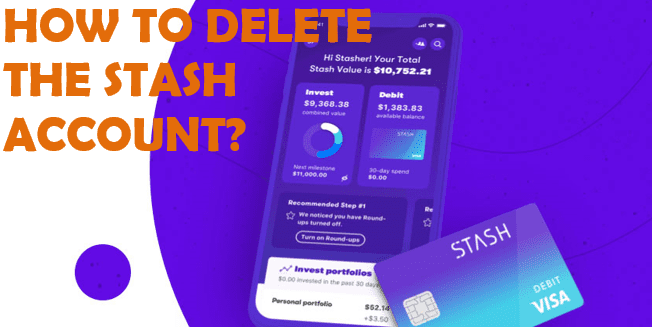Tired of using Stash? And want to delete it but don’t know how to do it? Well, don’t worry! we’re here for you. You will get all your answers in this article below. So, keep reading it till the end to know the steps to delete the Stash account.
Well, Stash is nothing but a budgeting app combined with an investment account. This app helps beginner investors look for an easy way to buy stocks and other investments. Stash allows its customers to also have access to banking and budgeting tools. It has millions of users that allow them to invest, learn, and save. Users can build a portfolio, save for their retirement, and grow in their capability to handle money. This app is best for people who want to increase their long-term wealth-building plans. Moreover, Stash offers retirement, banking, individual investment, and custodial accounts through a subscription model.

However, if you don’t want to use Stash anymore, or perhaps you want to try other such services that don’t charge at all, or you are looking for more input from your broker, and so on. You may have several reasons like these, but no matter what your reasons are if you’ve decided to delete the Stash account, then keep going and see some easy steps in the next topics below.
But before that, let’s get to know some important things about Stash.
What Happens when you Close your Stash Account?
When you delete the Stash account, your investments will be sold as soon as you request to delete the Stash account. Stash will refund your money to the bank account which you have linked to Stash before. It will take two business days to get this refund into your bank account. The money left in your Stash Bank won’t disappear after cancellation, and you can transfer it to your external account or continue using the provided debit card until the balance is zero.
Now, let’s see how to delete the Stash account.
How to Delete the Stash Account?
Remember to cancel the Stash subscription before you go ahead and delete your account. Otherwise, you’ve to keep paying for the subscription. However, Stash does not give to direct way to delete the account through their website or app. To delete your account, you have to request them via email. Follow the steps below to send an email.
- Open your email address associated with your Stash account.
- Compose an email to [email protected].
- Then, enter Request to Delete My Account in the Subject area.
- Write an email and reasons requesting them to delete your Stash account and remove all your data.
- Now, hit Send to delete your account.
How to Cancel the Stash Subscriptions?
You can easily cancel your Stash subscription from the web browser and Stash app. Follow the steps involved in these two steps.
Through Stash Website
- Visit the Stash website first.
- Log into your Stash account with your email id and password.
- Click on your name in the top-right corner.
- Then, select Subscription on the left side.
- Click on Manage next to the subscription plan.
- Now, select Close my Stash for good at the bottom of the page.
Through Stash App
- Launch the Stash app and select Home at the bottom of the screen
- Select the icon in the top left corner (in iOS – Initials or picture and in Android – Hamburger symbol).
- Select the Subscription option.
- Now, tap on Manage.
- Finally, click on Close my Stash for good.
Therefore, follow the above method to delete the Stash account and cancel its subscriptions. We hope that this article has helped you till the end.