TikTok is a whole different world of never-ending videos. Everyone’s busy making/watching TikTok videos, especially teens. If you feel like you are spending too much of your precious time on TikTok and want to leave, we’ve got your back. this article will guide you to delete your Tiktok account.
Before deleting your TikTok account
Before deleting your account, remember to backup your data if necessary. As soon as you close your account you’ll lose access to your data. To request a backup of your data:
- Open the TikTok mobile app and go to your profile.
- Click on Settings and privacy > Privacy > Download your data.
- When you’re downloading, if you select “TXT” as an option, you’ll end up with a human-readable text file. If you select “JSON,” you’ll get a text file that’s formatted like Javascript, making it easier to feed it into computer programs.
- Once your file’s been created, it’ll be on the “Download your data” screen in the Download data tab. You’ll have to wait for a few days before your data is available to download, so wait a bit before deleting your account.
The file you get can include data like your profile information, comment history, and settings information, but it doesn’t include your videos. If you want to keep your videos, you’ll have to download them manually.
To download one of your TikToks to your phone:
- Go to your profile.
- Then, select the video you want.
- Tap the ‘…’ button and select ‘Save video.’
How to delete the TikTok account permanently?
You can close your account with two methods, i.e., through the app and website. Since both methods have pretty much similar steps, you can use either of them. Here are the steps to delete your account through your TikTok mobile app.
- Launch the TikTok app on your phone.

- Tap on the account icon at the bottom right corner of your screen.
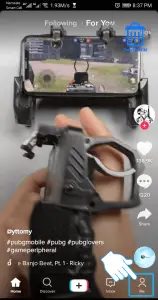
- Tap on the ⋮ icon at the top right corner.
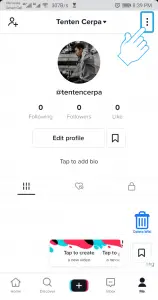
- On the Settings page, select Manage account.
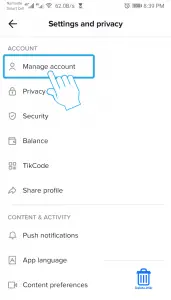
- Tap on Delete account at the bottom.

- Now, follow the on-screen instructions to finish.
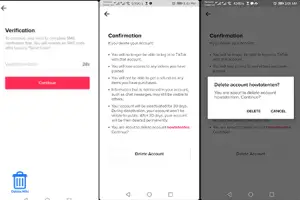
- Don’t sign in to your account for the next 30 days, and your account will be permanently deleted.
What happens when you close or delete your TikTok account?
When you close your TikTok account:
- All your posts will be removed.
- You won’t get a refund for any purchased items.
- Your conversations may still be visible to others.
How to deactivate your TikTok account?
Unfortunately, you cannot deactivate your TikTok account. If you want to take a break from TikTok, you can uninstall Tiktok from your phone and re-install it when you feel comfortable.
How to restore the TikTok account?
In case you change your mind and wish to get back your deleted TikTik account, then you should sign in within 30 days. After that, your account will be removed permanently so you can not restore your TikTik account.
- Open the TikTok app on your mobile device.
- Tap the profile icon from the bottom right-hand corner of the screen.
- On the profile screen, tap Sign up.
- Then, click on Log in next to Already have an account? from the bottom of the sign-up screen.
- Select use phone or email and log in using your username and password. If you don’t remember your password, you can recover it later.
- After logging in with your info, you’ll be taken to a screen telling you that your account is under deactivation. To confirm that you wish to recover your account, click Reactivate.
Your account will then be recovered and you can continue to use your account.
Want to delete your Depop account? Check out our article, here.