Tinder is one of the most used dating apps. But it’s not assured that you’ll find your perfect match. If you want to take matters into your own hand, you might want to delete your Tinder account and say goodbye. Closing a Tinder account is quick and easy, here’s how to do it.
What happens if you close your Tinder account?
If you delete your Tinder account, all matches and messages will be gone and you won’t be able to access it. Your profile won’t be visible at all if your account has been dormant for more than 7 days. Your profile will be completely removed if you really wish to get rid of your Tinder account. You can go back with the same Facebook account or a phone number in the future, but for now, you won’t appear to others on the app.
How to close a Tinder account?
- Open the Tinder app on your phone.
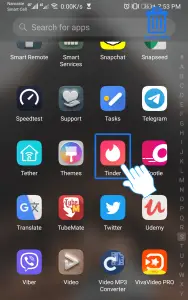
- Tap on the profile icon at the top right corner.

- Tap on SETTINGS.

- Scroll down to the bottom and tap Delete Account.
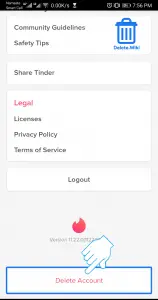
- Tap Delete My Account at the bottom.

- Provide your reason for leaving Tinder or tap SKIP at the top right corner to bypass the step.
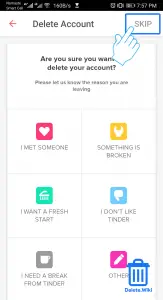
- Tap Delete My Account to confirm.
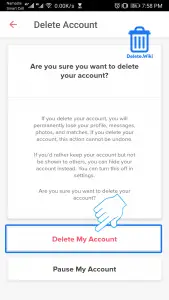
Why should you leave Tinder?
- Not everyone’s looking for love.
- A lot of people create fake accounts, also known as Catfishing.
- Hackers use fake accounts to create bots, Tinder bots. They’ll try to steal your information by fishing you into clicking some malicious link and forcing you to provide your banking details. You can catch Tinder bots, as they typically reply instantly in such a language style you can identify. Another way to identify them is their profile, it looks a bit unusual.
- Even though the rage of online dating is so high, it’s always safe and secure if you find yourself in love with someone you know personally.
How to cancel a Tinder subscription?
If you’ve taken Tinder Plus, Gold, or Platinum subscription, you’ll need to cancel them before deleting your Tinder account. Steps to cancel your subscription may be different based on what platform you’ve used to subscribe. Follow these methods to cancel the subscription.
From Tinder website
If your order number starts with TNDR, you have either subscribed on Tinder.com or on Android using the direct credit card payment option. To cancel your subscription, follow these steps:
- Visit Tinder.com and sign in to your account.
- Tap on the Profile icon at the left-hand corner of the screen.
- Select Manage Payment Account.
- Tap on Cancel Subscription.
If you’re facing trouble, you can submit a request to Tinder customer support.
From iOS
If you’ve subscribed through your iOS device, then your order number will start from MK. Cancel your subscription using this instruction:
- Open your Settings on your iPhone.
- Tap on your name.
- Then click on Subscriptions.
- Select the Tinder subscription.
- Tap on Cancel Subscription.
To remove your Tinder subscription from your Mac, follow these steps.
- Open iTunes and navigate to the Store tab on your Mac.
- Scroll all down to Account and sign in.
- Go to Settings and tap Manage next to Subscriptions.
- Select the subscription you want to cancel.
- Tap on Cancel Subscription.
If this doesn’t work, contact Apple Customer Support.
From Android
If your order number starts with GPA, you subscribed through the Google Play Store. Here’s how can you cancel your subscription:
- Go to play.google.com.
- Click on My Subscriptions on the left.
- Select the subscription you want to cancel.
- Click Manage.
- Tap on Cancel Subscription.
If you still need help, visit Google Play Support for more help.
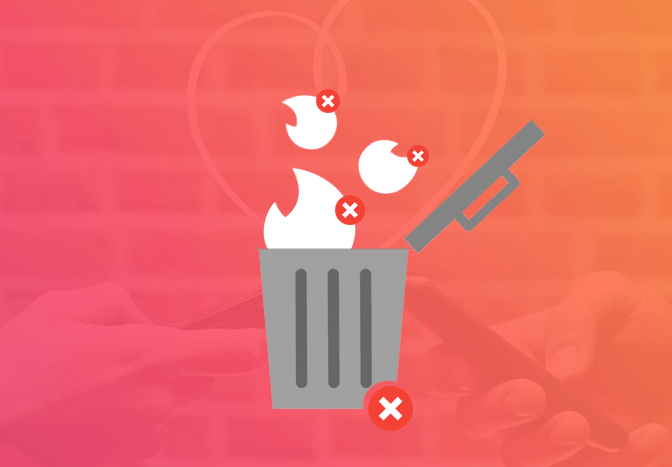
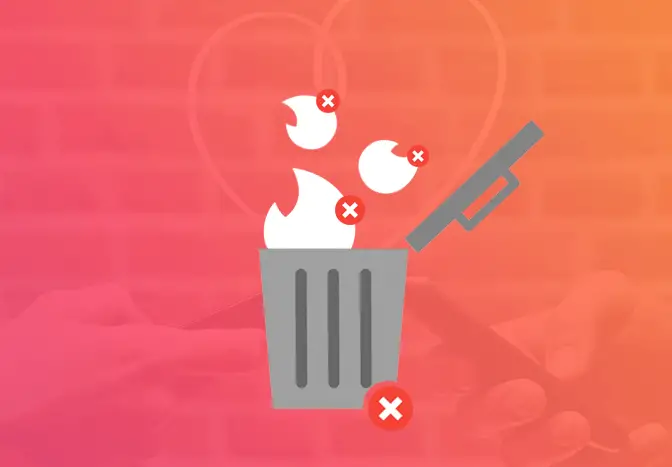
I would like a reply please
I feel like tinder owes me 2 months this account was deleted weeks ago
this is second time I have deleted tinder I keep getting charged.