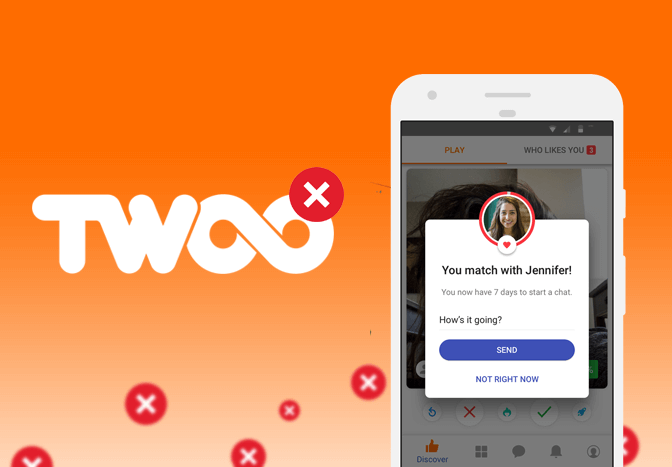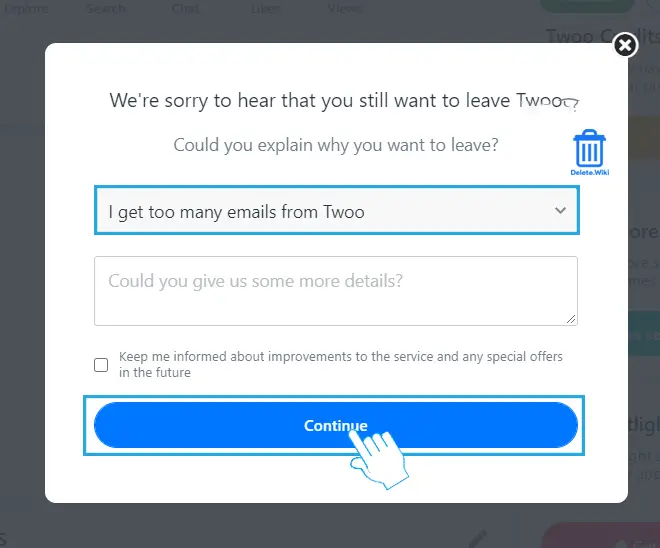Twoo is a social media platform where users can upload pictures and chat with other users. However, if you don’t want to use Twoo anymore, you might want to close your account. Deleting a Twoo account is a quick and easy process. You can delete your Twoo account from both the app and a desktop web browser. Here’s how.
How to delete my Twoo account on the app?
- Open the Twoo app on your phone.
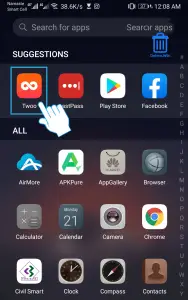
- Tap on the 🔔 icon at the bottom right corner.
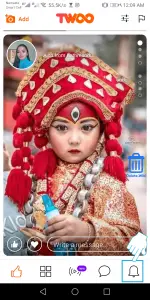
- Tap on your profile picture at the top right corner of your screen.
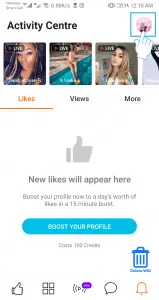
- Tap on the ⚙️ (settings) icon at the top right corner.
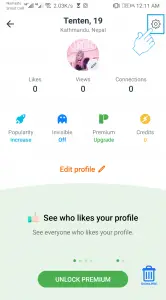
- On the Settings menu, tap on Account.
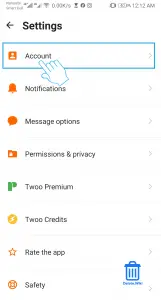
- Tap on Account status.
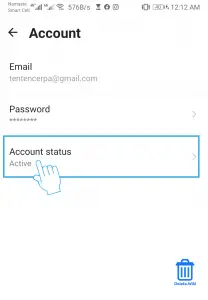
- Tap on the Delete your account option. A default web browser will open and load the account closure page.
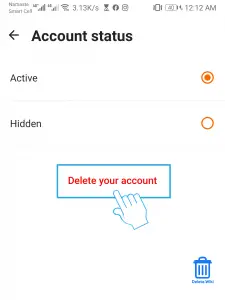
- Now, select Delete account and tap on Continue.
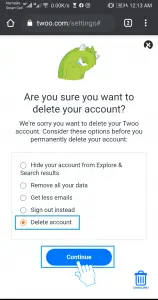
- Tap on Delete account below the “Start your free 3 day trial” button.

- Select a reason for leaving Twoo and tap on Continue to confirm.
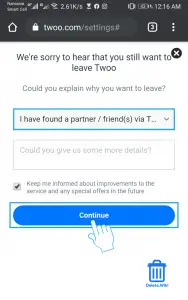
Want to delete your VK account? Check out our article, here.
How do I delete my Twoo account from a web browser?
- Go to twoo.com and log in to your account.
- Tap on the three-dot icon at the top right corner of the page.
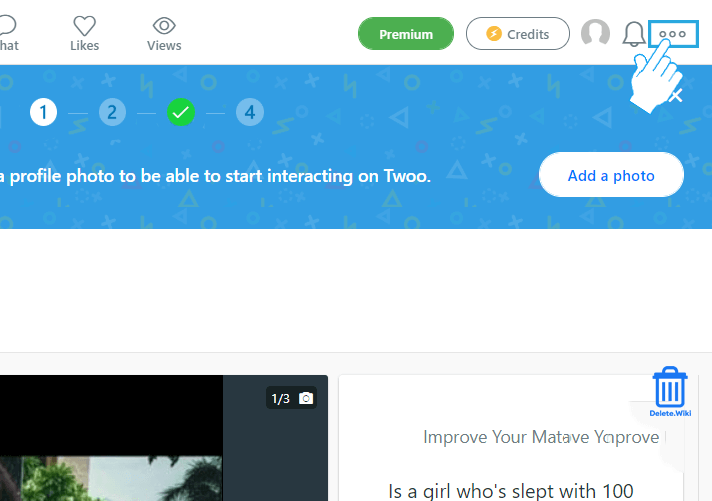
- Choose Settings from the dropdown menu.
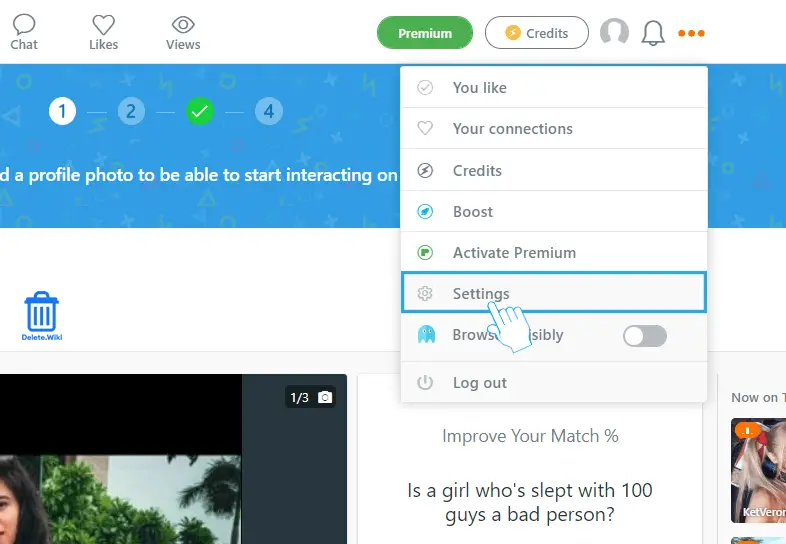
- Scroll down to the Account section and click on the 🖊️ icon.
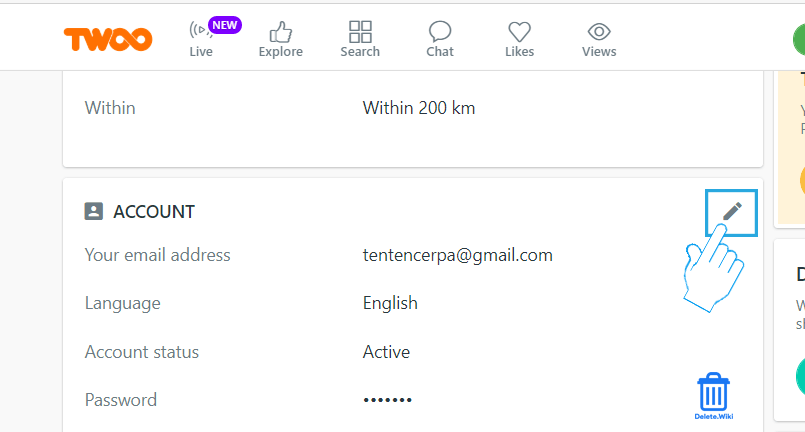
- Now, click on the Delete account link.
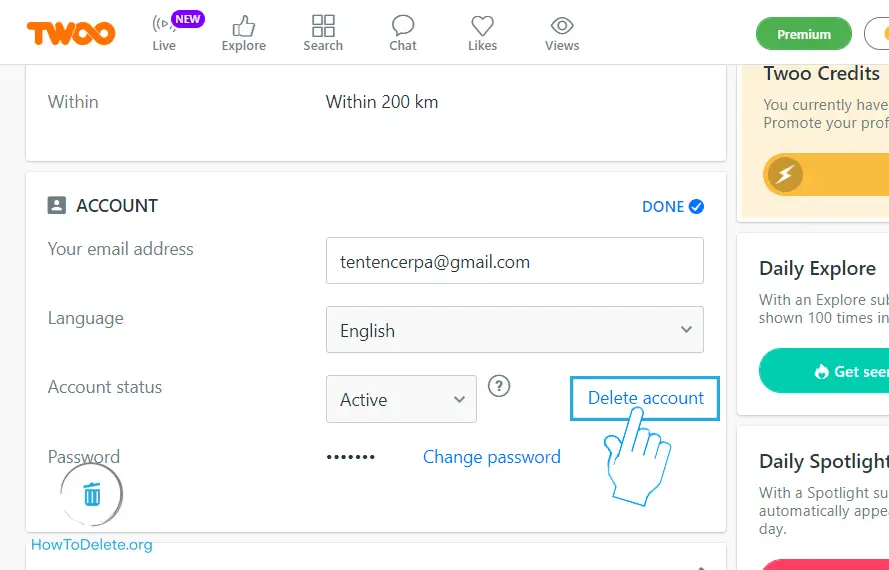
- Choose Delete account and click on Continue.
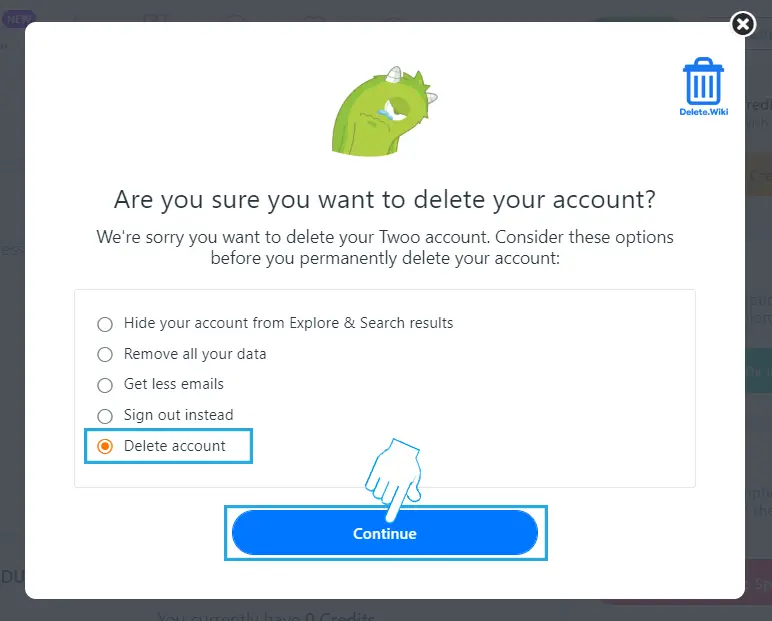
- A popup window will appear, click on Delete account below the “Start your free 3 day trial” button. ”
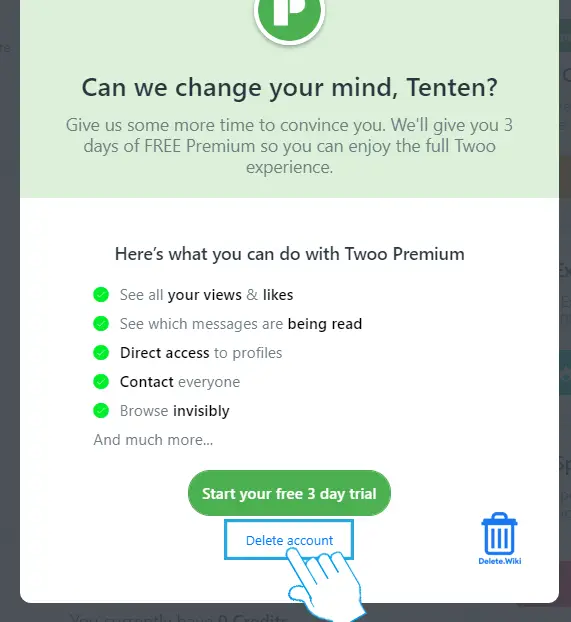
- Select a reason for deleting your account and click Continue to finish.