Tired of Uber eats? And want to delete it but don’t know how to do it? Well, don’t worry! we’re here for you. You will get all your answers in this article below. So, keep reading it till the end to know the steps to delete the Uber eats account.
Uber eats is a popular food delivery and takeout service that lets users order food online. Users are allowed to see menus, reviews, and ratings, order, and pay for food from different restaurants using an application on their iOS or Android devices, or through a web browser. They can also give out tips for delivery. Uber eats delivers meals by couriers using cars, scooters, bikes, or on foot. Moreover, it is operational in over 6,000 cities across 45 countries.
Moreover, you may find plenty of reasons to delete the Uber eats account. For example, if you don’t like their services, if you want to switch to other online food delivery services, or you simply don’t want to use Uber eats anymore. Whatever your reasons may be, we will guide you through the deletion process.
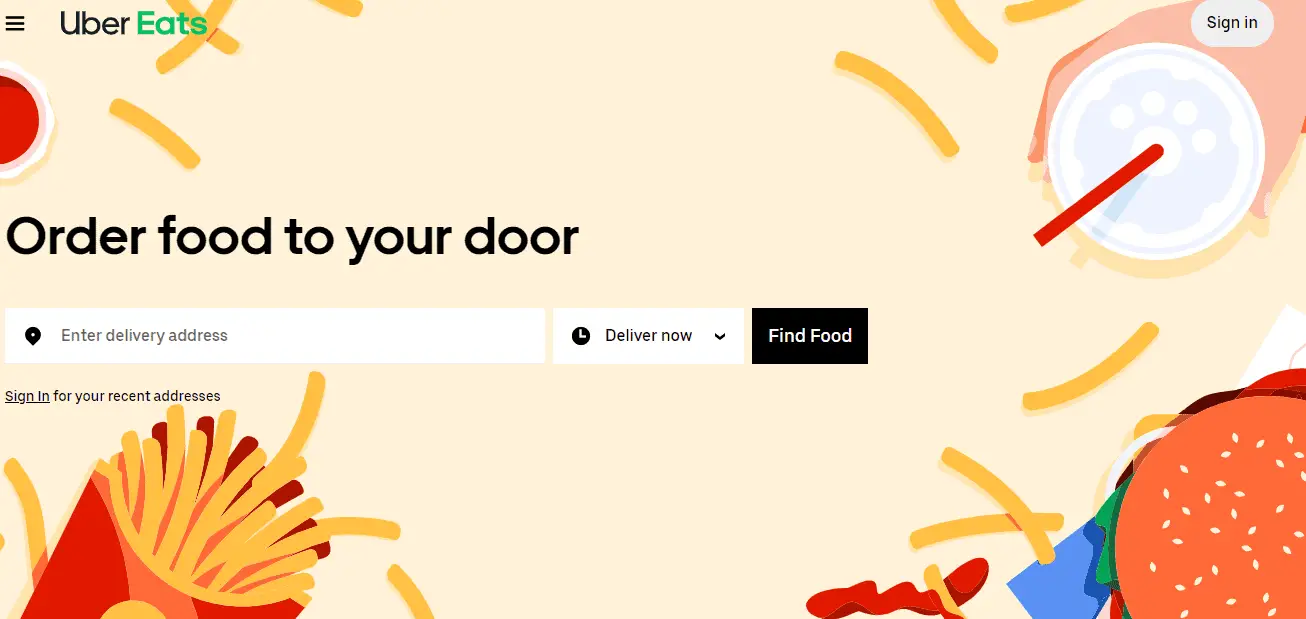
What happens when you delete the Uber eats account?
As soon as you submit your account deletion request, your account will be deactivated and you’ll be logged out. Your data won’t be deleted for another 30 days, however, and at this time, you can restore your account if you change your mind.
While most of your account data will be deleted from Uber’s servers after the 30-day period is up, the company will retain some unspecified information on your account usage.
Note: Your Uber account won’t remove records of your Uber trips or Uber Eats deliveries from Uber’s servers even if you delete Uber eats. One reason for this is that the drivers need this data as proof of their own activity.
Note: You have to delete your Uber account to close your Uber Eats account.
How to delete my Uber Eats?
You can easily delete your Uber eats account from the Uber account. The main problem here is that to delete the Uber eats account, you have to delete your primary Uber account as well. However, follow these methods to delete your account.
Through the Uber app on the Phone
- Launch the Uber app on your phone.
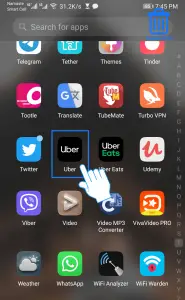
- Tap on the ≡ icon at the top left corner.
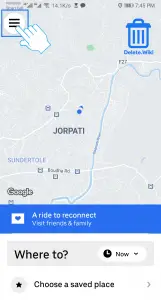
- Choose Settings from the side menu pane.
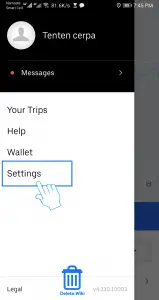
- Scroll down and tap on Privacy.
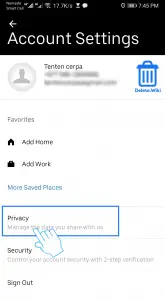
- Tap on the Delete Your Account option at the bottom.

- After that, log in to your account.
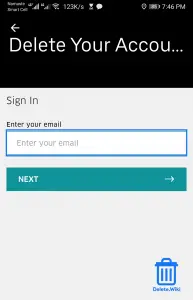
- Scroll down to the bottom of the page and tap on Continue.
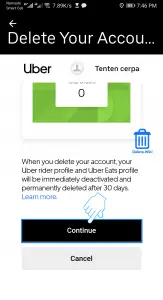
- Choose a reason for leaving Uber.
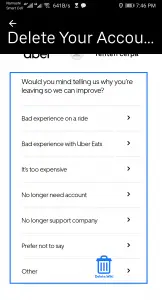
- Now, tap on Delete Account to confirm.
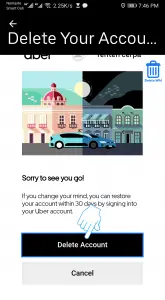
Through a desktop web browser
- Go to the Uber Account Closure Page.
- Log in to your account.
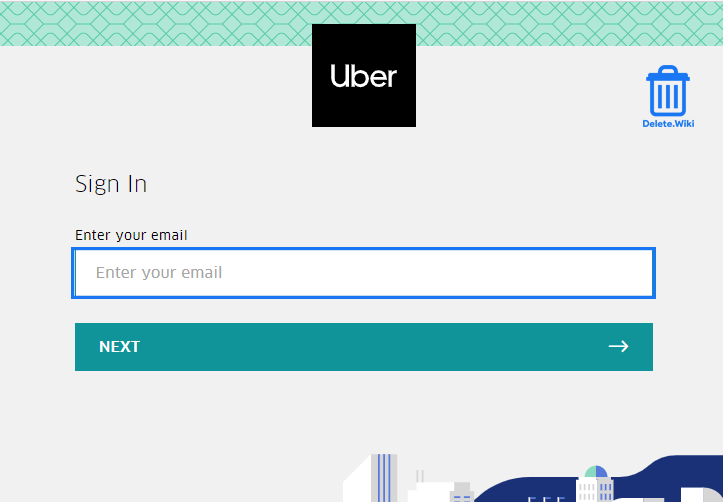
- Scroll down and click on the Continue button.
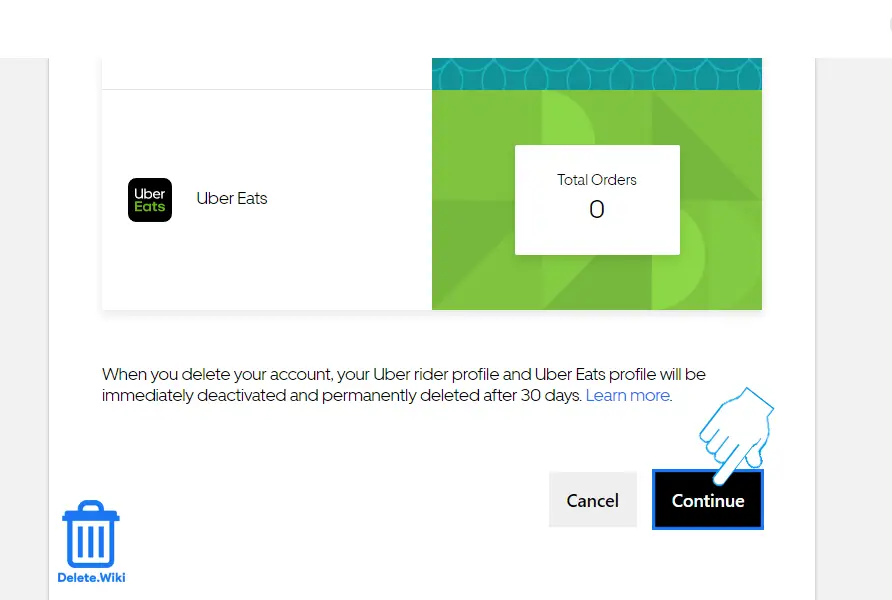
- Select a reason for leaving Uber.
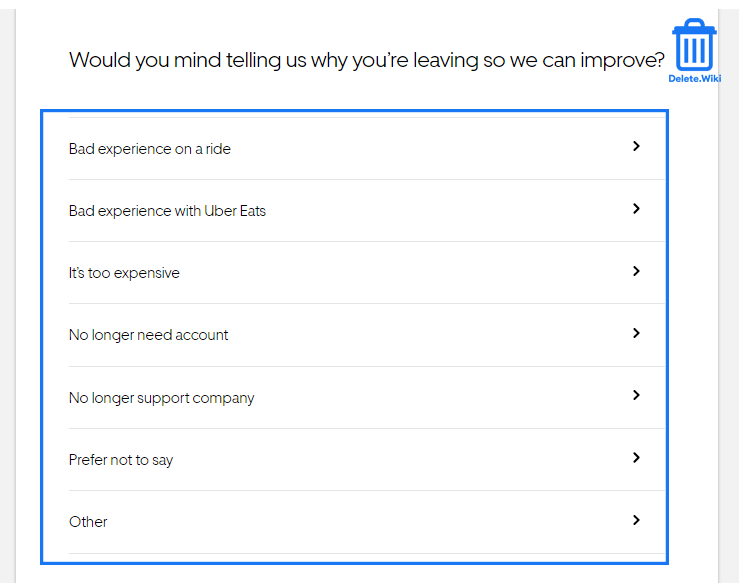
- Now, click on Delete Account.
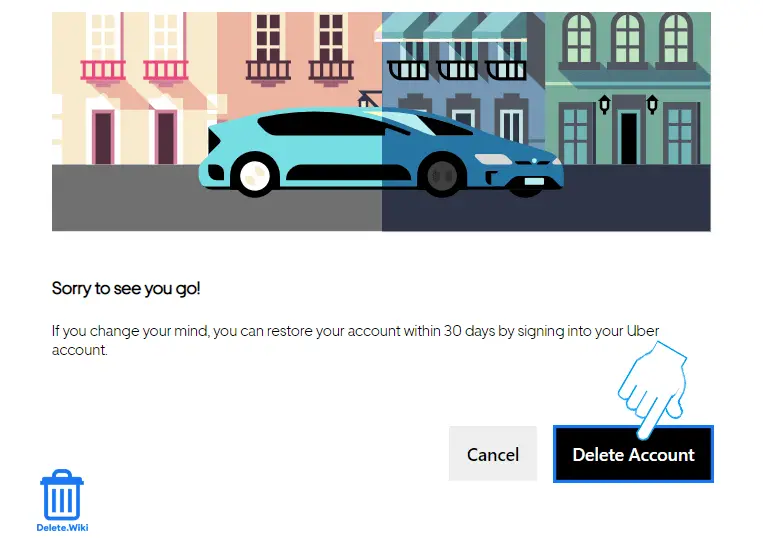
Note: If you change your mind and want to use Uber eats again, you can log into your Uber eats account within 30 days after you deleted the account. Because as soon as you delete your account, it will get deactivated but will be permanently removed only after 30 days.
How to Cancel Eats Pass?
You can cancel your Eats Pass at any time within 24 hours before your next scheduled billing period. If not, you’ll be charged for the next cycle.
To cancel Eats Pass, follow these steps.
- Open the Uber Eats app.
- Then, click on the Profile icon at the bottom menu bar.
- Tap on Eats Pass to open your Eats Pass hub.
- Now, tap Manage membership in the Eats Pass hub.
- Click on End membership and Leave Eats Pass to cancel your membership.
Note: After you cancel Eats Pass, you can still access your benefits until the end of the current billing period.
Therefore, we hope that this article has helped you to delete the Uber eats account. Thank You for reading till the end.
Want to delete your Walmart account? Check out our article, here.