Every once in a while, we unintentionally send wrong messages on Viber and later want to delete it or vice versa. However, Viber has made it easy to delete messages from your conversation, whether on a group or personal. Here, we guide you through the steps to delete Viber messages and also hide and unhide chats on Viber.
How to delete Viber messages?
- Open the Viber app on your phone.
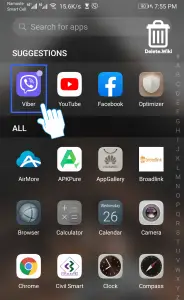
- Open the conversation on which you want to delete the message.
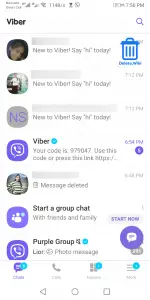
- Tap on hold on the message you want to delete.

- Select Delete from the dropdown menu.

- Tap on DELETE FOR MYSELF or DELETE FOR EVERYONE, depending on your choice.
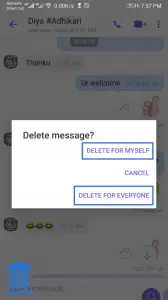
Note: The DELETE FOR EVERYONE option only appears for the messages you’ve sent.
How to delete chats on Viber?
If you don’t need a conversation anymore, you can quickly delete your chat. Here’s how.
Note: Deleting chats will delete all your content and messages from the conversation.
- Open the Viber app.
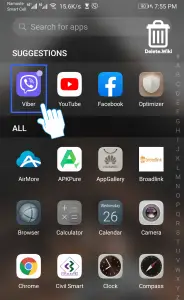
- Tap and hold on to the conversation you want to delete.
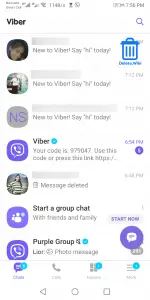
- Select Delete chat in the dropdown menu.
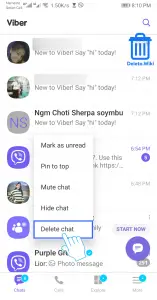
How to hide chats on Viber?
If you want to keep things private, Viber allows you to hide your chats. Here’s how to.
- Tap and hold on to the conversation you want to hide.
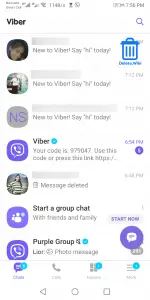
- Select Hide chat in the dropdown menu.

- Set a 4-digit pin for security. If you’ve already set one, enter it.
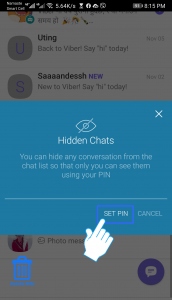
How to unhide a chat in Viber?
- Open the Viber app on your phone.
- Tap on the search button at the top right corner of your screen.
- Search for the name of the person you’ve hidden.
- Tap on the contact from the search result.
- Enter your 4-digit PIN code.
- Tap on the three-dot (menu) icon at the top right corner.
- Select Chat info from the dropdown menu.
- Scroll down and tap Unhide this chat.
- Enter your 4-digit PIN code to confirm.

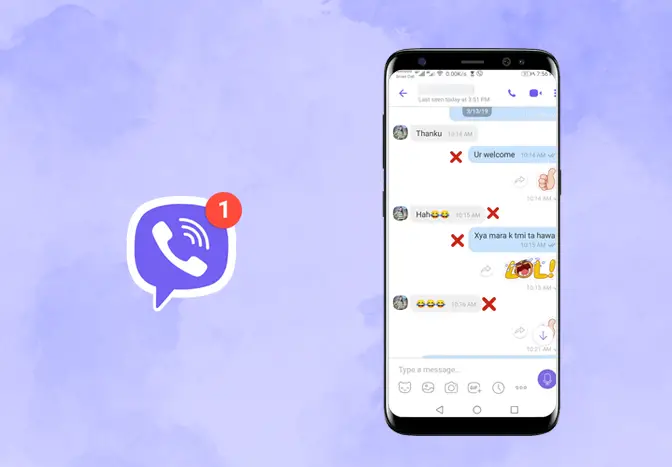
How do you delete all messages in a conversation without leaving the conversation? Very tedious to delete messages one by one.
hello my viber delete account thanks