EDX is an online learning platform from MIT and Harvard, which provides a list of courses to study. Among the many courses, some of them are free. This website allows you to create a profile, edit profile information, browse courses, enroll in courses, and more. If you don’t want to take courses from edX, you can quickly delete your edX account. Here’s how to do it.
How to permanently close your edX account?
If you’ve decided to permanently remove your edX account, then you should at first consider unenrolling from your course. Deleting your account permanently erases your data so it can not be restored again. Carefully follow the below-given steps using your web browser on your desktop or mobile:
- Go to edx.org and log in to your account.

- Click on the ▼ icon at the top right corner next to your profile.
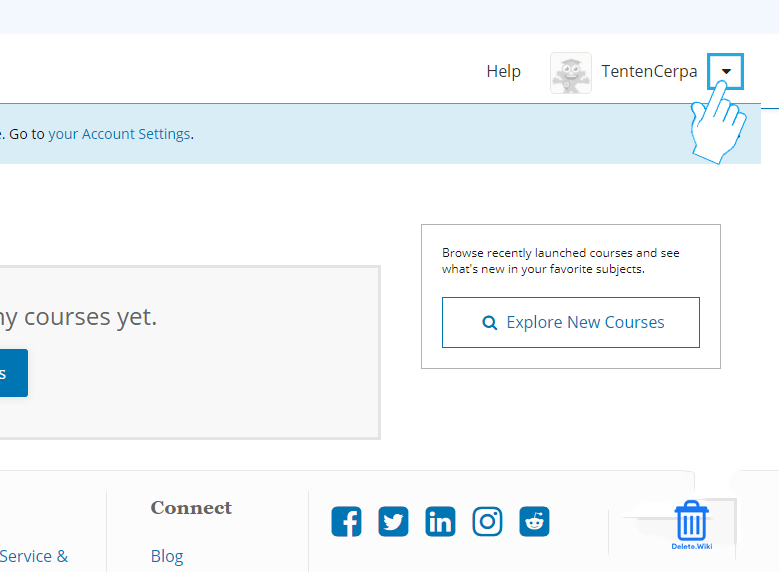
- Choose Account from the menu.
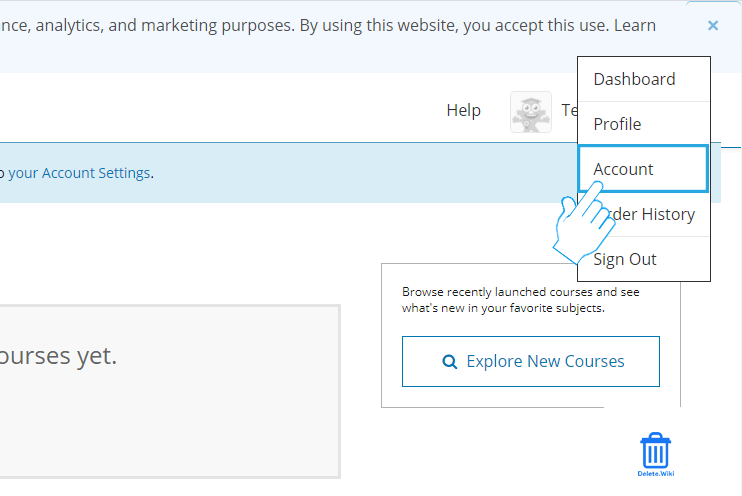
- Scroll down to the bottom of the page and click on Delete My Account.
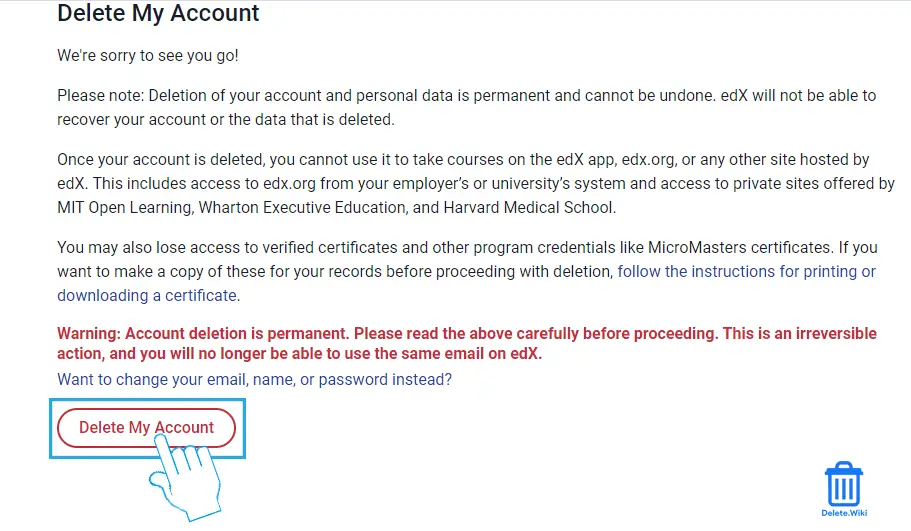
- Enter your password and click on Yes, Delete. Scroll down if you don’t find a field to enter the password.
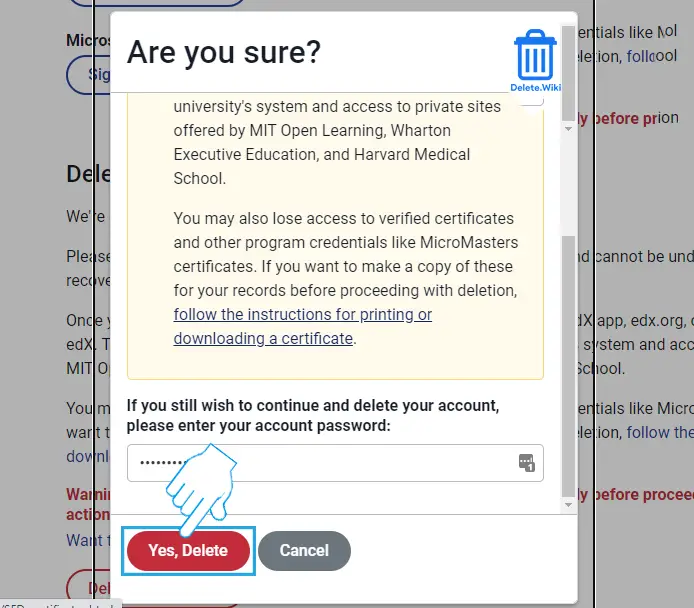
What happens when you delete your account?
- Any earned certificates will be removed.
- You will lose access to verified certificates and other program credentials like MicroMasters certificates.
- All your personal data, including your profile, will be deleted.
- You cannot use the same username or email address to create a new account.
- Deleting your edX account is a permanent process, and it cannot be restored once done.
Wish to unenroll from the edX course? Check out our article, here.
How to delete an edX account created using Facebook, Apple ID, Google, or Microsoft?
- Unlink your edX account from Facebook, Apple, Google, or Microsoft.
- Now, reset your edX account password.
- Apply the same steps as mentioned above.
How to download your edX certificates?
In case you want to keep your edX certificates you can download them as edX can not send individual printed copies of certificates. So, you can save the certificate by downloading it as a PDF file using the Chrome or Safari browsers.
Download in Chrome
- Choose the File you want to download and then select Print.
- Select Adobe PDF as the printer in the Print dialog box. To customize the Adobe PDF printer setting, click the Properties (or Preferences) button.
- Click on Print.
- Type a name for your file, and tap on Save.
Download in Safari
- At first, select the File you want to download and choose Export to PDF.
- Type the name for your file and optionally select the location of the file under Where.
- Click on Save.
Can I restore my edX account?
Unfortunately, edX does not allow you to restore deleted accounts. All your personal data is deleted permanently as soon as you remove your account and cannot be undone. That’s why edX will not be able to recover your account or the data that is deleted. Also if you’ve earned certificates, they will be deleted. You’ll also lose access to edX.org from your employer or university system and access to private sites offered by MIT Open Learning, Wharton Online, and Harvard Medical School.
Thus, we hope you were successful in deleting your edX account.
Want to delete your UPS account? Check out our article, here.