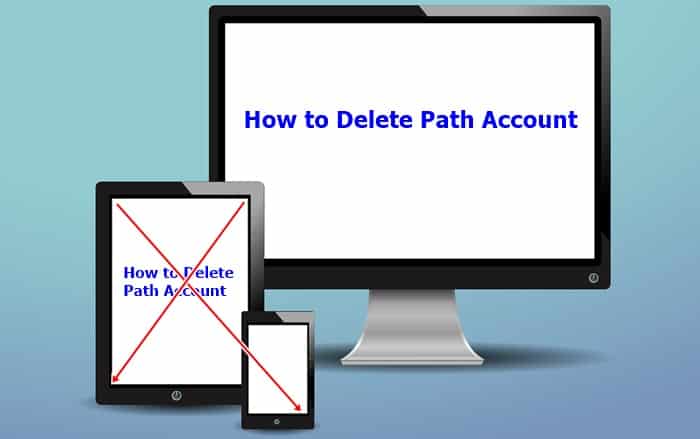Are you fed up with using your Path account? If that’s the case, why not close your account. Take a look at this article to delete your Path account.

The Path account is a private messaging application for mobile devices. If you wish to take a break from your Path account, you can deactivate your account instead of deleting it. Deleting the Path account is quite simple. You can close your Path account through the Android, iOS, or Windows Phone app.
Go to Settings -> Accounts -> Disable Account -> Delete account.
What happens when you delete your Path account?
When you delete your account, all your data will be removed along with your friend’s list, chat history, and more. Your friends will not be able to contact you through the application. You cannot sign up using the same email address or phone number.
How to delete your Path account?

You can also delete your Path account from the mobile application. Follow these steps to close your account:
- Launch the Path application.
- Tap on Moments in the right bottom corner.
- Click on Settings with a gear icon.
- Choose Account.
- Click on Disable Account.
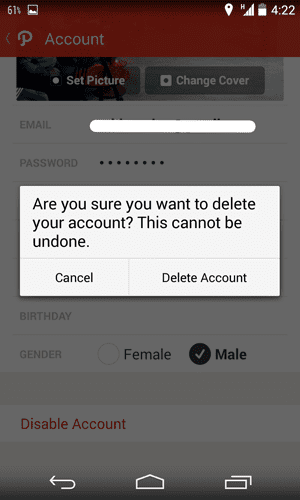
- Click on Delete Account to permanently remove your profile.
- Re-enter your current password, and click on Delete.
You will be automatically logged out from the application, and your profile has been deleted. Now, you can remove the application from your mobile phone.