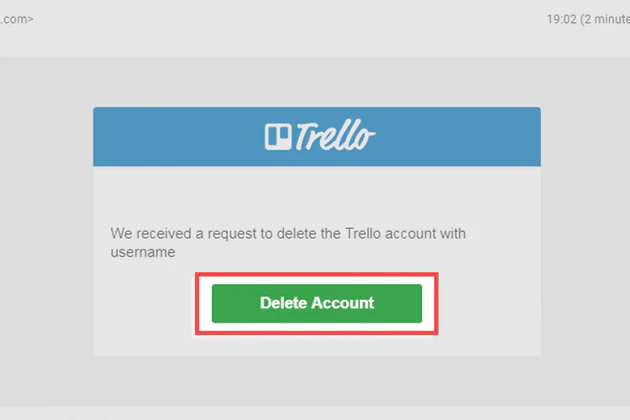Trello is a web-based application that organizes your projects into boards. It helps users know who is working on what, what’s being worked on, and how the process is going on. However, for some reason, if you want to delete your Trello account and projects, here’s how to do it.
How to delete your Trello account?
Deleting your Trello account is simple, like creating it. As Trello has partnered with Atlassian, your account can be integrated with Atlassian. If your account is linked with Atlassian, you need to delete your Atlassian account to delete your Trello account. If your account is not linked with the Atlassian account, you can delete your Trello accounts from the settings page.
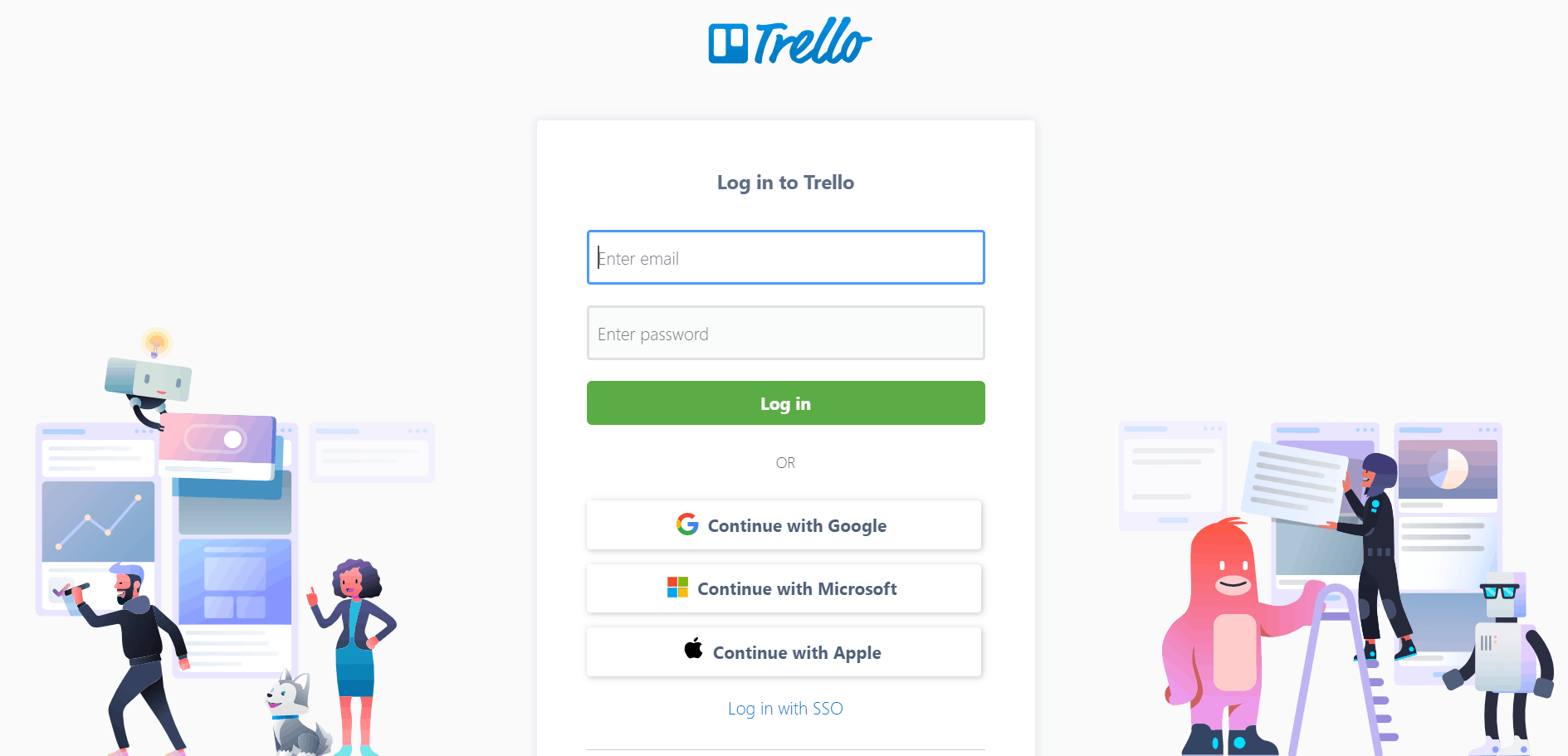
Delete your Trello account
Follow these steps if your Trello account is not linked with your Atlassian account:
- Log in to your account and visit https://trello.com/your/account.

- Then, go to the Settings.
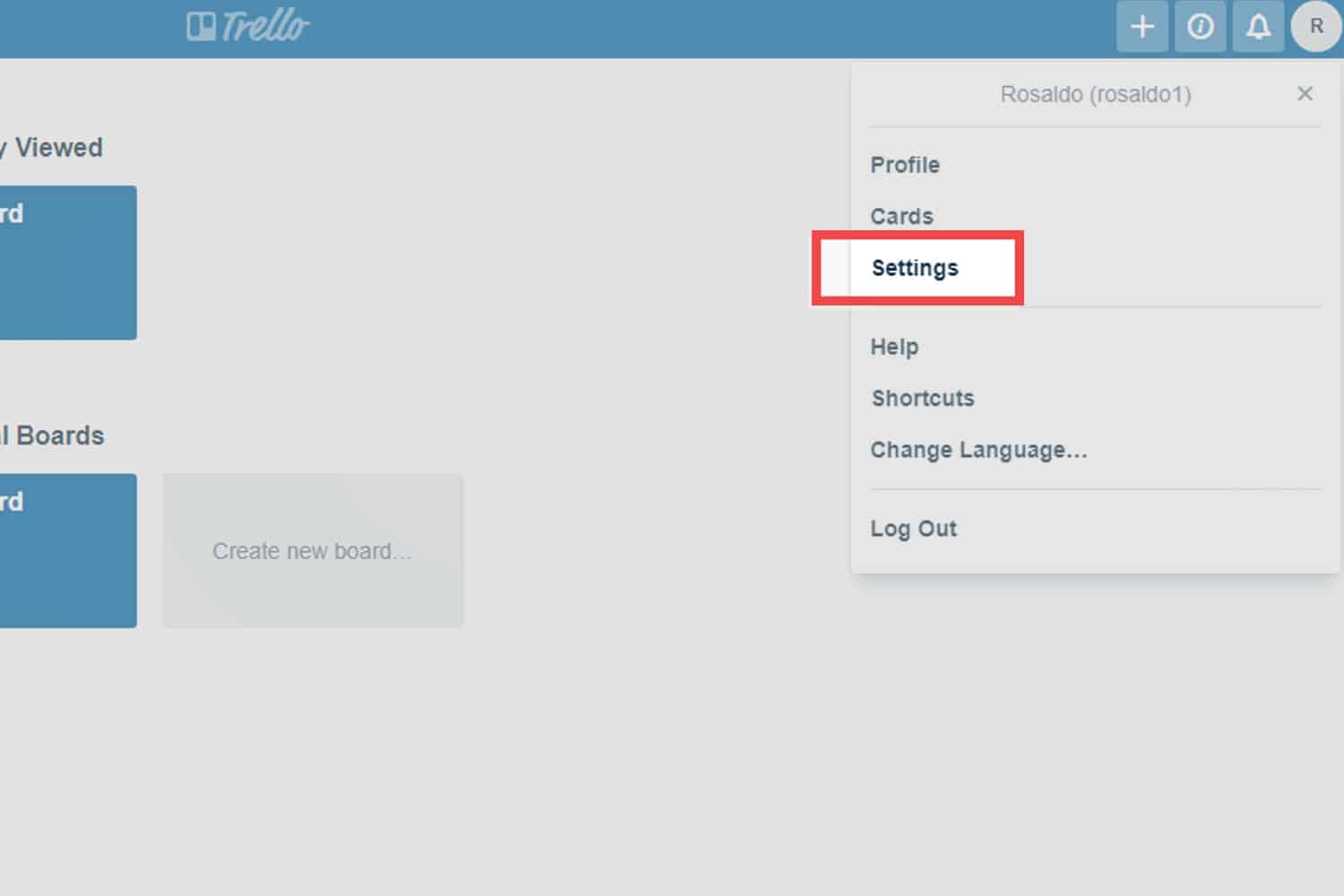
- Scroll down and click on the permanently delete your entire account forever link.
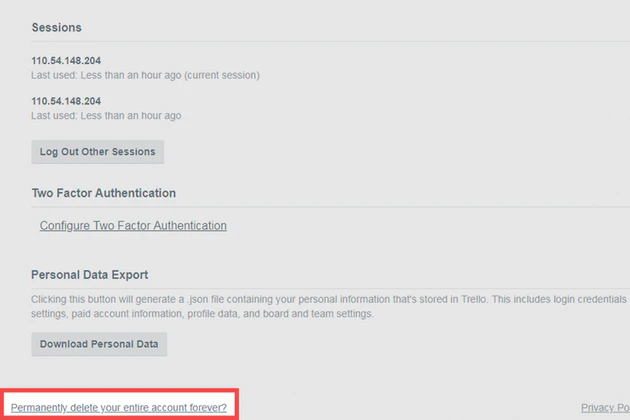
- You will receive a confirmation email in your registered account, open it and click on Delete Account.
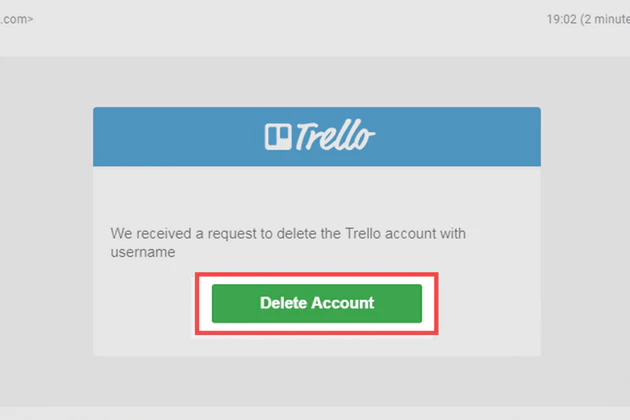
- Open the confirmation email, and confirm your Trello account closure.

Delete your Trello account linked with the Atlassian account
If you deleted your Trello account linked with Atlassian, all your personal information is deleted, and you cannot access Atlassian account services. Follow these steps to delete your account:
- Log in to your Account settings at atlassian.com/manage-profile.
- From the left panel, select Account Preferences.
- Click on the Delete account button.
- After clicking on Delete account, a confirmation dialog box appears; confirm that you want to delete your account.
And after deleting your account, you will receive a grace period of 14 days. Within 14 days, you can cancel your account deletion request.
How to delete your Trello projects?
The projects are organized on boards, so to delete your projects, you need to delete the board. And to delete the board, you should first close the board.
Deleting an open board
- Open your Board Menu, and click on More.
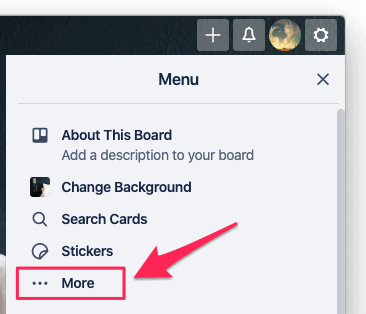 At the bottom of the More menu, click on Close Board.
At the bottom of the More menu, click on Close Board.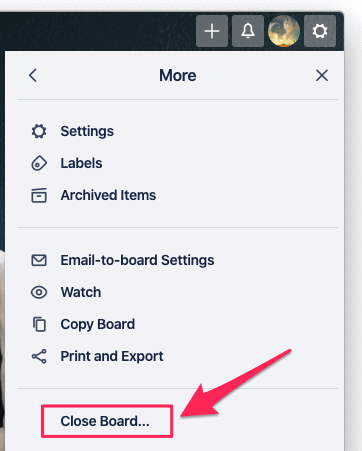 Finally, choose the Permanently Delete Board option.
Finally, choose the Permanently Delete Board option.
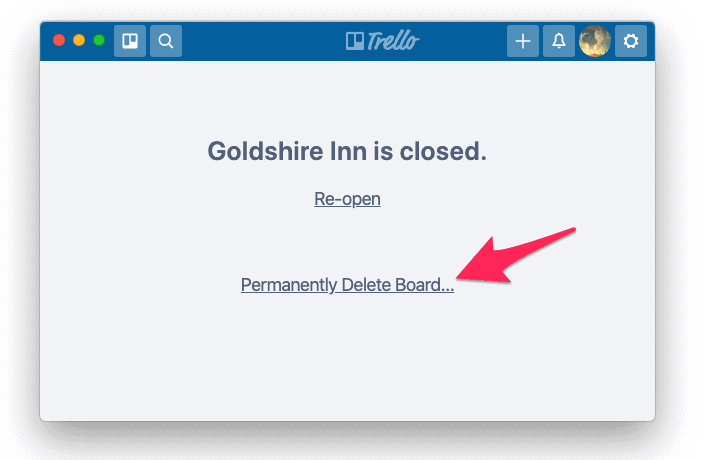
Deleting a closed board
- From the header, click on Boards.
 At the bottom of the Boards menu, click on See closed boards.
At the bottom of the Boards menu, click on See closed boards.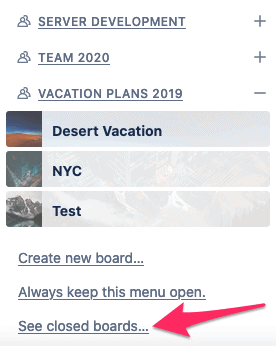 You will see a list of your closed boards with the Delete button on the right.
You will see a list of your closed boards with the Delete button on the right.- Click the button on the board you want to delete.
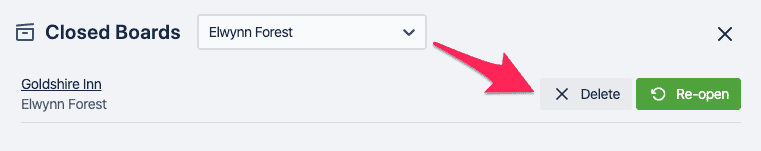
Therefore, we hope you learned to delete your Trello account and projects in Trello.