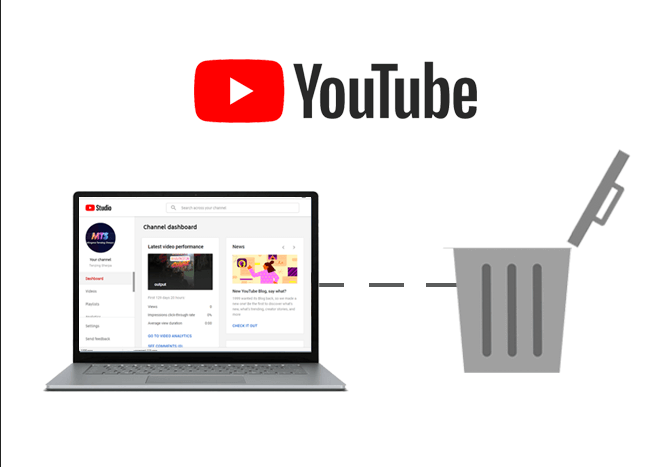Consistency and quality content is the key to growing your Youtube channel. However, if you are not living up to your expectation and want to focus on your career somewhere else, you might want to delete your channel along the way. You cannot delete your Youtube channel using Mobile, so you’ll require a computer to follow these steps.
Note: Closing your Youtube channel is permanent and will delete all your content, including videos, messages, playlists, comments, and history.
How to close your Youtube channel?
When you delete a channel, the channel URL and channel name will no longer be visible or searchable in YouTube Analytics. Data associated with the channel, like watch time, will still be part of aggregate reports, but will not be attributed to the deleted channel. Make sure you keep these things in mind before deleting your channel.
- Visit youtube.com and log in to your account if you haven’t.
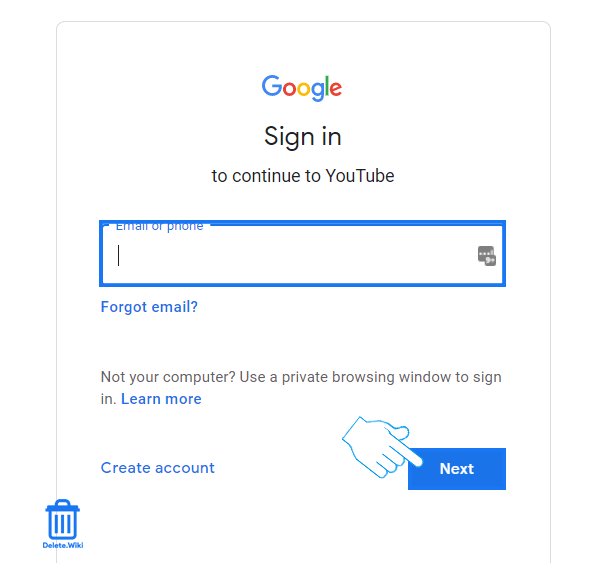
- Click on your profile at the top right corner of the page.
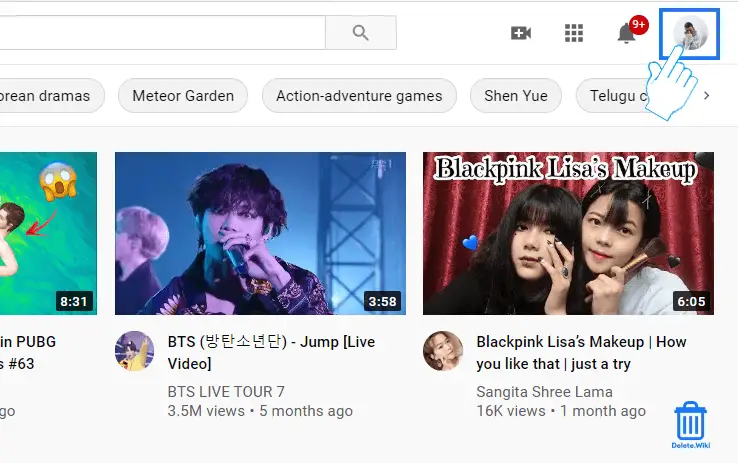
- Select Settings from the dropdown menu.

- Click Advanced Settings at the bottom left corner.
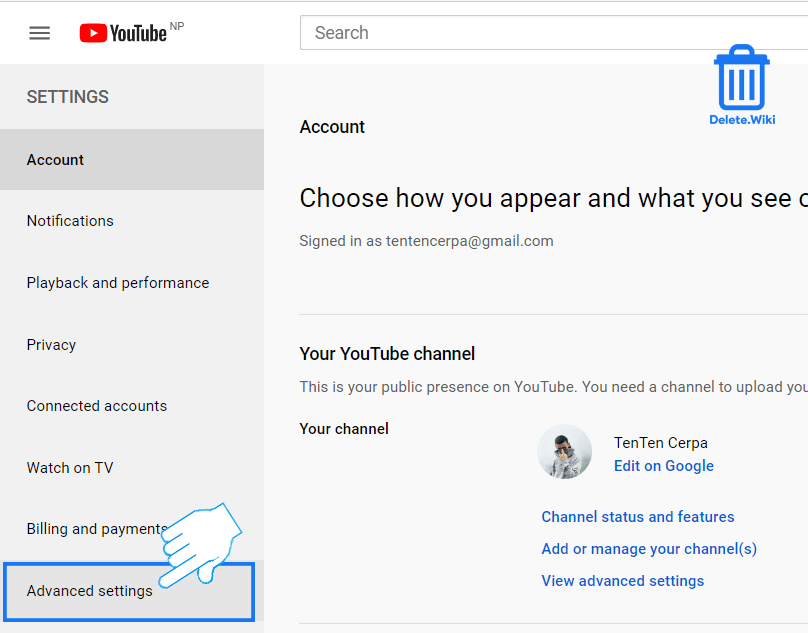
- Click Delete channel at the bottom of the page.
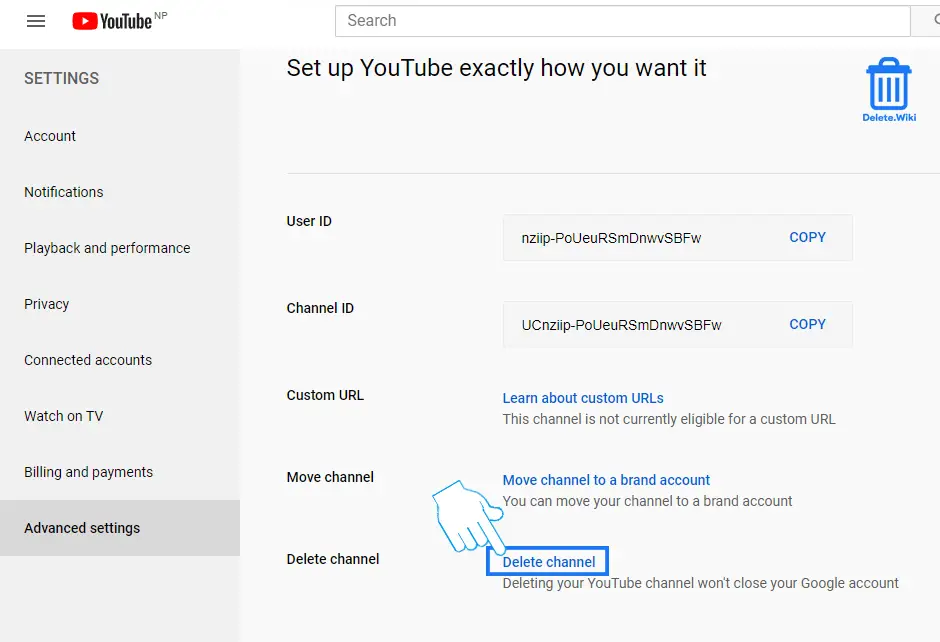
- Enter your password to verify.
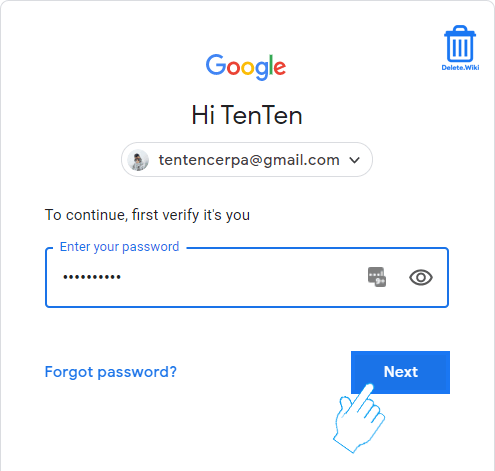
- Choose I want to permanently delete my content.
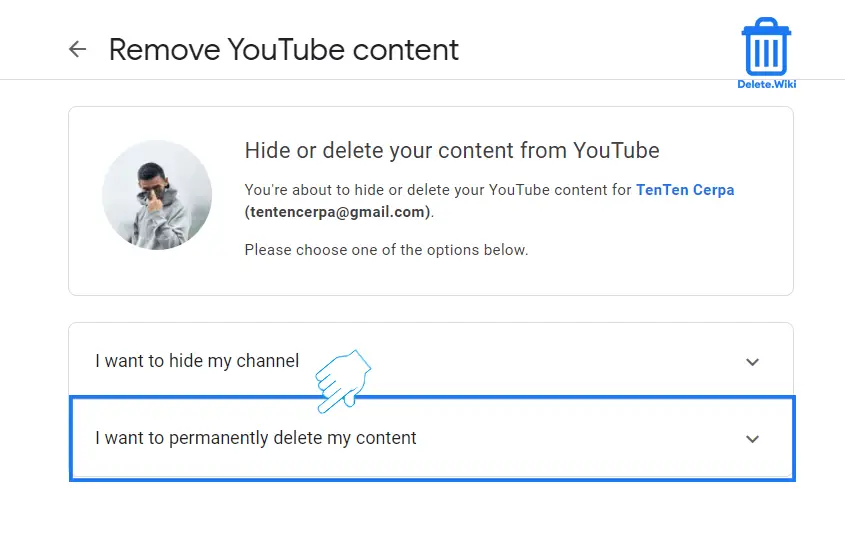
- Mark the checkbox and click DELETE MY CONTENT.
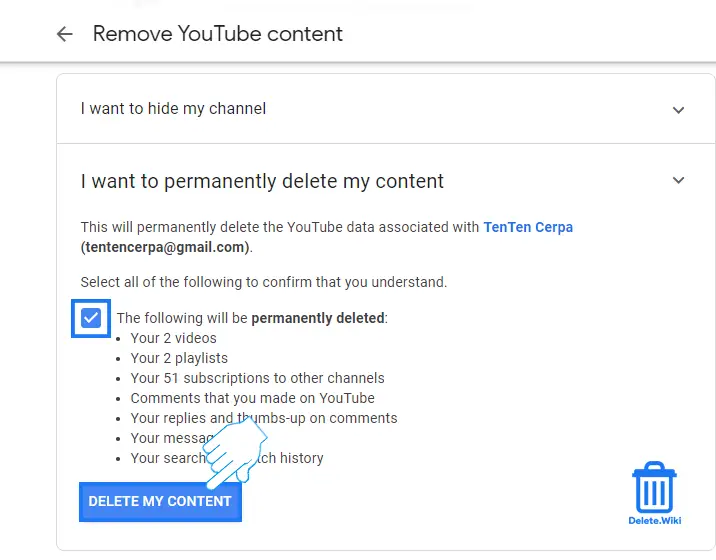
- A popup window will appear, enter your Gmail address, and click DELETE MY CONTENT to confirm.
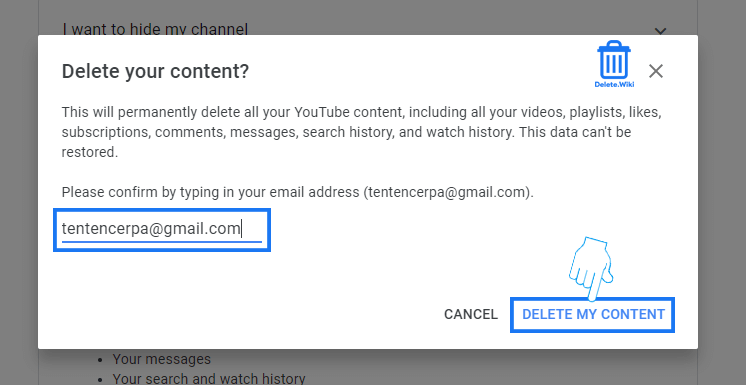
It normally takes a few minutes to close your Youtube channel, but it may take a couple of days if you have loads of videos. However, if you’re closing your YouTube channel just because you remove your content, you should perhaps hide your channel and restore them whenever you need. Hiding your channel will make the channel name, videos, likes, subscriptions, and subscribers private. Note that all your comments and replies will be permanently deleted. Your account data on other Google properties will not be removed.
To hide your YouTube channel, follow these steps:
- Sign in to YouTube Studio.
- Select Settings from the left sidebar.
- Select the Channel and then Advanced Settings.
- Click on Remove YouTube Content. (Note: This link will take you to a page where you can delete or hide your channel. You may be asked to enter your sign-in details.)
- Tap I want to hide my content.
- Tick the boxes to confirm what will be hidden on your channel.
- Select Hide my channel.